Once a user submits the form, you, as a form owner, can receive an Email Notification with the filled information inside. If there’s a need to send the form data to multiple recipients, adding them to the notification emails is possible.
Note
Starter (Free) accounts can only add one notification email template with one recipient in a form. Paid accounts can add multiple email templates with multiple recipients, but Jotform recommends adding up to 10 recipients per template only.
To add multiple recipients
- In the Form Builder, go to the Settings tab.
- Select the Emails tab from the left side of the Settings page.
- Hover your mouse over the Email Notification and click the Pencil icon to edit it.
- Go to the Recipients tab of the Email Notification.
- Under the Recipient Email, add your recipients.
- Finally, click the Save button to save the changes.

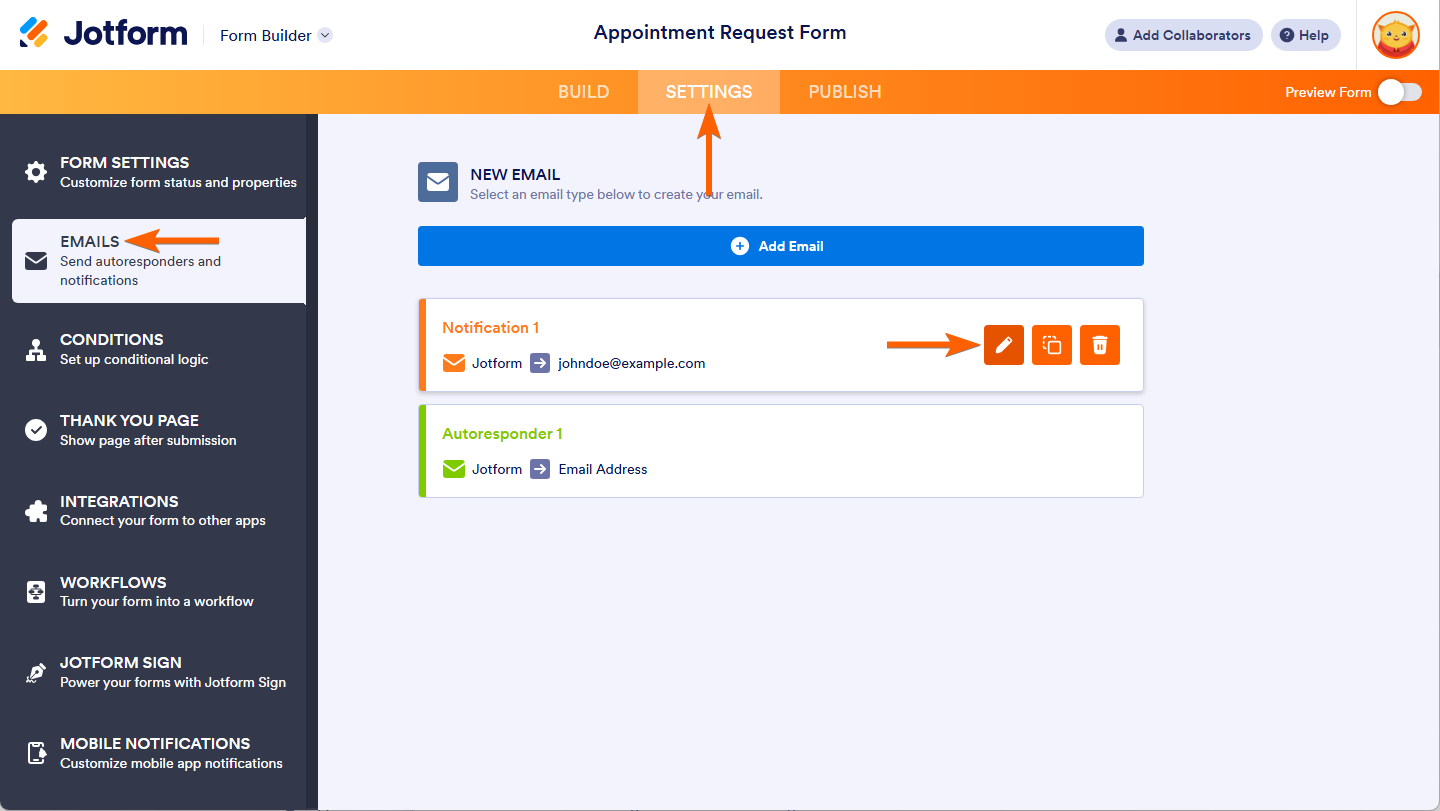
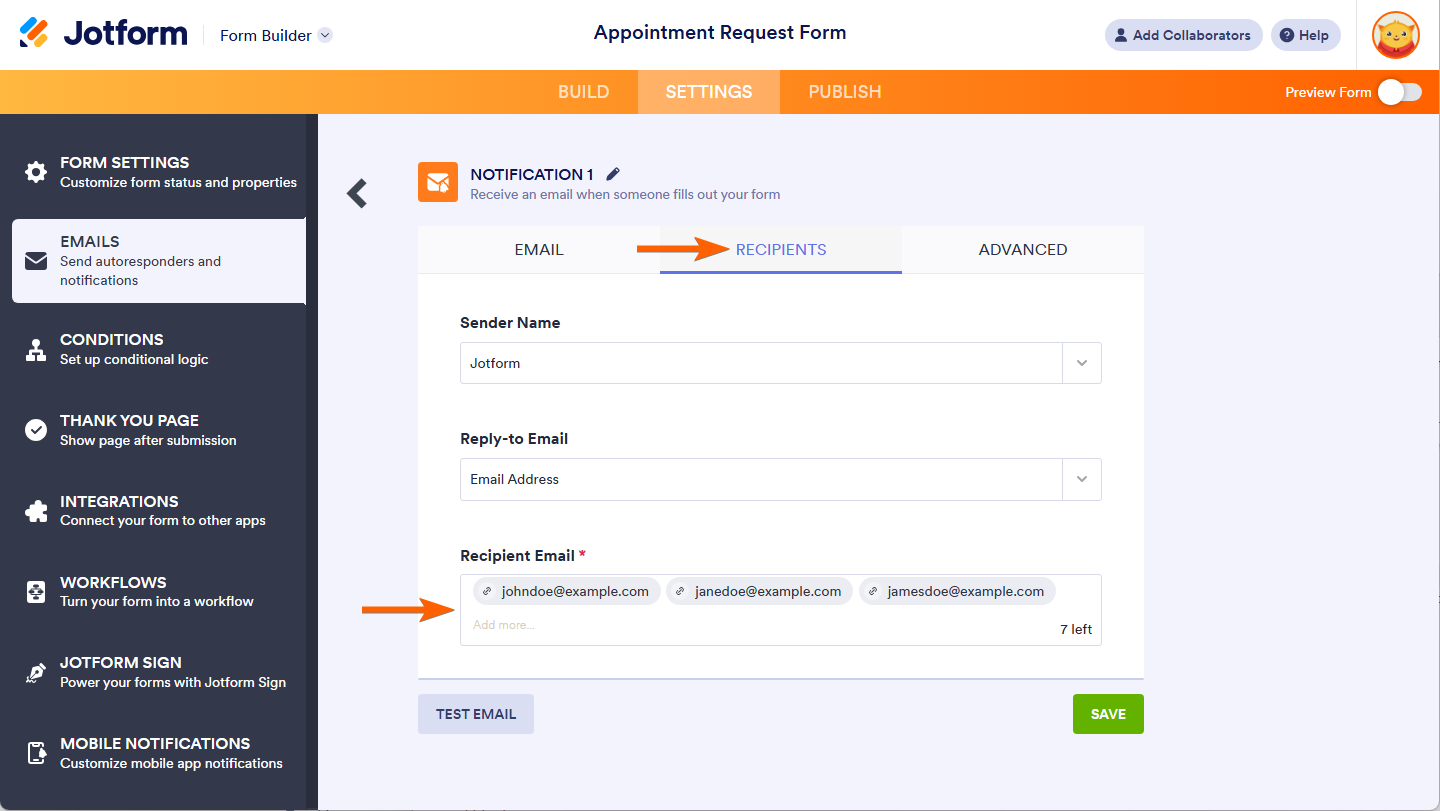

Send Comment:
127 Comments:
134 days ago
Hi! Is it possible to ask for three different contact persons in the form buider and send notifications to all inserted adresses? I mean adresses inserted by the user, not by the creator of the form.
My goal is to build a outgoing international students form to apply for an exchange with 3 destinations options. The user fills in the IRC contact person for each choiced institution where the student is applyig for. Is it possible to notify all the inserted contact persons, besides de submitter student and the form creator?
Thank you in advance for your help
312 days ago
I’m looking to have 6 forms with a different recipient for each form. Which plan will I need?
359 days ago
I need to add additional email recipients, which paid version should I use
More than a year ago
Yes but which paid version? Any paid account will allow me to add more recepients?
More than a year ago
Email notifications not working. Email not getting sent...
More than a year ago
I have a multi-vendor website, i need to create a request a quote form for the cusotmer. and i want the customer to send a brodcast message to all vendors using RFQ form. So what should i put in receipt email field to achieve the results. i am using workpress.
More than a year ago
thank you!!!
More than a year ago
I have a jotform with multiple emails -6- per location. When a specific location is selected the emails associated are to receive cc of the form. There are 18 possible locations. When testing the system we come up with zero emails being sent. Help?!
More than a year ago
We use Trello to have form submissions automatically trigger new cards. This goes off of a tag in email from the form submission notification. An issue we are having is since the notification being sent to me and the auto responder are two different emails, when someone replies to the auto responder it creates multiple cards for the same form submission.
Is there a way to either set an email to also always send along with the auto responder or have the notifications we get also go to the person who filled out the form as well? This would eliminate the issue but I dont see how to make it work this way.
More than a year ago
How do you "You need to create a new notification if you wish to send it to more than 10 emails."
More than a year ago
How can you select a form response as an email to include? I want the recipient to be dynamic based on the form responses.
More than a year ago
So, I understand hot to change the notifications to another email. My problem is that currently we have the email p***le***@k***os***ices.com on to get notifications, but we aren't receiving them there. They are going to i***@k***eo***v***s.com.
More than a year ago
I am trying to add multiple recipients to notifications, but it states I can only have two email addresses. The field shows "0 left" when I try to add more email addresses. The YouTube video showed an example of using three recipient email addresses. I am part of a city government subscription (not a free service) and shouldn't be limited in functionality. Any suggestions?
More than a year ago
Is there a way to send Autoresponder emails to multiple addresses within the form?
More than a year ago
Good documents
More than a year ago
The limitation of this for the free account should REALLY be stated on the pricing sales page. I was under the impression that we could do multiple email recipients since "All Features Included" is clearly indicated for the free plan.
I just finished building a form for a client (who needs multiple email notifications) and was doing the final testing before publishing the form before I realized this in the settings. That was the whole reason I chose Jotform to build the client's form without them having to pay additional. I now just wasted a couple of days because of this.
To be clear, I do understand why this would be a paid feature. However, this should DEFINITELY be stated on the pricing/features page, instead of only being found buried here in the help docs.
More than a year ago
Would it be possible to add a distribution list/group as an email? For example: "op-team@test.org" where multiple contacts are under that name so that they can each receive a notification. This would help us with updating the emails attached to forms, instead of going into Jotform every time to edit a list of 30+ emails; our team can add/remove from contacts from said list. We have a paid subscription with multiple accounts.
More than a year ago
I have a form that is scheduling appointments to multiple facilities. Can we send an email notification to the individual site supervisors without the other site supervisors getting an email that isn't for their location?
More than a year ago
Just had a workshop and many people said they didn't get autoresponder emails. I like to send an email with a lot of information right away after they register, then another a week before the event. I'm now reading this:
For all accounts, we recommend only 10 recipient emails per notification. You need to create a new notification if you wish to send it to more than 10 emails. SO IF I HAVE 45 PARTICIPANTS, THEY EACH CANNOT GET AN AUTORESPONDER EMAIL AND ANOTHER ONE A WEEK BEFORE THE WORKSHOP? Please see my forms -I tried to fix it with August 2021 workshop using conditions, but I don't think it worked.
And.....the example above is not helpful in that when I click on emails, then recipients, I see no option for recipient emails (plural).
More than a year ago
Instead of adding multiple email recipients in the one email notification, Is it possible to create 2 separate email notifications for the one form with separate information?
More than a year ago
this is not what I meant really - I dont need multiple recipients. I just need one email going to o*****@o********m.nz whenever an order is recieved. This needs to show the complete order/submission details including what they have ordered, prices etc etc. I currently only get the order/submission which shows the customer details but not the order details which means we have to go online to get the actual order details. I am just trying to reduce the number of steps required to get the full order requirements. I done want to have to go online to get these details just print an email - is this possible ?
More than a year ago
So.. even with a paid account, there is not a way to send no more than TEN emails at a time?
More than a year ago
Hi there, can seperate forms be returned to different Adare Productions email accounts?
Many Thanks,
Brian.
More than a year ago
This is great to send the submissions to them. Only problem is, they can't read them when they arrive in their email folders. How do you enable recipients to actually read HIPAA compliant emails from Jotform when they are sent to them?
More than a year ago
Hi If I add several email addresses into a Jotform In the questions will Jotform automatically send the PDF to those email addresses that have been entered on the form?