The File Upload element lets you collect all sorts of files, like documents, images, and other media, directly through your forms. It’s perfect for job applications with resumes, event registrations needing signed waivers, or customer support forms asking for screenshots or error logs.
By default, the File Upload field accepts a wide range of file types, including PDF, DOC, DOCX, XLS, XLSX, CSV, TXT, RTF, HTML, ZIP, MP3, WMA, MPG, FLV, AVI, JPG, JPEG, PNG, and GIF. And while these are great for many forms, setting specific allowed file types helps you control what users can upload. For example, if you only want PDFs, you can block other formats like Word or image files to keep submissions consistent and easier to manage.
Once you’ve added a File Upload field to your form, you can easily choose which file types to accept. Here’s how to do it:
- In Form Builder, click on your File Upload field and then click on the Gear icon on the right side of it.
- Then, in the File Upload Properties window on the right side of the page, under the Options tab and enter the file types you want to accept in the File Types box, separating each file type with a comma.
That’s it! You’ve successfully set the allowed file types for your file uploads. You can check out our guide on How to Change the Size Limit in File Upload if you also want to change that.
Notes
- Any changes made to the allowed file types are automatically saved.
- The file extension names aren’t case-sensitive (e.g., ‘PDF’ and ‘pdf’ are considered the same).
- Enter the file extensions without the leading dot (e.g., use ‘pdf’ instead of ‘.pdf’).
- Enter an asterisk (*) in the File Types box to allow all file types.
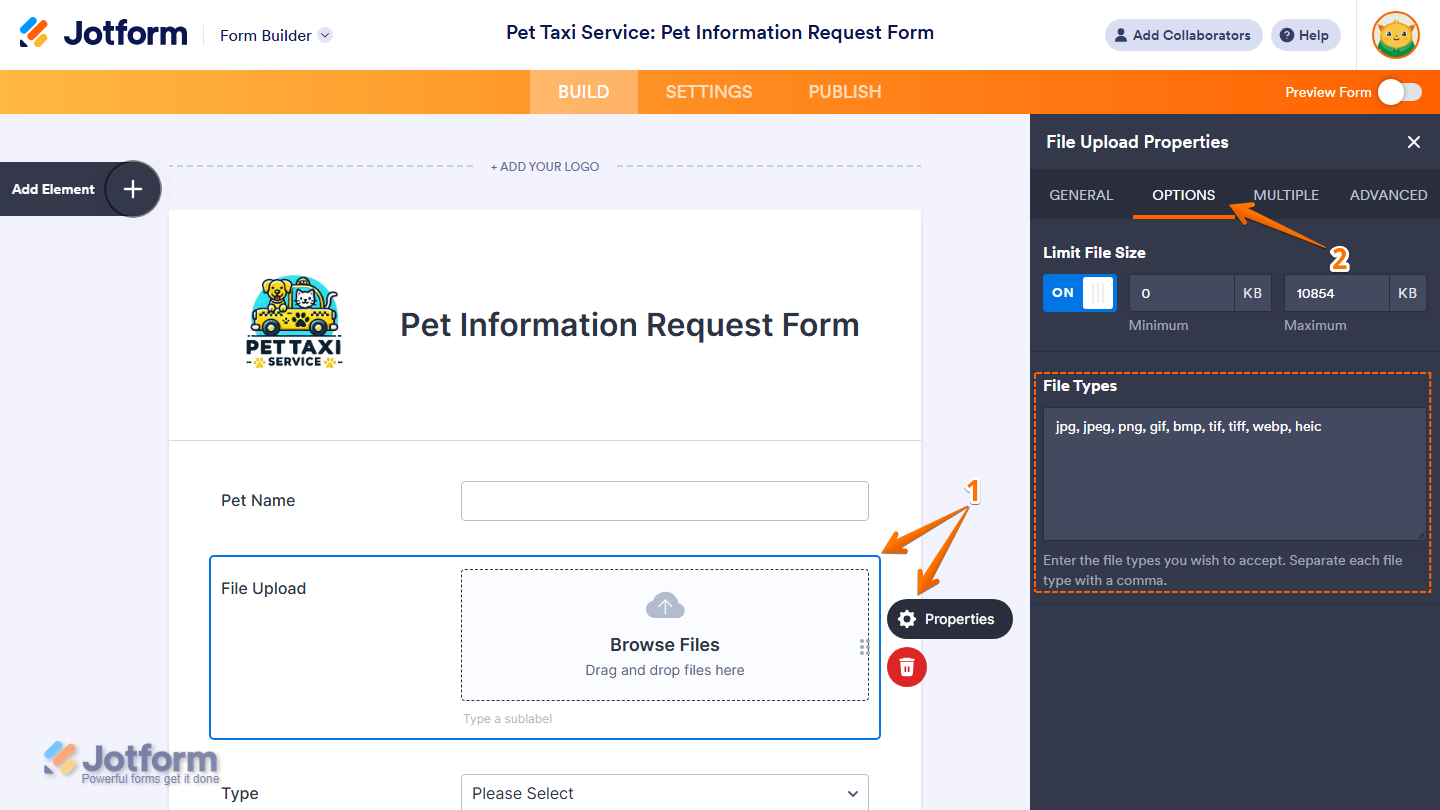
Send Comment:
103 Comments:
66 days ago
can ppt files be uploaded?
199 days ago
I need this nou please help me
343 days ago
Thank you
More than a year ago
Please can you just help me upload and attach all of these files please
More than a year ago
INCOME PROOF
Supported file formats
.pdf
Max file Size 5MB
Bank Statement
Attach
The file extension is not accepted
More than a year ago
How to upload my bio data in s size?
Plz reply fast!!
More than a year ago
How to upload my pdf bank statement file from in zoho I try several times it says invalid file kindly help me out
More than a year ago
I want to send my details
More than a year ago
Is it possible to upload outlook emails? We may need to attach emails to our forms. Otherwise, is there a workaround that is easier than saving the email as a PDF?
More than a year ago
Selected file type is not allowed
More than a year ago
Double extensions are not allowed SOLVE
More than a year ago
Thank you for the great tech support. I rate everything about it 5 stars!
More than a year ago
Hello good morning.hw to change upload.
More than a year ago
Thank you
More than a year ago
The file(s) should be uploaded in jpg/jpeg format (no more than 3 files and 50 MB)..
More than a year ago
It would be super helpful to me in my business if your platform could support vcf file uploads. Thanks.
More than a year ago
Instructions on where to put file name and other info about a photo or image file in a sunmission form. Appreciate any help. Thanks
Libby
More than a year ago
Im trying to upload videos to send to my laywer thru his jotform online portal. It wont accept my mp4 files
More than a year ago
Upload file
Select a file from your device
Accepted file types are pdf, docx, doc, jpg, png, txt, rtf, jpeg, jpe, jif, jfif, gif, tif, tiff
More than a year ago
hi, i need to translate the error message from en in it
how can i do?
More than a year ago
conf# DLC399044. I would like to cancel this form. Please confirm
More than a year ago
GIF, .JPG, .PNG, .JPEG, .RAR, .ZIP
More than a year ago
penjelasan yang luar biasa
More than a year ago
i want to allow upload excel if there are specific fields in the file
More than a year ago
Thanks for sharing this post! We have a plan to make a plan for an online survey regarding our services! You could visit this site for more details! Could you please recommend some offer for making our plan successful?