Viewing form submissions involves managing and organizing your form data efficiently. Jotform Tables, the central workspace for your submission data, is accessible from different areas within your account, making it easy to stay on top of your form submissions.
Accessing Form Submissions From Your My Workspace Page
Accessing your form submissions from your My Workspace page is easy. Let’s do it:
- On your My Workspace page, hover your mouse over the form and click on More on the right side of the screen.
- In the Dropdown menu that opens up, click on Submissions.
- Or, you can also click on the Submissions in the menu at the top of the page.
As an alternative, you can also click on the Submissions link directly below the form title.
That’s it. Using your Workspace is a quick and easy way to access your form submissions, giving you direct control over your data.
Accessing Form Submissions from Any Open Form Page
You can access Jotform Tables to view your form submissions from any page where your form is open, such as Form Builder, Inbox, Workflow Builder, PDF Editor, or Report Builder. Here’s how to do it:
- On any page where your form is open, click on the Downward Arrow icon on the top-left side of the screen.
- Then, in the menu that opens, select Tables. That’ll redirect you to the Table Submissions view.
And that’s it. By doing this, you’ll be able to quickly access Jotform Tables and manage your form submissions without going back to the Workspace page first.
Note
Jotform Tables allows you to track tasks, analyze information, and respond to or forward submissions. You can also search, filter, and add formulas to your data, and send it to other platforms. Additionally, Jotform Tables lets you make edits, request, and share changes to submissions, and collaborate with your team—all in one seamless environment. You can customize how your data is presented by adding or changing views. To make use of your data further, you can export submissions to Excel, CSV, or PDF formats, download files from form uploads, and print entries.
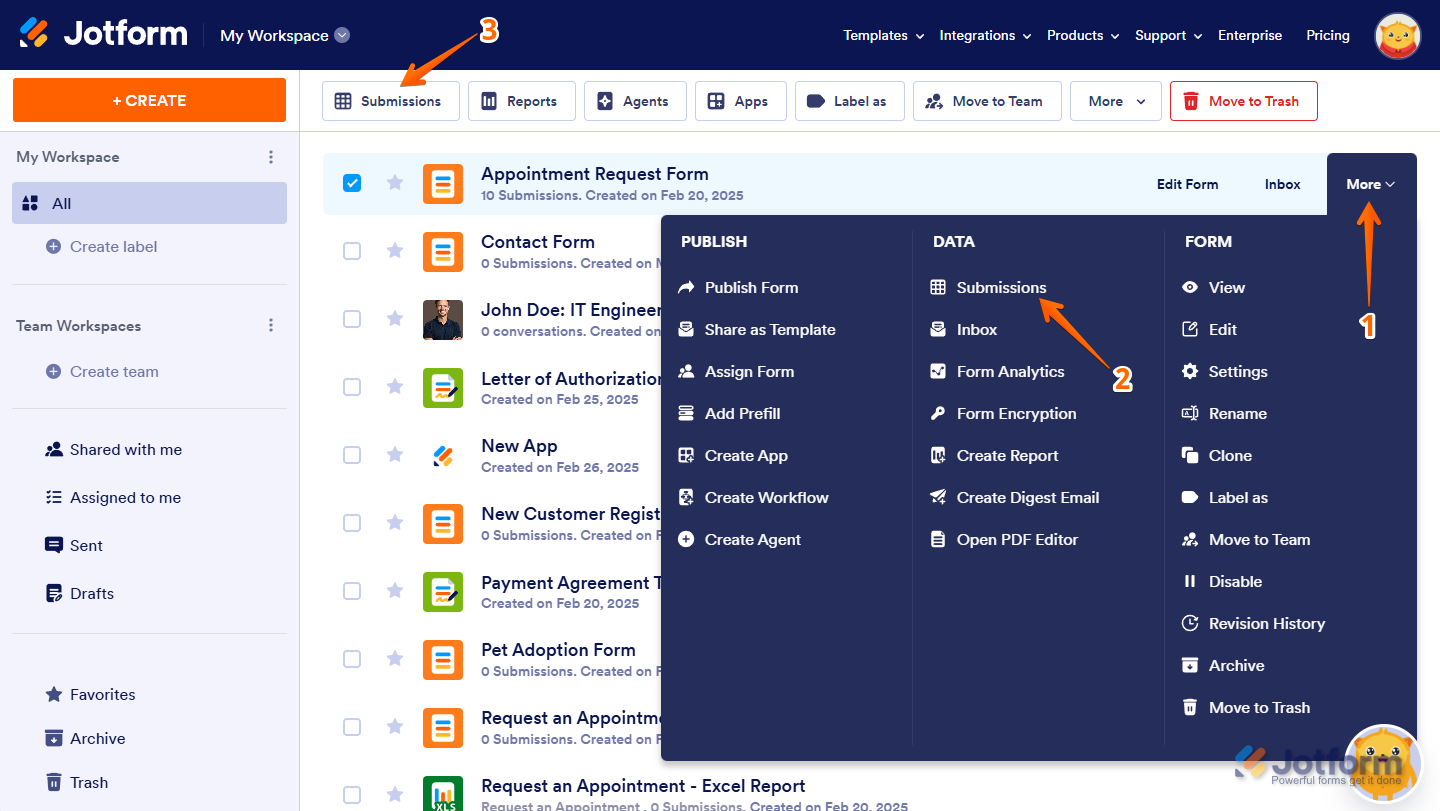
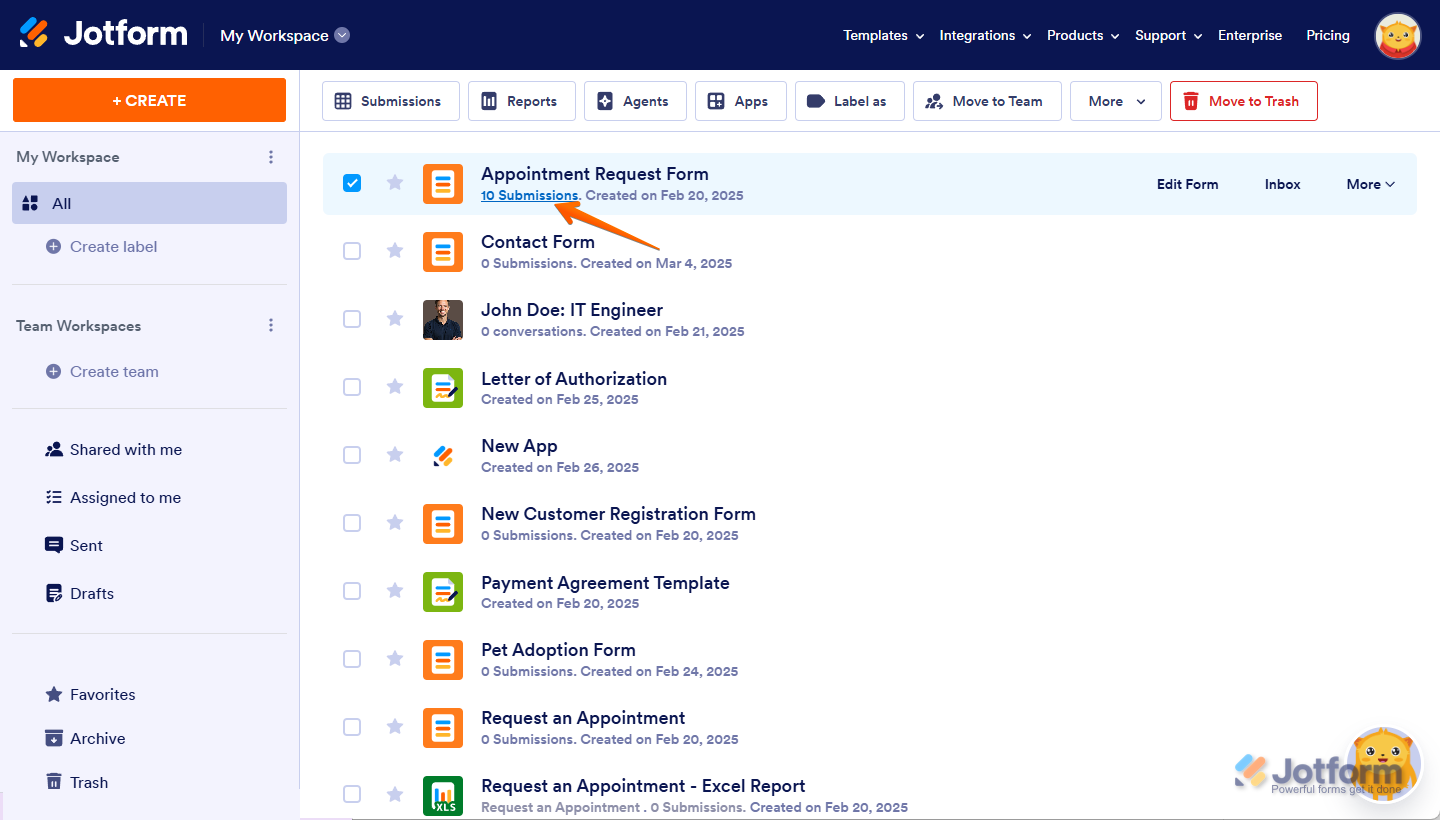
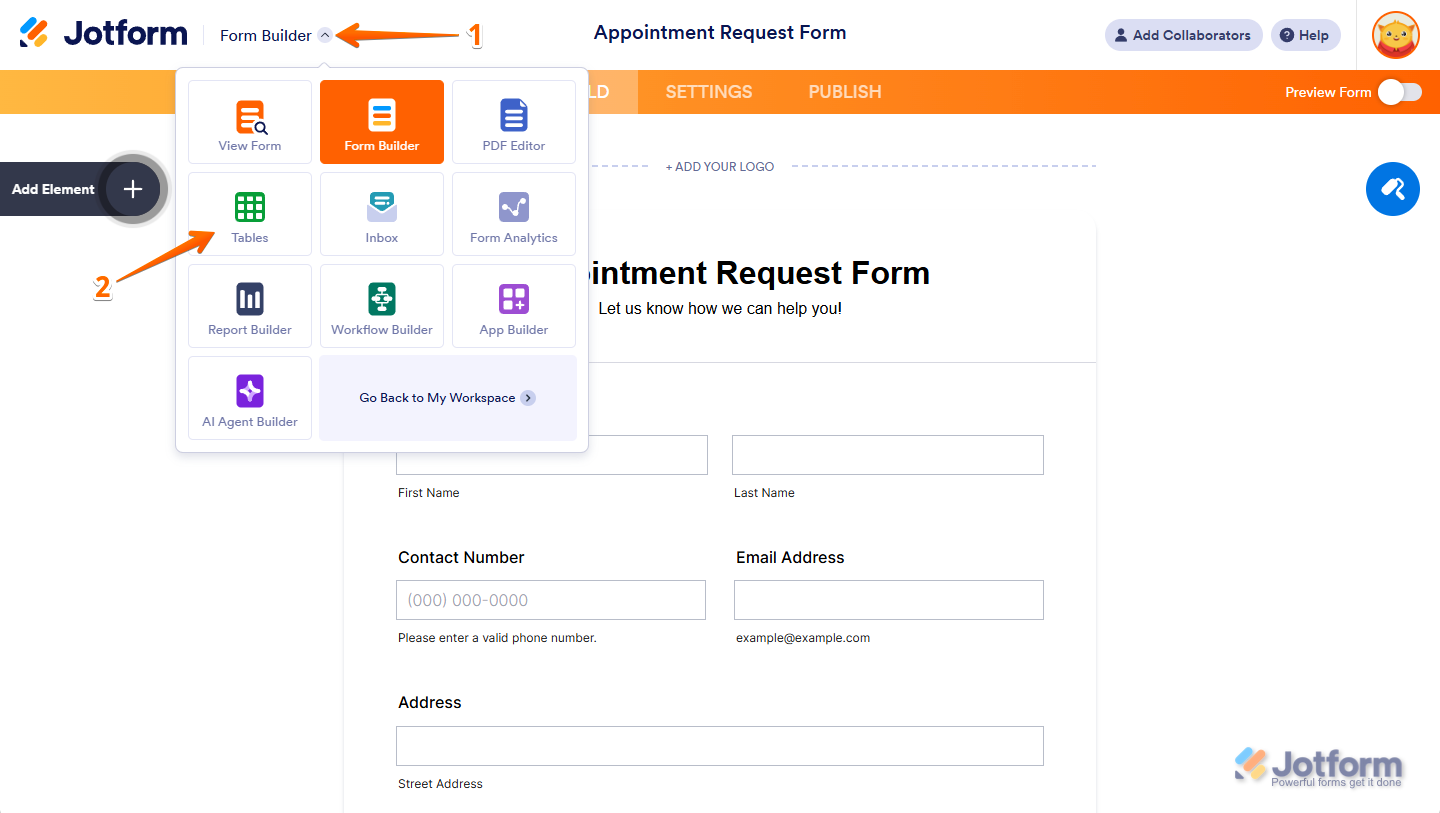
Send Comment:
27 Comments:
114 days ago
Hi, I have created a form containing annual insurance renewal questions. I would like responders to automatically receive a pdf of their responses. Is that possible? Thanks
159 days ago
I’ve sent out new Jotform's for signing, but when I check submissions, they’re not appearing—only the "Approve" or "Awaiting Approval" statuses are showing. Should the forms that have been sent appear in the Inbox-Sentbox? How can I view the forms that have been seen but not yet completed?
200 days ago
How to make id
207 days ago
There are 4 new submissions showing, but when I open it, it is only showing me the pasts entries, not the 4 new submissions. How do I fix this please?
Thank you.
217 days ago
Hi there yes here is the submission id 6107679867799086312
253 days ago
How do I delete a tab in the form viewing section?
255 days ago
Submissions need to be displayed much bigger
257 days ago
I have set up the save and continue ater feature, however do not have an option to view incomplete responses. Your instruction states: In Jotform Tables, open the main tab menu in the upper-left corner. Select Incomplete submissions. the option does not appear on the tab menu of my form.
258 days ago
How do I quickly get a total of all submissions if people have booked more than one ticket?
345 days ago
Can I permanently clear out firm submissions from my mobile app?
355 days ago
Can I talk to someone on the jot form team I’m looking to set up form and client notes for my hair removal business
More than a year ago
I approved a form by accident. How can change it to denied ?
More than a year ago
My id is Locked
More than a year ago
Is there a way to force the data for a certain form to sit within the EU servers?
More than a year ago
How I apply filter submissions in the mobile version?
More than a year ago
Greetings to you team, i have just jot form tool for the first time but its a great deal and i have loved it so much.
More than a year ago
info about viewing form submissions needs to be way more visible on this site. I had to dig for this
More than a year ago
can i get a code of JS to hide the IP Address.
More than a year ago
Page headers are not showing up on the completed form submission (either in the email or, on the submissions page. Without these headers, it is difficult to determine which fields were submitted under which section.
More than a year ago
I have a link to a form request for me to fill out. It's very suspicious. Can it be checked out first?
More than a year ago
Link is working now thank you.
I await your update re the cancellation/discounted pricing
Thank you
Raj
More than a year ago
Hello, I would like to disable the feature where the IP addresses are collected, but I do not know how.
More than a year ago
Hi, I would like to be able to send an online form link and then have it return to the sender not a specific address. We use a platform that generates a task specific email for reply imports to go directly to the relevant task and I would need the form to go back to this address which is unique to each task. Is this something your forms can do?
Thanks, Renee
More than a year ago
I need this for contracts is the back end for have a pdf style page with signatures so I can save the forms send them and provide proof of signature.
More than a year ago
I want to create an e-commerce mobile app for my clients using Jotform.com. Can you help me understand the following?
Do you have any passcode-protected limited access features in your app? In the event that I hand it over to my client, I can just limit them to selected features of the apps.
2. Does your app include accounting and inventory features?
3. Can I integrate any domestic debit cards available in the Philippines for payment transactions on the app? 4
4. Does your app have POS features?
5. Is your plan available for a single user only?