Caches help your forms load faster and run more efficiently by storing temporary data. But, if your forms aren’t working as expected—such as loading slowly, not updating properly, or showing outdated information—clearing the form cache can often fix that. It’s a safe and simple process that won’t affect your form data or submissions, but it can help resolve common performance issues and get things running smoothly again.
You can clear your account’s form cache in a few easy steps. Here’s how to do it:
- On your My Workspace page, click on your Profile Picture/Avatar on the top-right side of the page.
- In the menu that opens, click on Settings to open your Account Settings page in a new browser tab.
- Now, on the right side of the Form Caches section, click on Clear Cache.
That’s it! You should see an ‘All caches are cleared’ message, which indicates you’ve successfully cleared them.
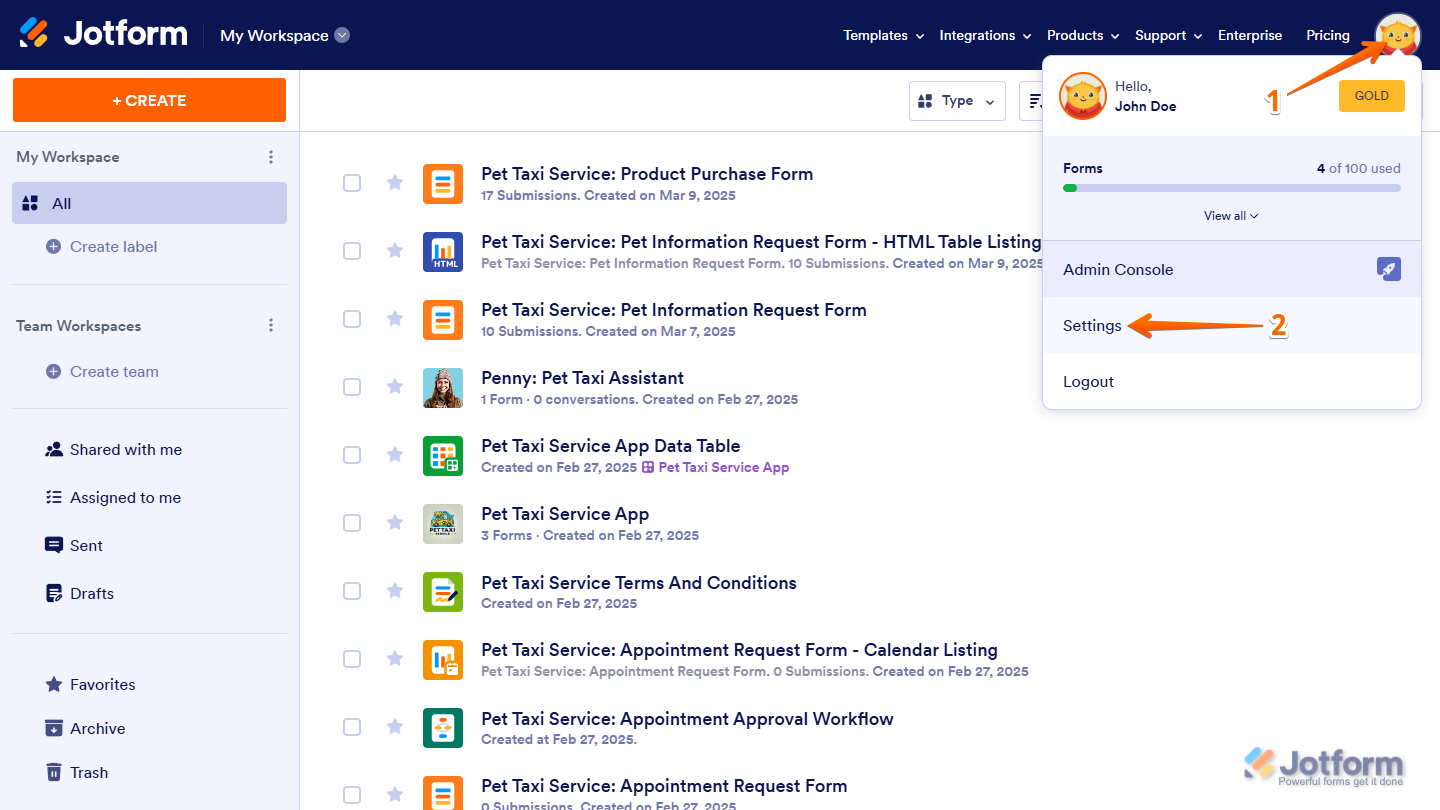
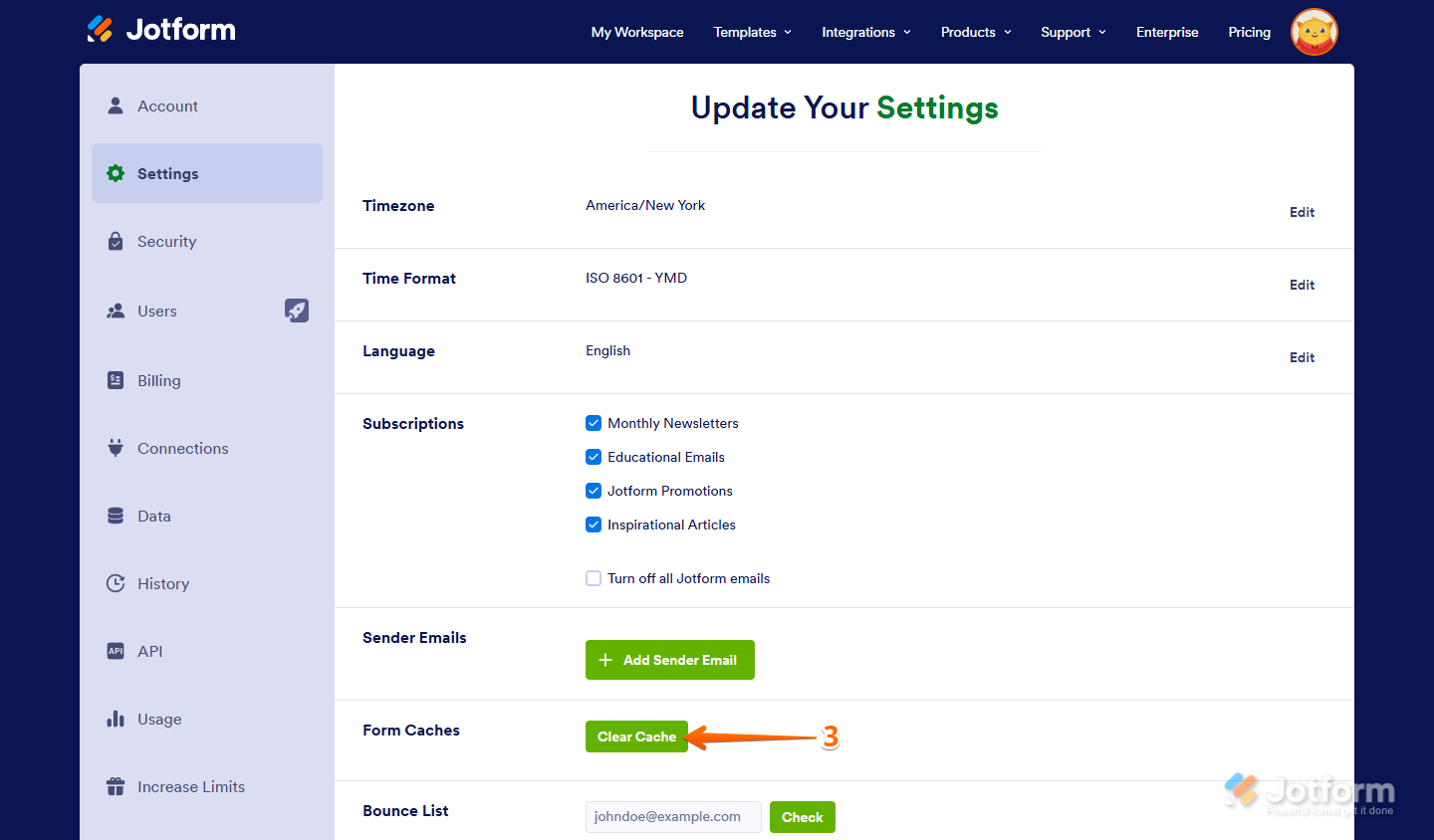
Send Comment:
15 Comments:
Today
Still not working. I've tried in microsoft edge, chrome, incognito chrome (no extensions), clearing cache/cookies in chrome, clearing cache in jotform.
90 days ago
I am editing submissions that had files uploaded, removing the files, and then submitting the form again. I have the same problem, where jotform is not showing the extra space freed up by my deletions. Still says approaching limit with the same number in MB. I tried clearinf cache, that did not fix.
184 days ago
De una encuesta han desaparecido dos respuestas. Necesito sea solucionado el error a la mayor brevedad posible
Un saludo
269 days ago
Hello, I tried doing these steps, but it still shows my upload space is full.
More than a year ago
I have tried clearing all my cache. I cannot get my thumbnail to change when text messaging the link. Please help
More than a year ago
Jotform is incredibly helpful and easy to use for various online form needs. Its clear cache feature ensures optimal performance, especially when minor technical issues arise. My experience with Jotform has been very satisfying, particularly due to its user-friendly interface and responsive customer service.
More than a year ago
Ayuda por favor ya borre los caches de jotform y de google pero aún me aparece Forma sobre cuota.
Este formulario ha excedido su cuota asignada., que puedo hacer.
More than a year ago
same error
More than a year ago
I am still getting the same response > I cant fill out any forms
- please help?
More than a year ago
I've cleared the cache.
More than a year ago
how do you clear the mobil app cache please
More than a year ago
This is so annoying I’ve spent over 3 hours to build my form the way I want and trying to screw around with having it one way and then saving all messed up. HATE JOTFORM DO NOT RECOMMEND
More than a year ago
i keep getting your bloody 404 error page whenever i try to cotact you
More than a year ago
my forms are not updating when I edit them. When I publish there is no change. I've cleared all form caches. HELP! I need to update ASAP or I will lose business!!!!!
More than a year ago
It doesn't work for forms showing blank screen