Salesforce Prefill allows you to prepopulate your forms dynamically with data from your Salesforce CRM. This feature can automatically fill form fields with information from your Salesforce forms, making the form-filling process faster and more accurate.
To use Salesforce Prefill
- In the Form Builder, go to Publish at the top.
- Select Prefill on the left.
- Select Salesforce Prefill.
- Authenticate your Salesforce account.
- Choose an object and configure your lookup filters.
The lookup filters will be used to find matching records in your Salesforce database for the prefill. It’s highly recommended to use hard-to-predict fields or multiple filters for security.
- Choose your desired action when your filters return multiple records.
- Map your Salesforce fields to your form fields and save your configuration.
- On the overview page, copy your form prefill link and share it with your users. To access the overview page, go to Publish > Prefill > Salesforce Prefill.
When a respondent fills out your form and a record is found that matches your defined lookup criteria, the form will be populated with data from Salesforce.
To learn other ways of integrating Salesforce with Jotform, see How to Add Jotform to Salesforce AppExchange.

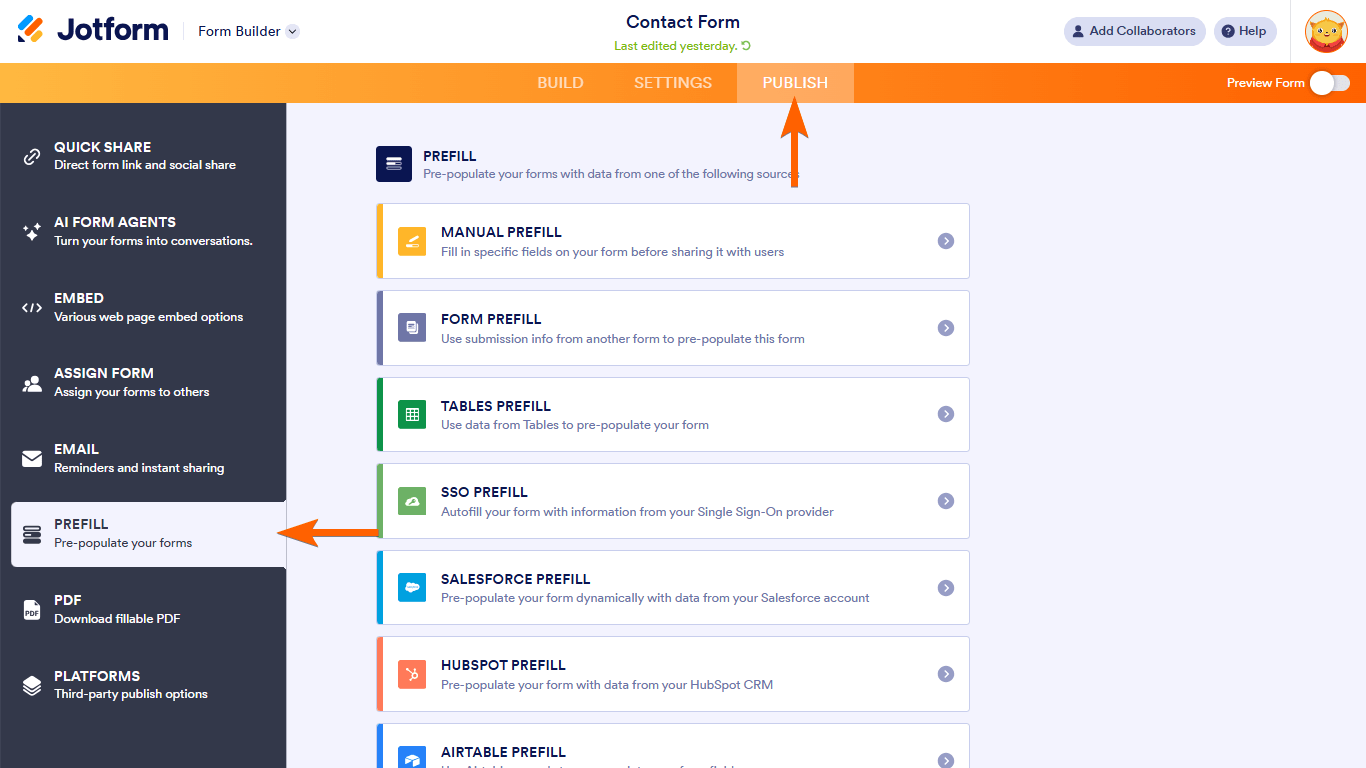
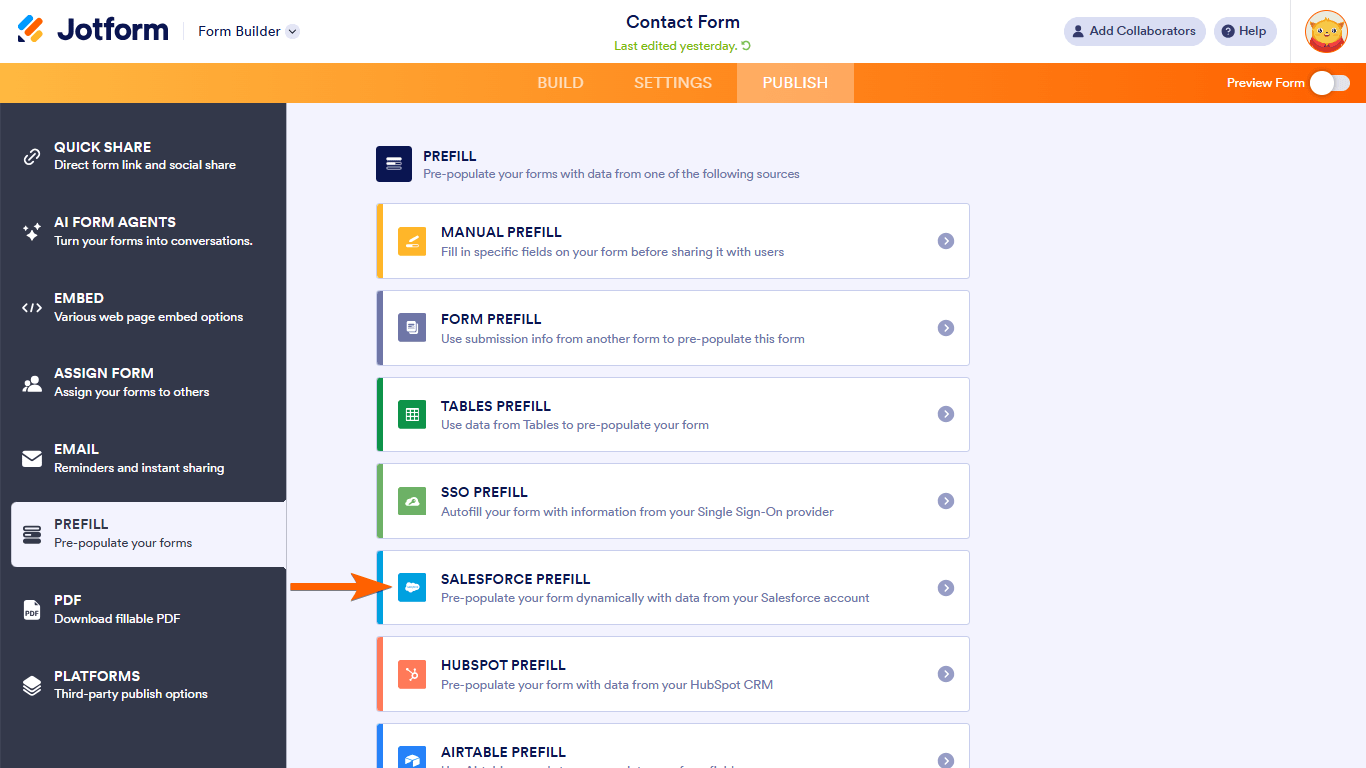
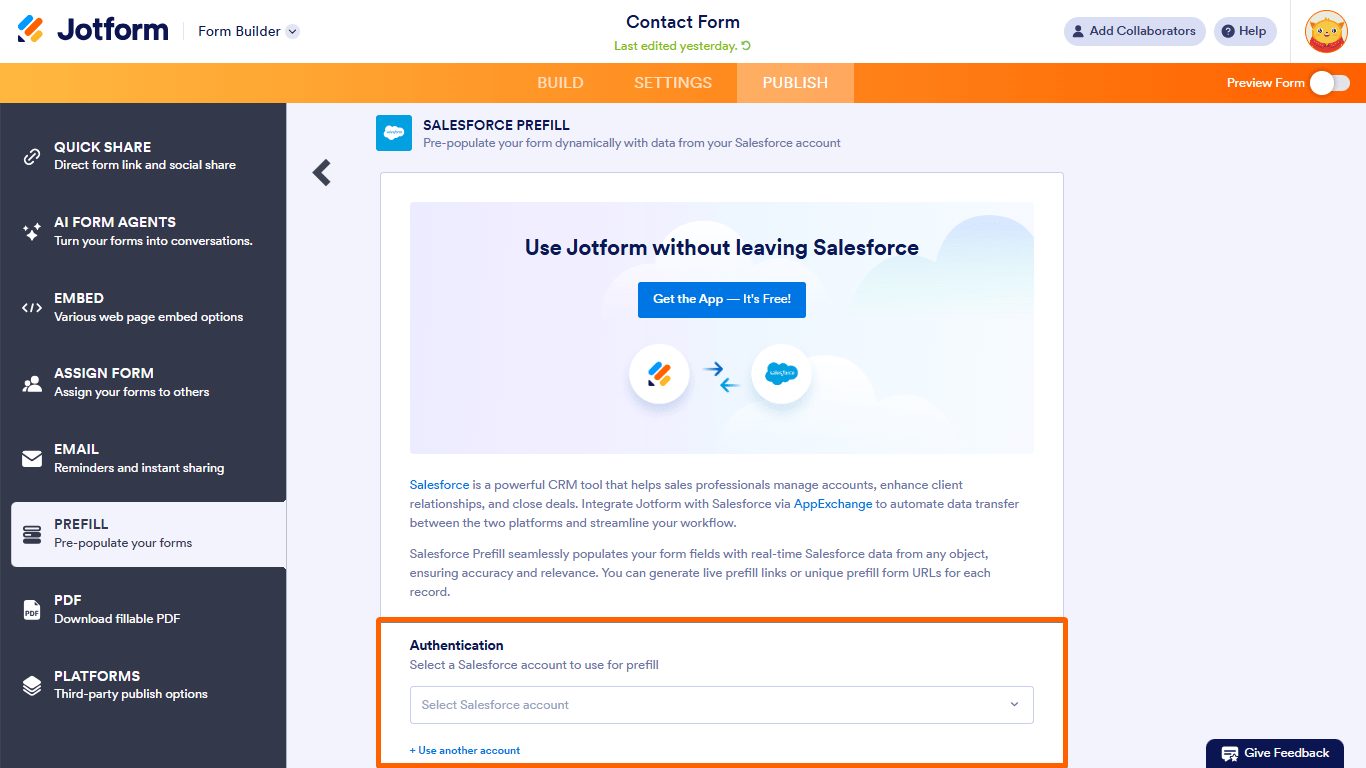
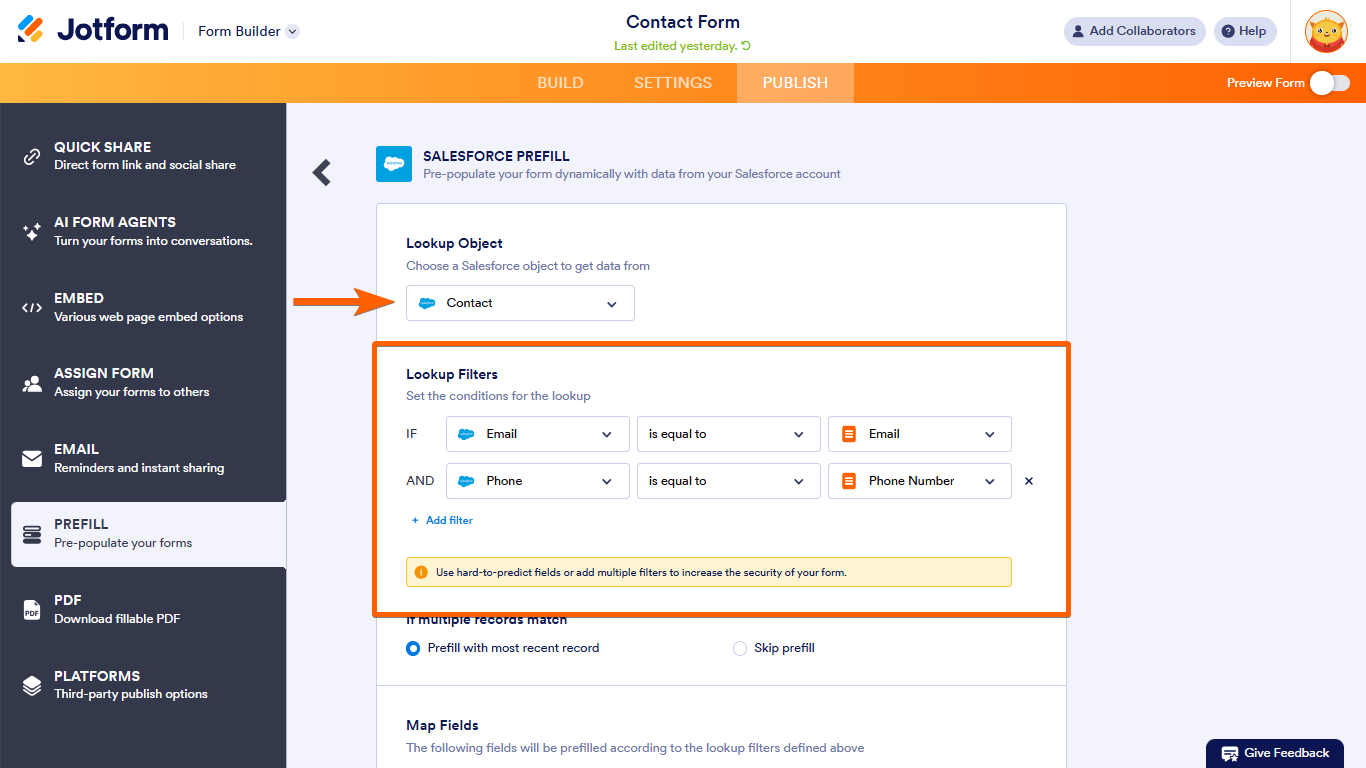
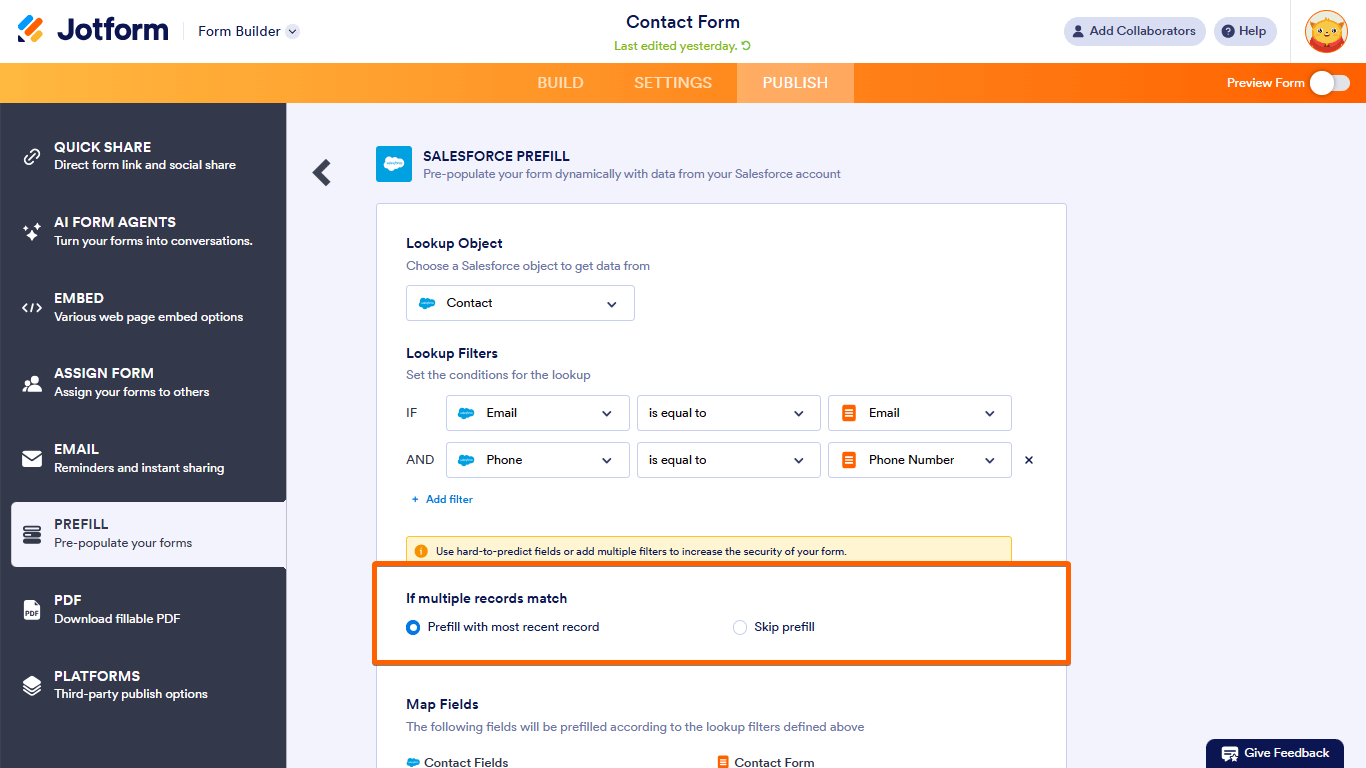
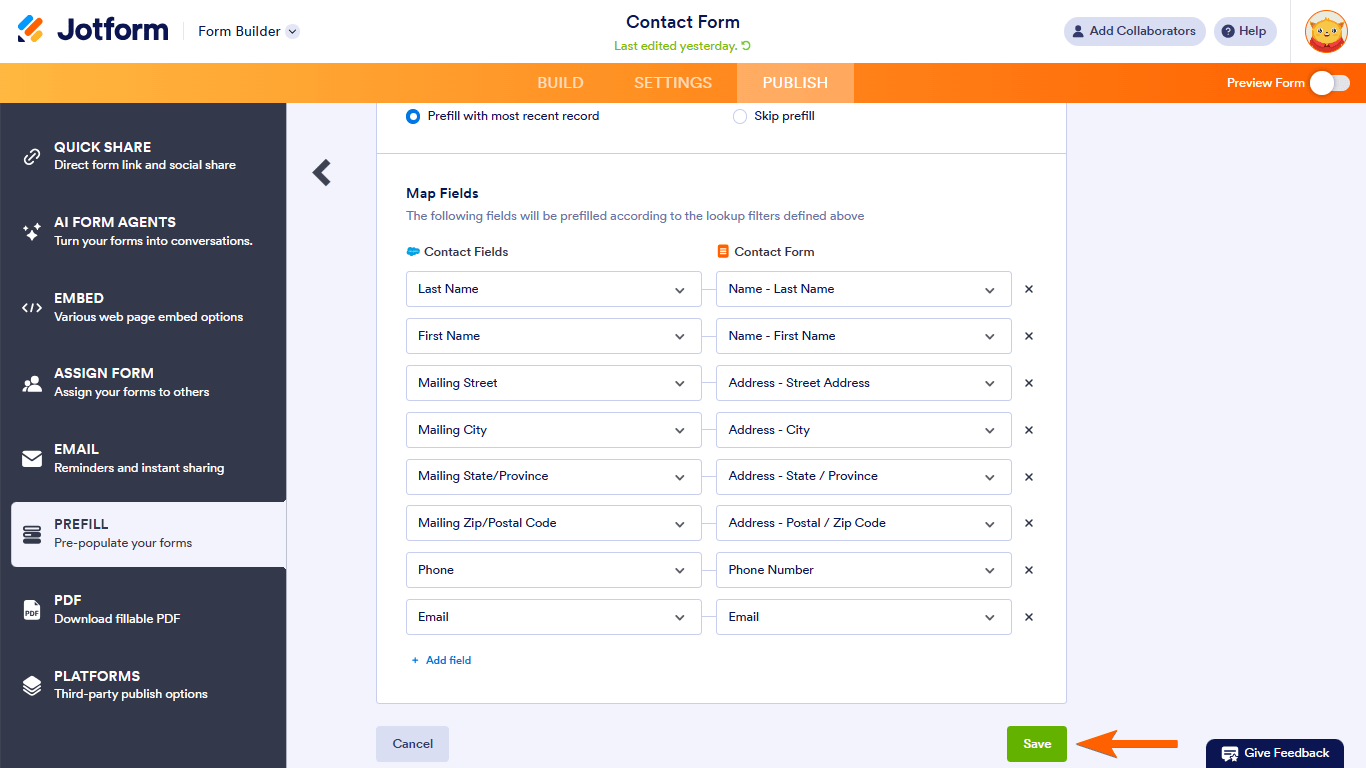
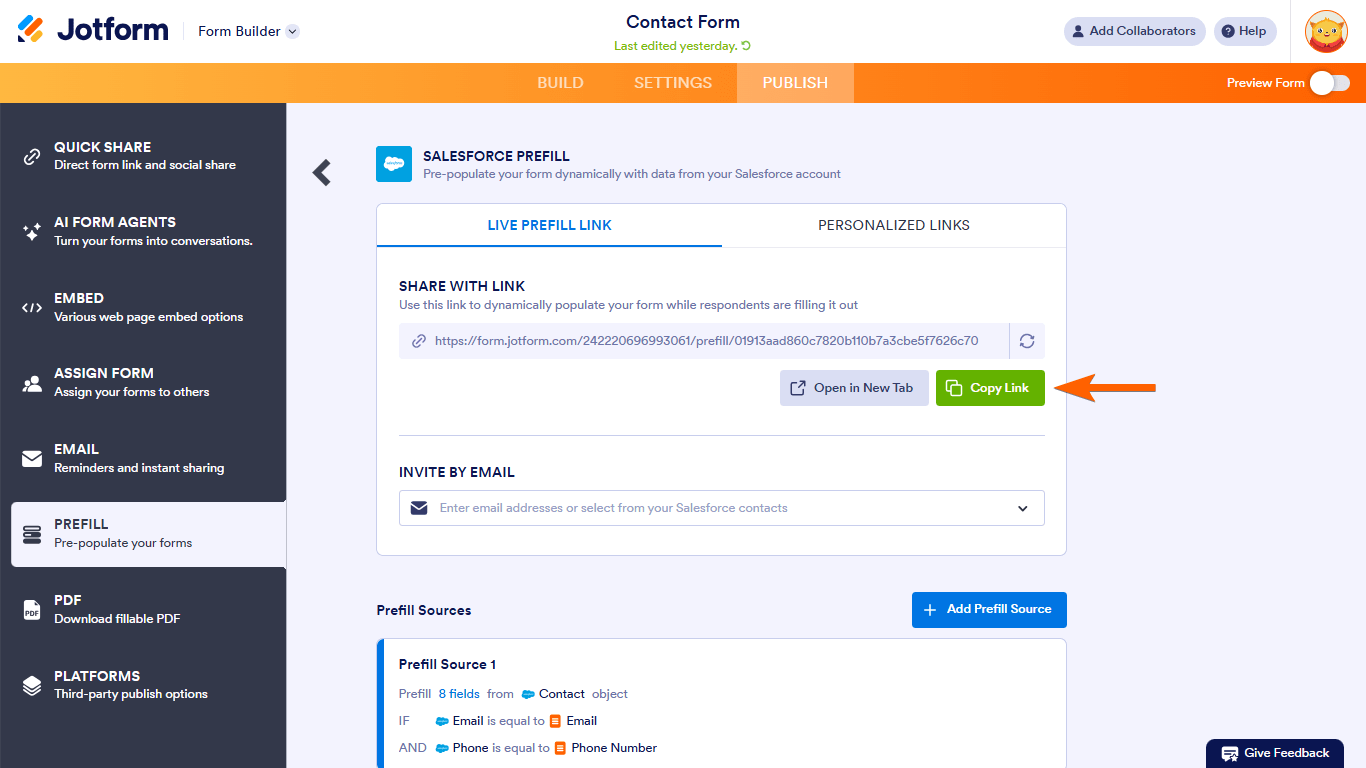

Send Comment:
10 Comments:
223 days ago
Hi there,
I hope you are well? I had a question specific to the Salesforce x Jotforms integration "Prefill" functionality.
Please note I am currently looking at the below article :
- https://www.jotform.com/help/1810-how-to-prefill-a-form-using-the-data-from-salesforce/
My question specifically - From what I am understanding specific to the above, prefill is dependant on a Lookup criteria match. This is established by manually within the form populated eg.) The Email field - Only once the email has manually been typed in does the pre-fill functionality kick in..
Our current Salesforce setup includes a button on the Accounts Page layout that when clicked redirects the individual to the form. What we would like to happen is to have the Prefill functionality automatically populated dependant on which Account the rep was viewing when the button was clicked.
My question specifically is therefore, is there a way to do this - For example such as dynamically inserting a parameter in the Jotforms URL (Salesforce Account Record ID) that would fill a field automatically on the Form so that the Prefill functionality kicks in without the need to first manually input data into a specific field.
Very happy to jump onto a call if need be.
More than a year ago
May be missing something here, but in our account when going through these steps we don't get the option for a Lookup field where we can define the criteria, it only gives us a 'Select Salesforce List' option then goes right into the fields we are mapping. Seems to be missing the part where it does a look up based on a small number of fields then prefills the rest. Can you elaborate on any additional requirements to using this?
More than a year ago
To clarify ... is it possible to automate the creation of prefill for Salesforce Contacts? Going into the prefill and creating the links manually could be very cumbersome. Is it not possible to set up a form with prefill and have it dynamically populate without having to create individual prefill links?
More than a year ago
Hi Jotform
Can prefill be supported by custom object ?
Can prefill be used with SalesForce date field ?
More than a year ago
Prefill is great, but would be much better if it supported custom objects instead of just leads or contacts.
More than a year ago
To clarify, do you mean we can only create 20 at a time, but can continue to create more right after (i.e. create 20 pre-filled URLs but unlimited total pre-filled forms in existence) or is it that we can only have 20 pre-filled forms in existence at one time?
More than a year ago
We are a food bank and would like our regular clients who are filling out the form to come for their monthly food pick up to write their name and then have the rest of the form filled out. We have easily over a hundred clients like this. Is there a way to have more than the 20 limit for this?
More than a year ago
Would love if this could prefill from custom objects or the opportunity object too!
More than a year ago
I recommend you add documentation at the beginning regarding the fact that this does not support Custom objects in Salesforce. This won’t be useful for my team until we can update both Contacts and our custom object records.
More than a year ago
Hi Jotform,
This is a very exciting feature. Is there a way to automate the prefilled url creation process ? I would be looking at the following workflow:
1)Lead created in salesforce
2) push lead info to jotform
3)jotform automatically create the prefilled form
4) send back the link to salesforce
Thanks a lot for your feedback