Prefill is a powerful tool that provides you with a seamless experience and a secure way of prepopulating your form with data. It allows you to fetch existing data from your forms, tables or third-party providers.
You can access Prefill in the Form Builder by going to the Publish tab and selecting Prefill on the left.
When setting up Jotform Prefill, you can choose from the following sources:
Manual Prefill
When choosing Manual Prefill, you must provide the data to your form fields to create the prefill URL. You can do that by clicking the Add a New Prefill button.
Clicking the Add a New Prefill button opens the form. Fill in the form fields, and click the Create button at the top. You can also click the Send Invitation button to send the Prefill URL to the user. Both buttons will save the URL.
For more details, see: How to Prefill Form Fields With Data You Provide with Manual Prefill.
Form Prefill
With Form Prefill, you can fetch the existing data from the selected form to create the Prefill URLs. It will particularly fetch the data from the main submissions tables. If ever you want to fetch the data from the other tabs of the selected form, set up the Tables Prefill instead.
For more details, see: How to Prefill Form Fields With Data From Another Form With Form Prefill.
Tables Prefill
Using the Tables Prefill, you can prepopulate form fields with data from a specific table or tab of the chosen form.
For more details, see: How to Prepopulate Form Fields With Data From Other Tables with Table Prefill.
SSO Prefill
Prepopulate form fields with data from your Single-Sign-On provider. Note that SSO prefill applies to Enterprise accounts only.
For more details, see: How to Enable SSO Prefill.
Airtable Prefill
With Airtable Prefill, you can prepopulate your form fields with data from any of your Airtable Base and its Tables.
Pipedrive Prefill
With Jotform’s Pipedrive Prefill, you can automatically prepopulate form fields with Leads or Organization data from your Pipedrive account.
For more details, see: How to Prefill a Form Using the Data from Pipedrive.
monday.com Prefill
With Jotform’s monday.com Prefill feature, you can automatically prepopulate form fields with data from your monday.com account.
For more details, see: How to Prefill a Form Using the Data From monday.com.
Salesforce Prefill
Prepopulate form fields with data from your Salesforce list. You can choose to populate data from your Contact or Leads section.
For more details, see: How to Prefill a Form Using the Data From Salesforce.
HubSpot Prefill
Prepopulate your form fields with your HubSpot data. You can choose to get data from Contacts or Companies.
For more details, see: How to Prefill a Form Using the Data From Hubspot.
Please note that Jotform Prefill is not a substitute for passing form data to another form or passing field data to another field within the same form. Prefill also does not support the form builder’s entire form fields and widgets.
Prefill supports the following fields:
- Full Name
- Address
- Short Text
- Long Text
- Fill in the Blank
- Phone
- Number
- Date Picker
- Time
- Dropdown
- Single Choice
- Multiple Choice
- Scale Rating
- Spinner
If you have questions about Jotform Prefill, feel free to leave your comments below or reach us through any of our support channels.
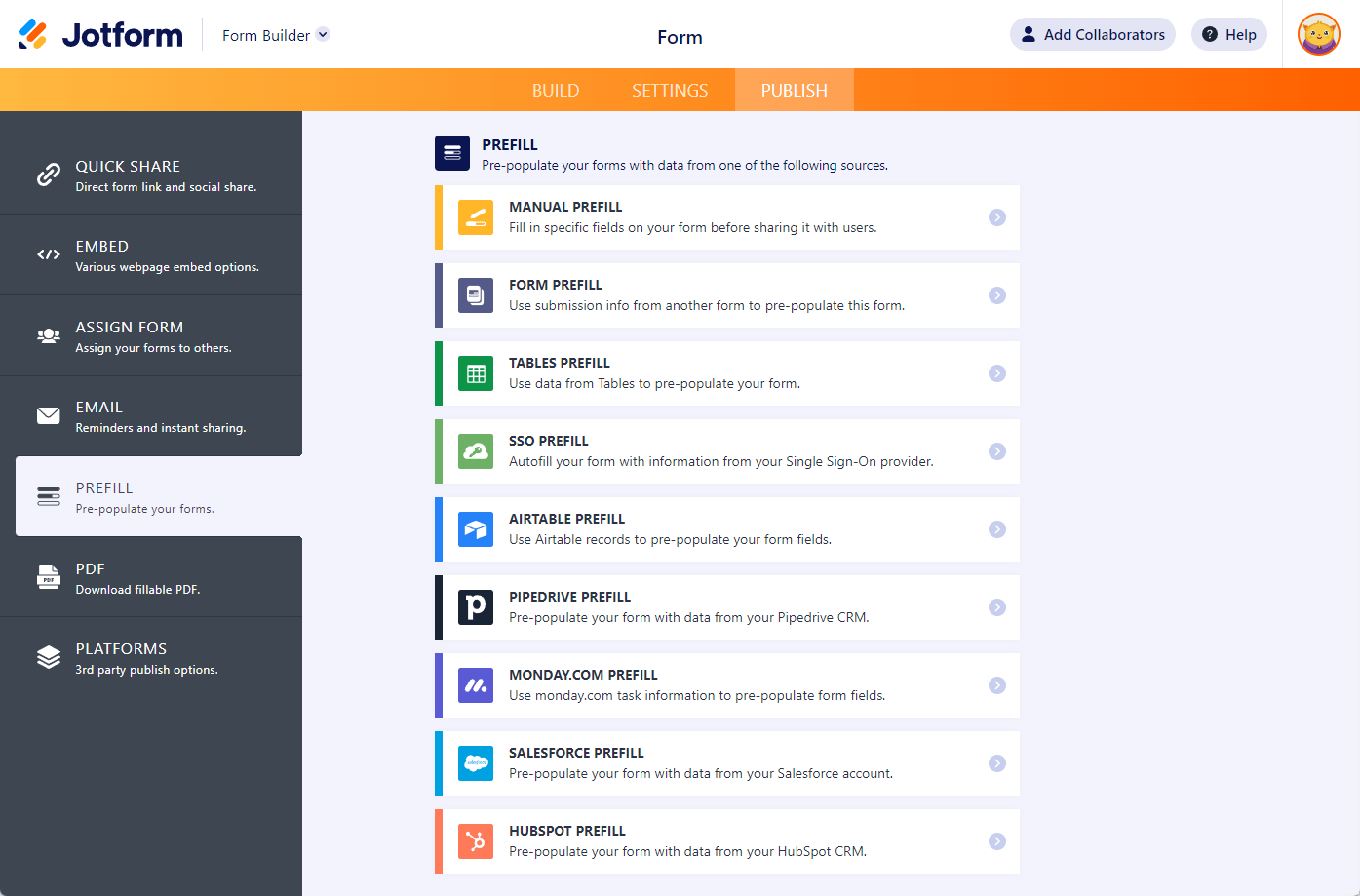

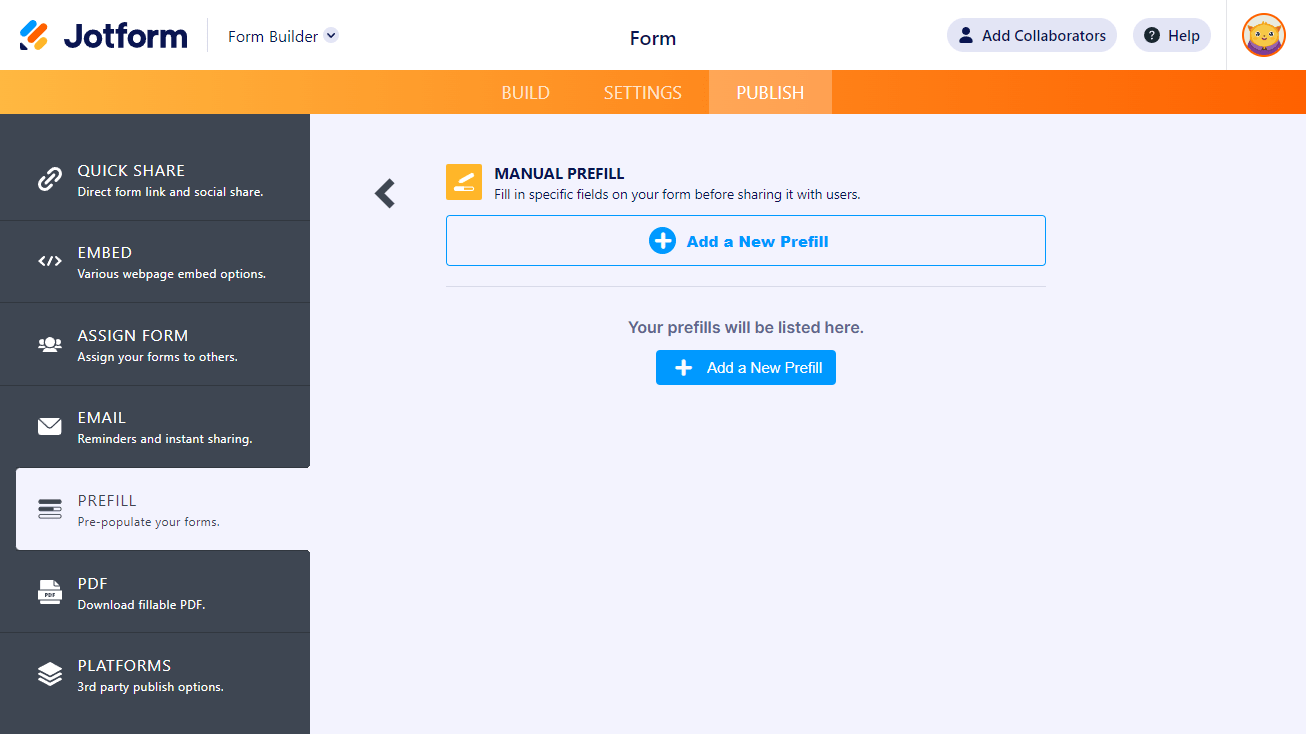
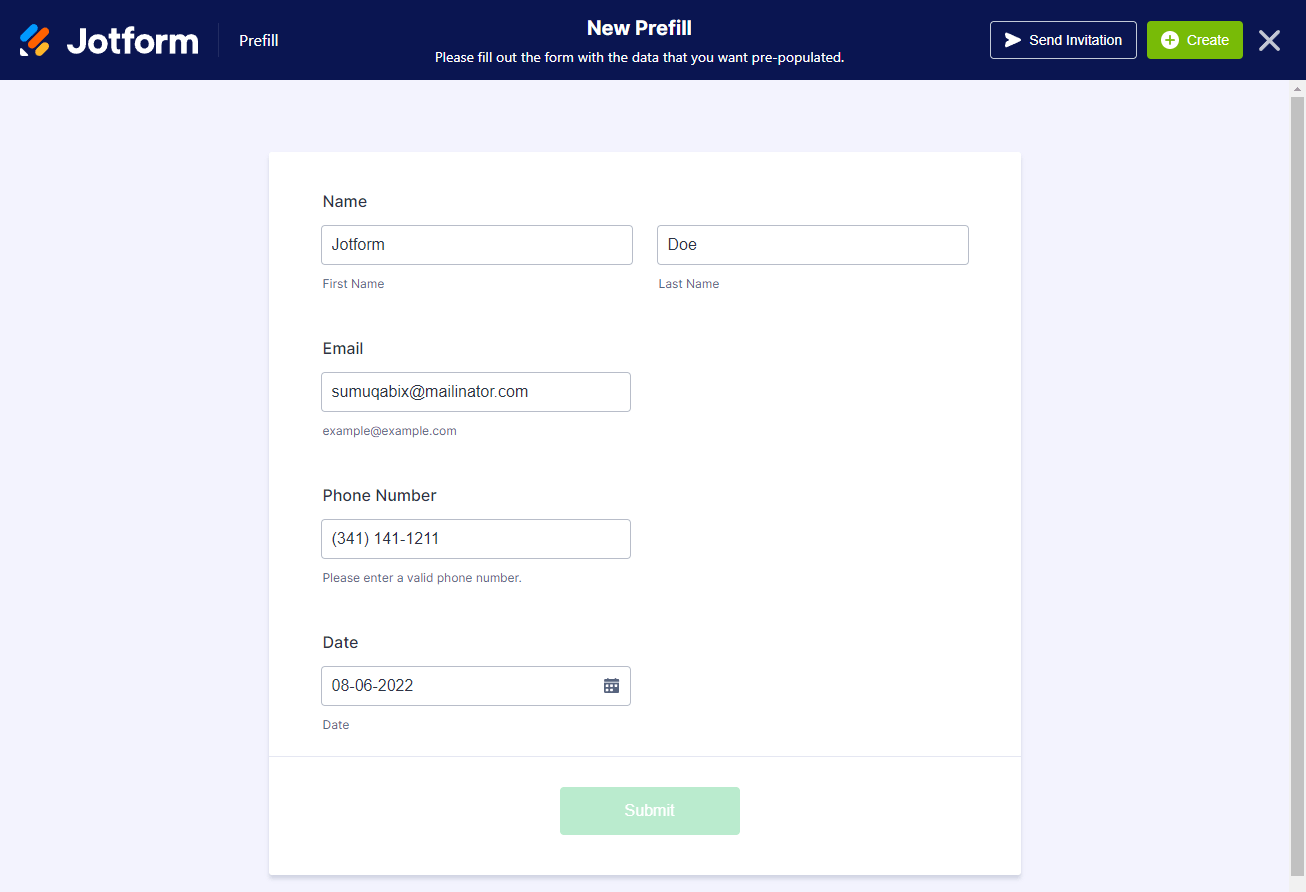
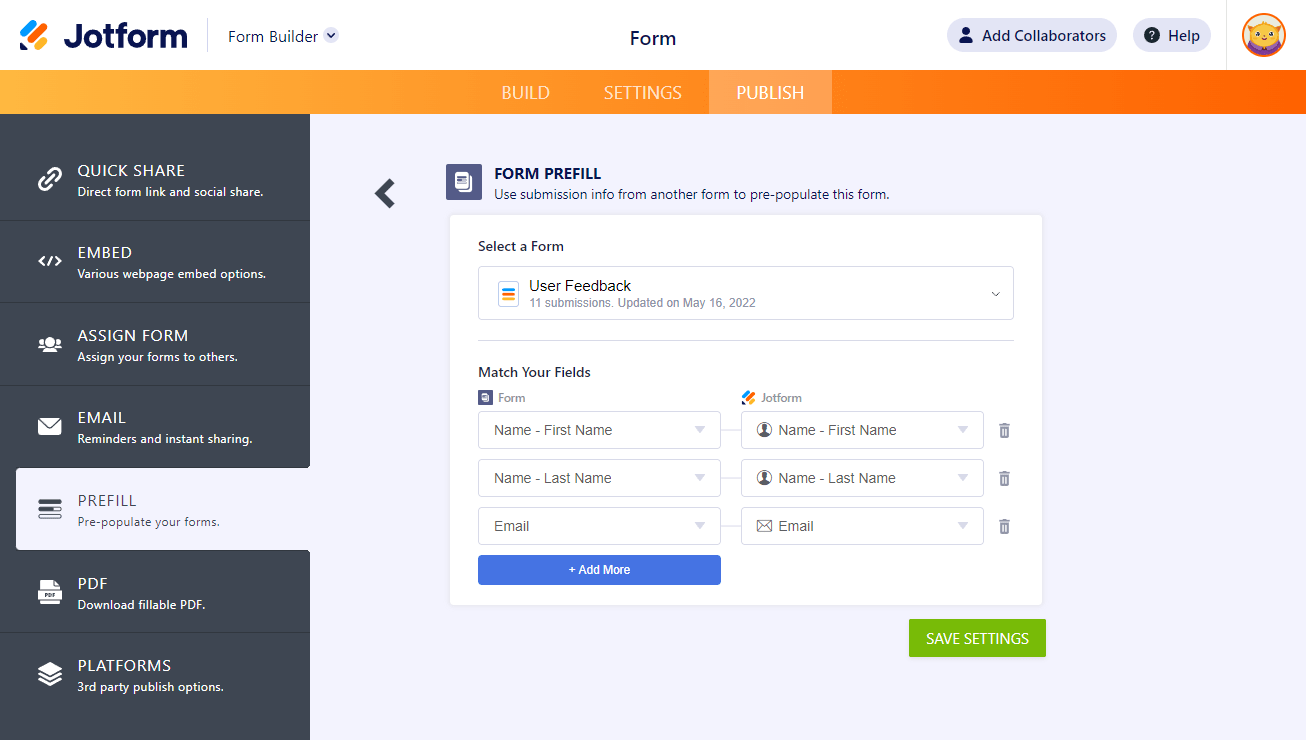
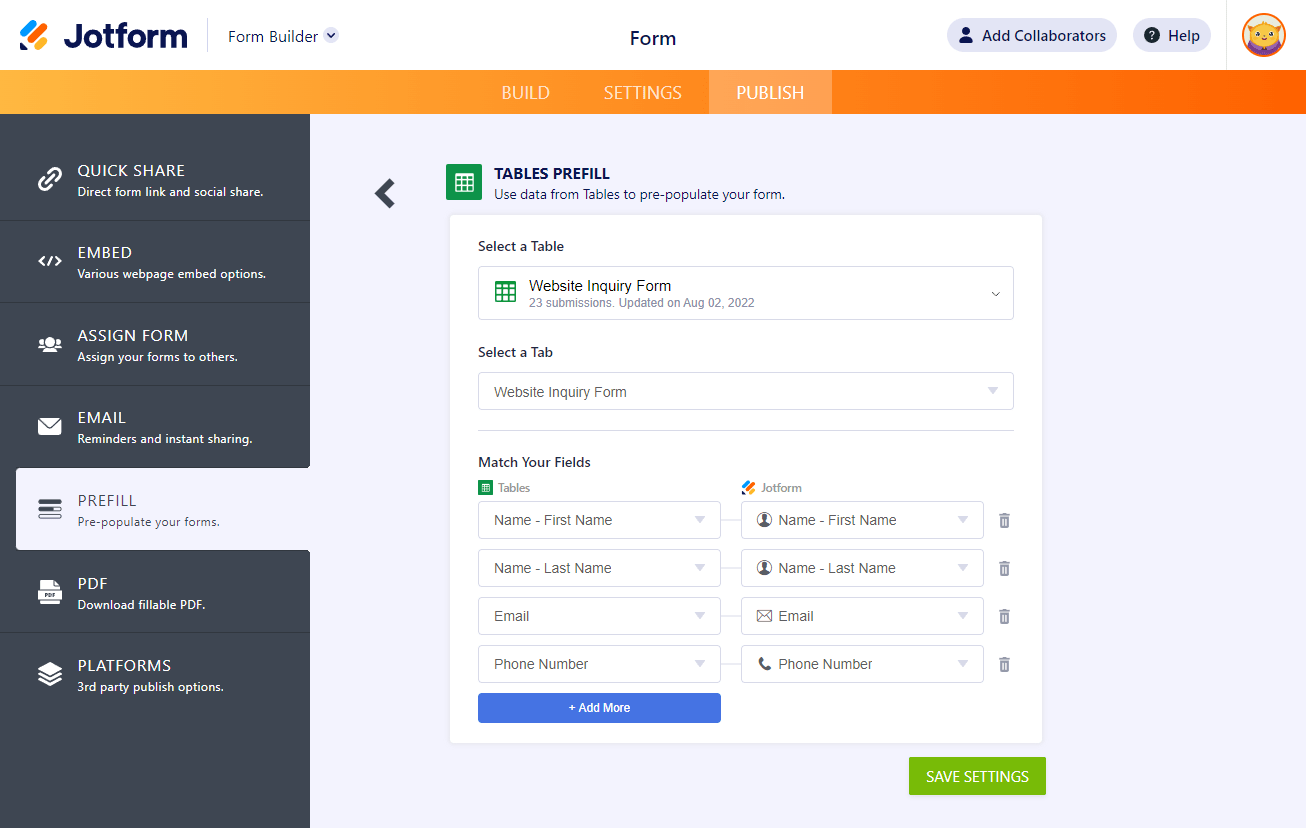
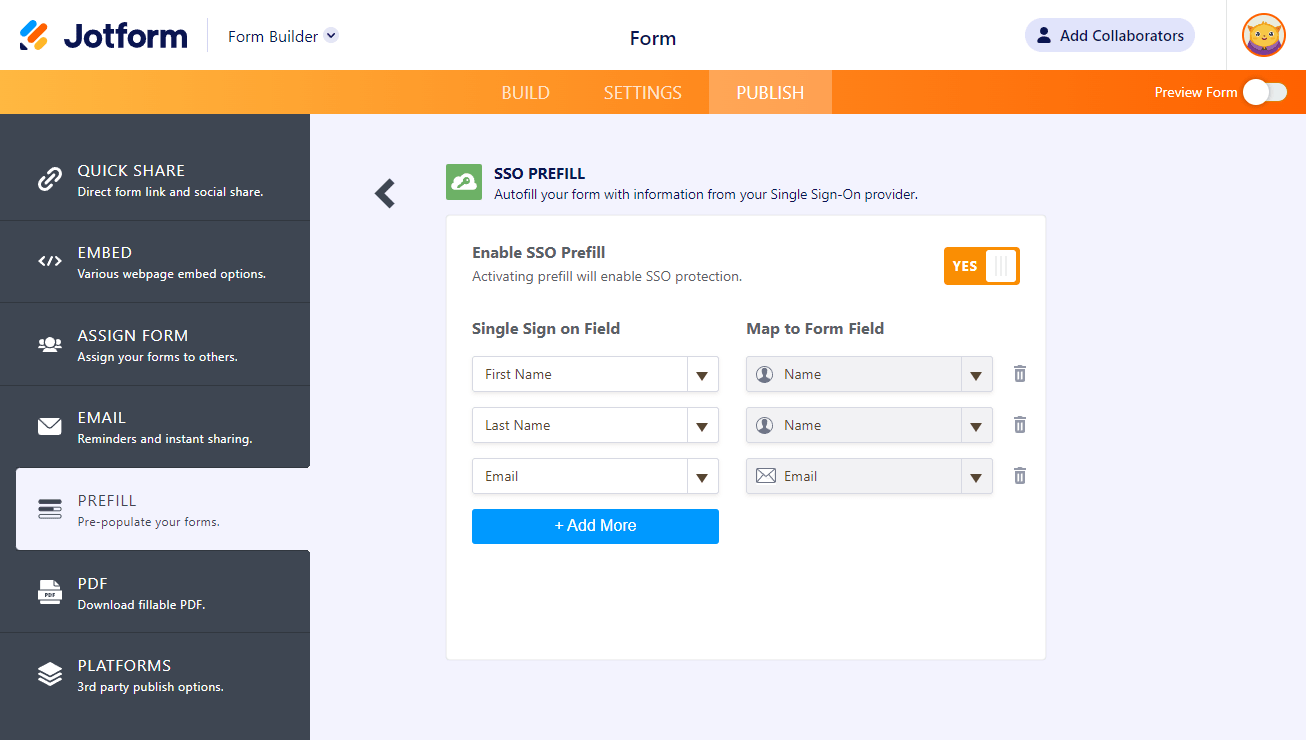
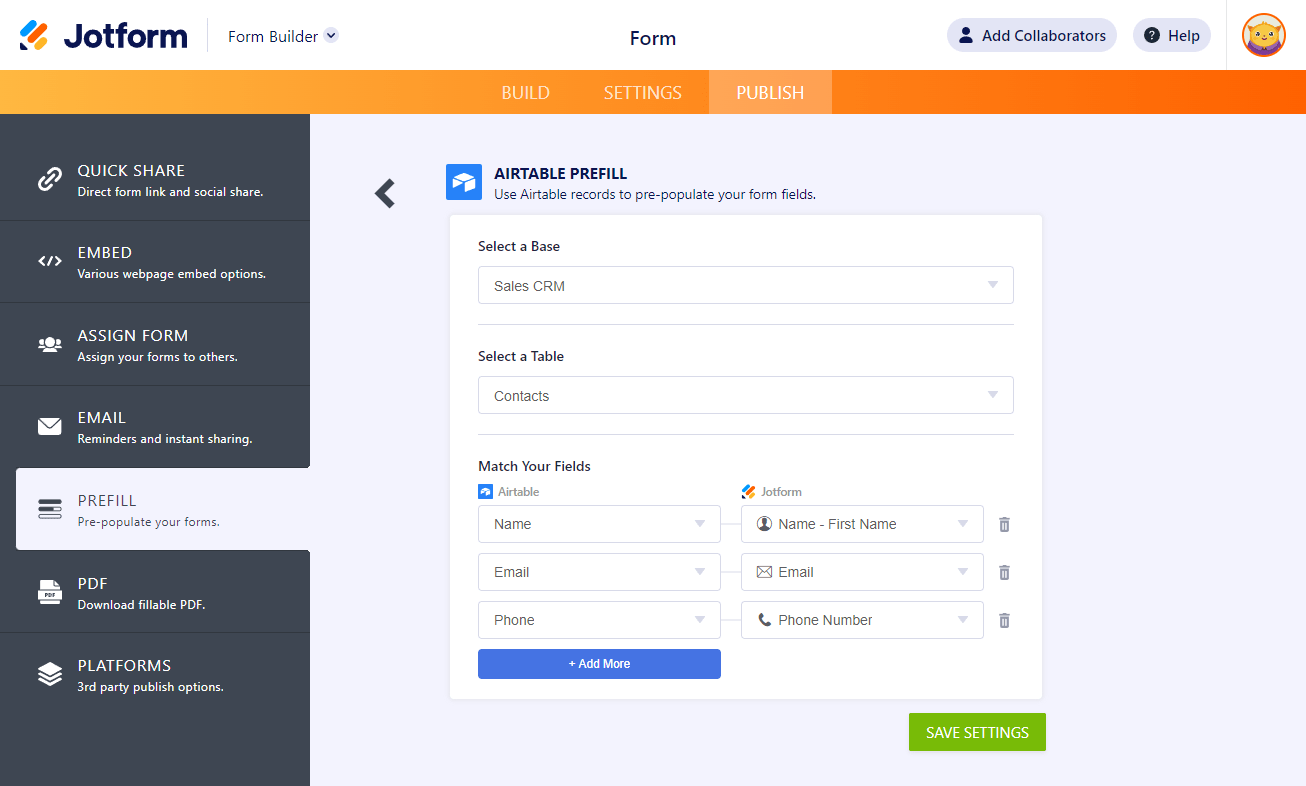
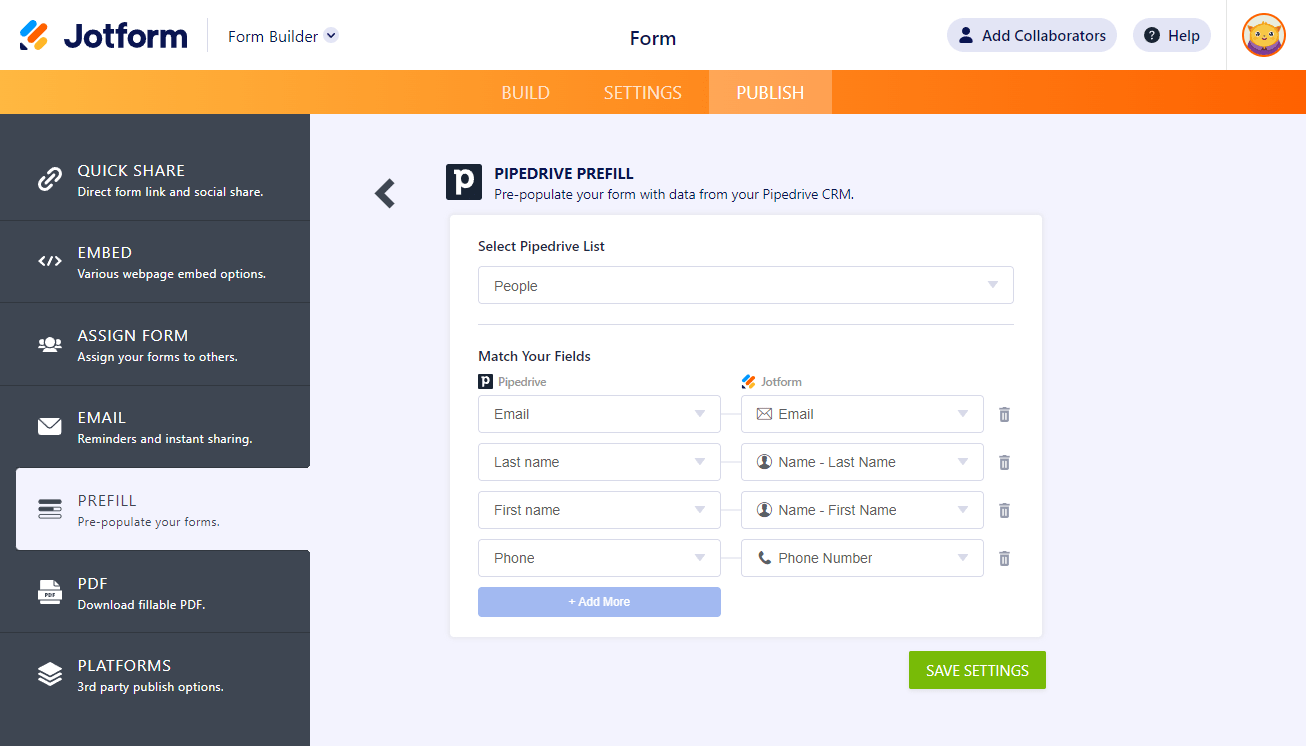
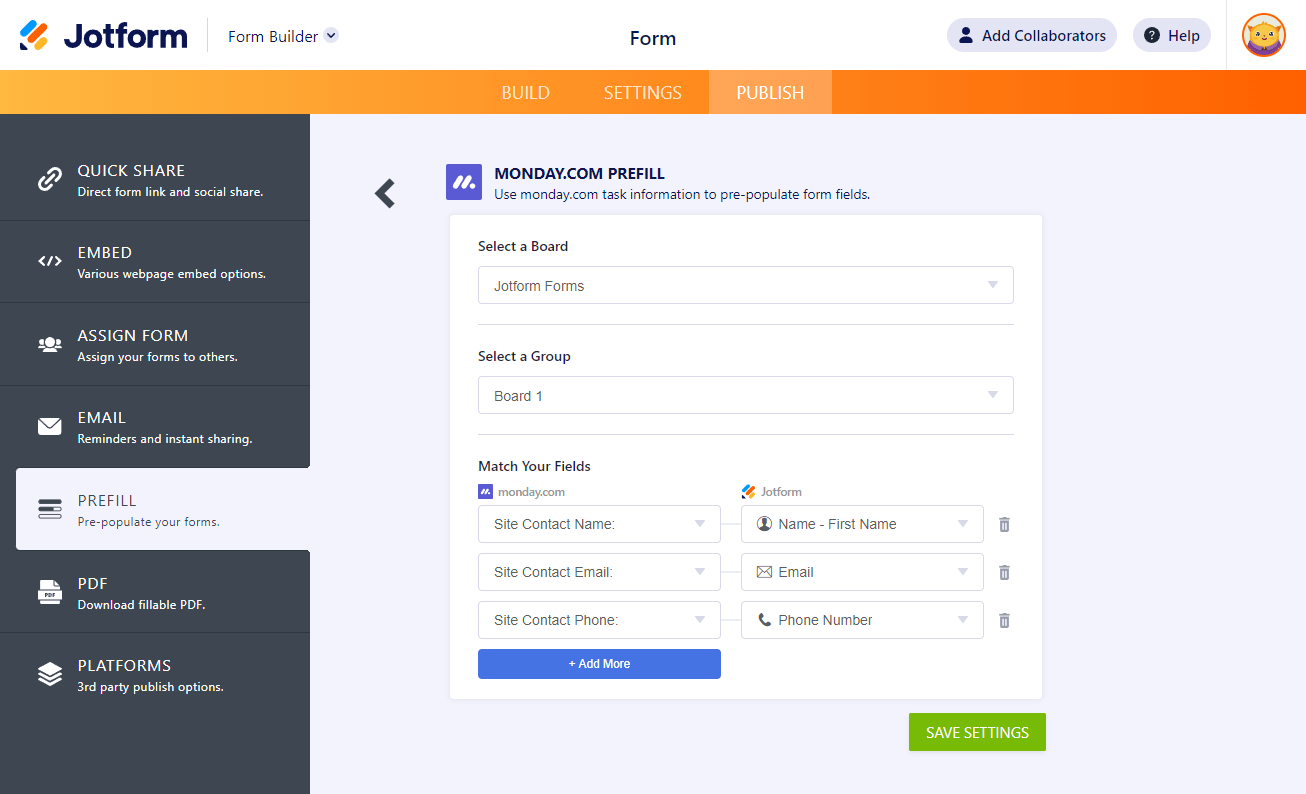
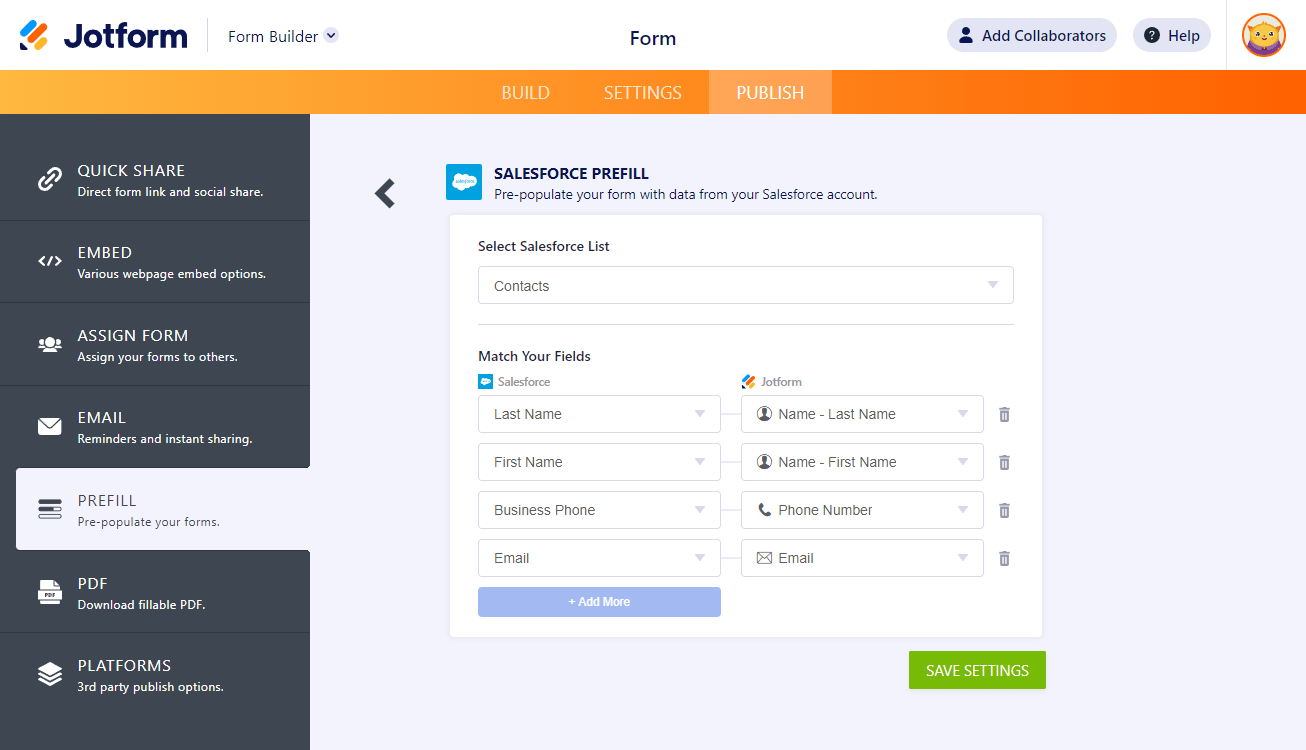
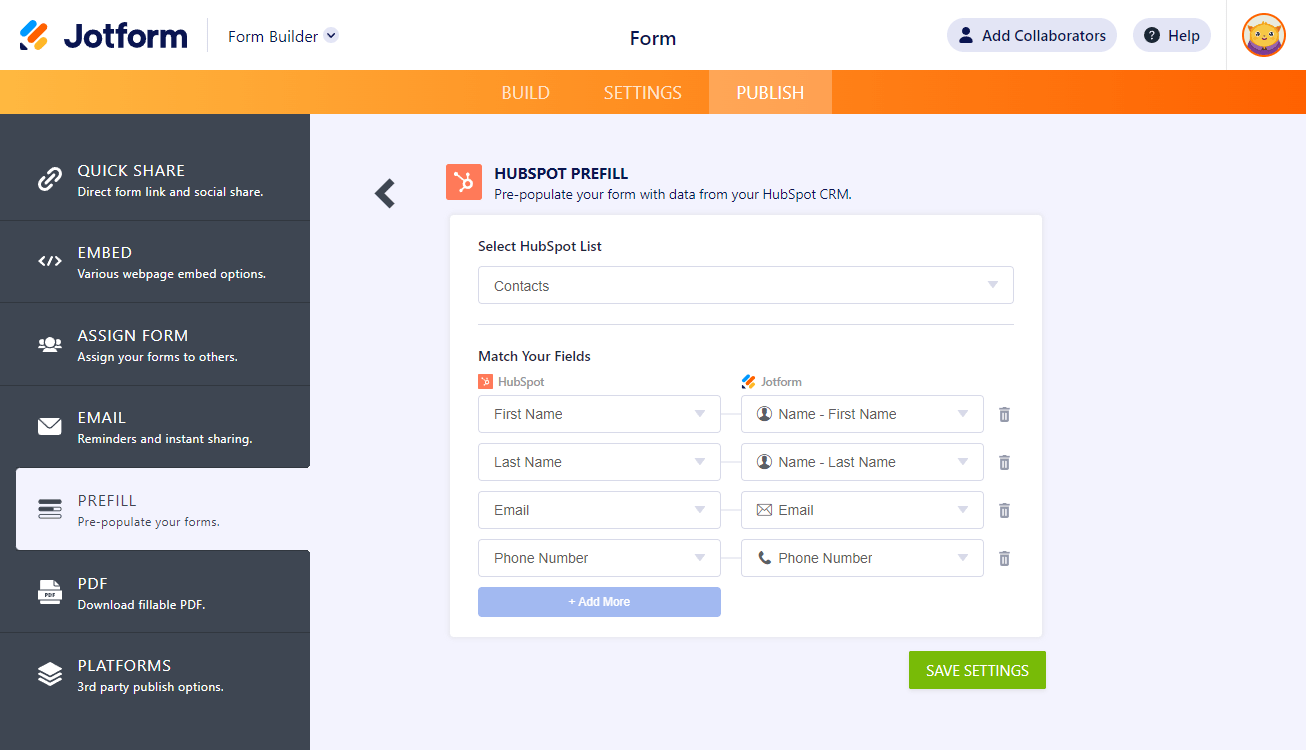
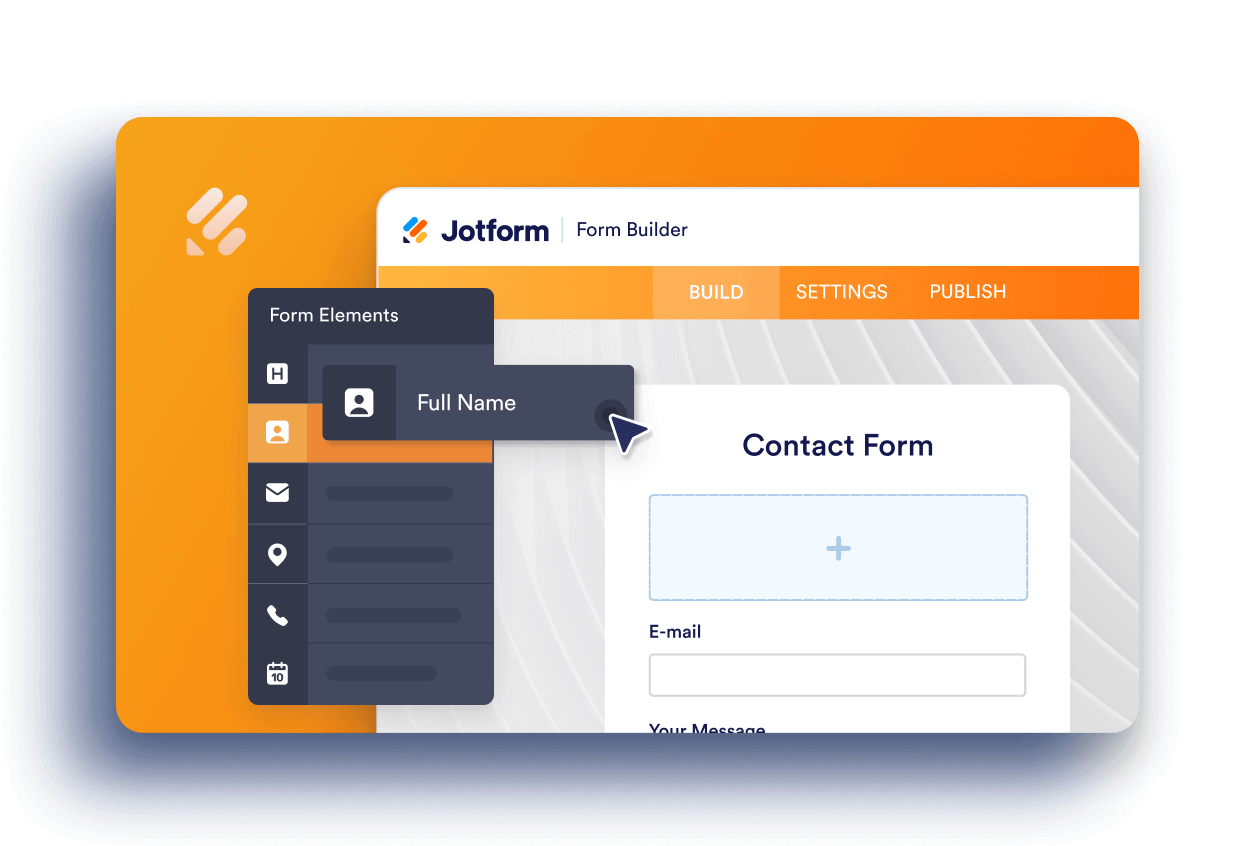
Send Comment:
11 Comments:
More than a year ago
I need to prefill a form's fill-in-the-blanks with answers from a different form. Is that possible?
Form 1 is a booking request form, and Form 2 is an agreement that the user needs to sign if their request is approved. Form 2 needs to include all of the booking info from Form 1, and it needs to populate in fill-in-the-blank fields because it is an agreement written in paragraphs, and would not work with the regular inserted form fields.
More than a year ago
I'm wondering how to turn OFF auto-populating in a field. When we start typing a name into the cell and enter to automatically fill in the rest of the name, it proceeds to put that person's name in the next 8 rows. They then need to be manually deleted so we can carry on filling out the form.
How can I fix this?
(BTW, I am LOVING using Jotform. Lots of it is beyond me, but I'm learning so much, and the help centre is EXCELLENT! Thanks!)
More than a year ago
is there any way to prefill fieids on sign documents?
it seems like the 'prefill' option is only for forms
More than a year ago
Best,
Thank you for your response. But my question was actually rather whether based on the reading of the ID card we can have the fields with name, address, date of birth and national register number filled in automatically? We are currently working with Mycarenet for this purpose.
Thank you for your review.
More than a year ago
I ma completing a manual prefill form and sending the email link to the recipient, but if I go back into the pre-filled form and select continue with draft, it writes over the form with date that I completed on another form!
I'm using chrome and I'm guessing the data is cached and is being pulled from that? Is there anyway that can be stopped as this would create a serious breach of the privacy rules.
More than a year ago
Is there away to have 2 fields mapped to a single field? That is, 2 separate fields prefill a single field on another form? That might be useful
More than a year ago
Can you use a short form field to pre-fill a dropdown field? Or does the prefill always have to be from same field type to same field type?
More than a year ago
Sure wish I could pre-fill qty...
More than a year ago
Is it possible to prefill a a photo? I have bio photos that I'd like each person to see/approve along with their pre-filled bio information.
Any ideas on a work around if this is not possible?
More than a year ago
there is any way to do that with your api? and get a custom links to my clients?
if not -
please add it to your api
More than a year ago
Can you create multiple prefills pulled from other forms/tables onto one form?