Jotform’s Prefill feature allows you, as the form owner, to prepopulate a form with data and share the prefilled form URLs with your users. This can help save time and ensure that your users are presented with specific information when filling out the form.
Note
Before sharing your prefilled form URLs, please refer to this guide for more detailed information about the Prefill feature.
You can share the prefilled forms in two ways.
Send Invitation via Jotform
Jotform’s Prefill feature lets you send prefilled URLs directly from the Form Builder. You can either send up to five prefilled URLs at once, or share them individually. Let’s do it!
- In the Jotform Prefill option, check the box on the left for the entries you want to send.
- Click on Send Invitation at the top.
- In the Send Invitation window that opens, if your form includes an email address field and it’s part of the prefilled URL, Jotform Prefill will automatically populate the recipient’s email address. You can update this email address if you want to send the invitation to a different user.
- Once you’re ready, click the Send Invitation button at the bottom to send the prefilled form.
Copy and Share URL
If you want to copy and share a prefill URL outside of Jotform, follow these steps:
- In the Form Prefill option, click the three-dot icon to open more options.
- Click on Copy URL.
That’s it! You can now share the URL directly via email or messaging platforms.
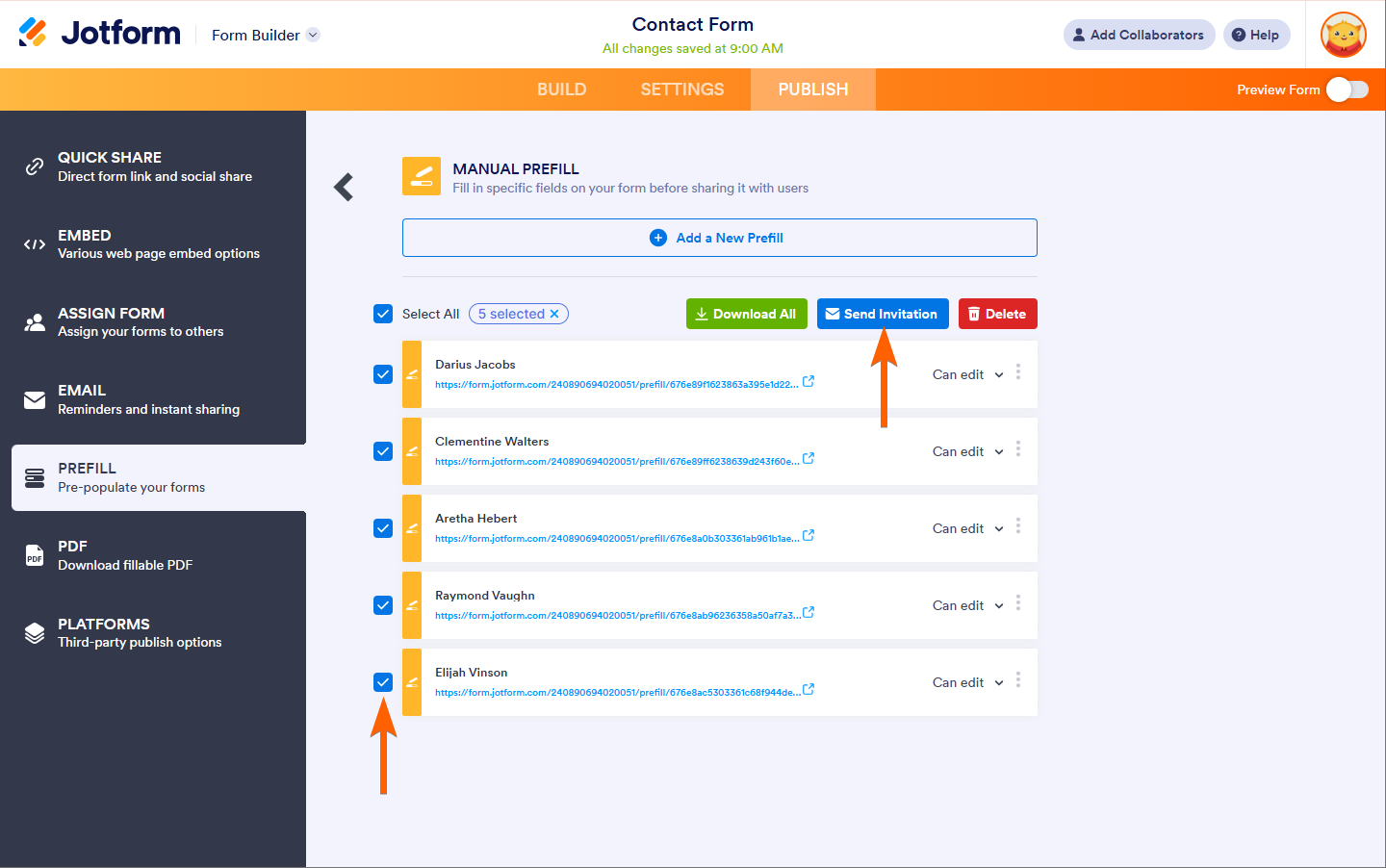
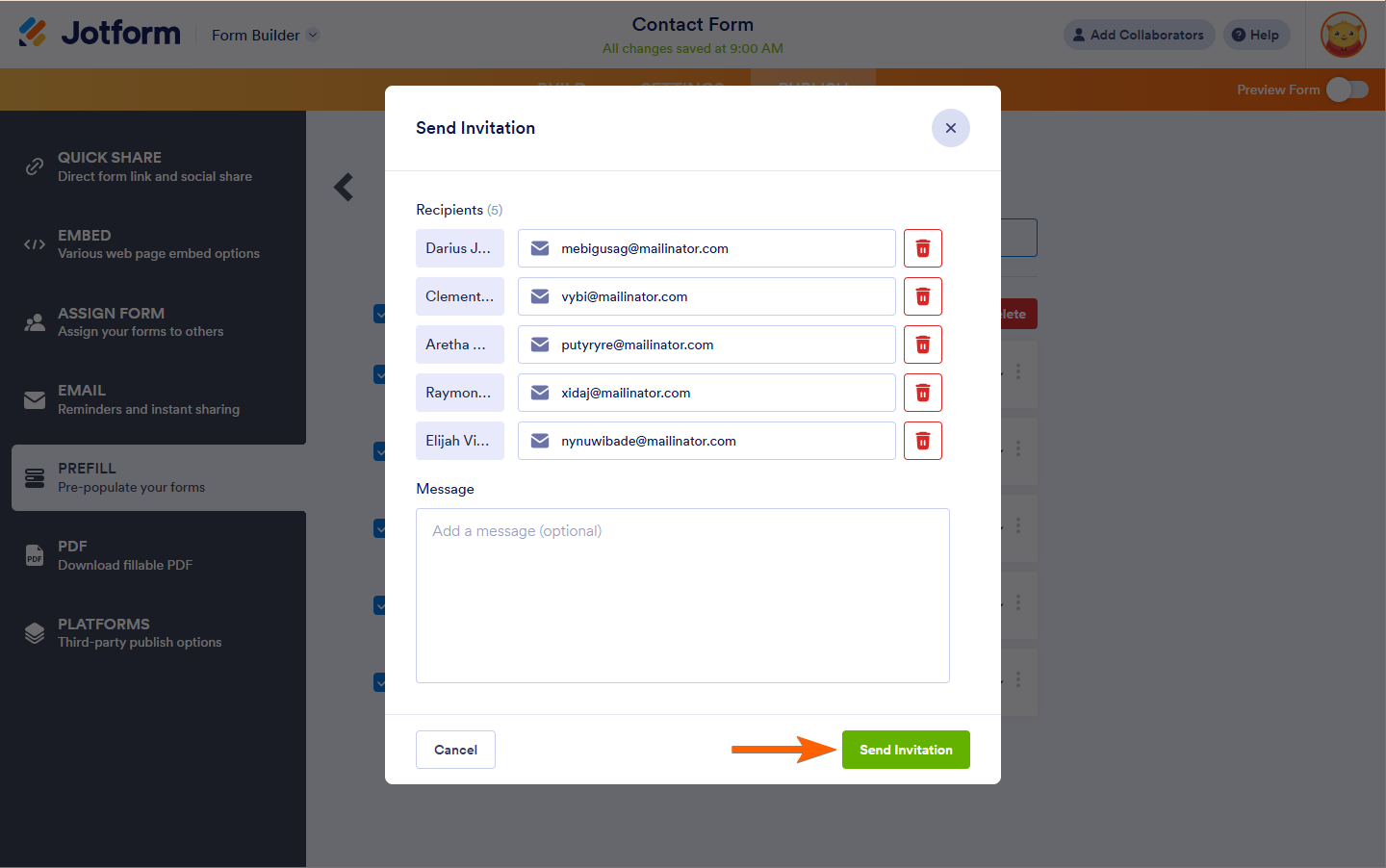
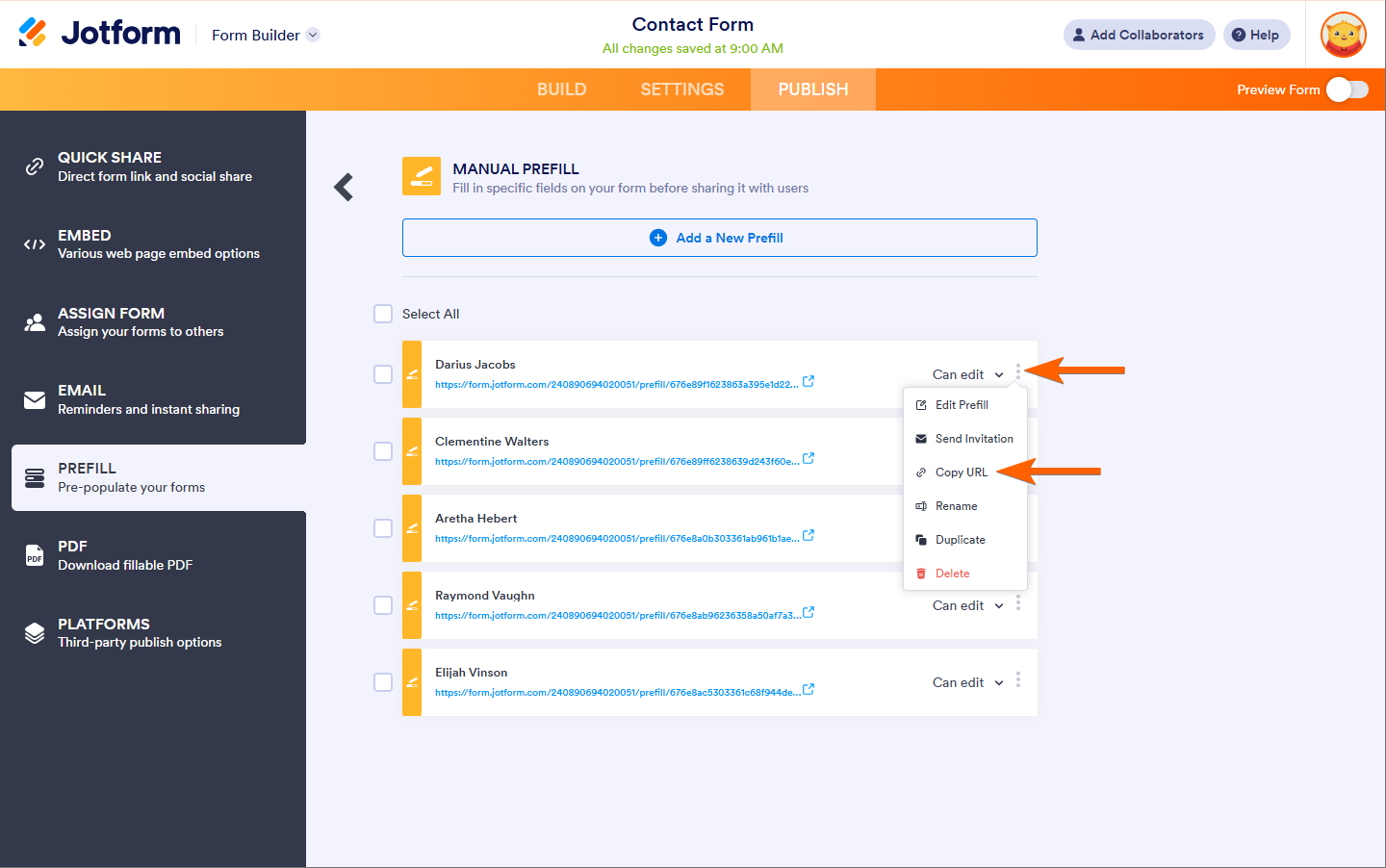
Send Comment:
7 Comments:
21 days ago
Is it possible to CC submissions from specific prefill links to recipients? I have staff that need responses from different locations and I have prefilled links designated to those locations, but they cannot get notified when the links get signed. Any help?
116 days ago
I can only prefill 20 at a time, so I did that. But, I have 49 in total that I need to send. So, I tried to generate the prefills in batches of 20 at a time, then deleted the first batch from the prefill list. However, it seems that if the item is not in the list of prefills, the form does not work with the prefilled data that was originally generated for it (during the first batch of 20 creation) . How do I get around this?
That is, I created 20 prefills and tested them all. Then I copied each URL to a table so I had the URL reference. Then, I deleted those 20 prefills so I could create 20 more, and so on. Later, I went back to the first ones I created to test the URLs, and none of the pre-filled information is there in the form now. Is there a way to get around this so that the generated URLS work even if they aren't in the prefill list?
For example this form should be prefilled, but it is not:
133 days ago
Hi. I typically send invitation for prefill forms successfully; however, yesterday and still today, the recipients are not receiving the prefill form in their email. They have checked the spam folders. Any ideas? The setting on the form is 'read only.'
216 days ago
Is it possible to set up multiple emails (more than 5) to auto send prefilled forms to specific email addresses? I have a single form that I would like to prefill from a table. I'd then like the individual prefilled forms to be sent to individual emails for signature and permission related to their attached form. I see how to do it for manual push, but don't see instructions for how to transition to be sent as individual emails in mass. We will have over 100 to send.
More than a year ago
is it possible to send a pre-filled form to a user based on a date in a table?
- I need to remind the user to fill a pre-filled form (prefill logic is easily to define)
- I want the user to receive a reminder mail with a link to this form (just a day before a certain date - which is also part of the available data from pre-fill)
- It is not manageable to manually click on the "send invite now mail". it shall be automated.
More than a year ago
Let's say I have form 1 with a lot of questions, and form 2 which I would like to pre-fill with form 1 's answers. I see how this prefill works a posteriori, after form 1 has already been submitted.
Now would it be possible to redirect user automatically to the form 2 prefilled with form 1's answers? I know I could do the URL parameter method for the redirection, but this is kind of unconvenient to use compared to the prefill click and select parameters feature...
More than a year ago
Can I assign a prefilled form? Assigned forms are located prominently for the end-user who reports to me. Where are recurring shared prefilled forms shown?