Note
The Restore Feature is Currently Unavailable. Feel free to contact our support team for assistance by creating a support ticket or check back later for updates.
Revision History in Jotform Tables allows you to view and revert changes made to your tables, including data, settings, and visual modifications. This feature logs all changes, providing a detailed history you can review and restore.
To view and revert changes to your table
- In Jotform Tables, click on the Circular Arrow icon open the Revision History menu.
- In the menu on the left side of the page, select the version you want to restore the table to.
- Select Restore in the upper-right corner and confirm.
Restorations are logged in the revision history.
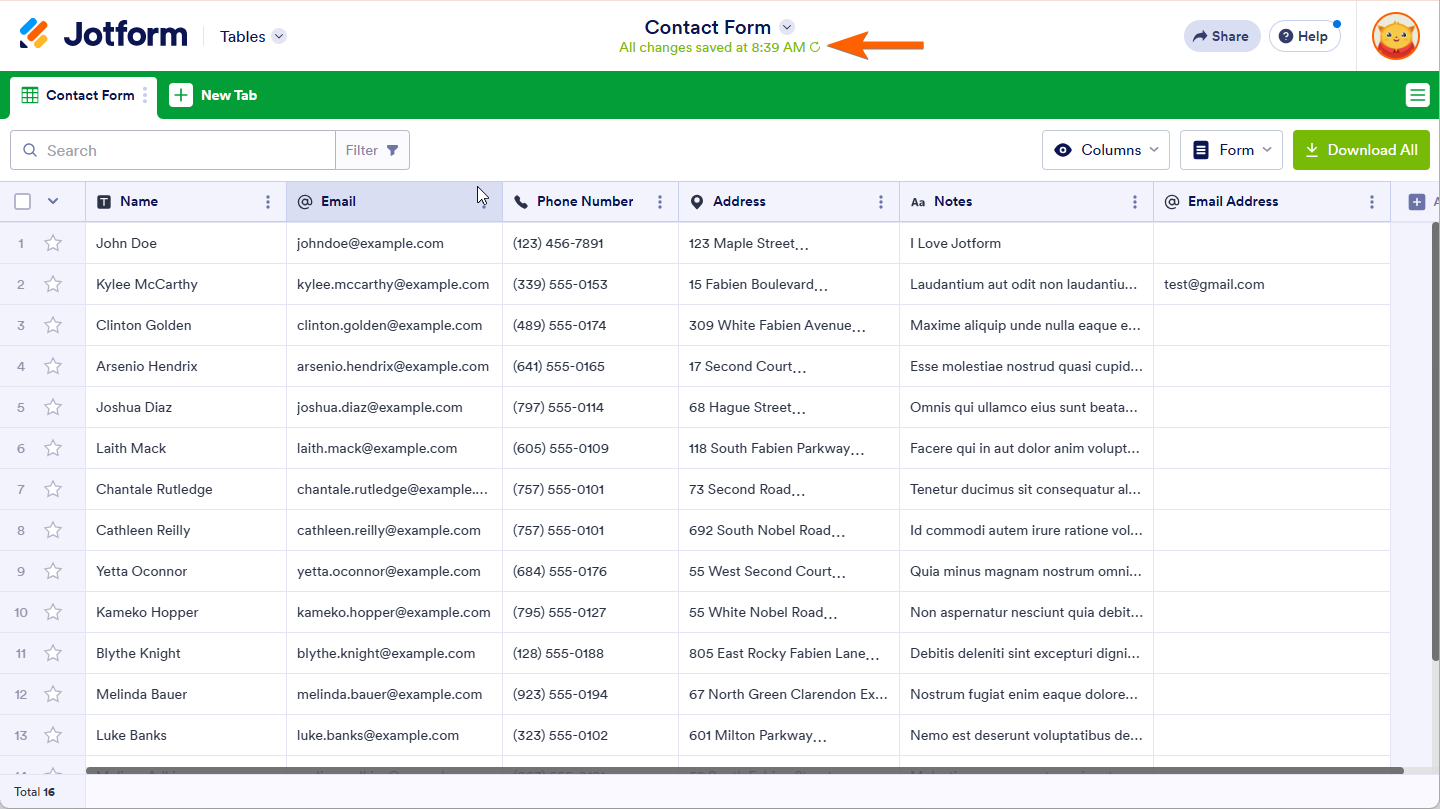
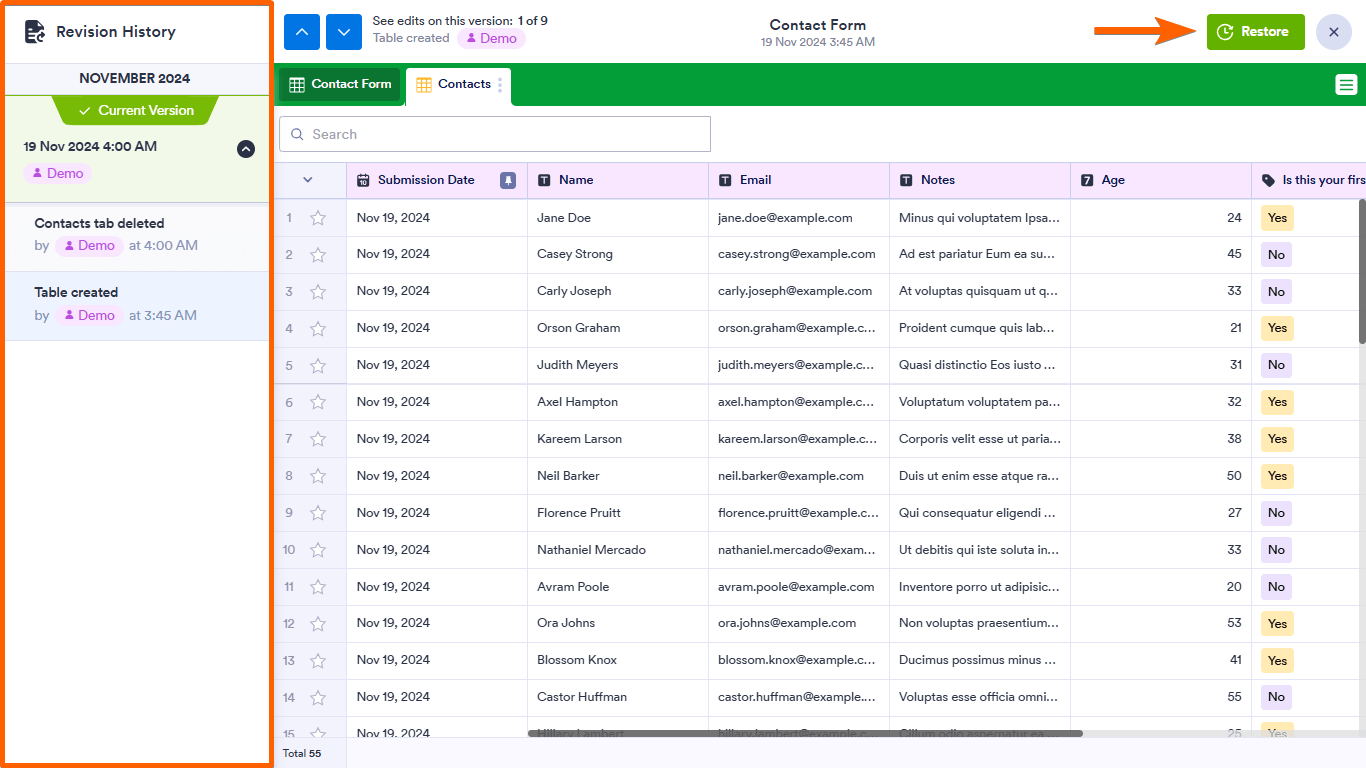
Send Comment:
3 Comments:
More than a year ago
I am trying to revert to an earlier version of a form, and also an earlier version of my data table. But the revert button is greyed out. Pls advise.
More than a year ago
When I try that I get this message:
There is no revision data for this table
until now. Your revisions will be listed
here when a change made on the
Table.
More than a year ago
Are you able to share the revision history with Collaborators on the Jotform Table?
They have the opportunity to click on the table but they only see a white screen on the left hand side of the computer