Add multiple users to your Jotform account
With unique user logins and robust administrative controls, you can protect organizational data while empowering more informed decision-making. Easily adjust team, colleague, and client permissions to tailor form access or reassign forms with a click to adapt to organizational changes.

Expertly manage your users
Control who can access your forms and submissions with Jotform’s fully customizable permissions settings. Add new user accounts, set them as users or admins, and further customize permission levels to perfectly suit your organization.
Access user account history
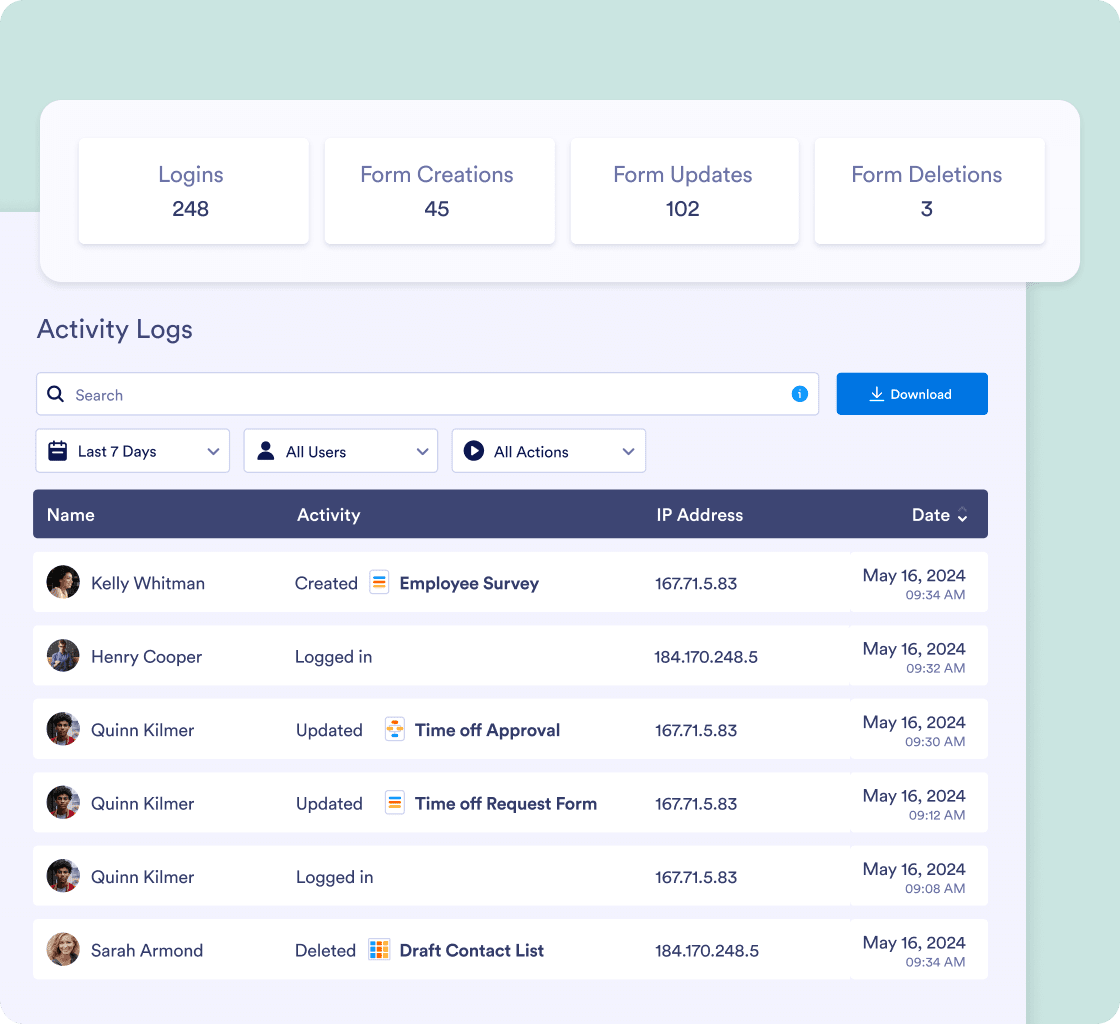
See how your employees or clients are using your organization’s forms through detailed activity logs. You’ll be able to view form modifications, additions, deletions, and purges, as well as each user’s login and email history.
Send notifications to users or clients
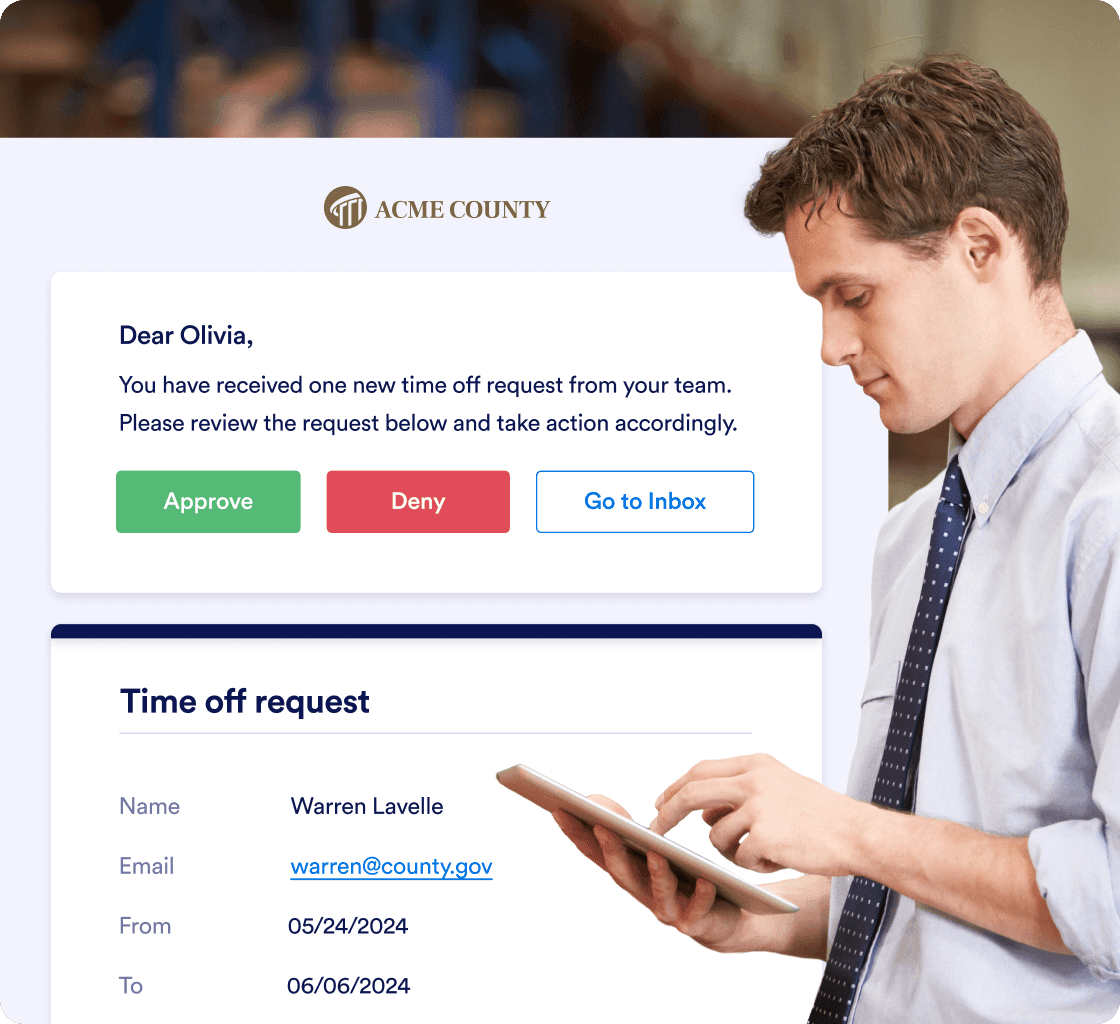
Notify colleagues or clients about form submissions with personalized emails. After receiving the notification, they can fill out a follow-up form, share submissions with others, or take other actions.
Set team member access roles

Create shared online workspaces for teams within your organization. Let members create forms, tables, reports, and apps to work collaboratively online. Set different roles and permissions to stay in control of your data.
Add or delete users
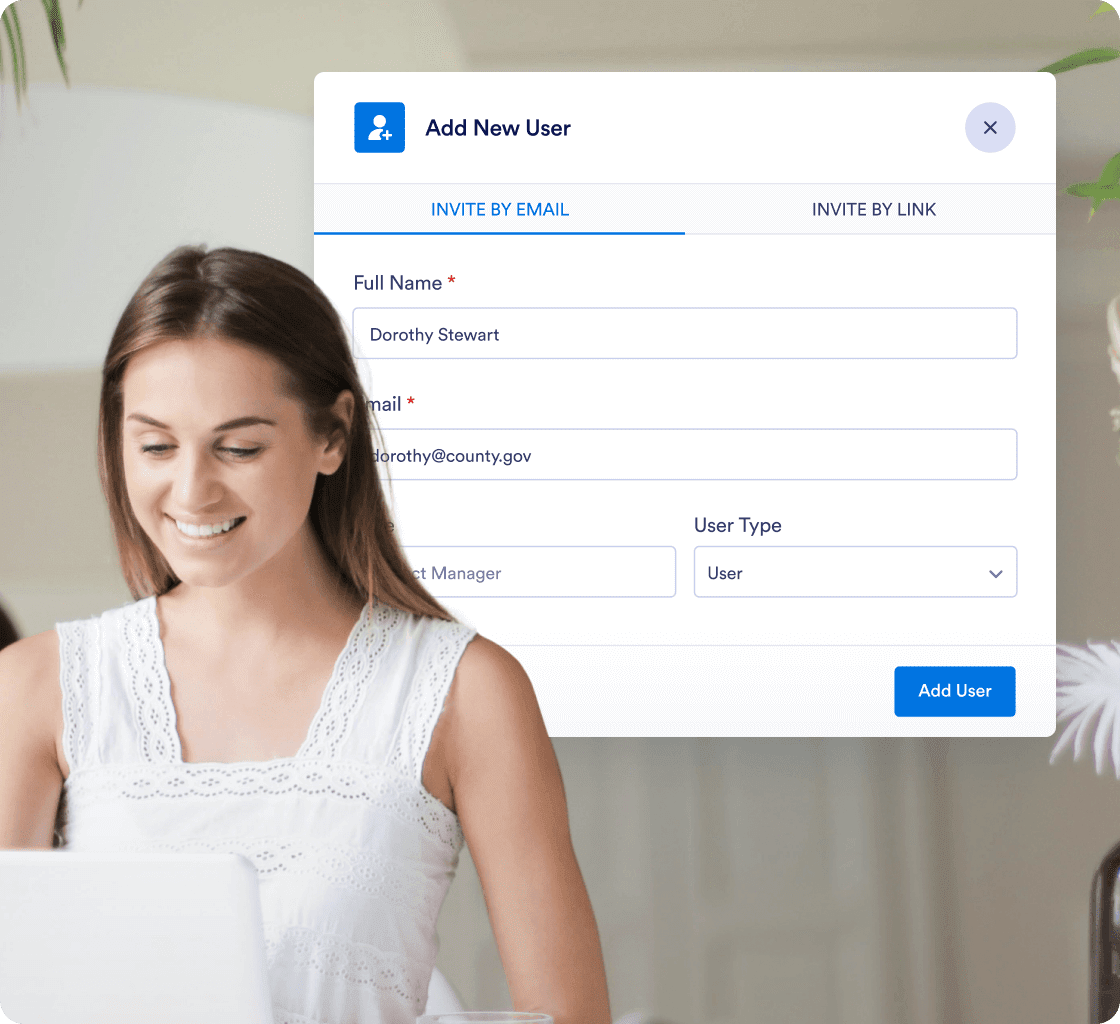
Add new users or remove existing ones with just a couple of clicks. Create an online data management platform that can be updated easily as your business grows.
Customize permission levels
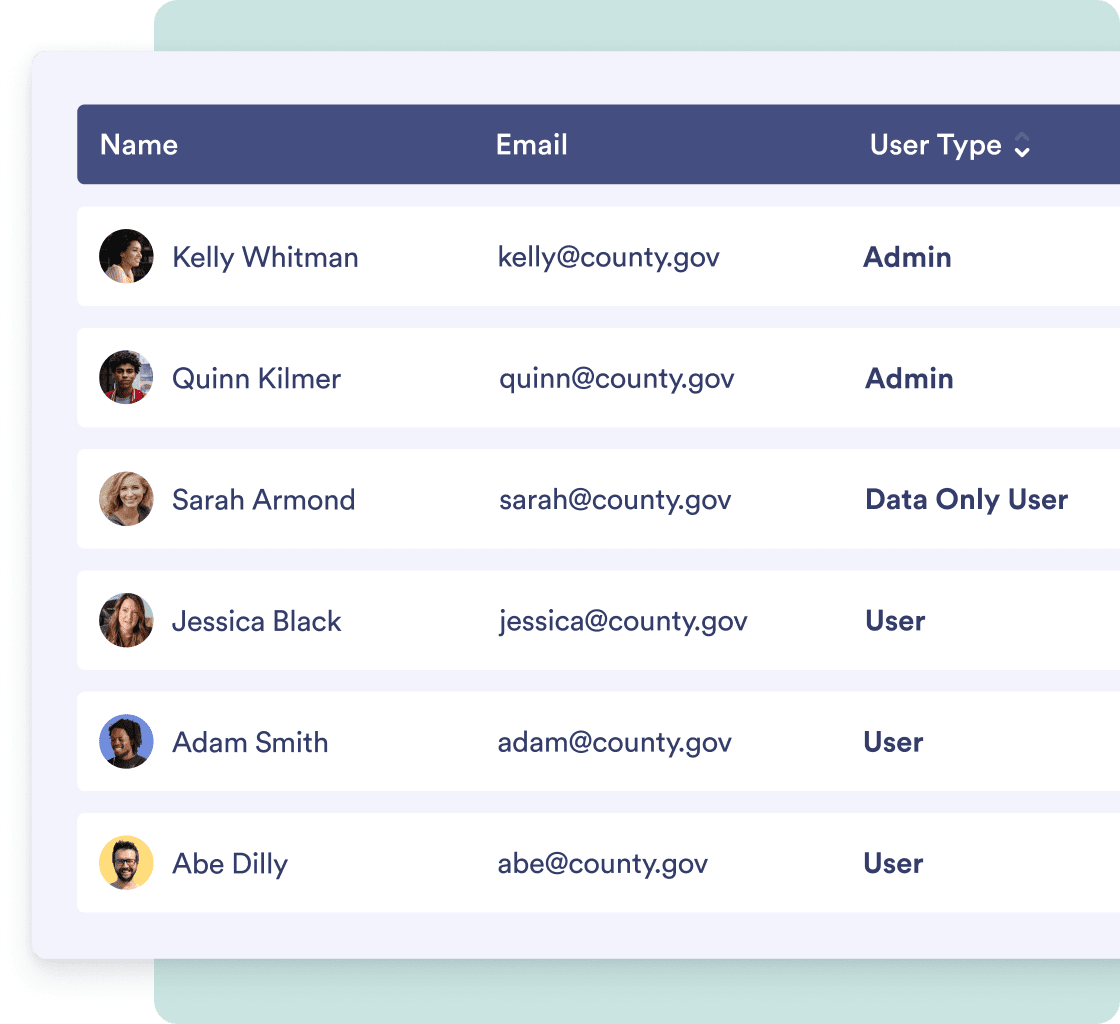
A high-level manager and a new recruit shouldn’t have the same access to your forms and data. Use Jotform to set specific permissions for users and admins.