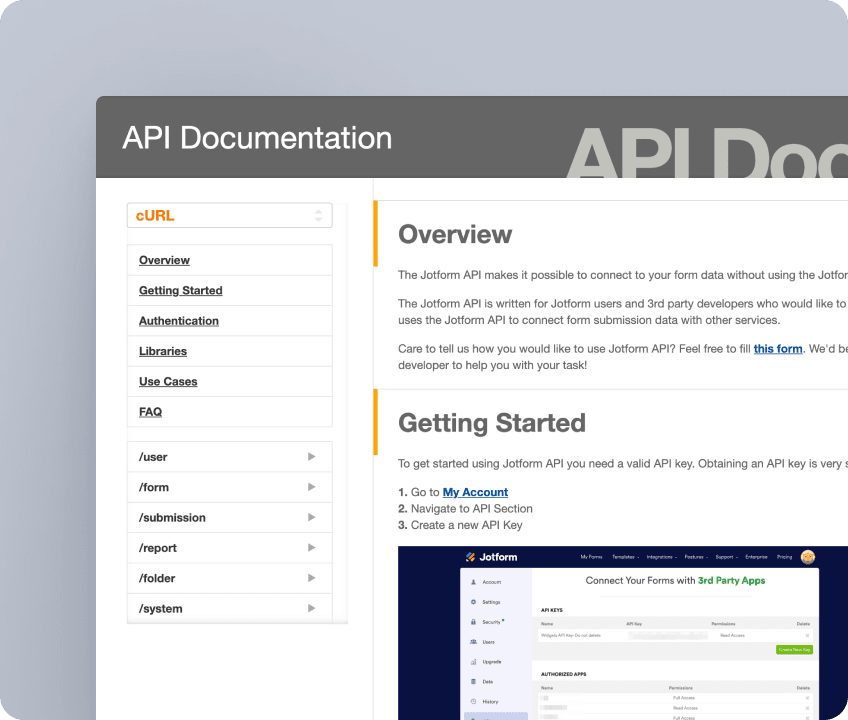API
Generate value and add functionality with Jotform API
Discover how you can generate value for your business by using our easy-to-implement API.

Example Usages
Learn what you can do with Jotform’s easy to use API
The Jotform API is written for Jotform users and 3rd party developers who would like to serve Jotform users. You can connect any other service to Jotform and make it an integral part of your workflow with Jotform’s easy to use API.
Get full access to the API dedicated only to our Government users to get the best out of Government-only features.
You can create a widget from scratch or modify an existing widget to create a new widget by using our API.
A script that creates urls to prepopulate your forms with your desired values. Implemented with JavaScript.
Download your submissions' uploaded files, attachments directly to your computer, implemented with Ruby.
Combine Submissions from different forms into one .csv file. Implemented with JavaScript and PHP.
This script compares the current form entries to those that have already been submitted. Implemented with JavaScript and PHP.
Allowing multiple users to access to the company account with single sign-on.
This script imports data from .CSV and Excel files and submits them to Jotform via the API. Implemented with JS and PHP.