How to transfer ownership of a Google Form
- Open the Google Form you want to transfer
- Click the Share option.
- Type in the email address of the new owner of the Google Form.
- Change their role to Editor.
- Type in a message to the new owner to inform them of the change you’re making.
- Click Share.
- Click the dropdown next to Editor.
- Select Transfer ownership.
- Click Yes if you agree to the terms.
- Click Send invitation.
Sometimes it’s necessary to transfer ownership of a Google Form so you can ensure smooth collaboration and keep your organization’s data in the right hands.
Whether you’re transitioning responsibilities, handing off a project to a colleague, or just wanting to share control of a form with someone on your team, it’s important to understand the details of form ownership transfer to maintain seamless workflows in Google Forms. Transferring incorrectly could create access issues, unintentionally blocking some people or providing access to others by mistake.
In this article, we’ll show you how to transfer ownership of a Google Form to another person the correct way, complete with step-by-step instructions. Plus, we’ll introduce you to another, more advanced form builder that could serve your needs better: Jotform.
How to transfer ownership of a Google Form
To transfer ownership of a Google Form from your account to another person’s account, follow these instructions:
- Open the Google Form you want to transfer.
- Click the Share option.
- Type in the email address of the new owner of the Google Form.
- Change their role to Editor. Then, click Send.
- Optional: Type in a message to the new owner to inform them of the change you’re making.
- Click Share.
- This time, you’ll see the person you’ve just added as a collaborator. Click the dropdown next to Editor.
- Select Transfer ownership.
- You’ll see a notification pop up that clarifies the terms of the change. Click Yes if you agree to the terms.
- Click Send invitation.
The person you’ve transferred ownership to will receive a notification. The change of ownership is official, and you’re now considered an editor of the Google Form rather than the owner.
Why Jotform is an excellent Google Forms alternative
While Google Forms is perfect for making simple, one-off questionnaires, surveys, and polls, you may need something more advanced that offers robust form-building features: Enter Jotform!
Jotform is a comprehensive Google Forms alternative that can help you do so much more than simply create a form. With Jotform, you can collect payments in forms, automate form-related workflows, and even build form-based mobile apps. You can also manage data in a powerful database, create visually stunning reports, and automate form approvals.
And when it comes to the forms themselves, Jotform comes with thousands of form templates for all kinds of business processes, from registration and order forms to checklists and more. Customizing any form template is easy in the intuitive form builder: You can tailor the text, structure, and visuals of any form to meet your exact needs.
And when you’re ready to transfer ownership of a form, the process is just as simple:
- Log into your Jotform account.
- Find the form you want to transfer.
- Go to the Publish tab of the form. Copy the URL to the form.
- Contact Jotform Support by going to www.jotform.com/contact/.
- Fill out a support ticket. In the ticket, specify that you wish to transfer ownership of your form to another user. Include the user’s Jotform username and email address. Paste the URL for the form you wish to transfer in the support ticket.
- Click Post question. A Jotform support representative will complete the transfer of ownership and will notify you once it’s complete.
There you have it! Transferring ownership of a form is easy in both Google Forms and Jotform. But if you’re looking for advanced form functionality that goes beyond what Google Forms has to offer, Jotform may be the better form builder for your needs.
Photo by Tima Miroshnichenko



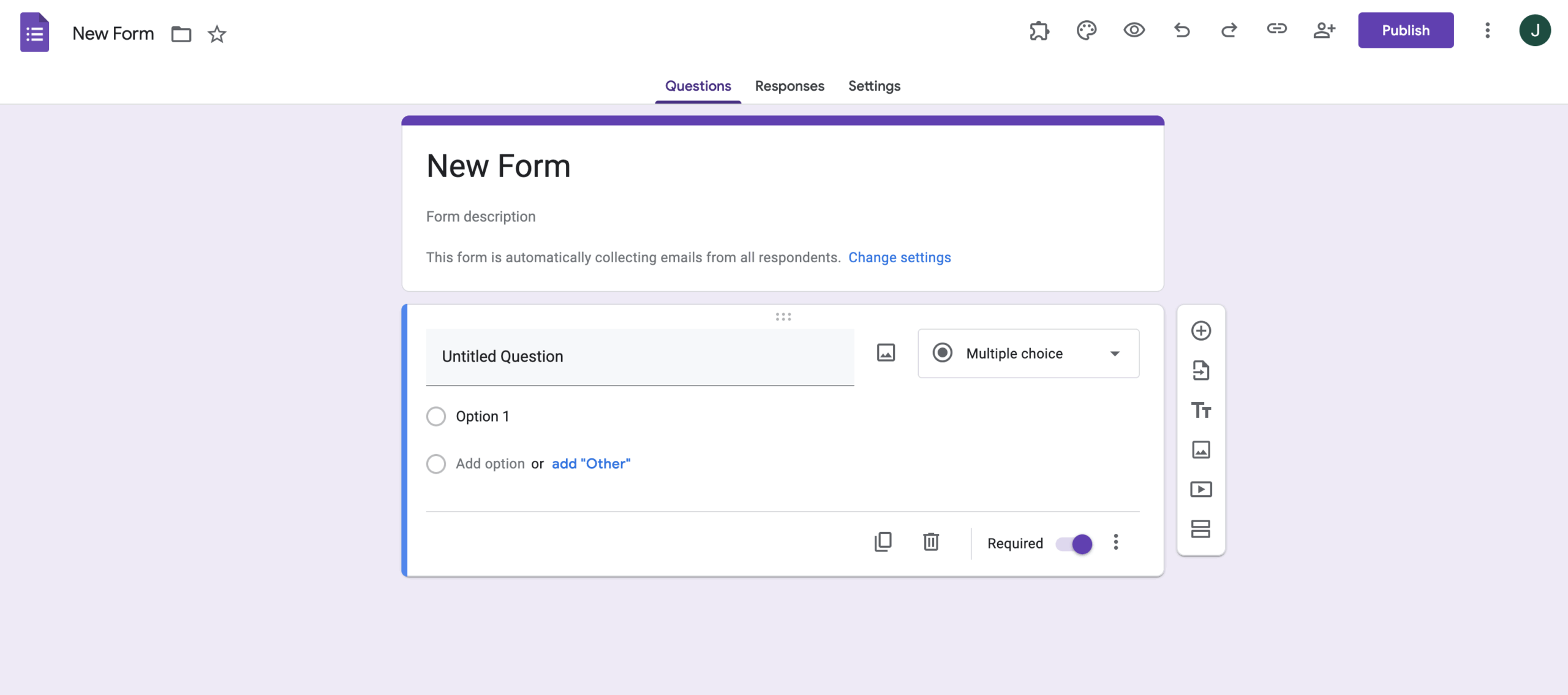

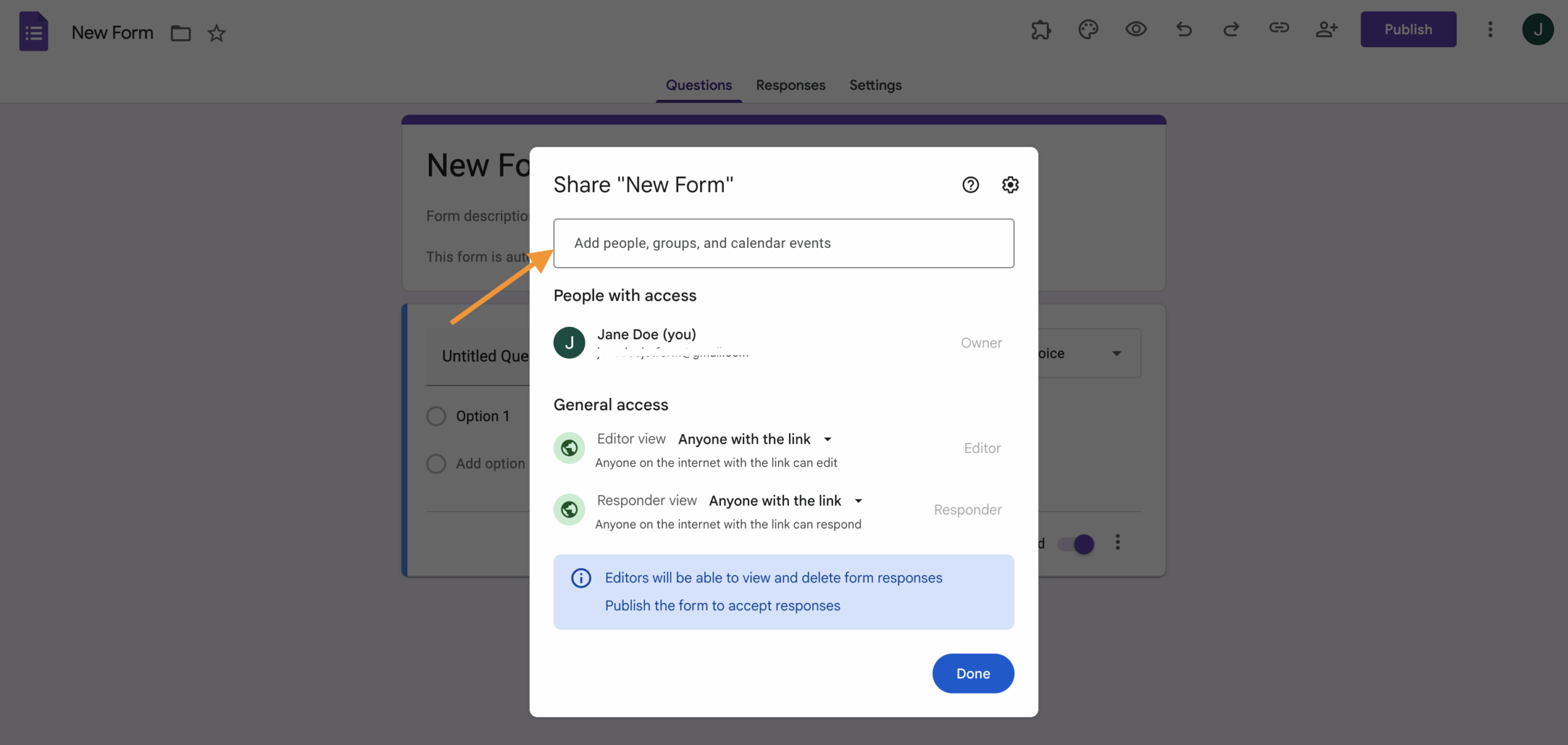
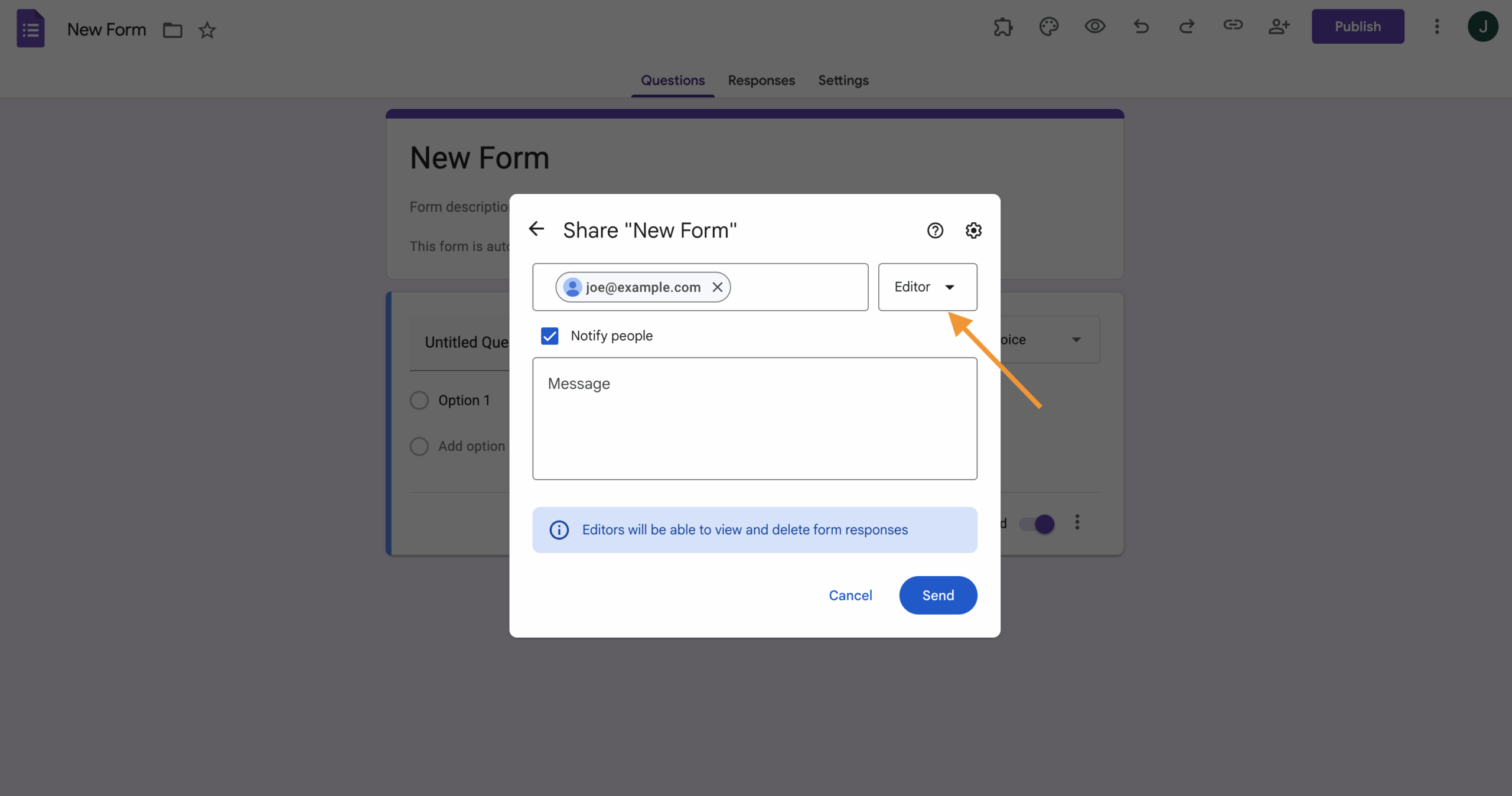
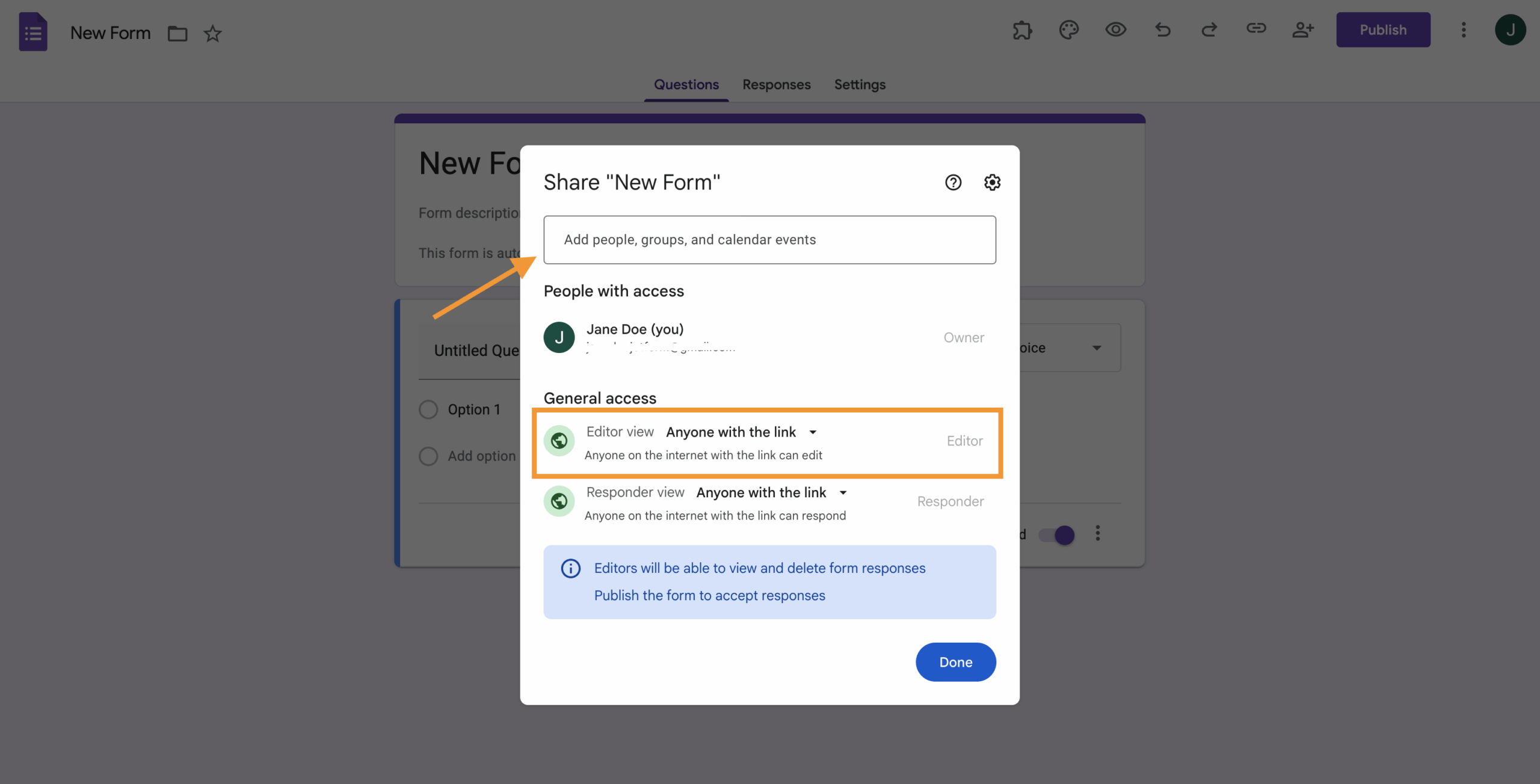
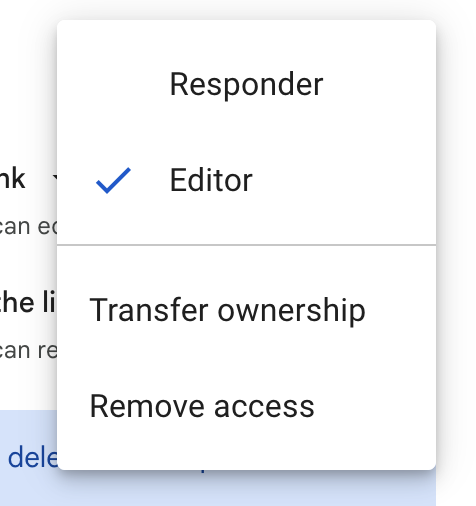
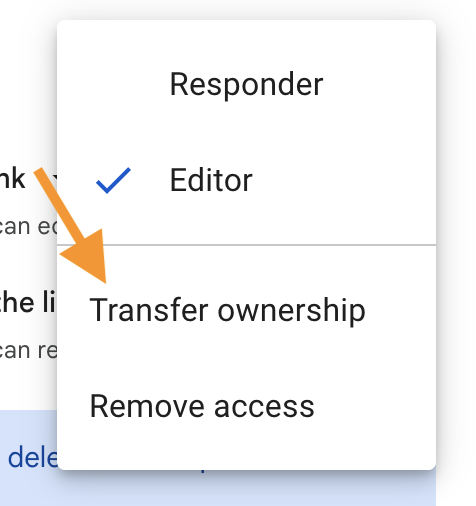
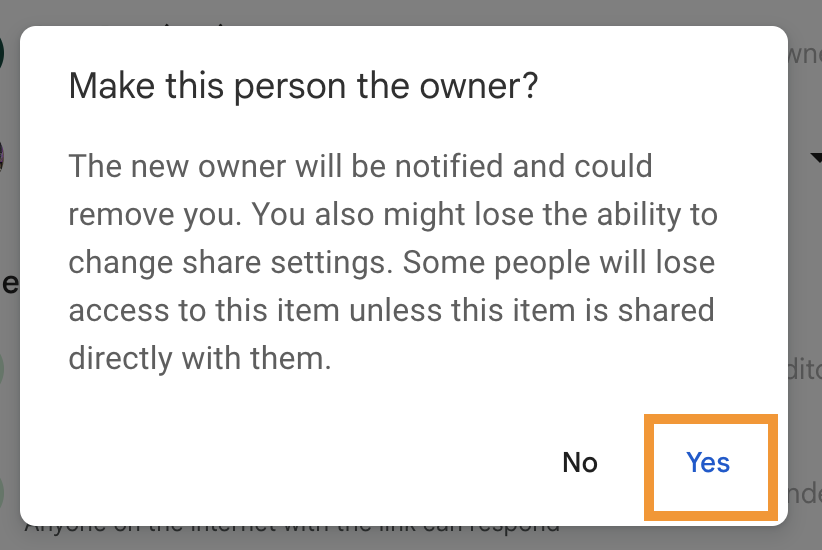
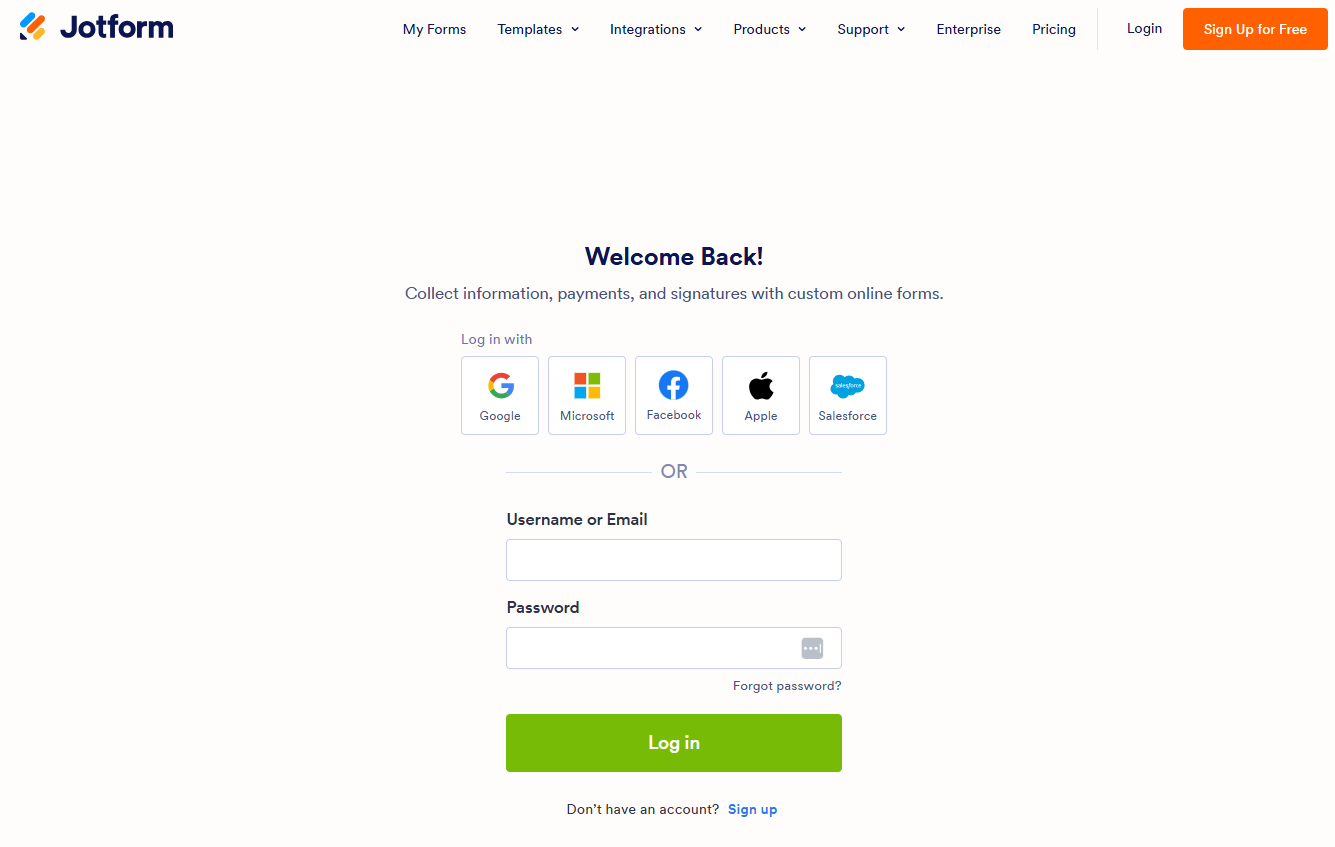
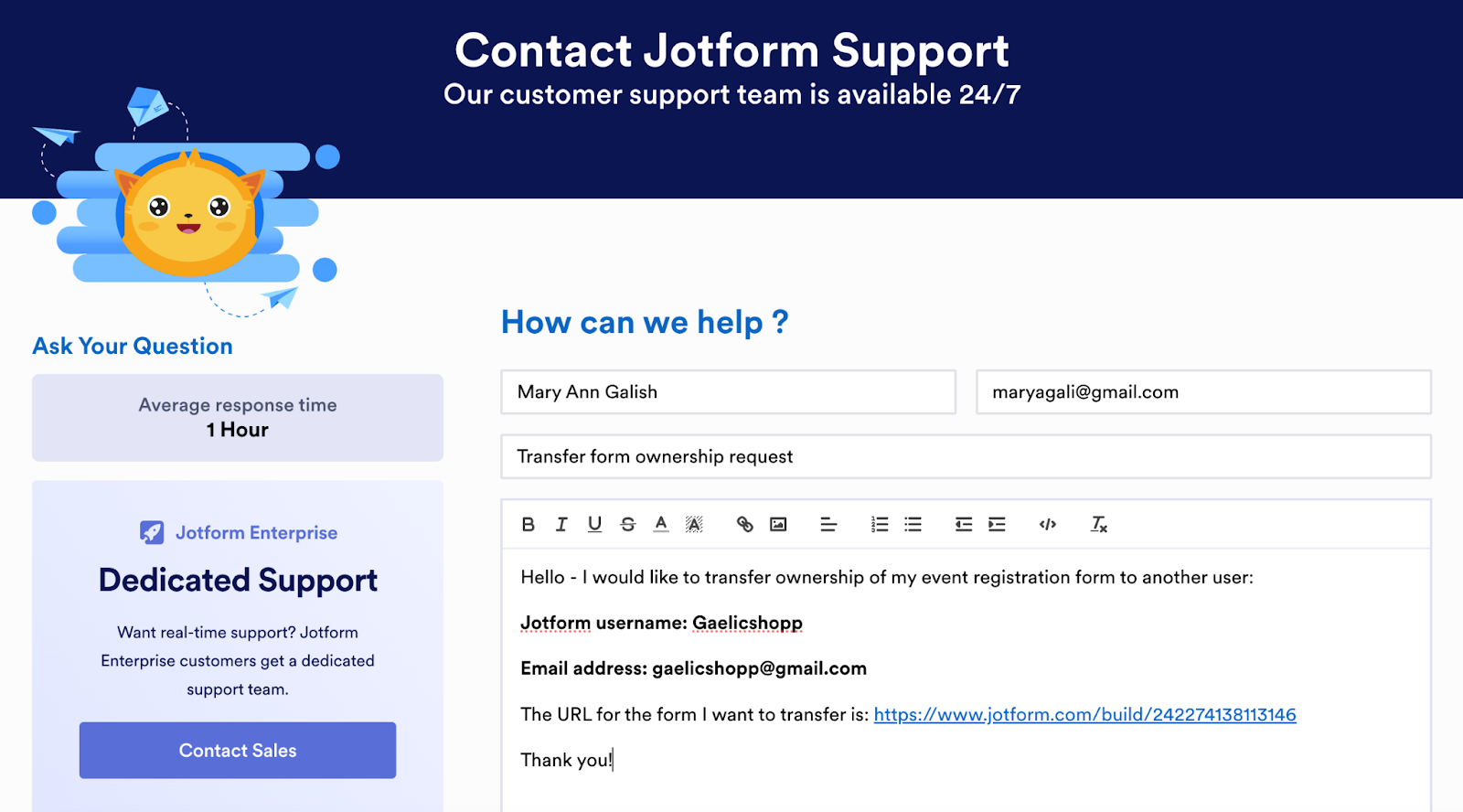






































































































Send Comment: