Top e-commerce solutions
E-commerce can feel overwhelming. I know, because I’ve been there. When I first started selling online, I struggled with choosing the right platform. I spent countless hours testing different tools, building stores, and managing orders. Through trial and error, I’ve learned what truly matters when selecting an e-commerce solution.
There’s no single “best” e-commerce platform for everyone. The right choice depends on your technical skills, available time, existing business setup, and target customers. To help you decide, ask yourself these questions:
- How comfortable am I with technology?
- How much time can I realistically dedicate to managing my online store?
- Do I already have a physical store or an existing website?
- Who exactly am I selling to?
Your answers will guide you toward the platform that fits your needs. Below, I’ve shared my personal experience with 12 popular e-commerce platforms, highlighting their strengths and weaknesses based on real-world use.
Pro Tip
Shopify AI Agents help ecommerce teams automate common tasks like product inquiries, returns, and shipping questions with ease.
12 top e-commerce solutions
1. Jotform
When I first tested Jotform, I was immediately struck by how quickly and effortlessly I could launch an online store, no coding experience required. Jotform’s intuitive drag-and-drop builder allowed me to create beautiful, fully functional e-commerce forms and store apps within minutes. With over 300 professionally designed online store templates tailored to different industries, getting started was straightforward and hassle-free.
One major advantage of Jotform is its extensive integration capabilities. It seamlessly connects with more than 40 payment processors—including PayPal, Stripe, and Square—and over 200 business apps such as Salesforce, HubSpot, and Mailchimp. This extensive integration support allowed me to effortlessly automate workflows, streamline payments, and enhance customer relationship management.
A standout feature for me was Jotform’s transparent and cost-effective pricing structure. Unlike many platforms, Jotform doesn’t impose additional transaction fees, which can significantly reduce your overhead, especially if you run a small business or have tight margins. This transparency allowed me to plan finances with greater predictability.
Additionally, I appreciated the versatility Jotform offers beyond traditional e-commerce functionality. You can easily create and embed payment forms into existing websites or use Jotform Apps to build standalone mobile-friendly storefronts, making it suitable for businesses with or without established websites.
If ease of use, affordability, and rapid setup matter most to your business, Jotform is hard to beat, especially for entrepreneurs, small businesses, or anyone seeking a straightforward yet robust e-commerce solution.
- Pricing: free plan; three paid, single-user plans: Bronze ($34 per month), Silver ($39 per month), Gold ($99 per month; Enterprise (contact sales for pricing)
- Overall Capterra user rating: 4.7/5.0
- Overall G2 user rating: 4.7/5.0
Pro Tip
Enhance your e-commerce support with an AI phone answering system for quicker and more efficient customer service.
2. Shopify
Shopify is one of the most popular e-commerce platforms. It supports users who sell online and in person, to geographically diffuse customers, direct or wholesale, and on any device.
You can use Shopify to build your website with a drag-and-drop interface, using customizable shop templates and design themes. You don’t need to know how to code. Shopify lets you sync your products to online marketplaces, advertise them on social media, and get them to show up in Google searches.
Shopify also supports in-person sales with a point of sale (POS) system that can be used at both single-store locations or across multiple stores. Shopify also offers thousands of software integrations with other tools.
- Pricing: Basic ($24 per month), Shopify ($69 per month), Advanced ($299 per month), Plus (Starting at $2,300 a month on a 3-year term)
- Overall Capterra user rating: 4.5/5.0
- Overall G2 user rating: 4.4/5.0
3. Wix
Wix is a website-building platform that allows users to build their own site using a drag-and-drop tool, with access to hundreds of customizable templates. Users can accept payments through their website using multiple payment methods and adopt Wix’s POS technology to support in-person payments.
When I tested Wix, I found it to be one of the most beginner-friendly website builders available. The drag-and-drop editor was intuitive, allowing me to design visually appealing online stores without needing any coding skills. With hundreds of professionally designed templates tailored to various business types, it was easy to create a polished and fully functional store in a short time.
However, I noticed that extensive customization beyond the provided templates could sometimes lead to slow load times, especially for image-heavy stores. While this wasn’t always problematic, it’s something to consider if site speed and performance are top priorities for your audience.
- Pricing: Light ($17 per month), Core ($29 per month), Business ($36 per month), Business Elite ($159 per month)
- Overall Capterra user rating: 4.4/5.0
- Overall G2 user rating: 4.2/5.0
4. Squarespace
Squarespace is a website builder that lets users create online stores as well as other types of websites. Choose from a variety of customizable templates for a quick start on a professional-looking website. Add customizable product pages, feature customer reviews, offer multiple shipping options, and choose preferred payment methods. Manage customer profiles and automatically include taxes in your pricing.
- Pricing: Basic ($16 per month when billed annually), Core ($23 per month when billed annually), Plus ($44 per month when billed annually, Advanced ($149 per month when billed annually)
- Overall Capterra user rating: 4.6/5.0
- Overall G2 user rating: 4.4/5.0
5. Weebly
Weebly was one of the first website builders I tried, and initially, I found it quite intuitive and beginner-friendly. It offers straightforward, drag-and-drop website creation, making it especially useful if you’re just starting your e-commerce journey and want something simple to get your store online quickly. You can select from multiple prebuilt templates designed to give your store a polished, professional look right from the start.
Weebly includes useful built-in features like SEO optimization, customizable email templates, inventory management, and dynamic shipping rates. Payment processing through Square, Stripe, or PayPal was straightforward, making managing sales transactions easy.
However, since Square acquired Weebly in 2018, the development focus has shifted significantly toward Square Online, their newer and more actively supported e-commerce solution. I noticed that updates for Weebly slowed down considerably, and accessing support became increasingly challenging. This uncertainty around continued support makes me hesitant to recommend Weebly for businesses looking for a long-term, reliable platform.
- Pricing: free plan, Personal ($10 per month, billed annually), Professional ($12 per month, billed annually), Performance ($26 per month, billed annually)
- Overall Capterra user rating: 4.3/5.0
6. BigCommerce
BigCommerce is an enterprise-first e-commerce solution, with support for headless e-commerce, B2B sales, wholesale, and more. Its robust features for larger businesses, including SEO tools and multi-store management, impressed me. However, the learning curve was steeper compared to simpler platforms like Wix or Squarespace.
- Pricing: Standard ($29 per month in annual billing), Plus ($79 per month in annual billing), Pro ($299 per month in annual billing), Enterprise (contact sales for pricing)
- Overall Capterra user rating: 4.4/5.0
- Overall G2 user rating: 4.2/5.0
7. Square Online
Square Online is an online store builder that lets you customize prebuilt themes to make your own store. Square Online integrates with Square’s POS product to support in-person sales as well as online commerce.
Square Online websites are automatically optimized for mobile, and the platform also supports SEO, shipping labels, customer accounts, order tracking, multiple payment options, and more.
- Pricing: free plan, Plus ($29 per month, billed annually), Premium ($79 per month, billed annually)
- Overall Capterra user rating: 4.7/5.0
- Overall G2 user rating: 4.2/5.0
8. WooCommerce
WooCommerce is an open-source e-commerce platform designed around WordPress. To build an online store using WooCommerce, users need to select a host for their store and install WooCommerce’s plug-in.
You can add prebuilt extensions from WooCommerce’s Marketplace to expand your store’s functionality. WooCommerce also lets you use Block Themes and Block Patterns to customize your store without needing to code.
- Pricing: While WooCommerce is a free, open-source platform, Marketplace extensions can cost money, and Woo charges for the use of themes.
- Overall Capterra user rating: 4.5/5.0
- Overall G2 user rating: 4.4/5.0
9. Easy Digital Downloads
Easy Digital Downloads is a plug-in for WordPress designed to help users sell digital products, like ebooks, webcomics, specialized documents, courses, music, and more. However, it’s less suitable if you plan to sell physical goods.
It supports multiple payment methods, a full shopping cart, order management, customer records and accounts, subscription sales, unlimited file downloads, reporting tools, and software integrations.
- Pricing: free version, Personal ($99.50 per year), Extended ($199.50 per year), Professional ($299.50 per year), All Access Pass ($499.50 per year)
- Overall Capterra user rating: 4.6/5.0
- Overall G2 user rating: 4.7/5.0
10. MemberPress
MemberPress is another WordPress plugin designed to help users create sites where they can sell online memberships and digital products. MemberPress supports online course sales and digital coaching memberships, with features to allow for customer community building through your website, timed content releases, automated billing, multiple payment methods, and more. MemberPress also supports integrations with other software platforms.
- Pricing: Basic ($179.50 per year), Plus ($299.50 per year), Pro ($399.50 per year)
- Overall Capterra user rating: 4.8/5.0
- Overall G2 user rating: 4.6/5.0
11. Ecwid
Ecwid is an e-commerce platform that lets you create a new website for your online store or add an online store to an existing website. When I tested it, I particularly enjoyed how easy it was to integrate Ecwid with platforms like WordPress, Wix, and even social media channels, making it ideal if you already have a well-established online presence but need to boost sales capabilities quickly.
However, while Ecwid integrates seamlessly with existing websites, customization beyond basic design adjustments can be limited. If you’re looking for complete control over the appearance and functionality of your store, Ecwid might feel somewhat restrictive compared to more design-centric platforms like Shopify or Wix.
- Pricing: free plan, Venture ($21 per month when billed annually), Business ($39 per month when billed annually), Unlimited ($89 per month when billed annually)
- Overall Capterra user rating: 4.6/5.0
- Overall G2 user rating: 4.7/5.0
12. Big Cartel
Big Cartel is designed to help small businesses build and run online stores, with a customer focus on artists and makers, including independent jewelry and clothing sellers, musicians, printmakers, and other creative entrepreneurs.
Users can choose from a variety of customizable store templates to get an easy start on building their websites. Each template offers multi-device support and adjustable product grids. Big Cartel also lets users import shop listings from Etsy, Squarespace, and Shopify to support easy platform switching.
However, there are some limitations to consider. During my testing, I noticed that Big Cartel lacks certain advanced e-commerce tools like robust SEO features or extensive third-party integrations, all of which larger or fast-growing businesses might require. Additionally, customization options are somewhat limited, meaning the platform works best for those comfortable working within a simpler, more minimalist design framework.
- Pricing: free Gold plan, Platinum ($12 per month when billed annually), Diamond ($24 per month when billed annually)
- Overall Capterra user rating: 4.2/5.0
- Overall G2 user rating: 4.2/5.0
4 must-have features I’ve learned to prioritize
Based on my extensive testing of various e-commerce platforms, I’ve learned that prioritizing certain features can significantly impact the success and ease of managing an online store. Here are the four key features I now prioritize when choosing an e-commerce solution:
1. Easy to use
When starting out, you last want a complex, hard-to-navigate platform. An intuitive, easy-to-use interface, like a drag-and-drop builder with customizable templates, allows you to create and manage your store without technical expertise quickly. This saves precious time and resources, allowing you to focus on growing your business rather than struggling with technology.
2. Affordability
Every dollar counts, especially for small businesses and solo entrepreneurs. Choosing an e-commerce platform that balances affordability with robust features is essential. Look for transparent pricing, no hidden transaction fees, and scalable plans that align with your business growth. Investing wisely in your e-commerce solution helps maximize your profit margins and ensures sustainability in the long run.
3. Support for multiple payment methods
Customers today expect flexibility and convenience when it comes to payment options. A platform that supports a wide variety of payment methods, such as credit cards, PayPal, Apple Pay, Google Pay, and more, significantly lowers the likelihood of abandoned carts. Multiple payment options enhance the customer experience and increase your chances of converting visitors into paying customers.
4. Mobile and multi-device optimization
With an ever-increasing number of shoppers making purchases via smartphones and tablets, having a mobile-optimized e-commerce store is non-negotiable. Your platform must provide responsive designs, fast load times, and easy device navigation. A seamless mobile shopping experience prevents customer frustration and ensures you don’t lose valuable sales due to device compatibility issues.
By prioritizing these four crucial features, namely, ease of use, affordability, payment flexibility, and mobile optimization, you’ll ensure that your e-commerce platform effectively supports your business goals and enhances your customers’ shopping experience.
Photo by Vitaly Gariev on Unsplash

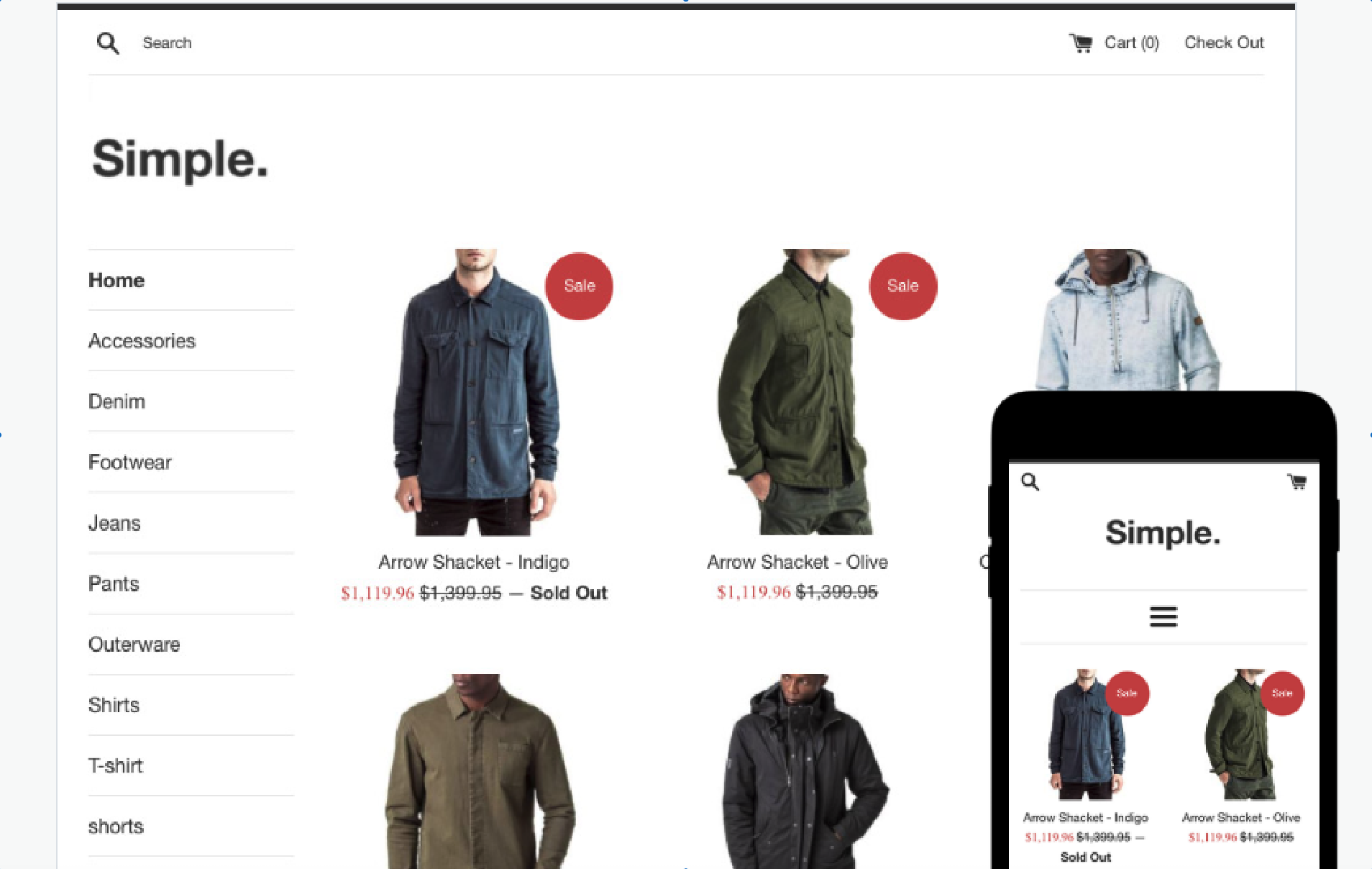
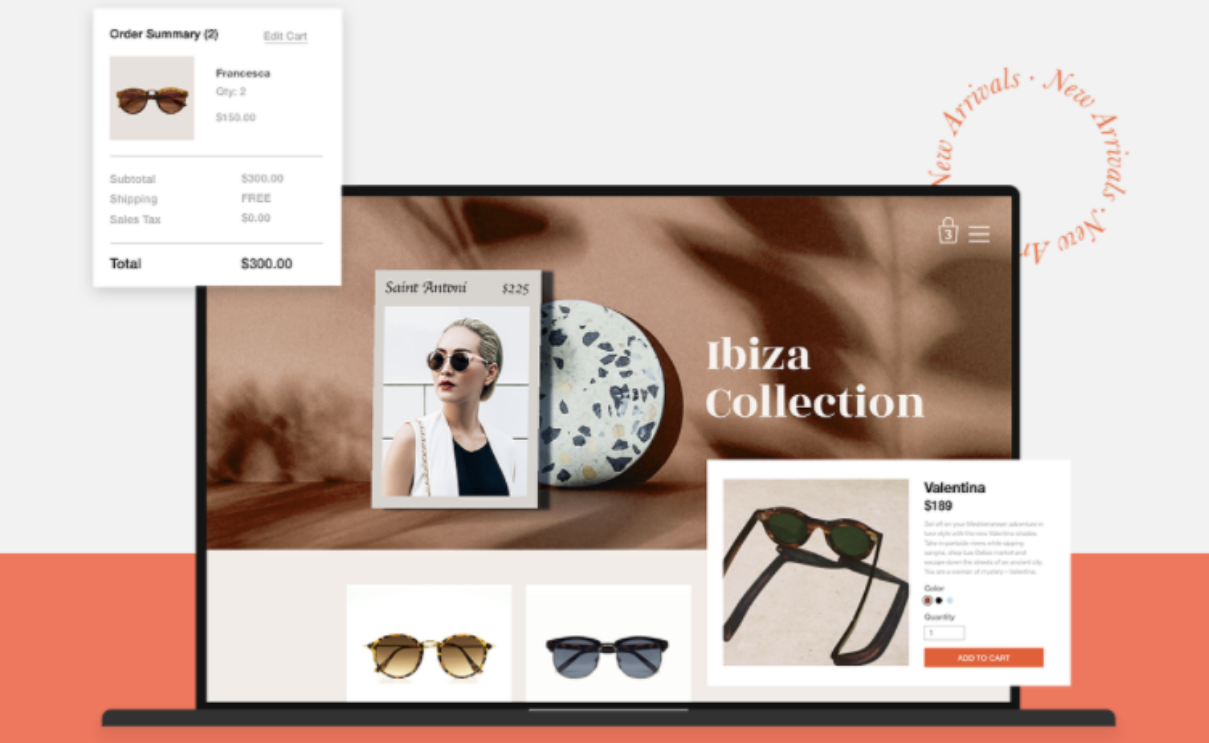
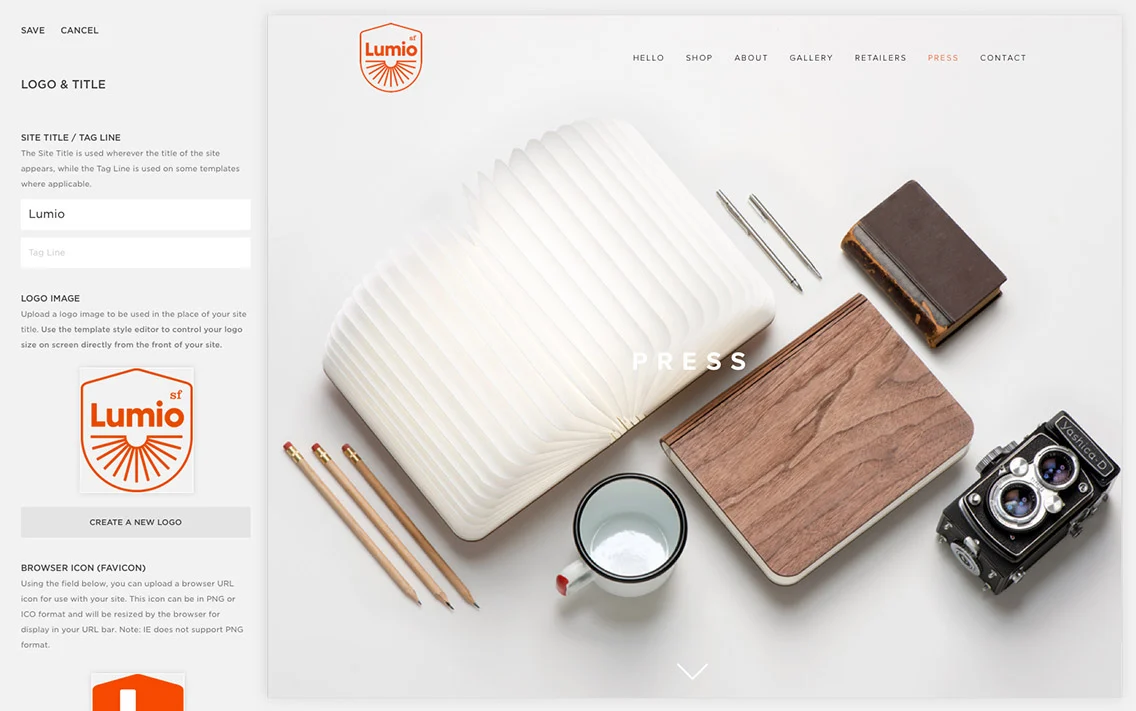
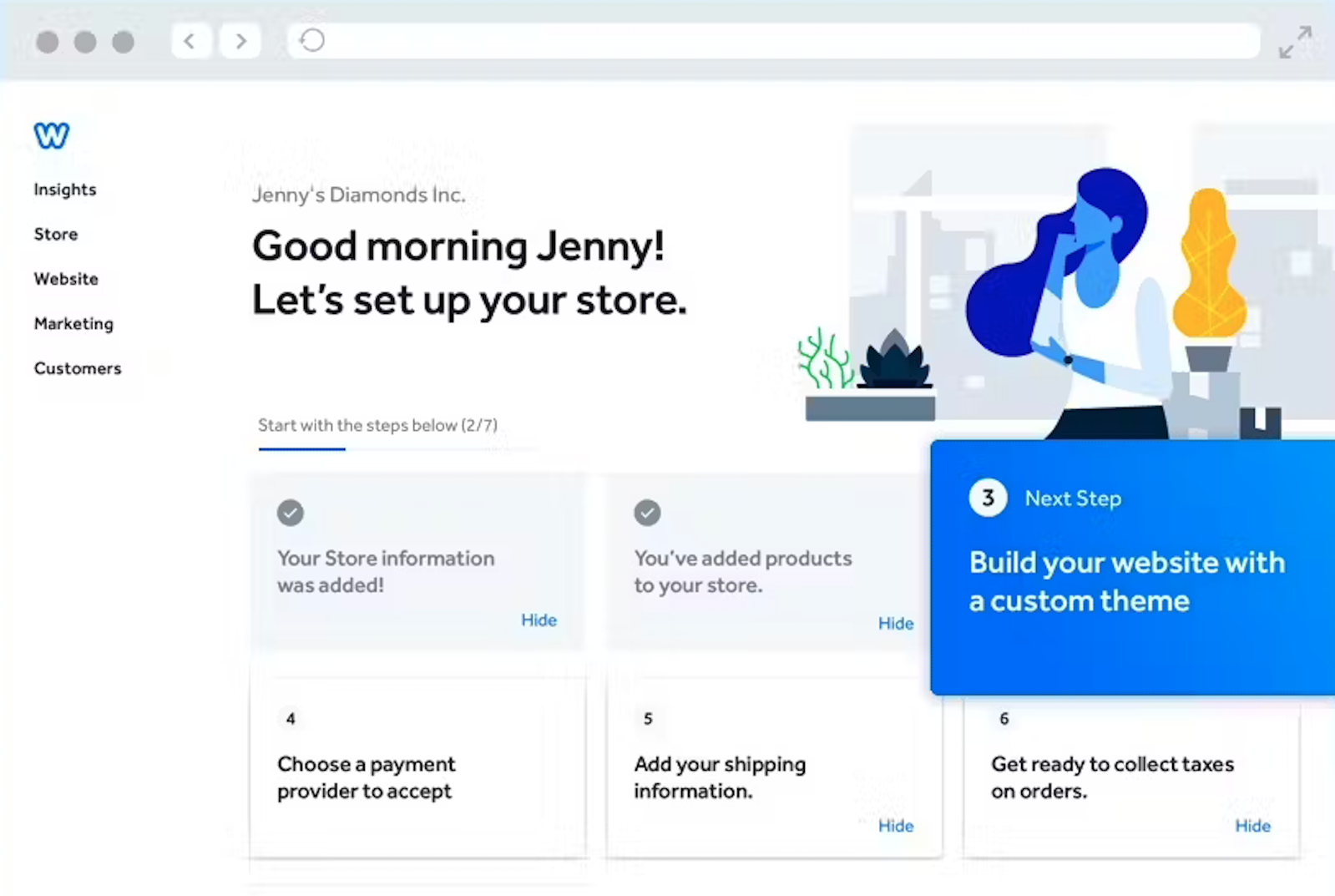
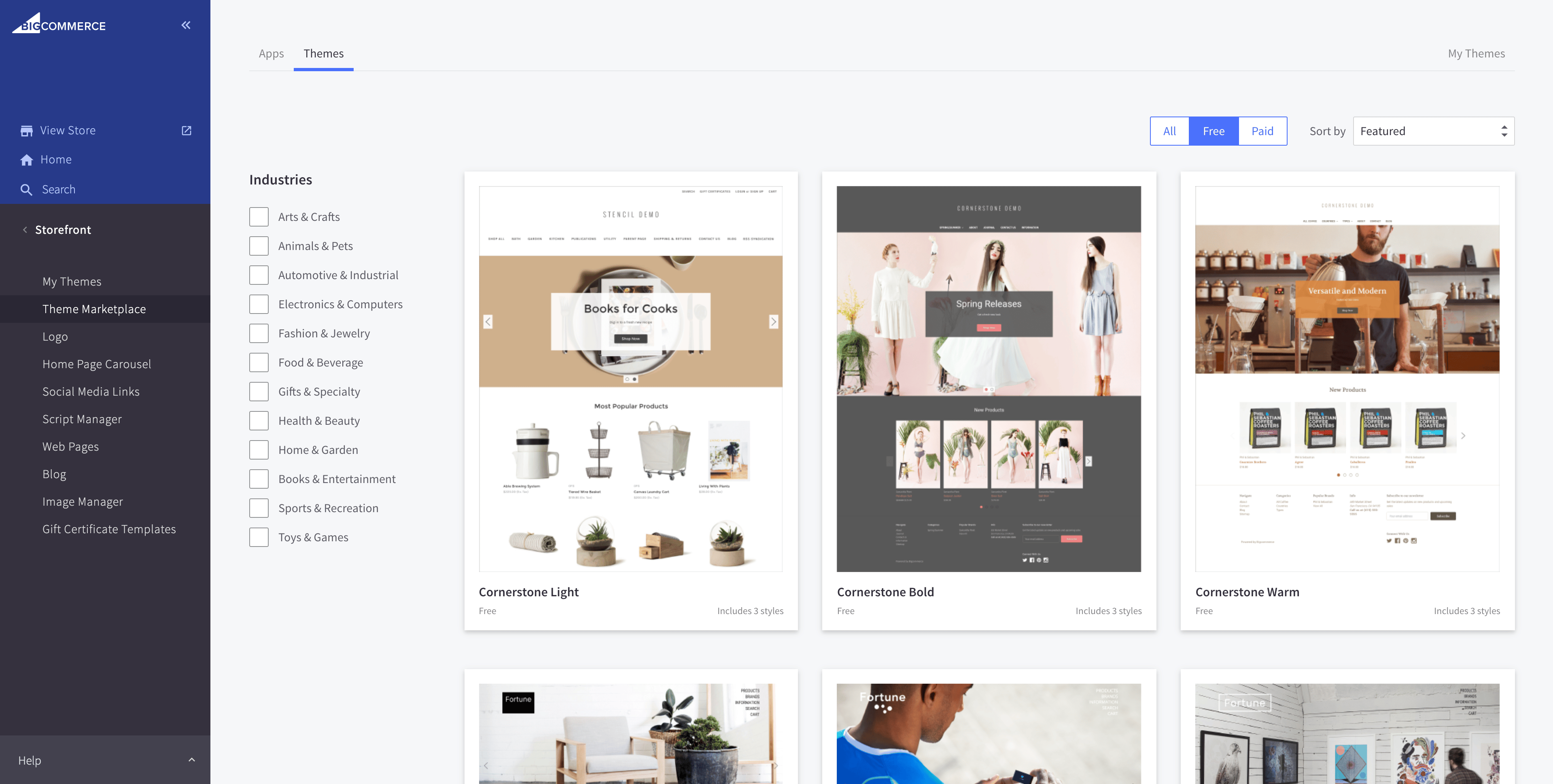
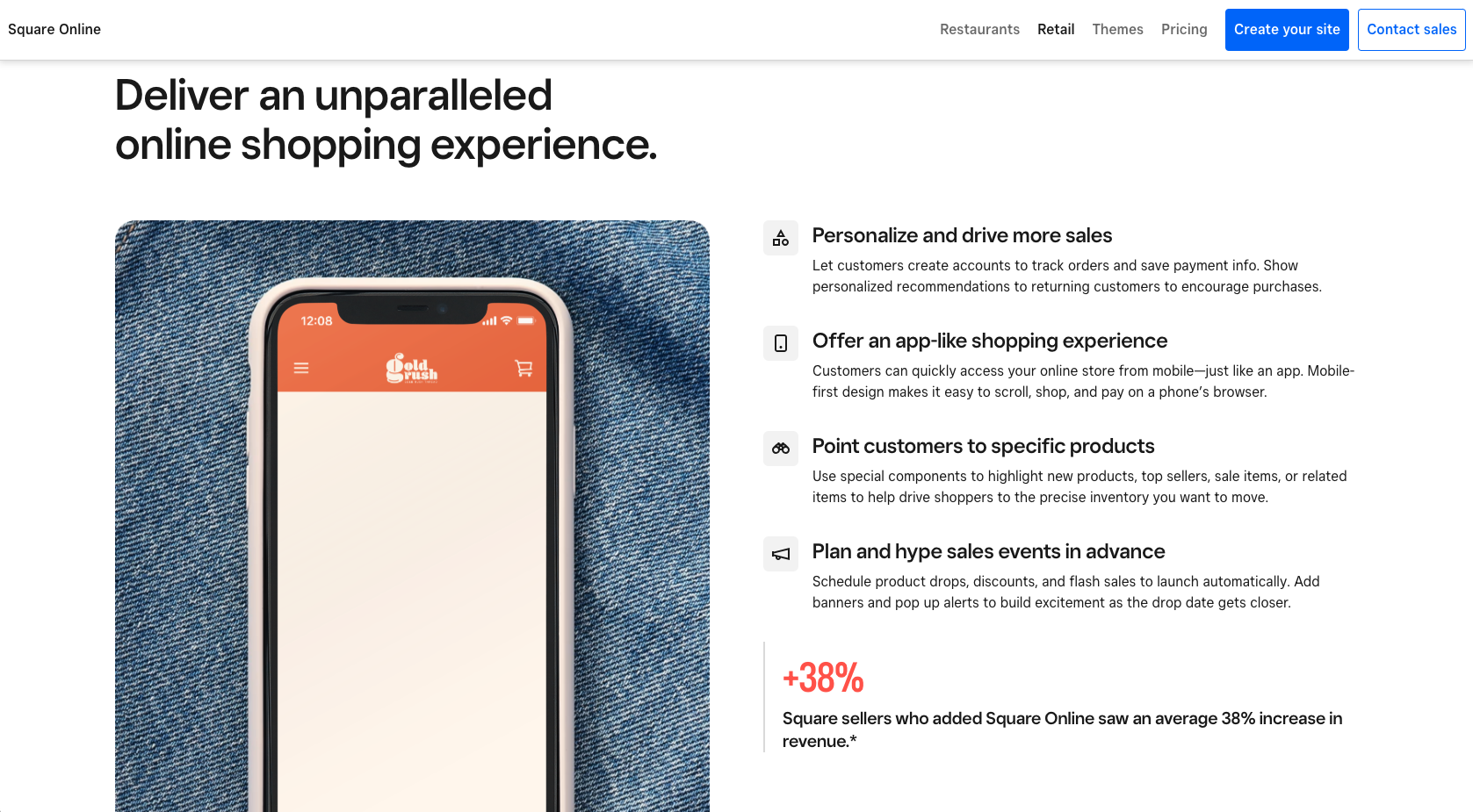
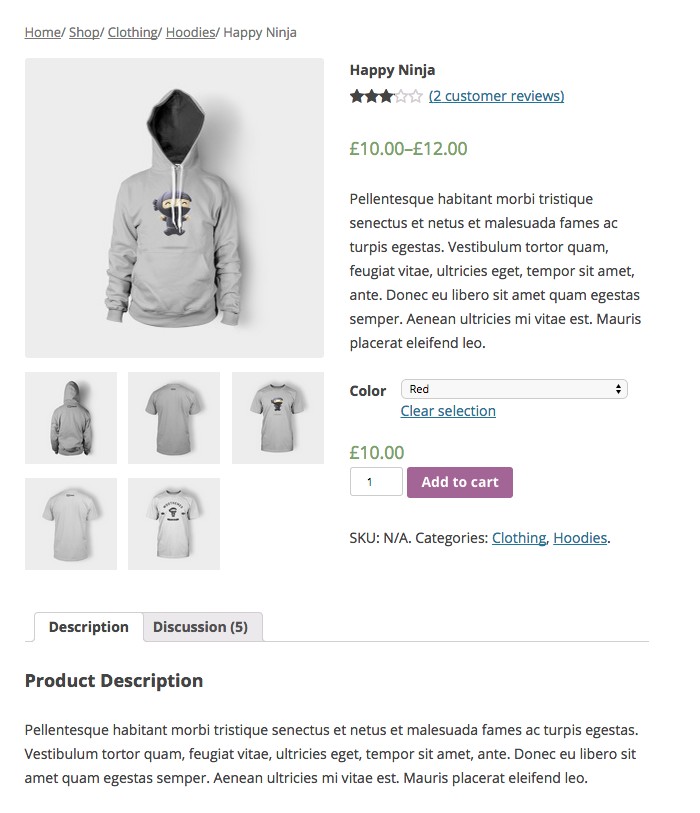
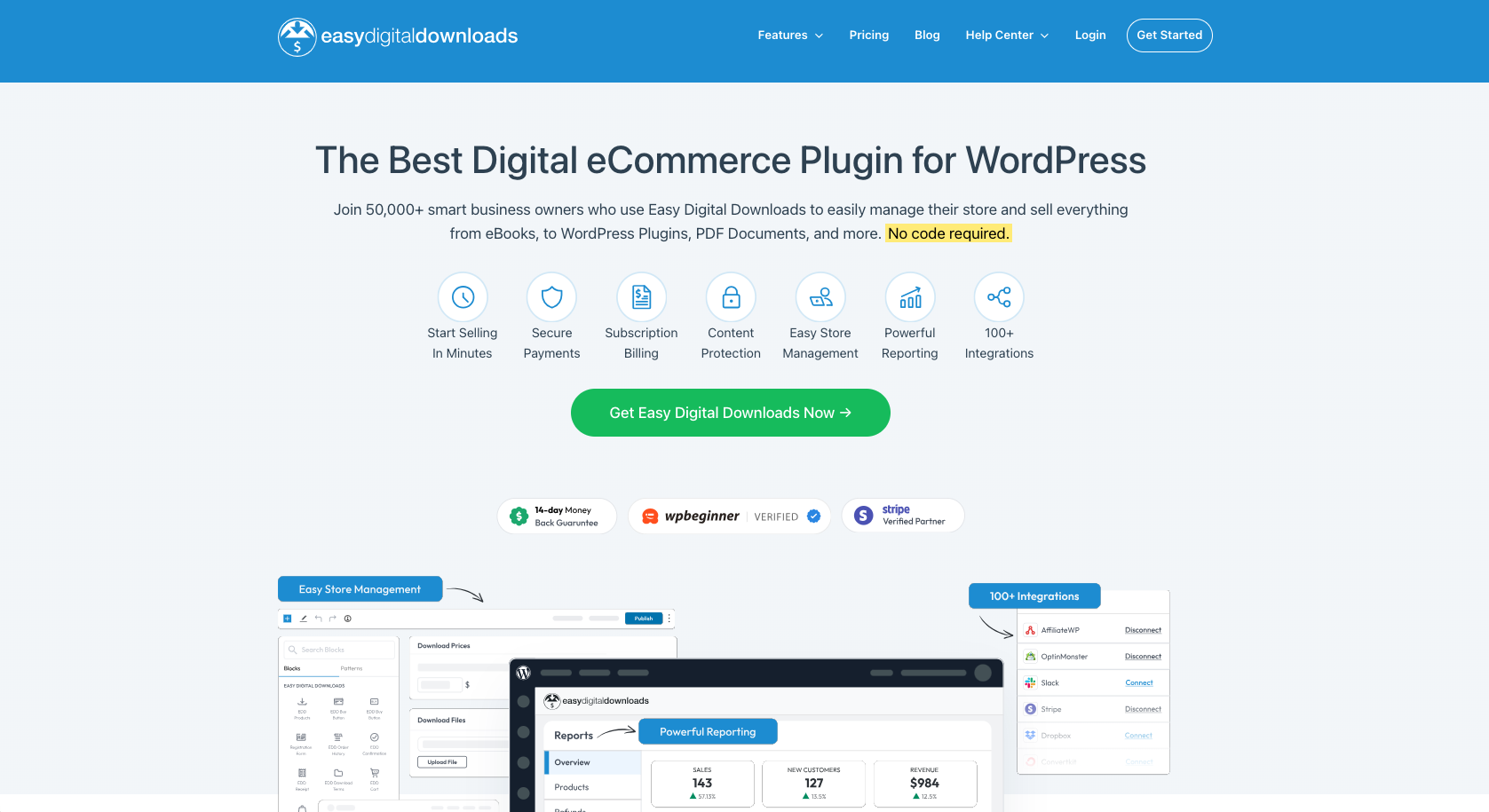
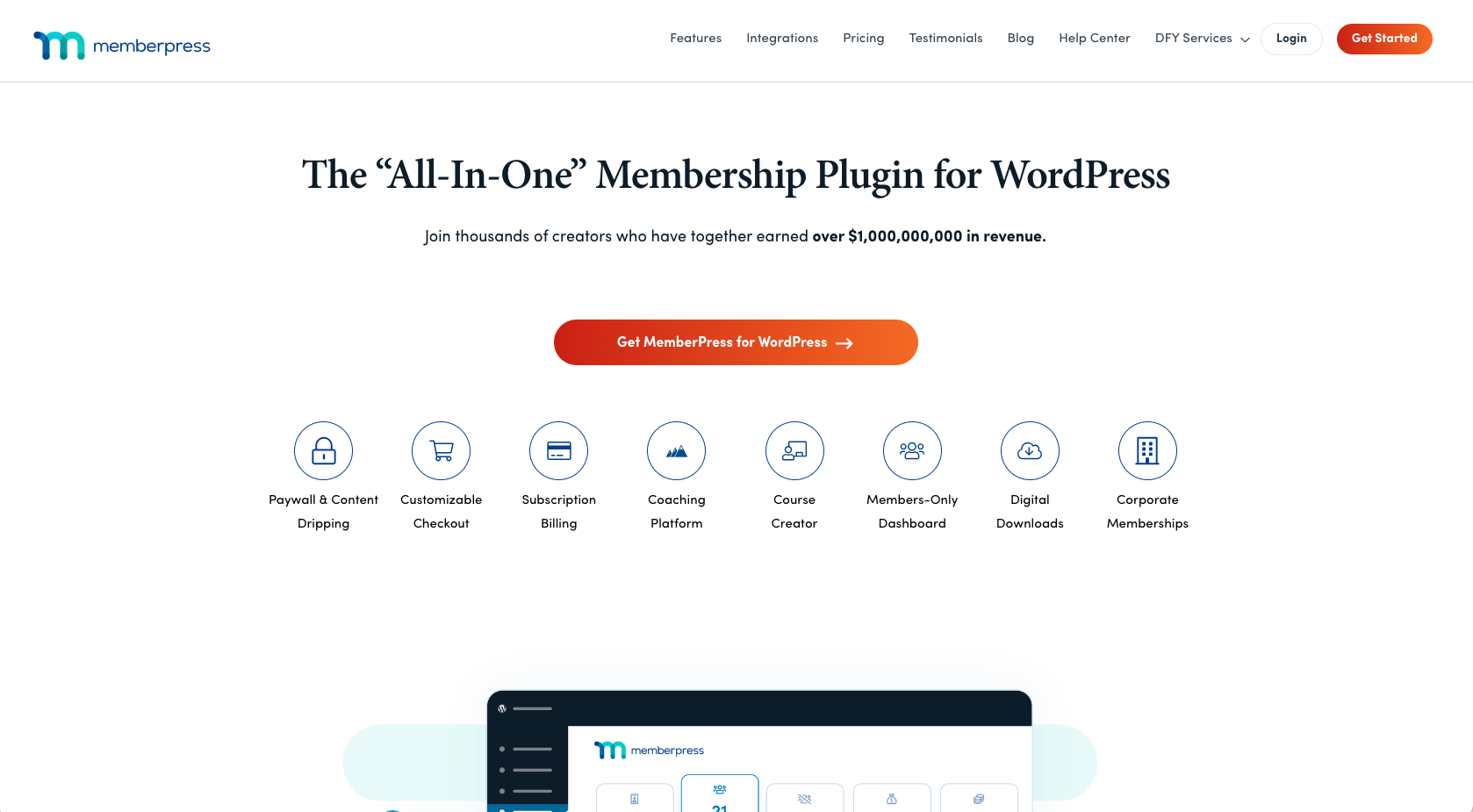

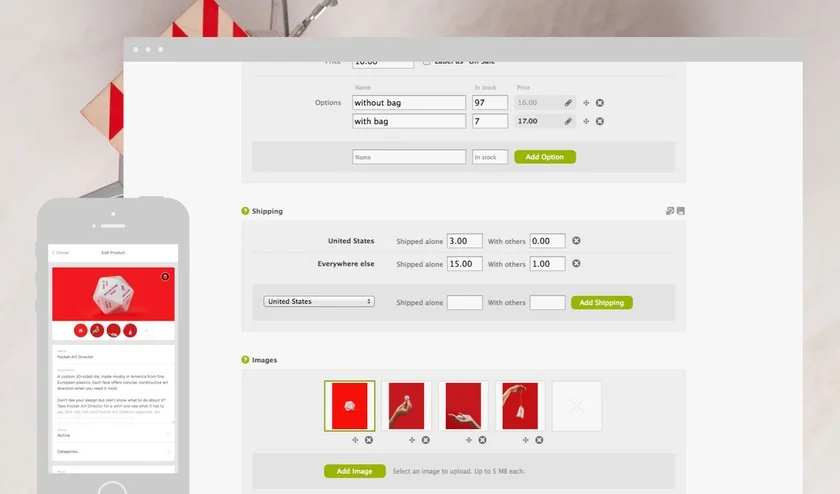





















































Send Comment: