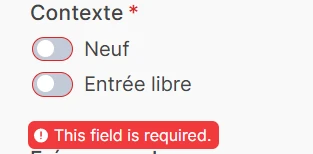-
AVELINE_MarieDemandé le 16 juin 2025 à 10:39
Bonjour,
Est-il possible de changer la langue de la notification quand la question obligatoire n'est pas complétée ?
Ci-joint un visuel. Mes champs sont en français et la notification en rouge en américain.
Merci d'avance pour votre retour,
Marie

-
Royce Jotform SupportRépondu le 16 juin 2025 à 13:32
Hi Marie,
Thanks for reaching out to Jotform Support. Unfortunately, our French Support agents are busy helping other Jotform users at the moment. I'll try to help you in English using Google Translate, but you can reply in whichever language you feel comfortable using. Or, if you'd rather have support in French, let us know and we can have them do that. But, keep in mind that you'd have to wait until they're available again.
As for your question or concern, you can change the value on This Field Is Required field on Required field on Form Warnings field on your form settings. You can clone my demo form, or you can do it on your end. Let me show you how to do it:
1. In Form Builder, click on Settings on the orange navigation bar.
2. Click on Show More Options on the lower part of the screen.3. Scroll down, click on Edit on Form Warnings field above Form Languages field.
4. Replace the current value on This Field Is Required field on Required field on Form Warnings field.
5. Scroll down, click on Save Changes on the lower part of the screen.
That's it. Take a look at the screencast below to see my results:
Give it a try and let us know if you have any other questions.
-
AVELINE_MarieRépondu le 18 juin 2025 à 08:21
Hi Royce,
OK perfect, thank you.
Exactly what I was looking for.
Have a nice day,
Marie