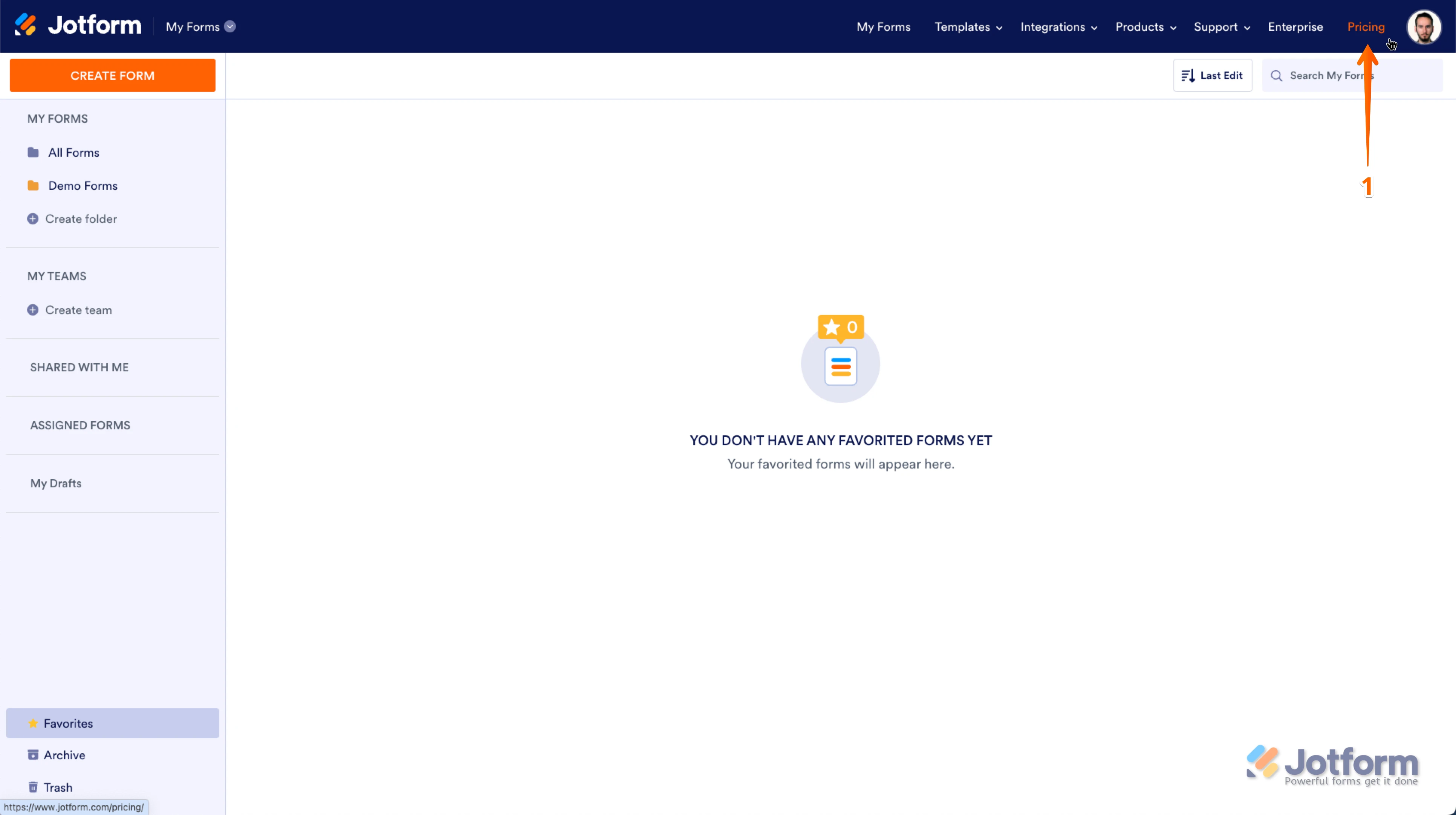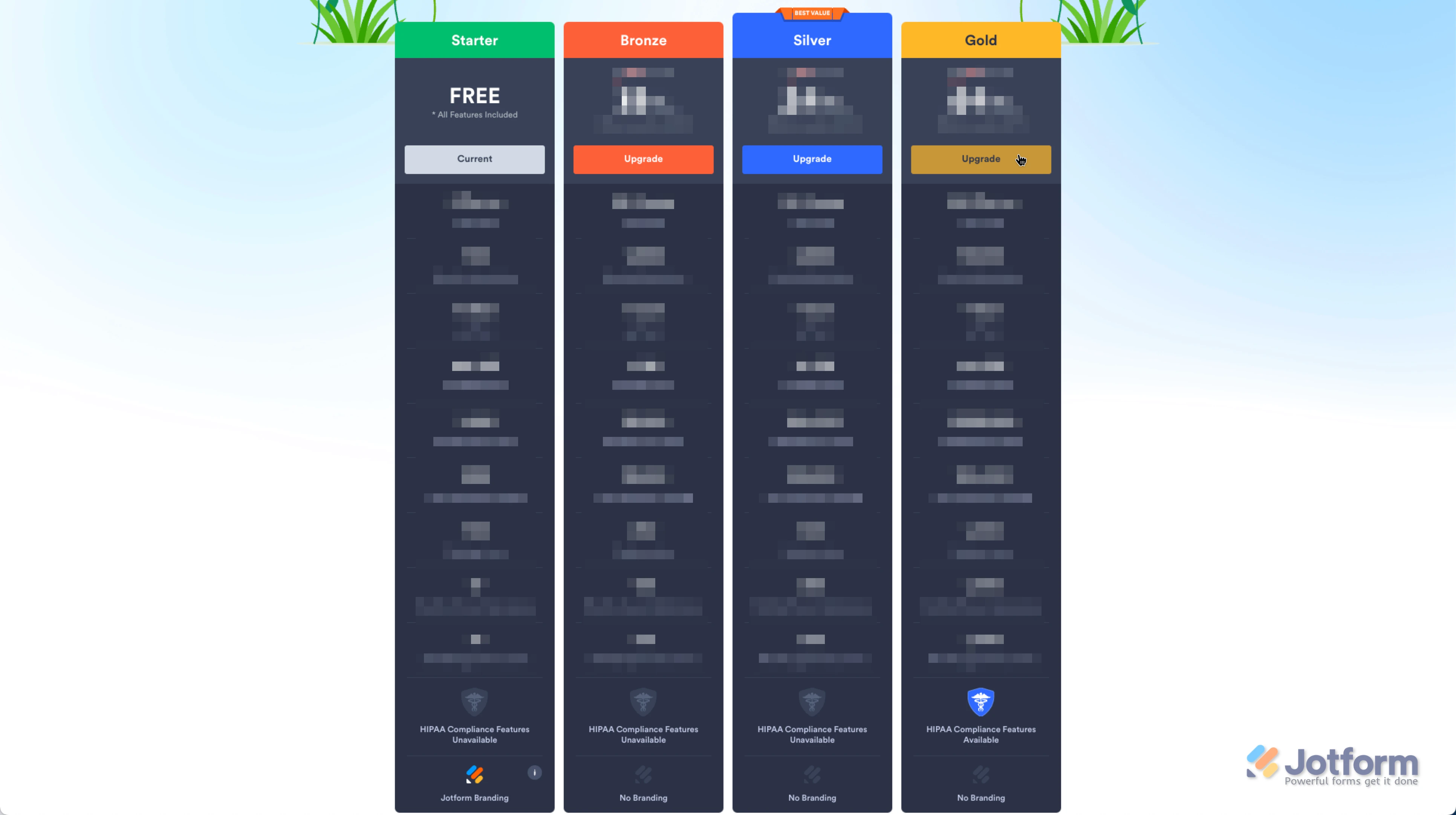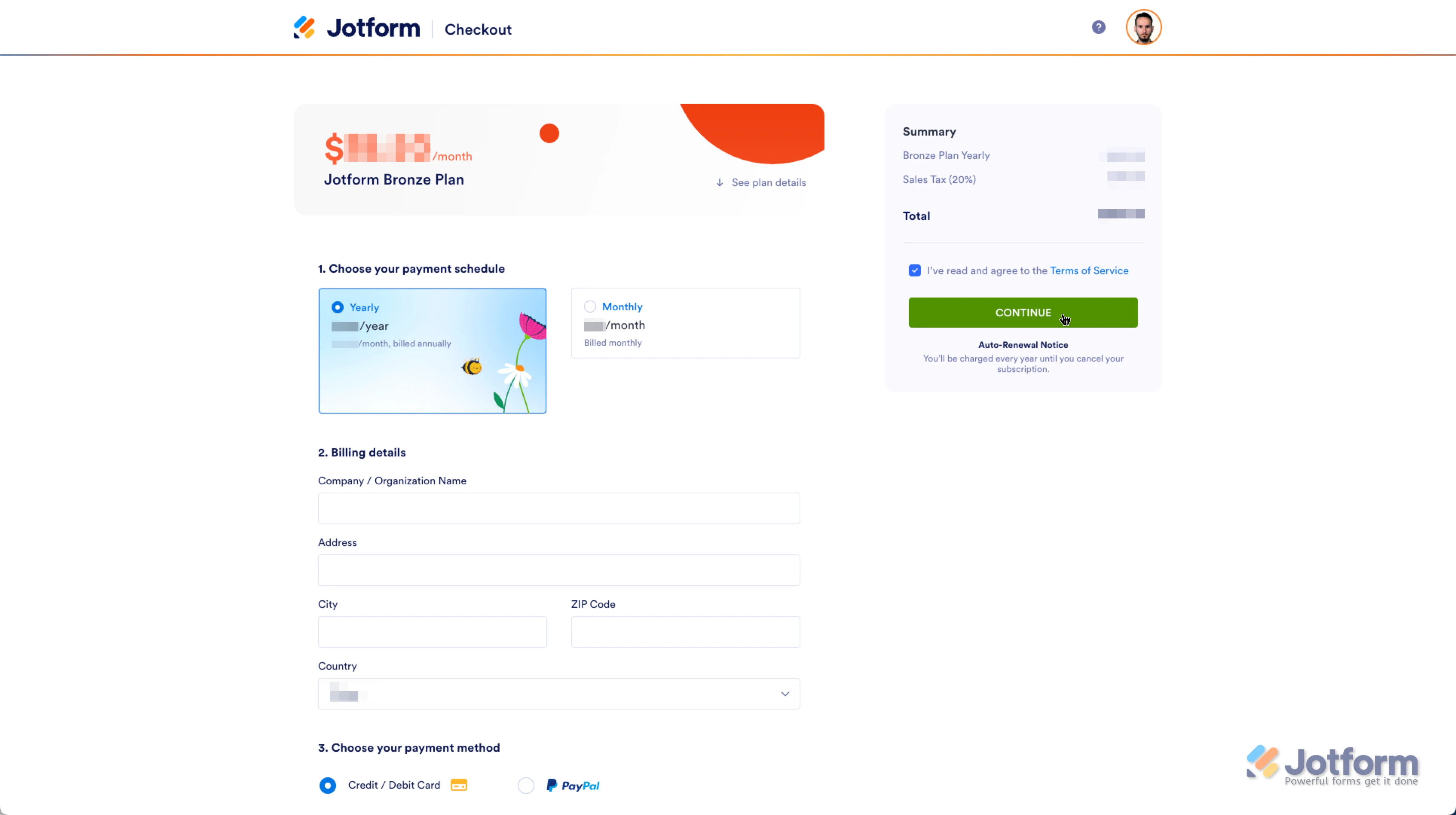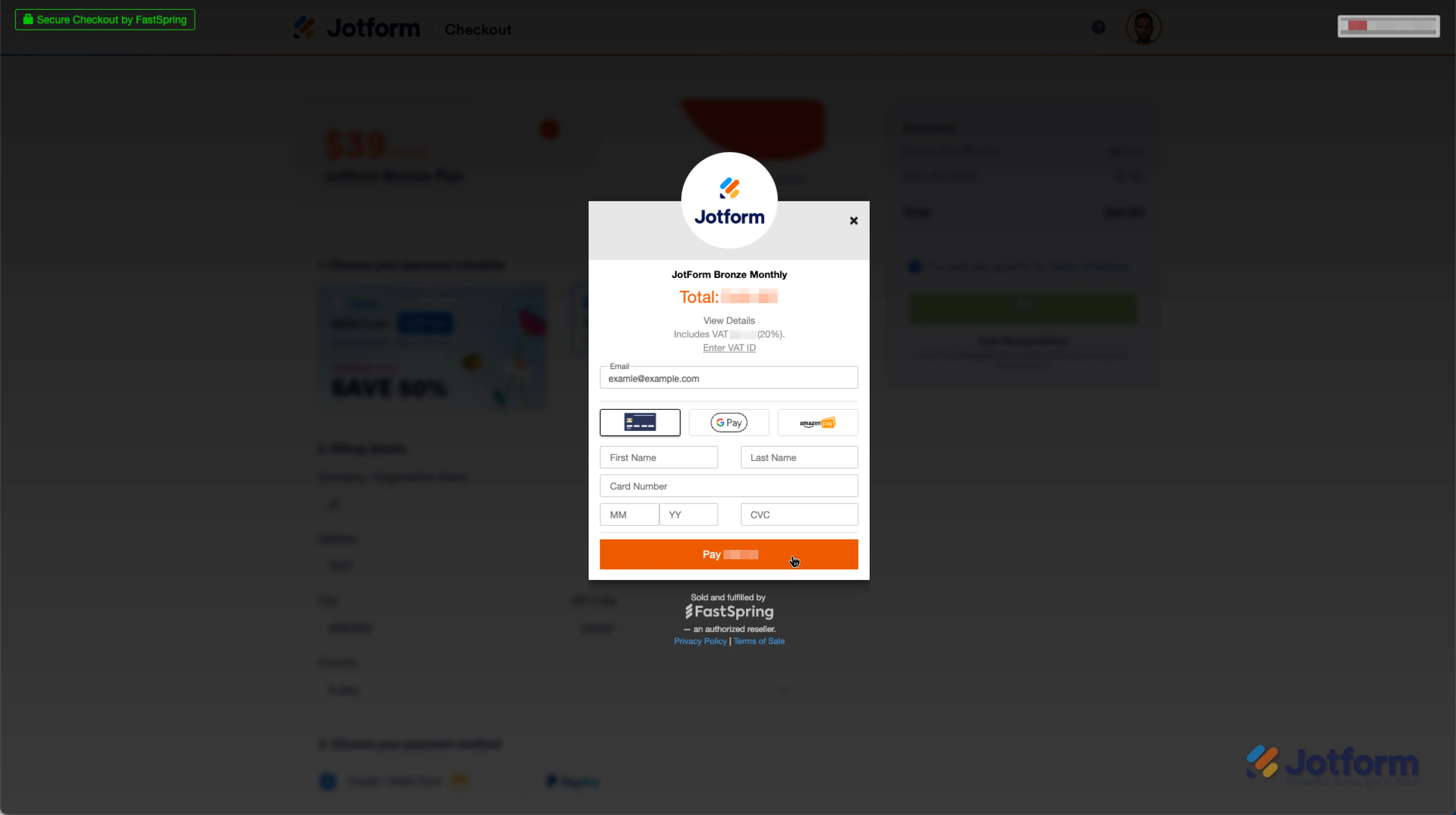-
cotenicolasDemandé le 18 octobre 2024 à 08:25
Bonjour,
J'ai créé un compte jotform pour un événement unique.
J'ai reçu un message m'indiquant que le nombre de soumissions maximales étaient presque atteint.
J'ai besoin d'acheter un nombre excédentaire de soumissions pour cet événement uniquement.
Merci de m'informer comment je peux le faire
Nicolas Côté
-
Chris_L Jotform SupportRépondu le 18 octobre 2024 à 08:38
Hi Nicolas,
Thanks for reaching out to us for help. Our French Support agents are busy helping other Jotform users right now, so I'll try to help you in English using Google Translate, but you can reply in whichever language you feel comfortable using. Or, if you'd rather have support in French, let us know and we can have them do that. But, it might take a while until they're available again. It's really easy to Upgrade your Account. Let me show you how:
1. On your My Forms page, click on Pricing in the blue navigation bar at the top of the page.

2. On the Pricing page, choose the plan you want to buy.

3. In the popup window, choose either a Monthly or Yearly payment schedule and either Credit/Debit Card or PayPal as the payment method.
Here’s an example of the Bronze plan:

After you click on Continue, you'll need to enter your Credit/Debit Card details.

If you choose to use PayPal, you’ll get redirected to the PayPal payment page to complete the payment.
Let us know if you need any more help.
-
Nicolas CôtéRépondu le 18 octobre 2024 à 08:46
Hi Chris,
Thank you for your response.
Je ne souhaite pas un plan annuel. Je souhaite augmenter le nombre de soumission pour ce sondage uniquement. Juste une fois.
est-ce possible?
Merci -
Ericson_BRépondu le 18 octobre 2024 à 08:56
Hi Nicolas,
Unfortunately, you cannot increase the monthly submission limit alone. You will need to upgrade your account to increase your limits. Alternatively, you can increase your limits for free by completing specific tasks available on the increase limits page of your account. Let me walk you through it:
- Click on your Avatar/Profile picture on the right side of the screen.
- In the dropdown, click on Settings.
- Now, go to the Increase Limits tab
That's it! Let us know if you have any other questions.