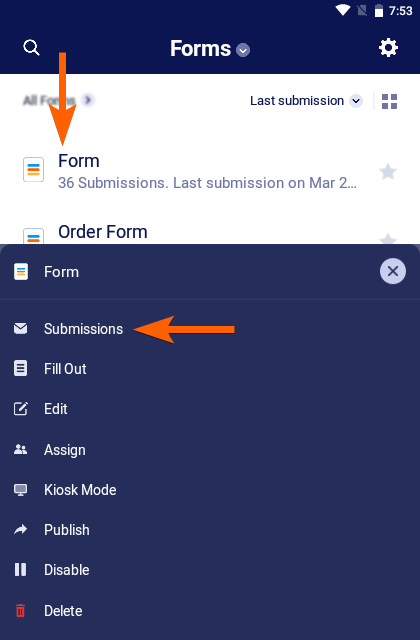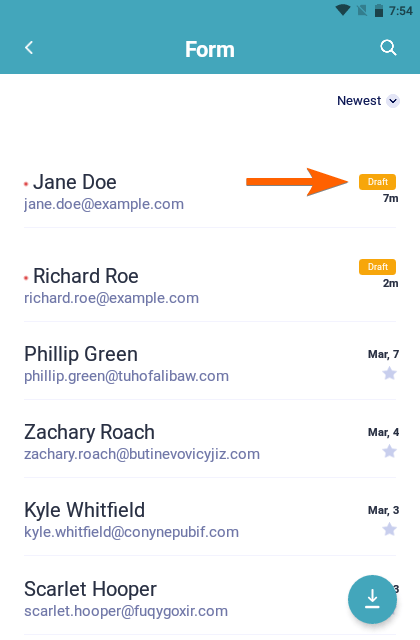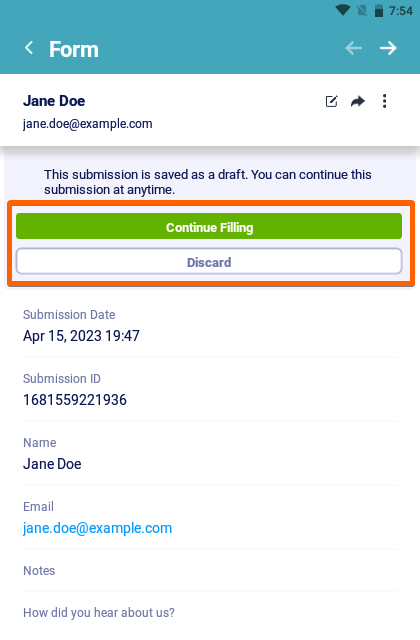-
Recherche_rdDemandé le 5 septembre 2024 à 12:39
Bonjour,
J'ai créé plusieurs formulaires que j'ai ajouté a une application Jotform pour une utilisation plus simple via le téléphone.
Lorsque je commence à remplir un formulaire via mon téléphone portable, si je le laisse trop longtemps ouvert sans interaction (la veille automatique du téléphone a été désactivée en amont), il finit par s'effacer et je perds alors tout ce que j'avais commencé à inscrire. J'utilise le formulaire pour effectué un relevé de stock en boutique et cela prend généralement un certain temps. C'est embêtant.
Est-ce normal ? Il y a t-il une solution pour empêcher ça ?
J'aimerais également savoir si il est possible d'enregistrer plusieurs brouillons du même formulaire via le même appareil ?
Merci pour votre retour.
-
Jovito Jotform SupportRépondu le 5 septembre 2024 à 15:04
Hi Recherche_rd,
Thanks for reaching out to Jotform support. Our French Support agents are busy helping other Jotform users right now, so I'll try to help you in English using Google Translate, but you can reply in whichever language you feel comfortable using. Or, if you'd rather have support in French, let us know and we can have them do that. But, it might take a while until they're available again.
Now, coming back to your first question, it may be due to the phone is restarting the form when it was open again. One solution is that you can enable the stay awake feature of your phone to prevent from turning off. Also, I checked your form, and you already have the Save and Continue Later button. You can always click the save draft button to ensure that the form data will be saved in draft.
For your second question, yes, you can have multiple draft of the same device. Make sure to click the save draft button on every form you fill out, so you can access the draft submission in the form's Inbox. Let me show you how:
1. In the main dashboard, choose your form.
2. Select Submissions from the bottom menu.

3. In Inbox, choose your draft.

4. Choose whether to continue or discard your draft.

We also have a guide on How to Enable Save and Continue Later on Forms that you can check out.
Give it a try and let us know how it goes.