Form Ranger Alternative: Jotform vs Form Ranger
Integrate Jotform’s Spreadsheet to Form widget seamlessly into your forms to enjoy intuitive controls and a user-friendly interface that makes customization a breeze. Elevate your form-building capabilities today with Jotform’s Spreadsheet to Form, the ultimate alternative to Form Ranger.
Templates
Form Ranger Alternative Templates
Don’t want to build your form from scratch? Elevate your form-building experience with customizable templates that streamline your workflow and enhance data collection. Simplify form creation and achieve professional results effortlessly.
Meal Choice Template
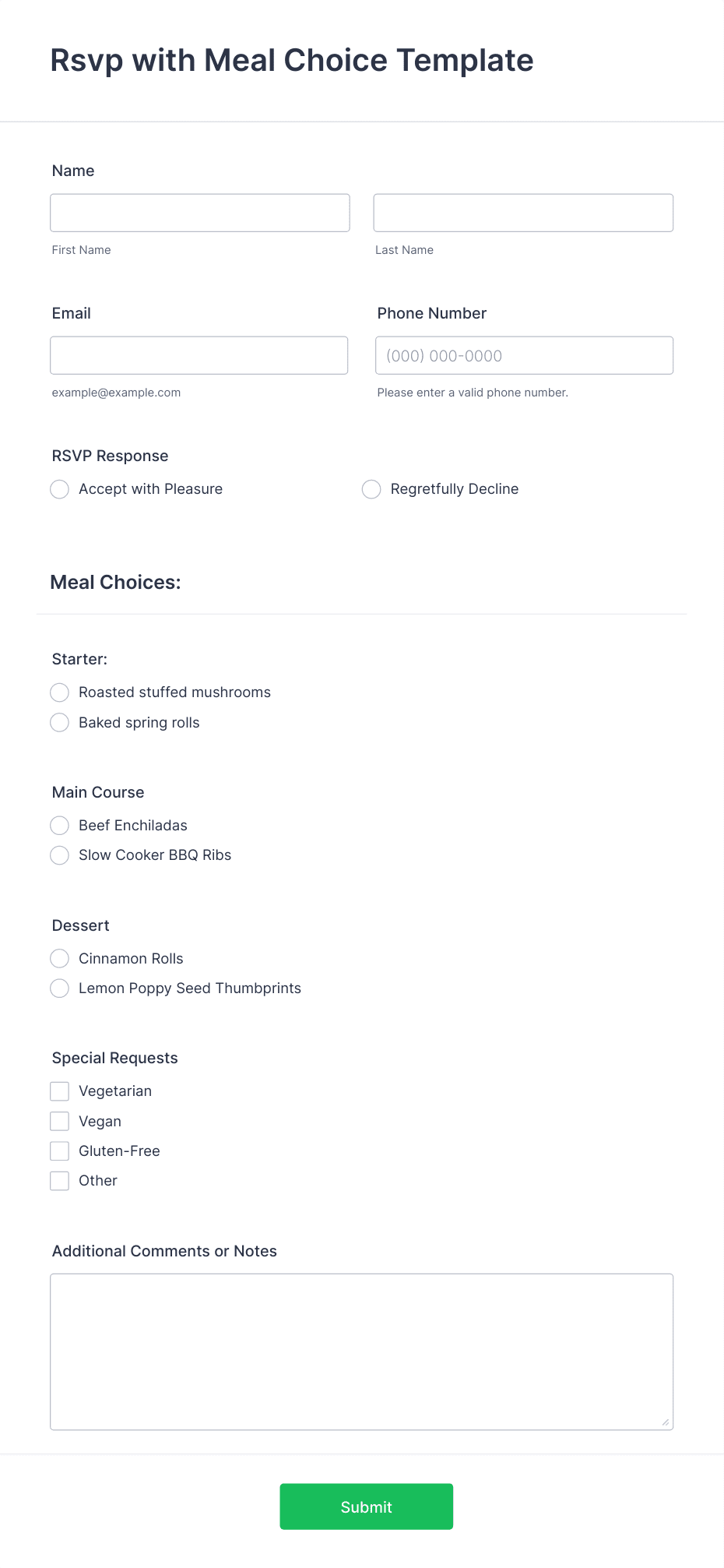
Class Registration
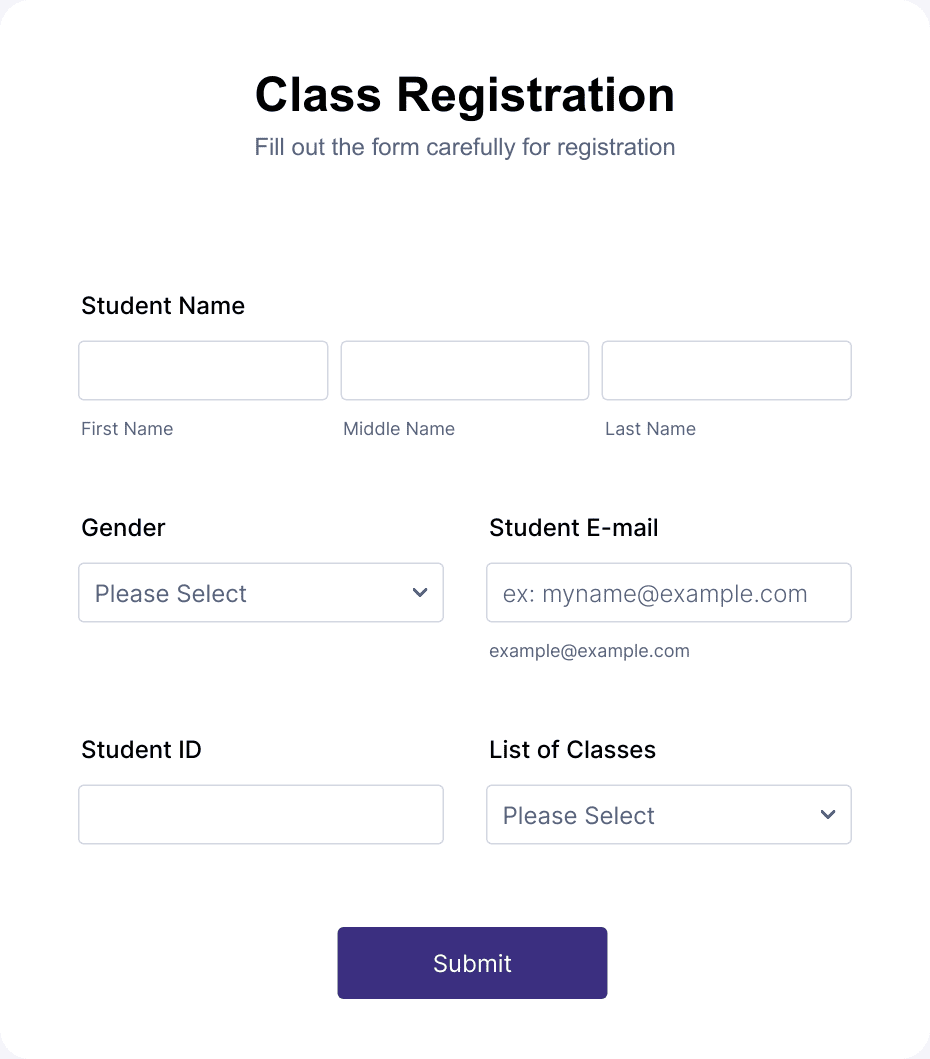
Reservation Form
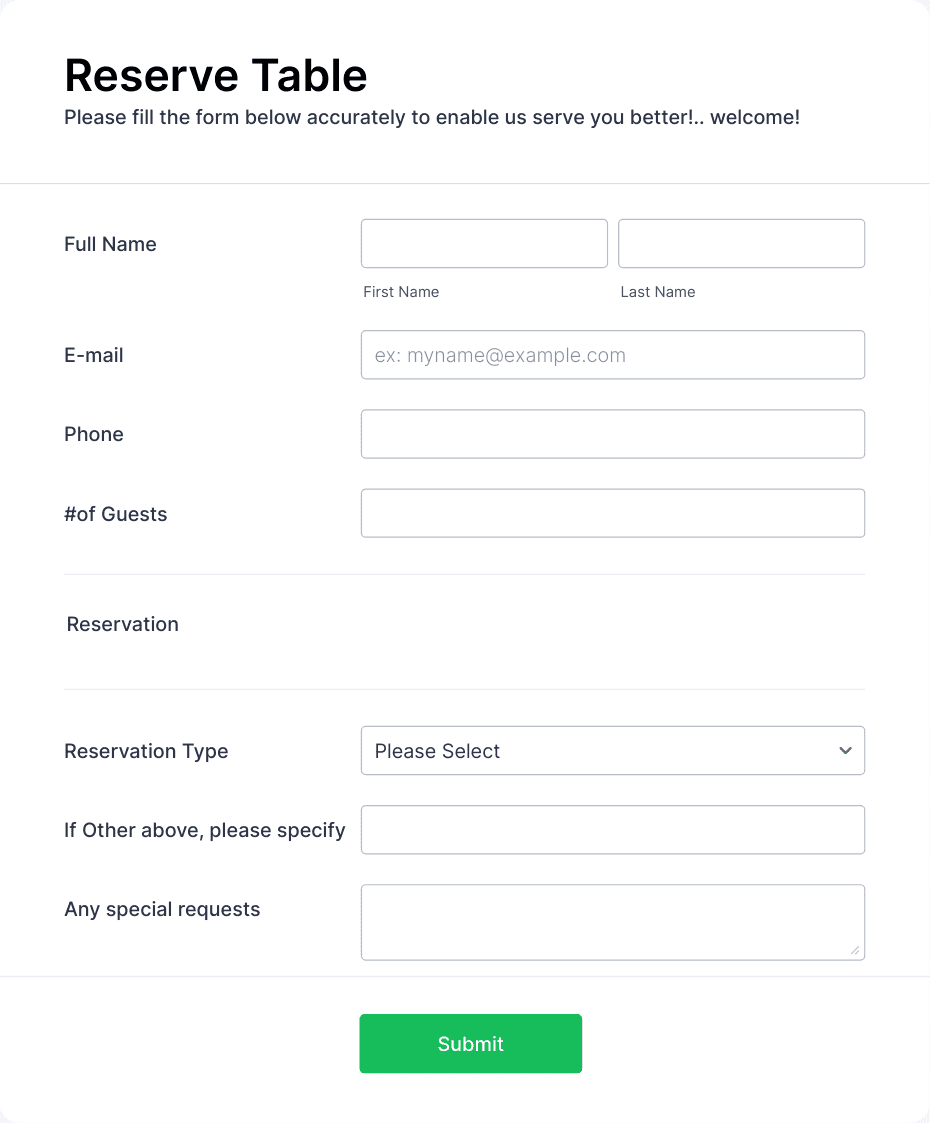
Benefits
Enhanced Data Control and Customization
Gain precise control over your form data with the Spreadsheet to Form widget. Customize form fields based on spreadsheet inputs to ensure accurate data collection that’s tailored to your unique requirements. With this level of customization, it’s easy to streamline your data management processes and eliminate manual adjustments.
Automated Workflows and Increased Efficiency
Experience streamlined workflows with automated form responses and data entry using Spreadsheet to Form. Reduce manual tasks and human errors by automating form population based on spreadsheet data — saving you valuable time and resources. Increase team productivity and efficiency with seamless integration into your existing processes.
Real-time Data Synchronization
Achieve real-time data synchronization between your forms and spreadsheet, and ensure better data accuracy and consistency. With Spreadsheet to Form, any changes made in the spreadsheet reflect instantly in the form, so you can keep information up-to-date automatically. This synchronization ensures that your data is accurate and reliable.
User-Friendly Interface and Easy Implementation
Enjoy a user-friendly interface and straightforward implementation process. Users of all skill levels can easily create dynamic forms without extensive coding knowledge and benefit from advanced form customization options. Simplify your form-building experience and achieve professional results.
Testimonials
What our users say about Jotform
How to Autofill Form Fields using Excel Fields
Discover how you can import Excel spreadsheet data to fill out form fields automatically.

Frequently Asked Questions
All your questions about Jotform — answered. Check out our FAQs for answers to common questions, or contact our support team for further information.
What is the alternative of Form Ranger in Jotform?
Jotform’s Spreadsheet to Form widget is an excellent Form Ranger alternative. Use this widget to auto-fill your form fields with spreadsheet data and eliminate the need to enter information manually.
What is the difference between Jotform's Spreadsheet to Form widget and Form Ranger?
Form Ranger is a third-party app for Google Workspace that can be used for Google Forms and Google Sheets. It must be installed separately and can be complicated to configure. Jotform’s Spreadsheet to Form widget, however, was built to work seamlessly with the forms you’ve created with Jotform. Plus, it’s instantly accessible from the Form Builder. Just drag-and-drop the widget to add it to your form — no coding or configuration required.
Form Ranger also has limits on the types of fields it can populate. While it can auto-fill the choices in a dropdown list or multiple choice options, it does not automatically fill out the field. Responders must still select one of the pre-populated options. The Spreadsheet to Form widget lets you auto-fill fields like full names, emails, times, short and long text, dropdowns, single- and multiple-choice questions, scale ratings, and star ratings, so filling out the form is truly effortless.
Form Ranger also requires you to manually select which columns you want to use for each field. The Spreadsheet to Form widget does this automatically. Once you’ve added the widget to your form, it will connect each field to the column in your spreadsheet with the same name.
Can I integrate Jotform's Spreadsheet to Form widget with other Jotform features?
Yes, you can use the Spreadsheet to Form widget along with all of Jotform’s other features, widgets, and integrations. Set up your form to pre-populate with spreadsheet data, then let responders edit the information, fill out additional fields, upload files with the document uploader, add their e-signatures, and much more.
How does Jotform's Spreadsheet to Form widget improve data accuracy compared to Form Ranger?
Form Ranger only provides you with a pre-populated list of options to choose from, but respondents still have to make a selection when filling out your form. The Spreadsheet to Form widget will instantly fill out each form field based on the unique code associated with that row of data — minimizing the risk that responders input the wrong information. And unlike Form Ranger, the Spreadsheet to Form widget automatically connects the form fields to the matching spreadsheet column, so you don’t have to worry about manual setup or selecting the wrong column.
Is Jotform's Spreadsheet to Form widget suitable for users with limited coding knowledge?
You don’t need to have any coding knowledge to set up the Spreadsheet to Form widget. Instantly add this widget to any form in just a few clicks with Jotform’s no-code Form Builder. Just click or drag and drop the widget to add it to your form, upload the spreadsheet you would like to use, and you’re ready to go!
How do you use the Spreadsheet to Form widget?
To use the Spreadsheet to Form widget, begin by searching for it in the Widgets tab of the Form Builder. Then click to add it to your form. Upload your XLS or XLSX file in the widget’s settings panel and select the Access Code Column from the dropdown. The widget will automatically connect the fields on your form to the columns with matching titles. Now, when you share your form, responders will be able to select the unique code you have assigned to each row of the spreadsheet (such as a user ID number) to automatically fill out the corresponding form fields with the data found in that row.