Annabel Maw: Hi everyone. Thank you so much for joining our webinar about Jotform Enterprise. Our webinar is called How Jotform Enterprise solves your business’s data-collection needs. We’re super excited to be here today because our enterprise plans are taking off and a ton of businesses are taking advantage of them. Today’s presenters are gonna be myself, Annabel, from the marketing team, and we also have a special cohost named Steve from our sales team. He is our chief revenue officer. Steve, would you want to introduce yourself?
Steve Hartert: Sure. Thanks Annabel. I’m Steve Hartert, the chief revenue officer of JotForm.
Annabel: Thanks Steve. And we’ll start off by doing a quick overview of Enterprise, discussing some of its features, how it’s different from other Jotform plans, and then continue on to a demo and Q&A. Steve is going to kick it off right now.
Jotform Enterprise Features
Steve: Sure, let me take a couple of minutes here and just kind of talk about what separates Jotform Enterprise from our standard Jotform plan. They’re very much the same basic product, but there are a few different things that Enterprise offers. Our standard plan integrates with your workflow, but for the Enterprise level, it eliminates that mishmash of form building that some companies have so they don’t have multiple people on multiple platforms working separately. Jotform Enterprise allows that company to have all of their forms and all form builders and all form submissions under one umbrella.
So it really kind of simplifies and centralizes data collection on a much larger scale. And like our traditional product, it’s a SAAS solution, so it’s available on the web.
All you need is a browser. One of the main issues that really kind of separates Jotform Enterprise is that we offer multiple user levels, and by that, we mean we have admins, and we have users. What that means is you can have someone in your finance department creating forms, someone in your operations department creating forms, and someone over in marketing creating forms, and those forms cannot be seen by each separate department. They can only be seen by the admin who oversees everything. Operations only sees operation forms, marketing sees marketing forms, etc.
It gives you a sense of privacy. It gives you a sense of security, and it just makes it very nice and easy to keep track of who’s creating forms and where the submissions are going.
And again on the admin level, and we’ll get into this in a bit, but an admin can actually see all the forms, and they can control who has access to those forms. They may have someone in operations who wants to create a brand-new user in sales or maybe they’ve got somebody in maintenance and so they can actually create new user categories and let that person go in there and build their forms.
We also have something that we call single sign-on. Single sign-on is a very, very important feature for Enterprise users in that it integrates with products such as Active Directory, where companies maintain their own database of users and passwords. And it allows them to keep those same users and passwords inside of Jotform Enterprise without having to go and create brand-new user names and brand-new passwords inside of Enterprise. By doing this, you can have one centralized location for all of your users, and the administrator allows you to control who does and doesn’t have access to our Enterprise features.
Another real popular one that we have is what we’re calling single sign-on for forms, and this is something very important from a user perspective. I should say from a customer perspective in that you can have someone come to your website and complete a form, and maybe they complete it halfway and they have to come back at some point down the road. If they have, say, a user name or a user code number or something like that, they can come back and they can pick up where they left off and complete that form.
Likewise, they can also come back and edit that data on that form if they need to. So, for example, let’s say you’re working in a hospital, and you have patients coming in and they need to update their insurance information. JohnSmith123 can go in there and access this form and he could be asked, “Is your insurance information up to date?” He could say no and then update it and resubmit the form. And now you, at your facility, have up-to-date information. But again John Smith is the one that actually can control that data input, and he can make sure that his data is up to date so you don’t have to worry about it.
We also offer live customer support. You get 24-7 phone support on our Enterprise products. With our standard product lines, you have online support. But with Enterprise, you can pick up a phone, or you can email a dedicated support person right there. That way you get a faster turnaround, and you can get any concerns or issues solved much, much faster. We also offer branded domains so you can have something like forms.yourcompany.com. This means you can have almost a white label type of an environment for your forms.
And it also adds an element of security for your users. That way, they don’t think they’re putting in maybe very sensitive financial or healthcare information. Maybe they don’t know who Jotform is, and maybe they’re a little bit hesitant about putting that information online. This way it looks like the forms are coming from your location on your website, and it gives them a greater deal of comfort when they need to do that.
One of the best things about Enterprise is there are no limits. No limits on the number of forms you can have, no limits on the number of submissions you can have. So as we like to say, no limits, no worries. You don’t have to worry about running out of space or running out of capacity or form allocations or anything like that. We also allow access to our API. That means if you have a specific integration on your website that your company uses for their workflow, now you can actually customize the data input from your Jotform Enterprise forms right into your corporate system.
So if you have, maybe, a specific type of a database that you work with, this allows you to go right into that database with that data and keep it moving. Likewise, we also have our APIs that work with companies such as Salesforce, HubSpot, Mailchimp, etc. But a two-way API makes it very easy for you to customize that form experience and put that data right where it needs to be.
Standard Jotform vs Jotform Enterprise
Steve: But let’s talk for a little bit here about some of the different features that we have on Enterprise. And this is what really separates Enterprise from Jotform standard plans. I talked about single sign-on, and this is very important for an Enterprise world because they might have hundreds, if not thousands, of users accessing their systems on a day-to-day basis, and they need some way to control that.
And by allowing the single sign-on provided to our Enterprise users, it makes it very easy for Jotform to integrate into that corporate workflow environment. Same thing for a single sign-on for forms, you can use this as an internal system, or you can use it externally. You might have your employees updating just the HR information, their home address, and their phone number, marital status, things like that, but also from an external point of view, you can have your customers filing in their information online, and you can make sure that that data is also up to date.
So it makes it very very simple for a company to make sure that their data collection remains accurate and timely.
We also work on keeping your data secure. We take security very seriously here at JotForm. One of the big things that we like to offer our users is really that peace of mind, and part of it is that our security includes 256 bit SSL. We also offer encryption point to point, and we have PCI compliance level 1, which is what banks use for credit cards and things like that. We also have features that help with GDPR and HIPAA compliance. So no matter what your needs are, you can always be assured that your forms and your form submission data is going to be secure and bolted down. Keep the bad guys away.
We also provide custom agreements. And by this we mean the agreements when you sign up for Jotform Enterprise. Everyone has to sign an agreement when they sign up for the product, and you can customize it to fit your needs, whether it comes down to the number of users you need, or maybe there’s something in there you want to have about service-level agreements, or perhaps maybe you’re on a HIPAA plan and you want to have a BAA agreement signed.
So we offer this option to our Enterprise users where you can have it customized fit specifically what your needs are for your organization. One of the most exciting parts of Jotform Enterprise is that you have your own local data residency. On our standard plans, you share a server with other users, but on Enterprise, you are the only one that’s going to be using your server. This works out to multiple different advantages. One is that even during your busiest periods, you’re not dependent on somebody else’s busy period. Your system can stay up and running, and you don’t have to worry about anybody else barging in, so to speak, on your server time. It’s yours and yours only.
If you’re based in Australia or Canada, for example, and your country’s privacy laws require that if you store data on Australian or Canadian citizens, it has to be stored within Australian or Canadian borders, we can accommodate that. We work with companies such as AWS and Google Cloud, and we have server locations all over the world, and I’m sure we’ve got one that’ll work for you if that’s necessary. And it’s traditional with our traditional plan. We also have more than 400 integrations and apps that you can work with on Jotform Enterprise. If you want to create a specific kind of experience, whether it be payments or is something like Docusign for digital signatures, you can do the same thing.
There’s really no separation on that point between Jotform standard and Jotform Enterprise. It is to give you an example of what some of those integrations look like. So we have a series of CRM integrations, which include Salesforce, HubSpot, Active Campaign, cloud storage through Box, Google Drive, Egnyte, email through Mailchimp, Constant Contact, and collaboration programs, such as Asana and Slack. These are very much standard Enterprise types of products and Jotform Enterprise works quite well with these on the enterprise level.
Jotform Enterprise Use Cases
Steve: Let’s talk a little bit about what types of customers are actually using Jotform Enterprise and how they’re using it.
This here gives you just a little bit of an example of what types of companies are currently using Jotform Enterprise, and you can see it’s a wide range, from software to consumer products to entertainment to the automotive industry. They use it for all sorts of different types of environments. Some use it for contest entries. So they might have international contests running and they need to collect contest entries, or they’re using it internally for an invoice approval system. If a person signs off on it, then person B receives the invoice, and if person B signs off on it, then it goes to C for final approval.
This gives you that ability to have all of these things internally, and you can totally customize it. We’re always amazed when we start talking to our customers to find out how they’re using Jotform Enterprise. It’s quite mind-blowing and very exciting at the same time. And I just want to take this to a quick mention here about Jotform Mobile Forms. We introduced this product in June of 2019 and from an Enterprise perspective, it’s become very important. We have some customers that have field workers; they could be maintenance workers or insurance adjusters or anybody that’s out in the field, and they’re collecting data, whether it’s an accident incident or they’re doing surveys or just general maintenance on something. They need to complete a form by using Jotform Mobile Forms in addition to Jotform Enterprise.
They can have field workers out collecting information on forms, completing those forms, and then when they get back to the office or they get back to where there is an internet connection, they can upload that information right into the system and it’s all up to date.
Jotform Enterprise Demo
Steve: So it makes a complete system that works from A to Z for everyone. We’ll take a couple of seconds here, and I’ll walk everyone through just a quick demo of what Jotform Enterprise looks like, how you create a form, and how the administrative controls function.
So if you’re familiar with Jotform, you’re already familiar with this process. So what we’re gonna do is to create a new form here, and I think one of the benefits is Jotform Enterprise works very much the same as the standard JotForm. So if you’re familiar with how to build a form, you’ll see no difference here. So if, just for the sake of example, if you’re not familiar with it, let me just show you very quickly how we’re going to build a very simple contact form.
We’re going to go ahead and create a blank form. And I’m just going to call this “my great contact form.” Now we’re inside of our Form Builder, and we can just drag and drop the fields for this form. I’m just going to want to get your name and your email address. That’s all I want. We have a form built. And if we want to go ahead and see how this form actually looks online, we can go ahead and publish this form, and we’ll show you that in a second. But I also want to show if we wanted to add in things, such as an integration with, say, Salesforce, because you want this information to go right into Salesforce. Let’s go ahead and just select our CRM. We would select Salesforce, and here we’d put in our information.
You can see it as our username or password. Salesforce provides you with a security token, and you authenticate this. Now this does an integration between Salesforce and this form.
So as soon as that form is completed, that information is imported straight over into your Salesforce account, and if you were to use something else such as Mailchimp for a second, again you just authenticate it. You put in your login credentials, and that’s all you need to do. And now you’ve got a whole system set up. When your data comes in from Jotform Enterprise, it’s going to go straight into your Mailchimp account.
And just to give you a quick look, you can see all the different types of integrations that we have here. We have Monday.com, Slack, Google Sheets, Google Drive, Trello. They’re all here. If you’re familiar with Jotform standard plans, you’ll see a lot of these same features that are here available on Jotform Enterprise. The final step here is to publish the form. This is how simple it is. We go ahead and say publish it, and you’re going to get a simple link that you can actually go ahead and open this up. But I want to show a few other options that are popular among Enterprise users.
They may want you to put it inside of an iFrame. They may want to have a popup option. These are things that our Enterprise users find to be very convenient and popular options. But for the sake of this demo, I’m just going to go ahead and open this up in a new tab. And let me just go ahead and click on this, and you can see what this looks like. So here’s the form we just finished building. So again we’re just going to collect first name, last name, and then we’re going to get in the email, and for the sake of expediency here, I created a similar form earlier so you can see how that data would come in and what it would look like.
So if I wanted to come in here and say, I’m John Doe, I would go ahead and submit that information. And there we go.
Well, let me show you for a second. I want to show you what the data looks like on the backend system. You can see how you can analyze it. You can see how the data comes in from your form, and this is what that data looks like. It’s been input.
So we’ve got a date stamp on here. We’ve got the names of the people that plugged all the information in, and now we have their emails. This is how you can build a very simple contact form. You can go ahead, and you can just grab that information fast. And then if you want to, you can download this. You can download a CSV file, Excel file, or maybe you just want to pull it out as a PDF. But once you have it into these other formats, you can throw it into a spreadsheet and you can analyze that data in a bunch of different ways, or you can go ahead and import it into something else. You’ve got your own proprietary email system that would allow you to take that same data and put it into those systems.
But for a second, I also want to go back and show what separates Jotform Enterprise from Jotform standard. I want to show you these administrative controls. I’m back here inside of my Form Builder.
But I want to go to the admin panel now. I’m just going to go here and select admin. You can see we’ve got this whole section here now that you don’t see under standard Jotform, where you can actually add users or you can add admin users. What we mean by this is that now users can create forms and they can see their submissions from those forms, and that’s all they can see, whereas an admin can oversee everybody.
So let’s go ahead. We’re going to add John Doe, and his username would be JohnD. He is a user. But here we can also make him an admin if we want to. His name will just be a marketing manager. That’s his title, and that’s it.
Now we have John Doe as a user. You can actually start creating forms, you can start looking at submissions because now this person actually has access to the system, and they’re off and running.
So they can use the Form Builder. But again they can only see the submissions that are coming in from their particular forms. But myself as an administrator, maybe down the road, I want to make John an admin. Well, this is all I have to do. Just go to that dropdown menu and select the admin option. And now John has admin privileges instead of just being a user. Maybe at some point down the road, John decides to move to another company. We can either edit this user and maybe give these forms to a new person. Maybe it’s going to be Jane Doe, so we can go ahead and have all that information put in there.
And now we’ve got a new person. See, the name was updated on that side, or we can just go delete this user at some point down the road. If we decide we don’t need this account anymore, we just go and delete it. We can delete that user. But again, the caution is you might lose all the forms in the submission data. So we do caution you about just flat-out deleting those kinds of users. You can customize your form experience.
This is where you can upload your own company logo. You can give the name of your server. Here we just call it Enterprise Demo. But you can customize it to whatever you want it to be. So we have these options that are also available.
Q&A Session
Annabel: Great. Thank you, Steve, for showing us that demo. Now we’re going to jump into the Q&A section. It looks like we have a question here from Hannah, and she’s asking, “Is there a minimum user requirement for Jotform Enterprise?”
Steve: Yes, there is. Jotform Enterprise requires a minimum of five users to sign up for an Enterprise account.
Annabel: Perfect. Let’s see. We have another one here from Sarah, who’s asking, “What is the difference between an admin and a user?”
Steve: Sure. I think sometimes this gets a bit complicated and probably a good time to give a little bit more explanation on that. A user can create forms and look at submissions, but they can only look at their own.
So you might have a user in operations, you might have a user in marketing, you might have a user in a human resources, and you might have a user in maintenance. There are four users right there. Maintenance cannot see marketing work, and marketing cannot see operations, and no one can see anybody else’s. On top of all that would be the admin.
The admin can see all of those forms and see all of that submission data and can add new users if they want to. So that admin gives a greater level of control on a granular level of who has access to what, and those users can go ahead and just create their forms and look at their submission date as necessary without any worry about data being exposed to another department because, for instance, HR might get some very sensitive personnel information that can’t be shared with somebody else.
Annabel: Yeah, that really makes sense. I have a question here from John, who’s asking you about this server situation. So it looks like he’s based in Australia and is wondering if you can have a server there. Is that possible?
Steve: Yeah, definitely. We have many customers that are in Australia, and we do have several server options down there. We work with, for example, AWS and Google Cloud. We do have servers there currently, and we just can go ahead and we can add your server down there. It’s not a problem.
Annabel: Perfect. It looks like we have one question left from Adam, who’s asking, “Is customer support available, and what’s the difference between regular Jotform customer support and Jotform Enterprise customer support?”
Steve: Sure. This is a great question. Jotform enterprise offers a 24-7 phone support as well as email support. So if you have a question, you have a dedicated support person who you can contact, whether it be through phone or through email, and they can get back to you generally within a couple of minutes if not right there on the spot when you make a phone call. If you’re using our standard Jotform product, that’s limited to online support. So the big difference between the two of them is standard does online support, and Enterprise allows you to have actually a dedicated support person who is available via phone and direct email.
Annabel: Perfect. All right. Well that wraps up the questions-and-answers section. We’d like to say thank you to everybody for coming out and watching the webinar today.
If you’d like to get more information, please visit jotform.com/enterprise, and you’ll be able to see all of the features and get some more information on the product. And Steve, thank you so much again for joining us today. Super helpful to get a better overview of Jotform Enterprise.
Steve: Oh, great. Thank you very much for having me.
Annabel: All right, thanks everyone.

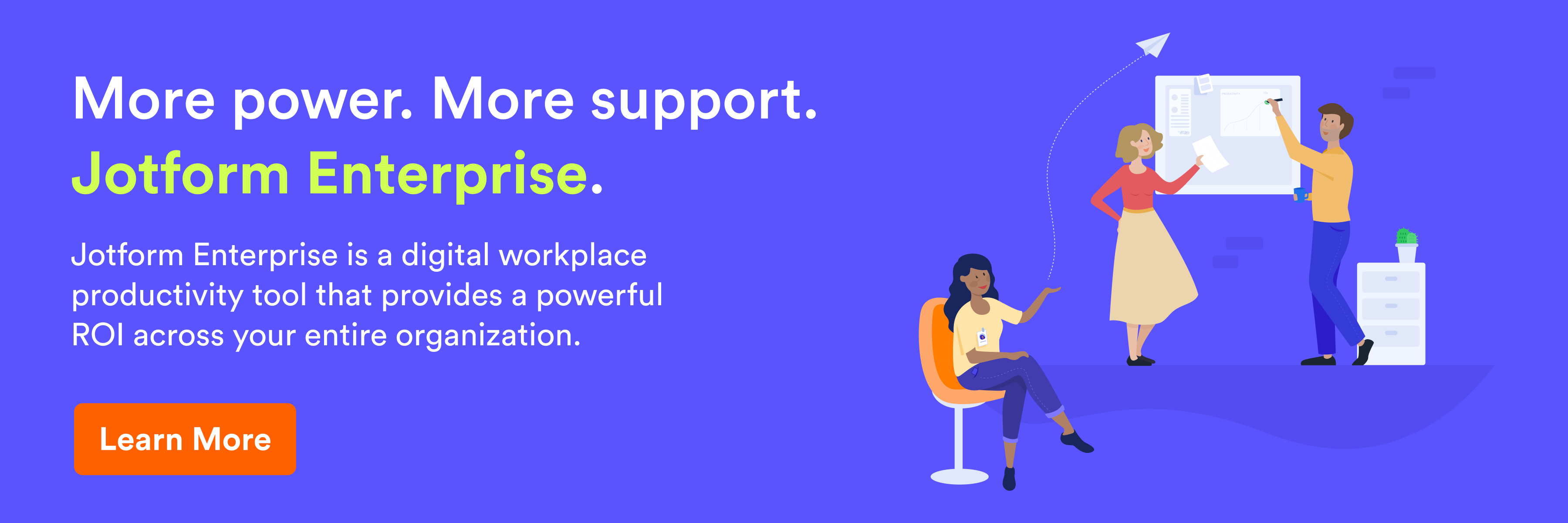





































































































Send Comment:
10 Comments:
More than a year ago
I will like to learn more.
More than a year ago
Hello,
I also want to know about this forum so please share more about it
More than a year ago
how to earn done my limit of 5 forms get someone call me of intergrations of files
More than a year ago
How to earn?
More than a year ago
Can I assign a same form for multiple users.
More than a year ago
Can the admin move a form that was created by USER A and assign them to USER B ?
More than a year ago
Enterprise features are great, but most enterprises I know including ours use Office 365 and Jotform doesn't have any apps or integrations with Microsoft Office 365 products (Excel, Outlook Calendar, OneDrive, etc)
More than a year ago
sad because I only saw the email a few minutes before webinar start time. Registered but didn't get the join info. :(
More than a year ago
I will like to learn more.
More than a year ago
I would love to attend