Erstellen Sie Abstimmungen für Ihre Schüler
Vereinfachen Sie Abstimmungen im Unterricht mit Jotform. Erstellen Sie individuelle Abstimmungen für Ihre Schüler mit nur wenigen Klicks. Steigern Sie die Beteiligung Ihrer Schülerinnen und Schüler, sammeln Sie Feedback und analysieren Sie die Ergebnisse mit einem einzigen Tool. Finden Sie heraus, was für Ihre Schülerinnen und Schüler am wichtigsten ist, um sie optimal auf den Erfolg vorzubereiten.
Vorlagen
Entdecken Sie Abstimmungsvorlagen für Schüler
Nicht sicher, wo Sie anfangen sollen? Wählen Sie einfach eine unserer kostenlosen, vorgefertigten Vorlagen für Schülerabstimmungen aus. Passen Sie sie mit unserem benutzerfreundlichen Formulargenerator an Ihre Bedürfnisse an und teilen Sie sie mit Ihren Schülern — es ist wirklich ganz einfach!
Klassenabstimmung
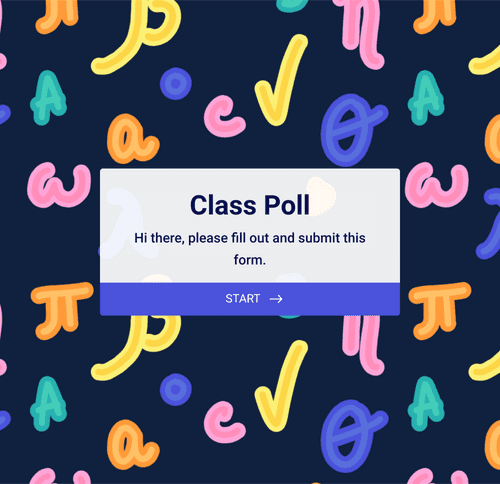
Wählen Sie das Prüfungsdatum
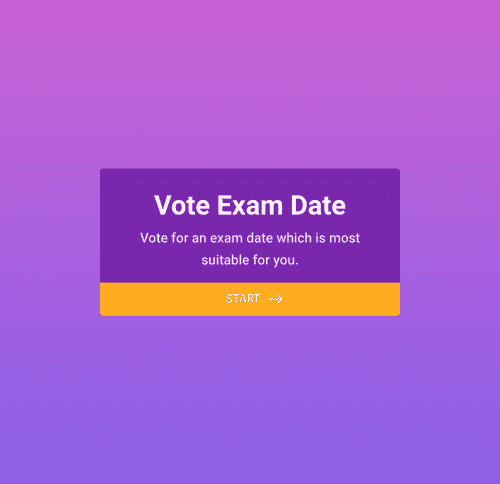
Feedback zur Unterrichtseinheit
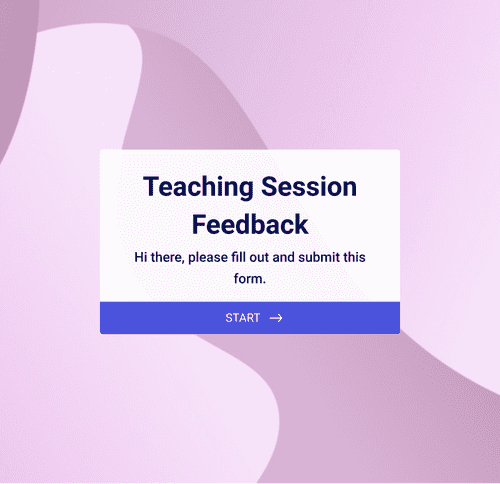
Vorteile
Schülerabstimmungen
Benutzerfreundliche Bedienung
Passen Sie Ihre Abstimmung oder Umfrage genau an Ihre Bedürfnisse an. Mit unserer Drag & Drop Oberfläche können Sie ganz einfach Formularelemente hinzufügen, nützliche Tools integrieren, Schriftarten und Farben ändern und vieles mehr. Erstellen und teilen Sie Ihre Umfrage mit Ihren Schüler/innen in nur wenigen Klicks.
Antworten sammeln und verwalten
Make your student polls anonymous to encourage openness and thoughtful communication. Plus, once your students submit their poll responses, you can manage and view responses seamlessly from Jotform Tables.
Abstimmungen auf allen Geräten
Lassen Sie Ihre Schüler bequem von ihren Smartphones, Tablets oder Computern aus abstimmen. Teilen Sie Ihre Jotform Abstimmungen einfach über einen direkten Link, einen QR-Code oder integrieren Sie sie in das Online-Schülerportal Ihrer Schule, um den Zugang zu erleichtern.
Ergebnisse in Echtzeit
Mit Jotform Abstimmungen erhalten Sie sofortiges Feedback und erhöhen die Beteiligung der Schüler. Nachdem die Schüler geantwortet haben, können Sie die Antworten in Jotform Tabellen anzeigen und verwalten. Verbessern Sie die Interaktion in Ihren Vorlesungen, indem Sie die Abstimmungsergebnisse in Echtzeit präsentieren.
Erstellen Sie Berichte mit Jotform
Transform your poll results into fun reports and graphs with Jotform Report Builder. Easily visualize and analyze your data, and share it with your students.
Erfahrungsberichte
Was unsere Nutzer über Jotform sagen
So erstellen Sie Ihre eigene Abstimmung

Häufig gestellte Fragen
Hier finden Sie Antworten auf alle Ihre Fragen zu Jotform. In unseren FAQs finden Sie Antworten auf häufig gestellte Fragen. Weitere Informationen erhalten Sie von unserem Support-Team.
Was sind Schülerabstimmungen?
Schülerabstimmungen sind Umfragen, die darauf abzielen, ehrliche Meinungen und Informationen von Schülern zu Unterrichtsthemen, Lehrplänen, Schulveranstaltungen und anderen schulbezogenen Angelegenheiten zu sammeln. Sie können von Lehrern, Schülern, der Schulverwaltung und anderen Mitarbeitern durchgeführt werden. Schülerabstimmungen sind ideal, um die Meinungen der Schüler zu schulischen Themen zu erfahren.
Wie erstellt man Abstimmungen für Schüler?
Um Ihre eigene Umfrage zu erstellen, öffnen Sie Ihr Jotform-Konto und klicken Sie auf Formular erstellen. Wählen Sie eine unserer vorgefertigten Vorlagen oder beginnen Sie mit Leer beginnen. Passen Sie die gewählte Vorlage mit unserem Drag & Drop Generator an, ändern Sie Schriftarten und Farben, laden Sie Bilder hoch und vieles mehr.
If you want to create your poll from scratch, select Start From Scratch instead of picking a template, and choose your desired form layout — either Classic Form or Card Form depending on what type of look you want for your poll. Once you’re in the Form Builder, open the Form Elements bar on the left side of your screen. Browse the elements, and then drag and drop the ones you need into your custom poll. Some popular elements for your form include multiple-choice questions, single-choice questions, or star and scale rating questions.
After you’ve added the questions you’d like to include in your student poll, go to JotPoll. JotPoll is a useful integration that allows your poll respondents to see their poll results in a sleek chart format.
Um JotPoll zu nutzen, wählen Sie Ihr neues Formular in JotPoll aus und klicken Sie auf URL generieren. Kopieren Sie den generierten Link und kehren Sie dann zu Ihrer neuen Umfrage auf Jotform zurück. Klicken Sie auf Einstellungen, Dankesseite und dann auf den Button Nach Absenden zu einem externen Link weiterleiten. Fügen Sie den Link ein, den Sie von JotPoll kopiert haben, und Sie sind fertig.
If you’d like to share only the results of your student poll and not the poll itself, all you have to do is share that generated link from JotPoll with your audience instead of linking to it in your Thank You page.
Warum ist es sinnvoll, Abstimmungen im Unterricht zu verwenden?
Abstimmungen unter Schülern sind ideal, um die Unterrichtsbeteiligung zu fördern und gleichzeitig Kreativität und Interesse am Lehrplan und an allgemeinen Schüleraktivitäten zu wecken.
Erstellen von unterhaltsamen und lehrreichen Klassenumfragen — im Test- oder Überraschungsquiz-Stil — kann aktives Lernen fördern und positive Interaktionen zwischen Schülern sowohl innerhalb als auch außerhalb des Klassenzimmers unterstützen.
Testen Sie das Wissen Ihrer Schüler mit einer unterhaltsamen Umfrage, die gleichzeitig als Spiel dienen kann! Einige Schüler werden begeistert sein, ihre Handys für eine Klassenaktivität nutzen zu dürfen, was die Aufgabe für sie noch einprägsamer machen könnte. Oder Sie können Ihren Schülern in Echtzeit zeigen, wie die gesamte Klasse über eine Aufgabe oder ein Thema denkt.
Außerdem erhalten Sie als Professor oder Lehrkraft durch die Erstellung von anonymen Studentenumfragen einen ehrlicheren Einblick in die Gedanken Ihrer Studenten. Anonyme Umfragen fördern Offenheit, unterstützen eine gesunde Kommunikation und ermöglichen es Ihren Studenten, ihre Meinungen frei zu äußern, ohne dafür bestraft zu werden.
Die Verwendung interaktiver Aktivitäten wie Abstimmungen in Ihrem Unterricht kann das Engagement der Schüler steigern, einen unterhaltsamen Lernstil fördern und bei allgemeinem Feedback zum Lehrplan helfen. Es gibt keinen Grund, keine Abstimmungen zu nutzen!
Welche verschiedenen Formen der Abstimmung gibt es für Schüler?
Es gibt viele verschiedene Arten von Abstimmungen für Schüler, die Sie ausprobieren können und die für viele Szenarien im Schulalltag geeignet sind. Erwägen Sie verschiedene Arten von Abstimmungen in Ihrer Schule, um das Lernumfeld zu bereichern.
- Abstimmungen für den Schülerrat
- Anonymes Kursfeedback
- Anonymes Kursleiter-Feedback
- Abstimmungen für Schülerumfragen
- Pop-Quiz-Abstimmungen
- Schüler-Lehrer-Abstimmungen
- Abstimmungen für Prüfungstermine
- Abstimmungen zur Projektorganisation im Unterricht
- Abstimmungen zum Schulball
Wie können Abstimmungen im Unterricht genutzt werden?
Abstimmungen sind vielseitig im Unterricht einsetzbar, sowohl von Lehrkräften als auch von Schülern.
Teachers can use polls in their classes for a wide variety of activities and lessons. For learning purposes, teachers can use polls to create in-class quizzes or tests that students can take on their mobile, tablet, or desktop devices.
Teachers can also use polls to plan testing days by polling their students on the best date and time to schedule a final exam or quiz. This is especially beneficial if some of your students will be missing a test to participate in an afternoon sporting or academic event.
In addition, teachers can use polls to ask their students what they like about their class and what they think could be done better. Polls are a great way to get an idea of how to change up classroom dynamics and course materials to facilitate more effective learning. Ask your students what kind of learner they are (visual, auditory, tactile, etc.) or what course material they want to review before an upcoming exam.
Teachers aren’t the only ones who benefit from using polls. Students can also use polls in the classroom. Your students can create class projects or presentations that include polls, build stronger relationships by collaborating with their peers, and more!
Teaching students how to use polls effectively also teaches them how to take initiative, lead a group activity, and build meaningful future projects. And polls are a great way for students to learn about the voting process and how it affects them and their classmates.
Welche Fragen eignen sich für Abstimmungen mit Schülern?
Die Art der Fragen, die Sie in Abstimmungen stellen, hängt von Ihren Zielen und dem Design der Abstimmung ab. Hier sind einige allgemeine Fragen, die sich für viele Abstimmungen eignen und die Sie Ihren Schülern stellen können:
- Bewerte die diesjährige Unterrichtseinheit.
- Bewerte die Leistung deines Kursleiters/Lehrers.
- Wie schwierig fandest du den Stoff dieses Kurses?
- Was hätte man besser machen können?
- Was hat dir an dieser Stunde/ diesem Kurs am besten gefallen?
- Hast du Vorschläge für zukünftige Unterrichtspläne?
Wie lasse ich meine Schüler abstimmen?
Abstimmungen mit Ihren Schülern sind kinderleicht! Erstellen Sie Ihre eigene Abstimmung mit Jotform. Öffnen Sie Ihr Konto und wählen Sie Formular erstellen. Verwenden Sie eine unserer vorgefertigten Vorlagen oder starten Sie Ihre eigene Abstimmung, indem Sie auf Leer beginnen klicken. Passen Sie die gewählten Vorlagen mit unserem Drag & Drop Generator an Ihre Bedürfnisse an, ändern Sie Schriftarten und Farben, laden Sie Bilder hoch und vieles mehr.
Once you’re satisfied with your questions and the design of your student poll, you can send it to your students to fill out. Share your custom poll by copying and pasting a direct link, sending a QR code, or embedding your poll directly in your students’ online portal — accessible from any mobile, tablet, or desktop computer.