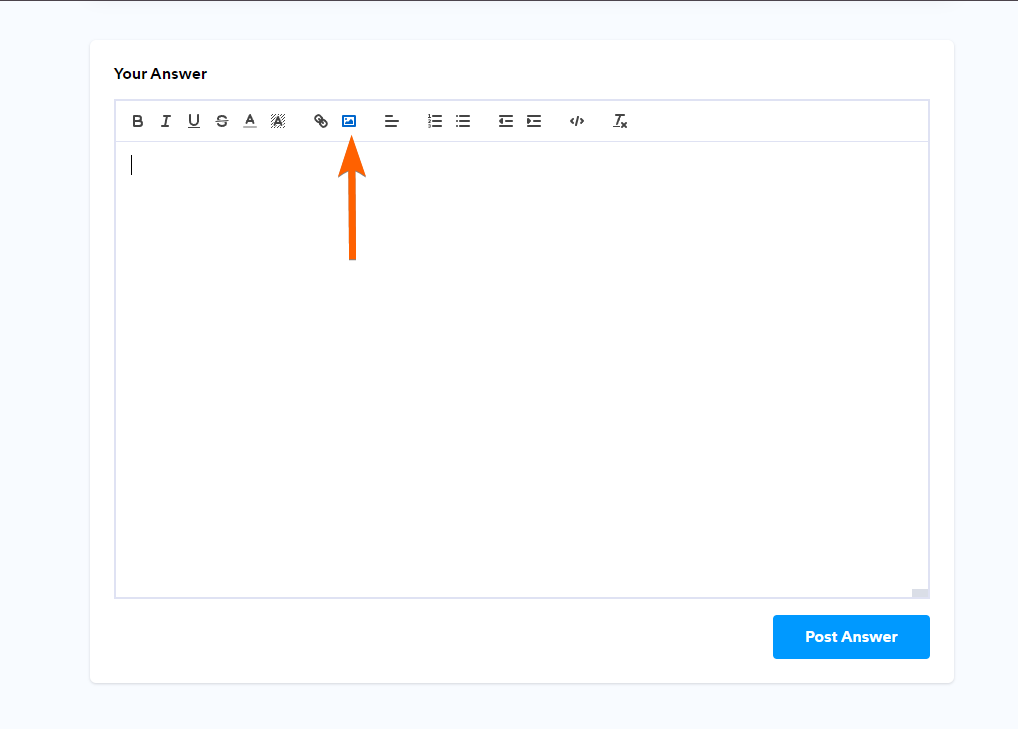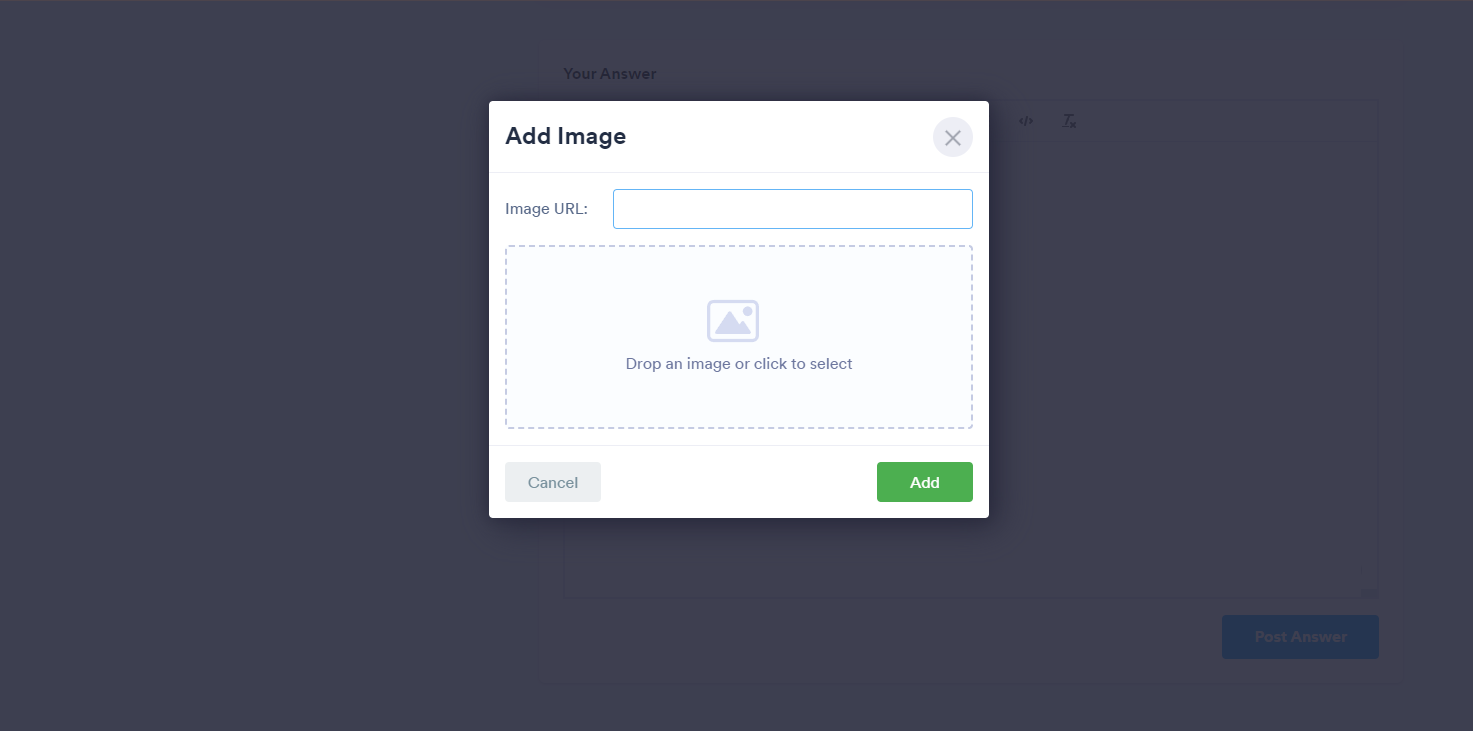-
 shadowsrGefragt am 29. September 2025 um 11:37
shadowsrGefragt am 29. September 2025 um 11:37Hallo, ich habe in meinem Formular einen fehler beganngen und wollte ihn im Änderungsverlauf wieder rückgängig machen. Das hat soweit geklappt allerdings ist nun das Formular plötzlich falsch ausgerichtet. Auf dem PC ist es recht ausgerichtet und am Handy links ausgerichtet. Das Formular lässt sich auch nicht mehr sichtbar ausfüllen. Ich habe plötzlich weiße schrift auf weißen grund. Bitte beheben sie den Fehler, das kann doch nicht sein dass es einfach so verstellt wird, meine Kunden beschweren sich schon bei mir das sie nicht buchen können. https://form.jotform.com/252583192656364
Page URL: https://form.jotform.com/252583192656364 -
 RayGeantwortet am 29. September 2025 um 13:21
RayGeantwortet am 29. September 2025 um 13:21Hi shadowsr,
Our German Support agents are busy helping other Jotform users right now, so I'll try to help you in English using Google Translate, but you can reply in whichever language you feel comfortable using. Or, if you'd rather have support in German, let us know and we can have them do that. But, it might take a while until they're available again.
Now, coming back to your question, I understand you're experiencing misalignments when viewing your form on both desktop and mobile devices.
Would you be able to provide a screenshot of what the form looks like on your end on both mobile and desktop? I have done some testing on my end on both desktop and mobile interfaces and I find that I am able to fill out the form with no issues.
You can add a screenshot to this support ticket by following the steps below:
- Click the Add Image button, as shown in the screenshot below:

- Next, paste the image URL or upload the image from your PC. Click the Add button to post the image on your thread.

- Finally, click the Post Answer button in the thread to send your reply, which includes the image.
-
 shadowsrGeantwortet am 30. September 2025 um 01:50
shadowsrGeantwortet am 30. September 2025 um 01:50Wie gesagt, das formular ist im desktop nach rechts und in der mobilansicht nach links ausgerichtet. Beim ausfüllen habe ich weiße schrift auf weißen grund, der button zum absenden ist auch weiß auf weiß.


-
 BüşraGeantwortet am 30. September 2025 um 02:40
BüşraGeantwortet am 30. September 2025 um 02:40Hi shadowsr,
Our German Support agents are busy helping other Jotform users right now, so I'll try to help you in English using Google Translate, but you can reply in whichever language you feel comfortable using. Or, if you'd rather have support in German, let us know and we can have them do that. But, it might take a while until they're available again.
Thanks for the additional information and screenshots. I understand that your form is right-aligned on desktop and left-aligned on mobile, and that the font color and submit button appear white on a white background, making it impossible to fill out.
This issue can be caused by incorrect formatting or CSS style settings in the form, especially after changes in the edit history. Here are some steps you can try to resolve the issue:
- Open the form designer: Go to the form editor and open the designer to review the design and style options.
- Check the alignment: Make sure the alignment settings are consistent between desktop and mobile. Adjust the alignment in the designer so it's the same on both devices.
- Check the font color and background: Check the font color and background in the designer. Make sure the font color isn't set to white on a white background. Change the font color or background accordingly to improve contrast.
- Test the form: Save your changes and test it on different devices to ensure alignment and colors are displayed correctly.
If the issue persists, it may help to reset the form or restore a previous version before the changes were made. Please note that changes to the change history can sometimes result in unexpected design changes.
Let me know if you need further assistance or if the issue persists.
-
 shadowsrGeantwortet am 30. September 2025 um 03:31
shadowsrGeantwortet am 30. September 2025 um 03:31alles richtig eingestellt, wenn ich das formular zurücksetzte oder ähnliches habe ich keine übersicht mehr wer was gebucht hat, das formular ist in gebrauch, das hilft mir nicht. Ich hatte das schom öfters das sich einfach so das design umstellt, jedoch könnte ich immer ein neues formular erstellen weil es noch nicht online war, da war es kein Problem. Wenn es aber in gebrauch ist wird es unakzeptabel. ich werde mich anch einer alternative umsehen müssen, da ich zu viel Zeit verbrauche um fehler zu beheben, dafür will ich kein geld mehr ausgeben.
-
 BuseGeantwortet am 30. September 2025 um 05:02
BuseGeantwortet am 30. September 2025 um 05:02Hi shadowsr,
We understand your concern about losing reservation data when resetting or making significant changes to your form. Unfortunately, once a form is live, major resets can affect the submissions and overview you’ve accumulated, which can be frustrating.
To help avoid this, you could try duplicating your form before making changes. This way, the original form and its data remain intact, and you can make edits safely on the copy. Additionally, exporting your submissions regularly can ensure you always have a backup of the data.
We’re here to help you find the best solution.
-
 shadowsrGeantwortet am 30. September 2025 um 05:58Das funktioniert so nicht, meine Kunden haben normalerweise die Möglichkeit ihre Events selbst zu verwalten, sie können ihre Anmeldungen selbst stornieren und dazubuchen. Auch wenn ich das Formular kopiere oder die Anmeldungen downloade ist die Möglichkeit nicht mehr vorhanden, ich müsste alle Daten klein klein übertragen und penibel darauf achten das kein fehler unterläuft. Wenn die Möglichkeit nicht besteht das der Support das für mich wiederherstellt lasse ich es diesen Monat so wie es ist und werde mein Abo kündigen. Wenn mir eine Möglichkeit bereitgestellt wird über den Änderungsverlauf einen Fehler zu revidieren erwarte ich, dass diese Funktion nicht das gesamte Design verändert und ich tagelang mit dem Support schreiben muss um den Fehler VIELLEICHT zu reparieren. Vielen Dank aber so funktioniert das für mich nicht.
shadowsrGeantwortet am 30. September 2025 um 05:58Das funktioniert so nicht, meine Kunden haben normalerweise die Möglichkeit ihre Events selbst zu verwalten, sie können ihre Anmeldungen selbst stornieren und dazubuchen. Auch wenn ich das Formular kopiere oder die Anmeldungen downloade ist die Möglichkeit nicht mehr vorhanden, ich müsste alle Daten klein klein übertragen und penibel darauf achten das kein fehler unterläuft. Wenn die Möglichkeit nicht besteht das der Support das für mich wiederherstellt lasse ich es diesen Monat so wie es ist und werde mein Abo kündigen. Wenn mir eine Möglichkeit bereitgestellt wird über den Änderungsverlauf einen Fehler zu revidieren erwarte ich, dass diese Funktion nicht das gesamte Design verändert und ich tagelang mit dem Support schreiben muss um den Fehler VIELLEICHT zu reparieren. Vielen Dank aber so funktioniert das für mich nicht. -
 BuseGeantwortet am 30. September 2025 um 07:21
BuseGeantwortet am 30. September 2025 um 07:21Hi shadowsr,
I cloned your form to test it and found that the issue was related to the theme. After switching to a different theme, the alignment problem disappeared when I opened the form. Since each theme can have its own alignment settings, I’d recommend trying another theme and then clicking the Preview Form button on the orange bar at the top right to check how your selected theme looks.
Check out the screenshot of my result:
Give it a try and let us know if anything else comes up.
-
 shadowsrGeantwortet am 30. September 2025 um 07:35
shadowsrGeantwortet am 30. September 2025 um 07:35Vielen Dank, aber mich hat sich die Sache erledigt. Ich habe keine Lust etwas "auszuprobieren". Ich brauche Verlässlichkeit und die lässt bei Jotform zu wünschen übrig.
-
 BuseGeantwortet am 30. September 2025 um 07:59
BuseGeantwortet am 30. September 2025 um 07:59Hi shadowsr,
I completely understand your frustration. It sounds like reliability is a top priority for you. We appreciate your feedback—it helps our team understand what matters most to users like you. While I know this doesn’t solve the immediate issue, I’ve shared your concerns with our Developers so they can take it into account for future improvements.
Give it a try and let us know if anything else comes up.
Your Reply
Something Went Wrong
An error occurred while generating the AI response. Please try again!