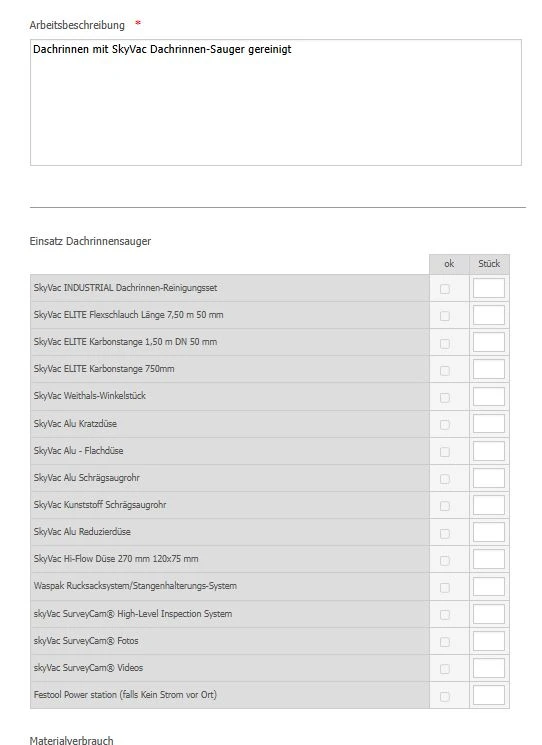-
Riedel_ThomasGefragt am 26. Juli 2025 um 05:00
Hallo
ich habe einige Abschnitte eines Formulars welche ich in ein anderes Formular kopiern / übernehmen möchte.
aus meinem Formular "Arbeitsauftrag für Rinnenreinigung" möchte ich die "Eingabetabelle Eigenschaften- Einsatz Dachrinnensauger" (https://form.jotform.com/242361713607352) in das Formular "Arbeitsauftrag / Lieferschein" (https://form.jotform.com/241803665678063) übernehmen.
Die Eingabetabelle soll dann nur sichtbar sein wenn sie wirklich benötigt wird.
ist das möglich ?
mfg
Thomas Riedel
 Page URL: https://form.jotform.com/242361713607352
Page URL: https://form.jotform.com/242361713607352 -
Sigit Jotform SupportGeantwortet am 26. Juli 2025 um 08:53
Hi Thomas,
Thank you for reaching out to Jotform Support. Unfortunately, our German Support agents are busy helping other Jotform users at the moment. I'll try to help you in English using Google Translate, but you can reply in whichever language you feel comfortable using. Or, if you'd rather have support in German, let us know and we can have them do that. But, keep in mind that you'd have to wait until they're available again.
Now, coming back to your question, if you want to coopy form fields between two forms and setting conditional visibility for fields.
Here’s how you can do it:
- Copying fields: Use the Jotform Field Manager App (https://fieldmanager.jotform.io/). There, you can select your two forms and copy the desired fields from one form to the other. This saves time and prevents errors from manually recreating fields.
- Setting conditional visibility: To make the input table visible only when needed, you can use conditional logic in your target form. Go to the Settings tab, select Conditions, and then choose Show/Hide Field. There, you can define the rule for when the table should be displayed.
The Field Manager App only copies the fields and their settings, but not the conditions. You will need to manually create those conditions in the target form after copying the fields.
This way, you can transfer the input table from the "Arbeitsauftrag für Rinnenreinigung" form to the "Arbeitsauftrag / Lieferschein" form while controlling its visibility as needed.
Let us know if you need any further assistance.
Your Reply
Something Went Wrong
An error occurred while generating the AI response. Please try again!