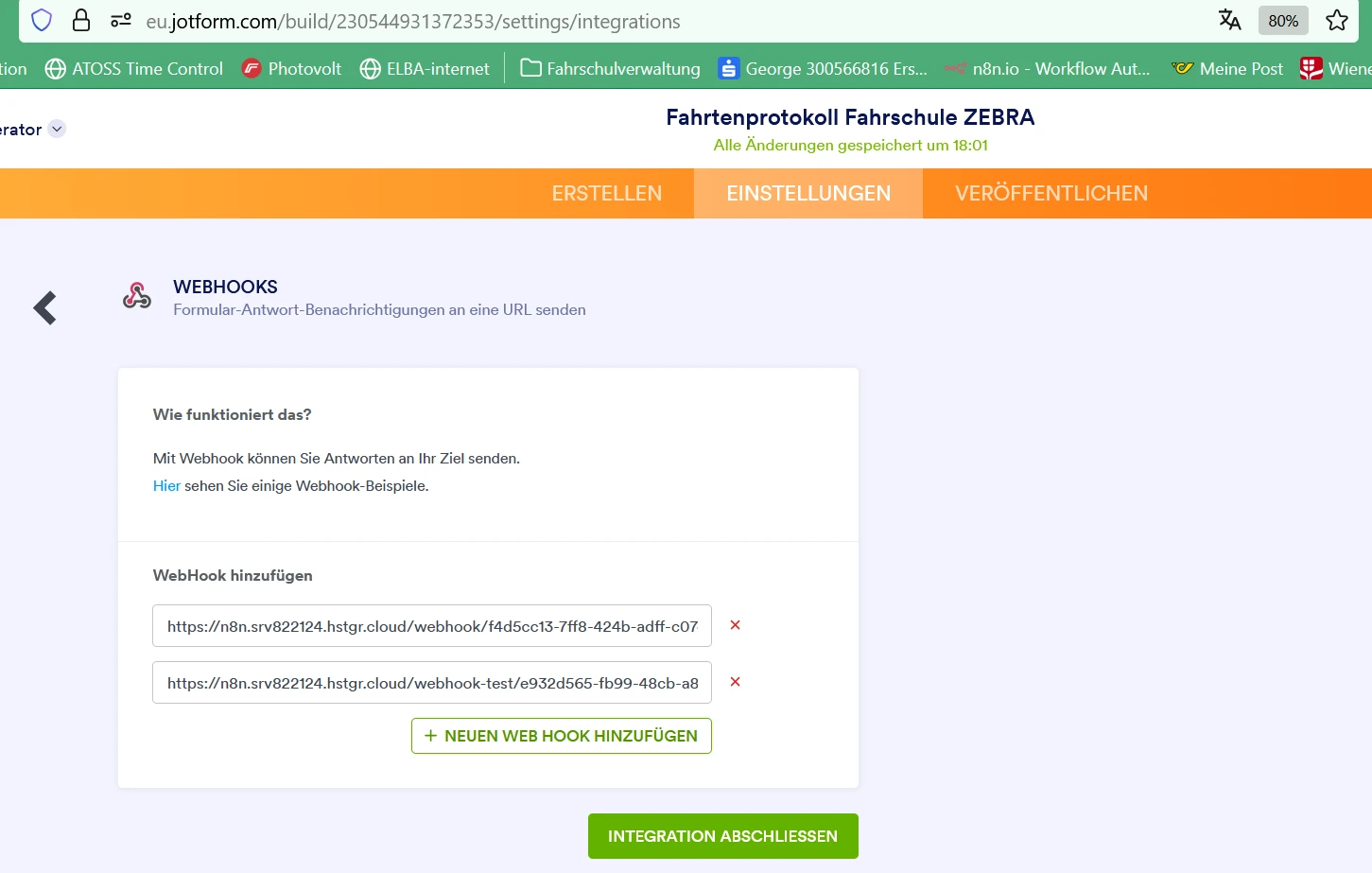-
Sternberg_ClausGefragt am 25. Mai 2025 um 12:42
Der 2. Webhook wird nicht ausgeführt ? Könnten Sie da bitte in die logdaten sehen bzw. mir zeigen, wie ich das brufen kann ?

-
Gaud Jotform SupportGeantwortet am 25. Mai 2025 um 13:08
Hi Calus,
Thanks for reaching out to Jotform Support. Our German Support agents are busy helping other Jotform users right now, so I'll try to help you in English using Google Translate, but you can reply in whichever language you feel comfortable using. Or, if you'd rather have support in German, let us know and we can have them do that. But, it might take a while until they're available again.
Now, coming back to your question. Unfortunately, it is not possible to track the action logs of Webhooks integration. I've checked out the screenshot you shared. I've cleared your form caches; your forms are now refreshed. Can you remove the current integration and add it back? Do note that webhook integration has 30 seconds request time out. The endpoint may have a limitation which can prevent the request from being processed. Here is a detailed guide on how to integrate with webhook.
Give it a try and let us know how it goes.
-
Sternberg_ClausGeantwortet am 26. Mai 2025 um 03:51
So, ich habe nun beide Webhooks gelöscht und nur mehr einen eingespielt. . Ich habe nun mit Postman getestet und dort funktioniert alles einwandfrei. Jotform sprich den Webhook nicht an, wenn ein neues Formular ausgefüllt wird? Bitte nun endgültig abklären, da ich schon viel Zeit darauf verwendet habe.
-
Sternberg_ClausGeantwortet am 26. Mai 2025 um 05:58
Es scheint jetzt zu funktionieren. Ich halte Sie auf dem Laufenden.
-
Joeni Jotform SupportGeantwortet am 26. Mai 2025 um 06:07
Hi Calus,
Jotform triggers Webhooks with every new form submission. If you notice that the webhook isn't being triggered even though it's working with Postman, this could be due to configuration issues, quota limits, timeout restrictions, or firewall settings. If you're experiencing this, you might need to check your webhook setup.
You can also add a column with the Send Data via Webhook action in Jotform Tables to test the data transfer and resend entries if necessary. Let me show you how:
- In Tables, click on the +Add button at the end of the columns and go to the Buttons tab.
- Select the Send Data via Webhook option, enter a Column Name and click on the Next button.
- It will show you current Webhook Integration set up and click on the Complete Integration button.
-
Sternberg_ClausGeantwortet am 27. Mai 2025 um 13:00Vielen Dank für Ihre E-Mail. Ich melde mich ab Montag, dem 02.06.2025 bei Ihnen.
Mit freundlichen Grüßen Claus Sternberg
...