-
WeissenriederGefragt am 26. April 2025 um 05:40
Formular funktioniert nicht. Die Logik des überspringens geht nicht ab Frage 2. Dann ist Bildschirm leer.
 Page URL: https://form.jotform.com/251152395338357
Page URL: https://form.jotform.com/251152395338357 -
Raymond Jotform SupportGeantwortet am 26. April 2025 um 05:49
Hi Tino,
Thanks for reaching out to Jotform Support. Our German Support agents are busy helping other Jotform users right now, so I'll try to help you in English using Google Translate, but you can reply in whichever language you feel comfortable using. Or, if you'd rather have support in German, let us know and we can have them do that. But, it might take a while until they're available again.
Now, coming back to your question, I checked your form and see that you have conditions that hides the elements including the page break on question 2. Check out the screenshot below for your reference:
If you'd like to not see a blank page, I suggest removing the Page Break from your condition. The page break elements holds the back and next buttons. Let me show you how:
- In Form Builder, click on the page break container on page 4, and click on the Conditional Logic icon next to it.
- Next, click on the Pen icon over the condition, and click on the minus icon next to the action that hides the page break button.
- Click on the Save button and that's it.
That's it. If you need help setting up your condition, let us know together with examples of how you'd like them to work. This will allow us to understand what you're trying to do, and share with you the best method of doing them
Give it a try and let us know if you need any help.
-
WeissenriederGeantwortet am 27. April 2025 um 03:58
Hallo Raymond,
danke, dein Tipp hat funktioniert.
Wie bekomme ich auch den Seitenumbruch und den "Weiter"-Button ebenfalls verbergen, sofern die bedingte Logik mit "Nein" greift ?
Gruß Tino
-
AllanBrian_MGeantwortet am 27. April 2025 um 06:31
Hi Tino,
I’ll need a bit of time to look into this. I’ll get back to you as soon as I can.
Thanks for your patience and understanding, we appreciate it.
-
AllanBrian_MGeantwortet am 27. April 2025 um 06:53
Hi Tino,
I tested the form through a clone and was able to replicate the issue.
 I recommend using the Skip conditional logic instead of hiding multiple pages. Let me show you how:
I recommend using the Skip conditional logic instead of hiding multiple pages. Let me show you how:1. In Form Builder, in the orange navigation bar at the top of the page, click on Settings.
2. Click on Conditions on the left of the page.
3. Now, click on Add a New Condition and then click on Show/Hide Field.

4. Set the conditions like you see below:
 Then do the same step for your other conditional logic.
Then do the same step for your other conditional logic. Give it a try and let us know how it goes.
-
WeissenriederGeantwortet am 12. Mai 2025 um 10:22Vielen Dank.
Wenn ich dies einstelle, dann kommt aber dennoch eine leere Seite mit dem
"Weiter"-Button.
Es wäre mein Wunsch, dass auch diese "Weiter"-Buttons der verborgenen
Seiten nicht angezeigt und betätigt werden müssen.
Am Sa., 26. Apr. 2025 um 11:49 Uhr schrieb Jotform <noreply>:
</noreply>... -
Jason Jotform SupportGeantwortet am 12. Mai 2025 um 13:05
Hi Tino,
The screenshot you shared wasn't posted successfully. Can you share it again? Let me show you how to post a screenshot to our Help Center:
1. On the Help Center page, scroll down to the Your Answer section and click on the Image icon.
2. Drag and drop your image into the Upload box, or click on it and select your file.
3. Then, click on the Add button in the bottom-right corner of the window.
4. To resize it, click on your screenshot and then click on one of the boxes in the corners, and drag it inward.
5. Once you're finished, click on the Post Answer button at the bottom right of the Your Answer section.
-
Tino WeissenriederGeantwortet am 13. Mai 2025 um 05:29
It worked out and it is solved! Thanks.



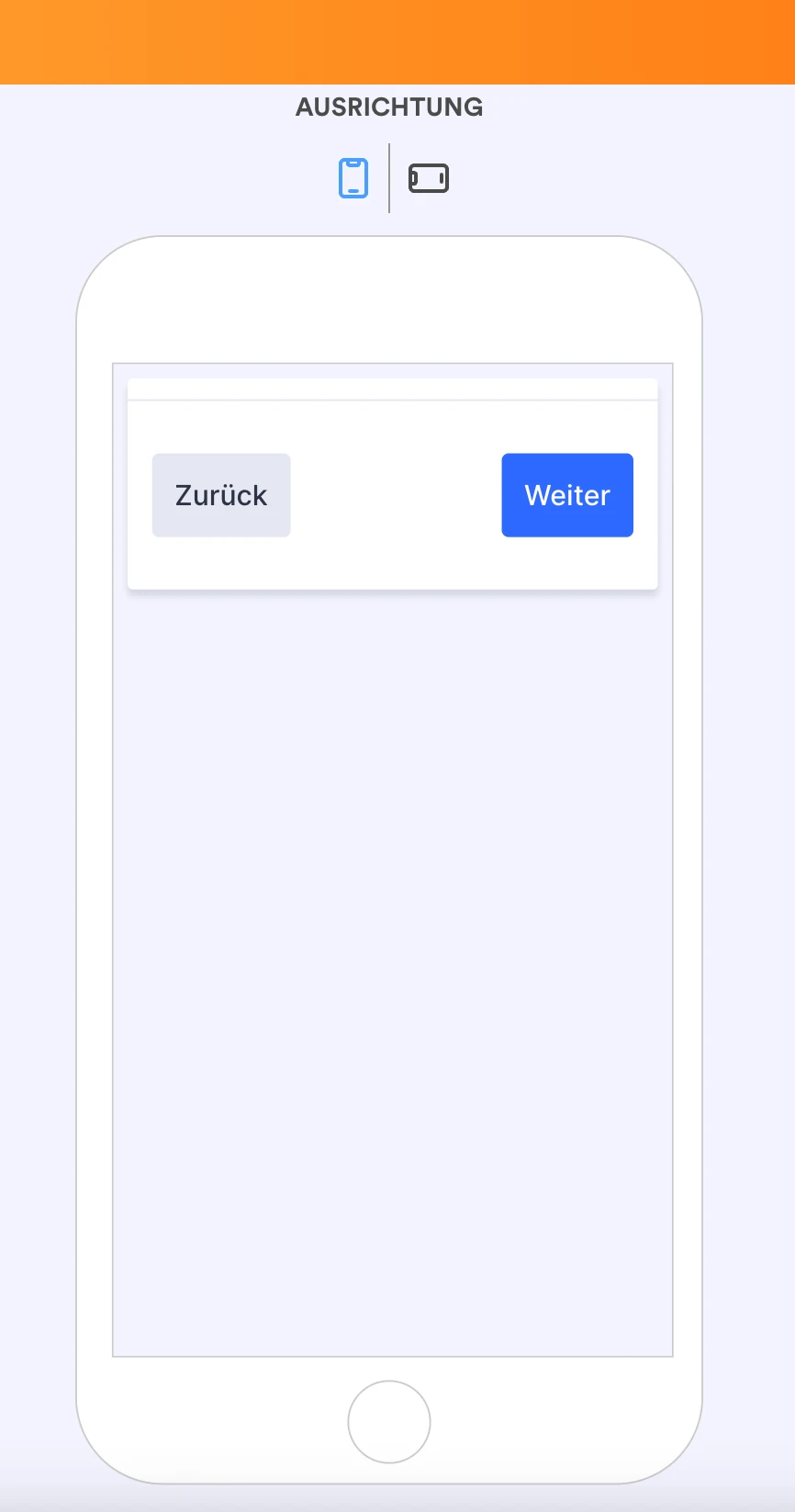

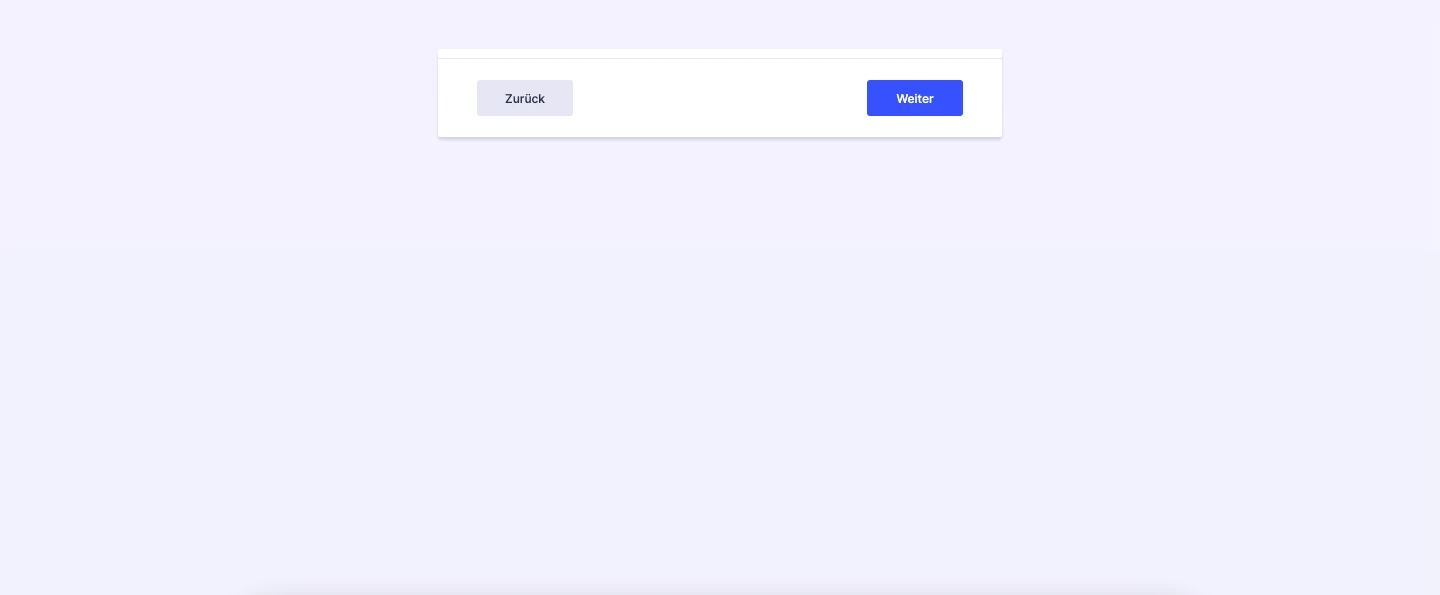 I recommend using the
I recommend using the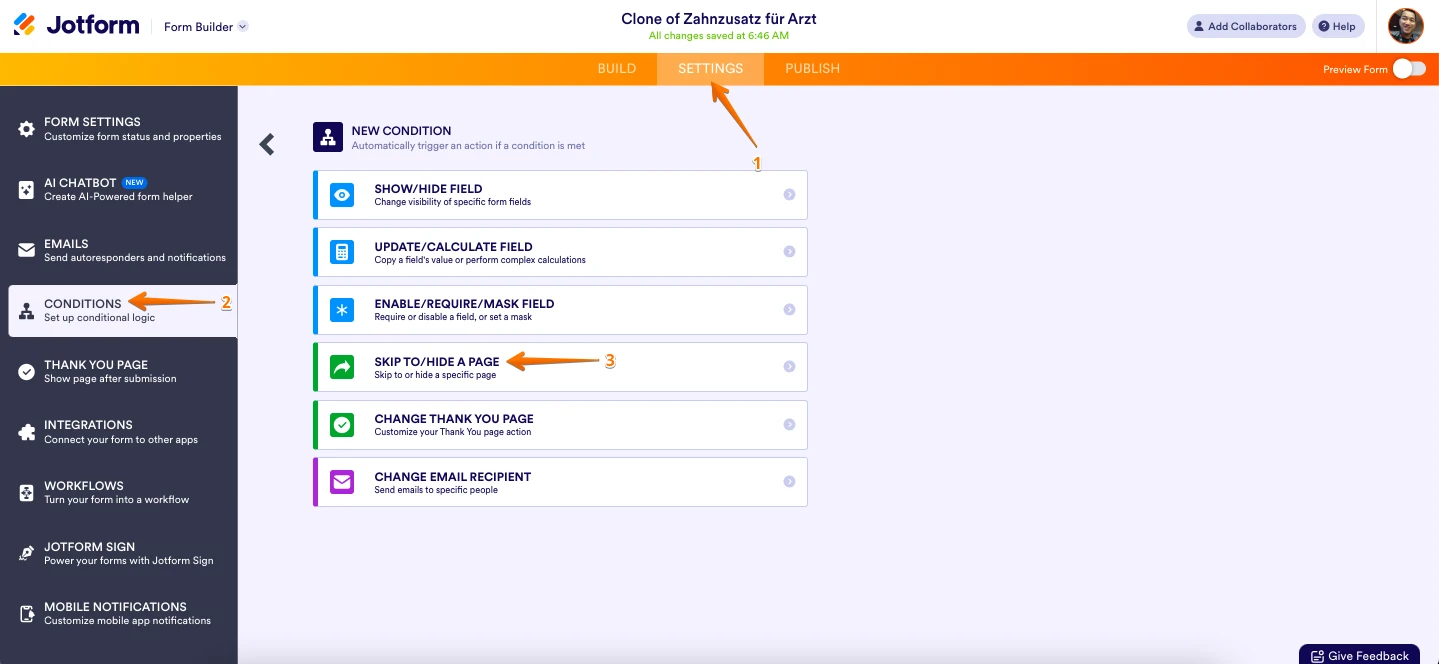
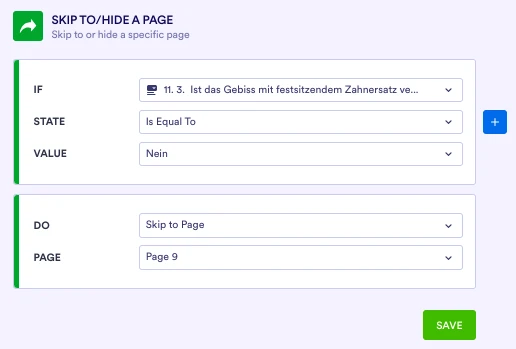 Then do the same step for your other conditional logic.
Then do the same step for your other conditional logic. 

