-
TuKGMGefragt am 25. April 2025 um 04:35
 Hallo, wie kann ich dieses Problem beheben?
Hallo, wie kann ich dieses Problem beheben? -
Dayron Jotform SupportGeantwortet am 25. April 2025 um 07:01
Hi TuKGM,
Thanks for reaching out to Jotform Support. Our German Support agents are busy helping other Jotform users right now, so I'll try to help you in English using Google Translate, but you can reply in whichever language you feel comfortable using. Or, if you'd rather have support in German, let us know and we can have them do that. But, it might take a while until they're available again.
Now, coming back to your question, can you explain a bit more about the issue, so I can get a better idea of what's happening?
After we hear back from you, we’ll have a better idea of what’s going on and how to help.
-
AndréGeantwortet am 25. April 2025 um 07:04
Auf der Dankeseite erschient dieser Text - es müssen aber lateinische Buschtaben sein.
Auf dem Mac: okay
Windows: nicht okay
-
Reymae Jotform SupportGeantwortet am 25. April 2025 um 09:25
Hi TuKGM,
I cloned your form and tested it to see if I could replicate the issue, and I ran into the same issue. When I looked at your form, I saw that the Thank You page was set as German and your browser might be translating it automatically. Let me show you how to fix your Thank You Page settings in Form Builder. Let me help you with it:
1. In Form Builder, in the orange navigation bar at the top of the page, click on Settings.
2. In the menu on the left side of the page, click on Thank You Page.
3. In the Thank You Page section, select Source Code.
4. Remove the <span style="font-family: symbol;"> section. That's it.
Give it a try and let us know if you need any help.

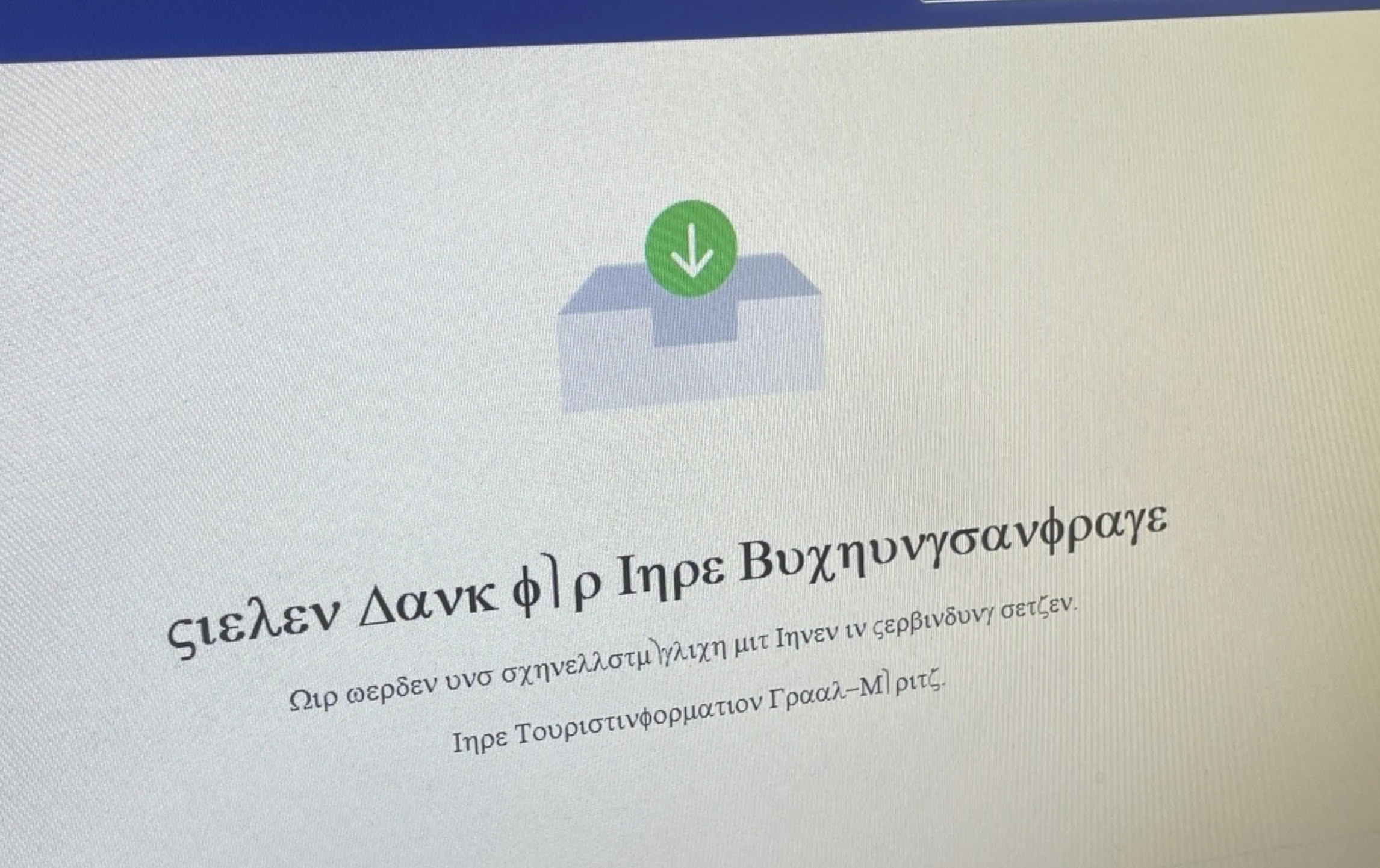 Hallo, wie kann ich dieses Problem beheben?
Hallo, wie kann ich dieses Problem beheben?


