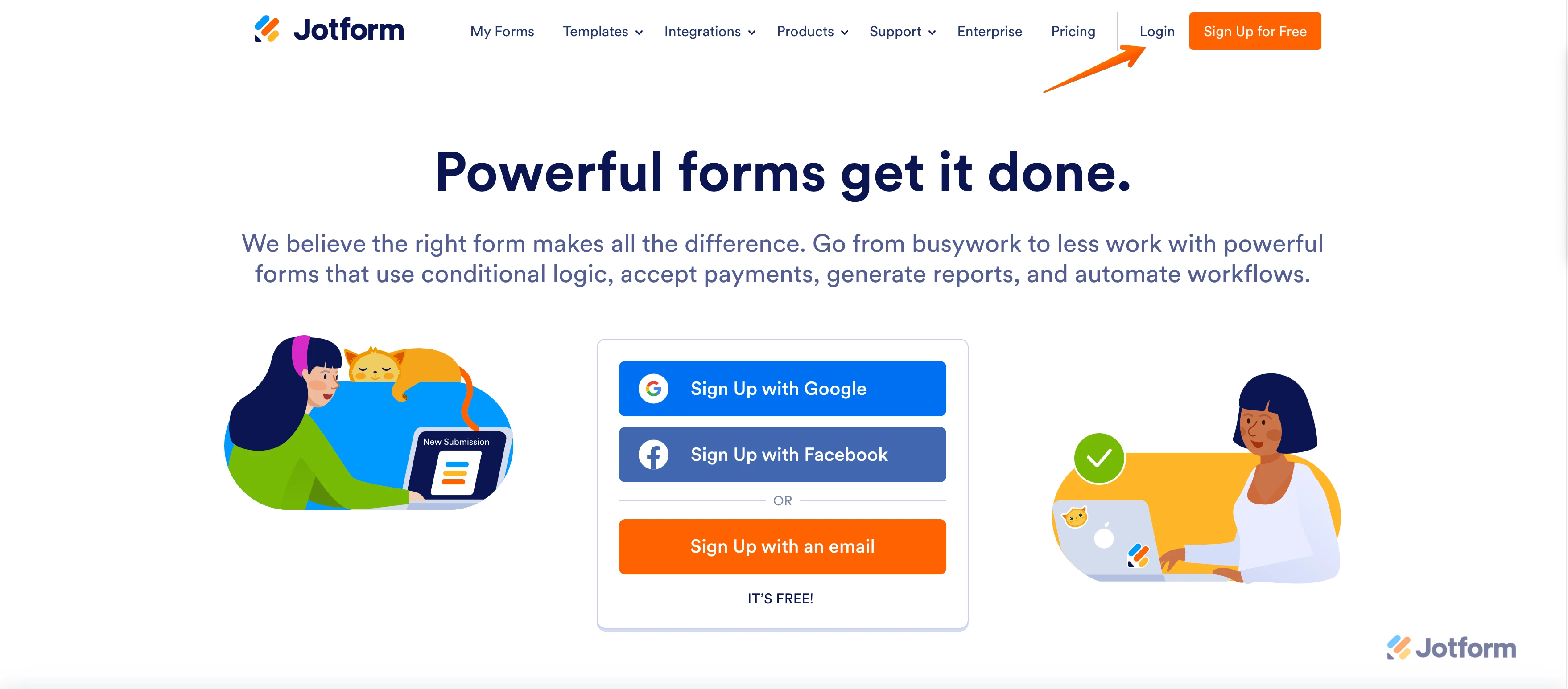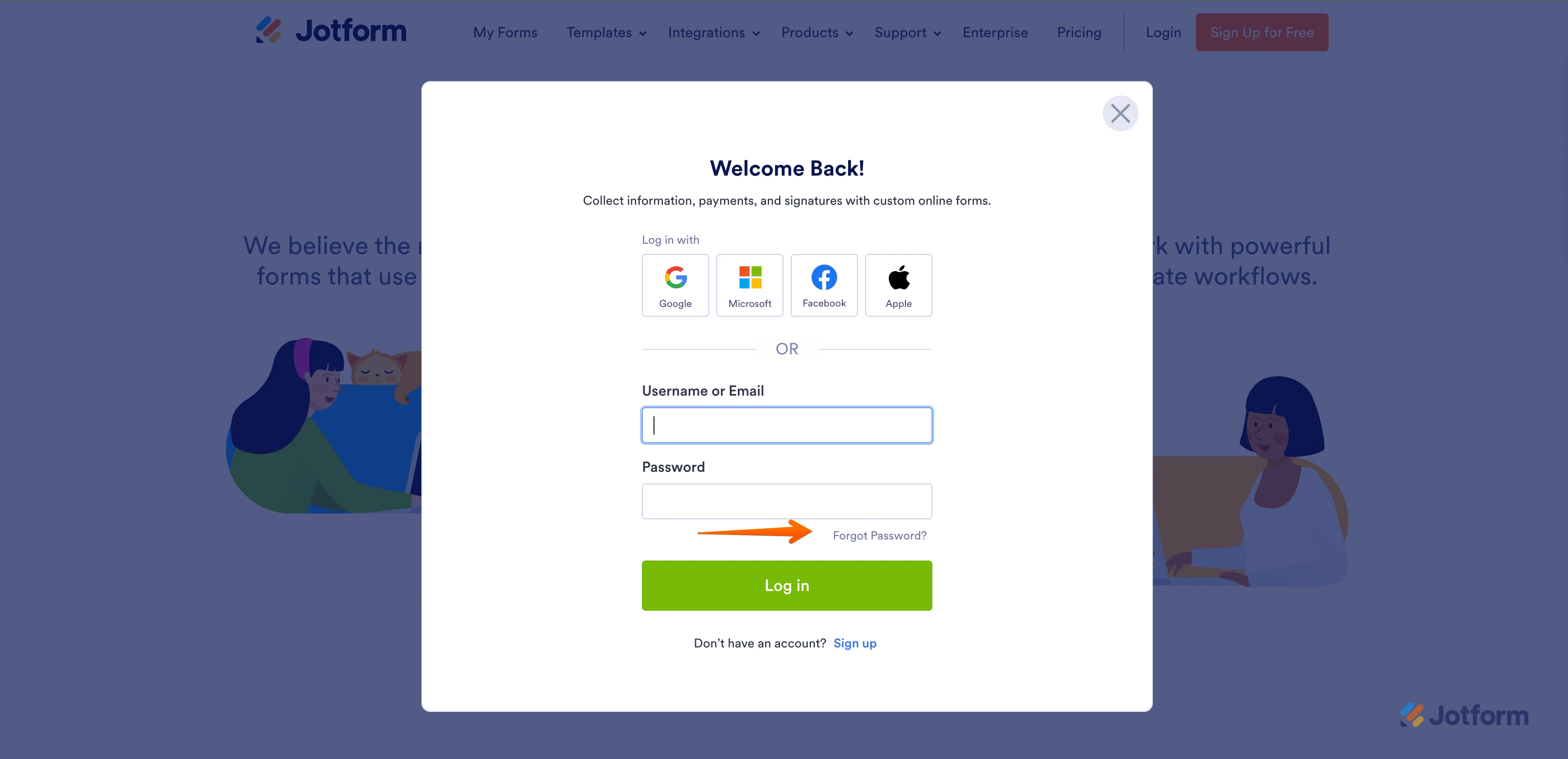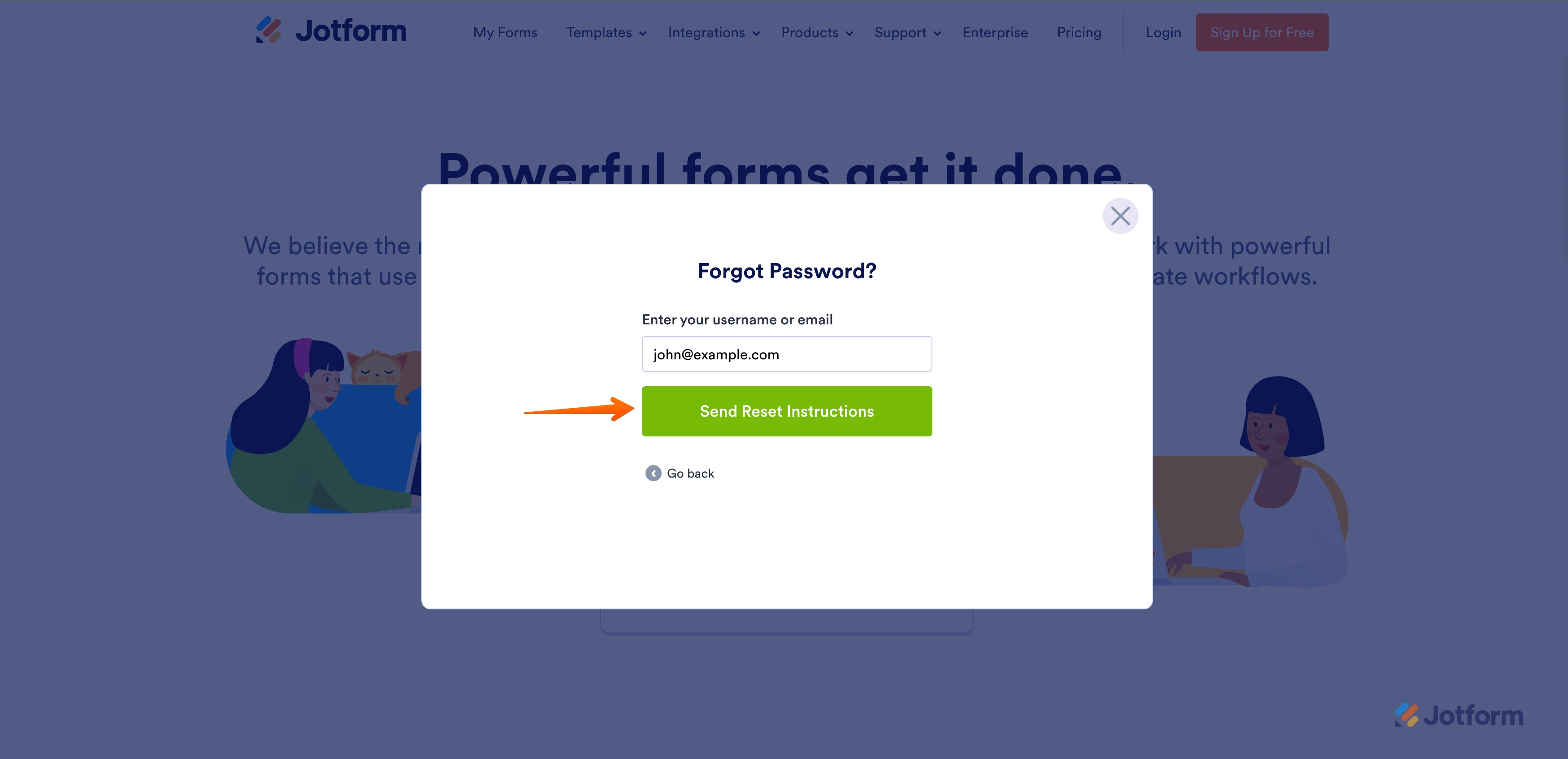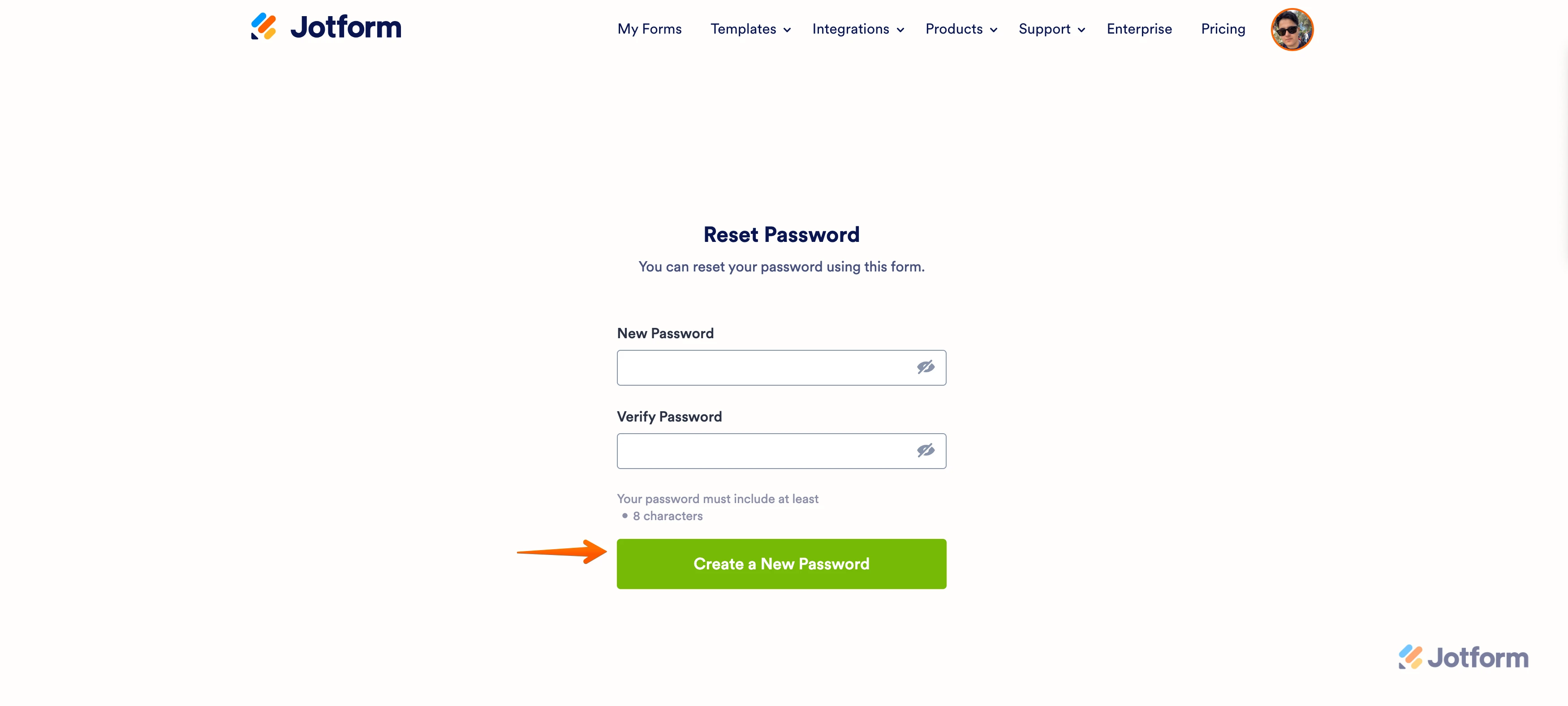-
SENDERSGmbHGefragt am 14. Mai 2024 um 08:31
Guten Tag,
als wir unseren Jotform Account angelegt haben, ist uns ein Schreibfehler bei der Angabe der Email Adresse passiert. Wir haben folgende Email angegeben office@senders-academy.de, jedoch gibt es diese gar nicht. Unsere richtige Email ist office@senders-academy.com, welche wir auch als sekundäre Mail hinterlegt haben. Uns hat es nicht weiter gestört, da wir uns trotzdem einloggen konnten und alle Funktionen normal nutzen können. Seit letztem kommt auch immer die Meldung, dass unsere Email auf eurer Bounce List ist, da sie wie bereits gesagt nicht existiert.
Das Problem ist nun, dass wir nicht unsere Mail oder Passwort abändern können, da immer eine Bestätigung an diese Mail gesendet wird. Da diese nicht existiert, können wir auch keine Aktion bestätigen. Ich hoffe ihr könnt mir hierbei weiterhelfen!
-
Neil Jotform SupportGeantwortet am 14. Mai 2024 um 08:44
Hi SENDERSGmbH,
Thanks for reaching out to Jotform Support. Unfortunately, our German Support agents are busy helping other Jotform users at the moment. I'll try to help you in English using Google Translate, but you can reply in whichever language you feel comfortable using. Or, if you'd rather have support in German, let us know and we can have them do that. But, keep in mind that you'd have to wait until they're available again.
Now, going back to your question, I went ahead and changed your email to office@senders-academy.com. You can now try to change your password. Here's how to do it:
1. Go to the Jotform Main Page and click on Login.

2. On the login screen, click on Forgot Password.

3. Enter your email address and then click on Send Reset Instructions.

4. You'll get an email with instructions about how to reset your password. In the email, click on Reset Password.

5. Enter your new password, enter it again to verify it, and then click on Create a New Password.

Your new password is now set and you can use it to log into your Jotform account.
Reach out again if there’s anything else we can do for you.
-
SENDERSGmbHGeantwortet am 14. Mai 2024 um 08:48
Hey Neil,
thank you very much for the fast answer and resolving my problem!
I'll definitely reach out if I have any further questions, but for now that's it!Best wishes,
David
- Mobile Formulare
- Meine Formulare
- Vorlagen
- Integrationen
- Produkte
- PRODUKTE
Formulargenerator
Jotform Enterprise
Jotform Apps
Shopgenerator
Jotform Tabellen
Jotform Posteingang
Jotform Mobile App
Jotform Approvals
Berichtgenerator
Smart PDF Formulare
PDF Editor
Jotform Signatur
Jotform für Salesforce Jetzt entdecken
- Support
- HILFE ERHALTEN
- Support kontaktieren
- Hilfebereich
- FAQ
- Persönlicher Support
Mit Jotform Enterprise erhalten Sie ein dediziertes Support-Team.
Sales kontaktieren - Professional ServicesEntdecken
- Enterprise
- Preise