Overview
Within the Admin Console, admins can enable Presentation Agent creation for users in their organization, giving their teams access to AI-powered agents that turn static slides into dynamic, voice-guided presentations. Users can create agents that narrate content, answer questions in real time, and tailor experiences for sales demos, training sessions, or education.
Enabling Presentation Agent Creation Organization Wide
It’s a powerful option for teams that want to make presentations more interactive and engaging. Once enabled, everyone on your server can start building Presentation Agents right away.
Once AI Agent creation is enabled on your Enterprise Server, setting up Presentation Agent for your users is quick—here’s how:
- In the top-right corner of your My Workspace page, click on your Avatar/Profile picture.
- Then, in the menu that comes up, click on Admin Console.
- Now, in the menu on the left side of the Admin Console page, click on Assets.
- Then, in the Organization Wide Assets section on the right, click on AI Agents.
- Next, on the right side of the AI Agents section, click on Settings.
- Now, under the AI Agent Settings section, scroll down to Presentation Agent and, on the right side of it, toggle it on.
- Then, in the Enable Presentation Agents window that pops up, click on Yes, Enable.
That’s it. Presentation Agent is now ready for your users.
Now, they can create Presentation AI Agents that bring slides to life with narration, interactivity, and real-time engagement.
Tip: Disabling Presentation Agent will prevent users from creating new ones. Existing Presentation Agents will be removed from user accounts but restored once Presentation Agent creation is enabled again.

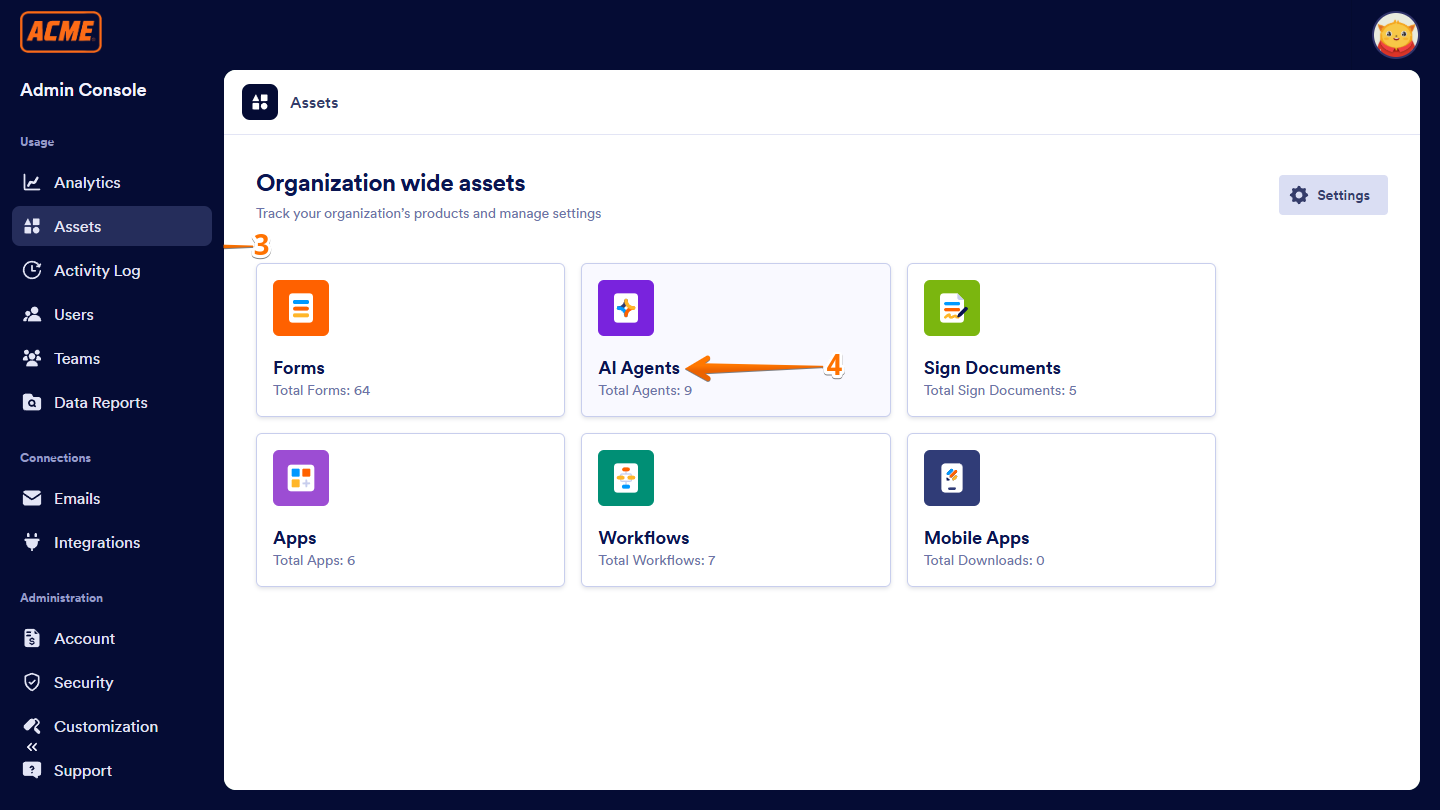

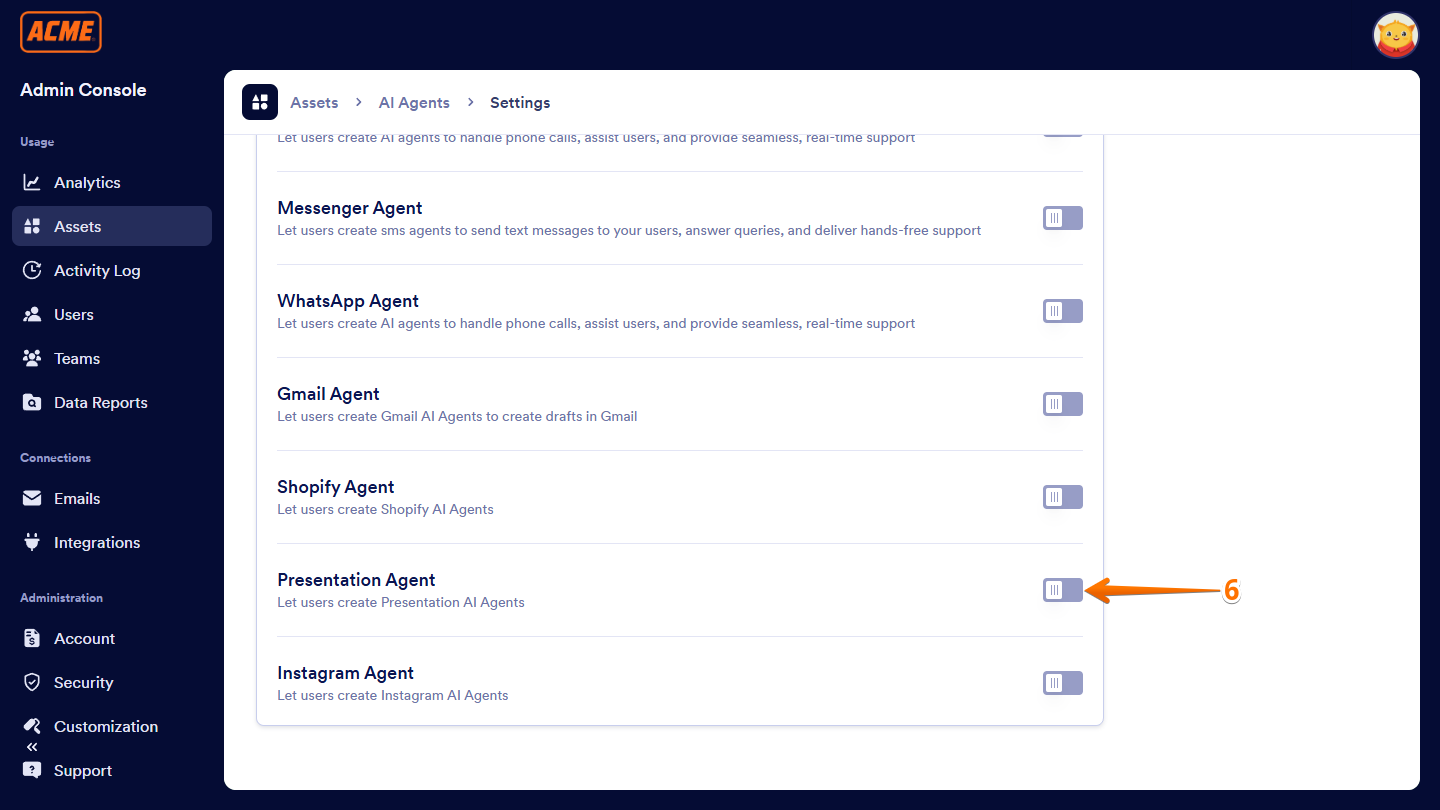
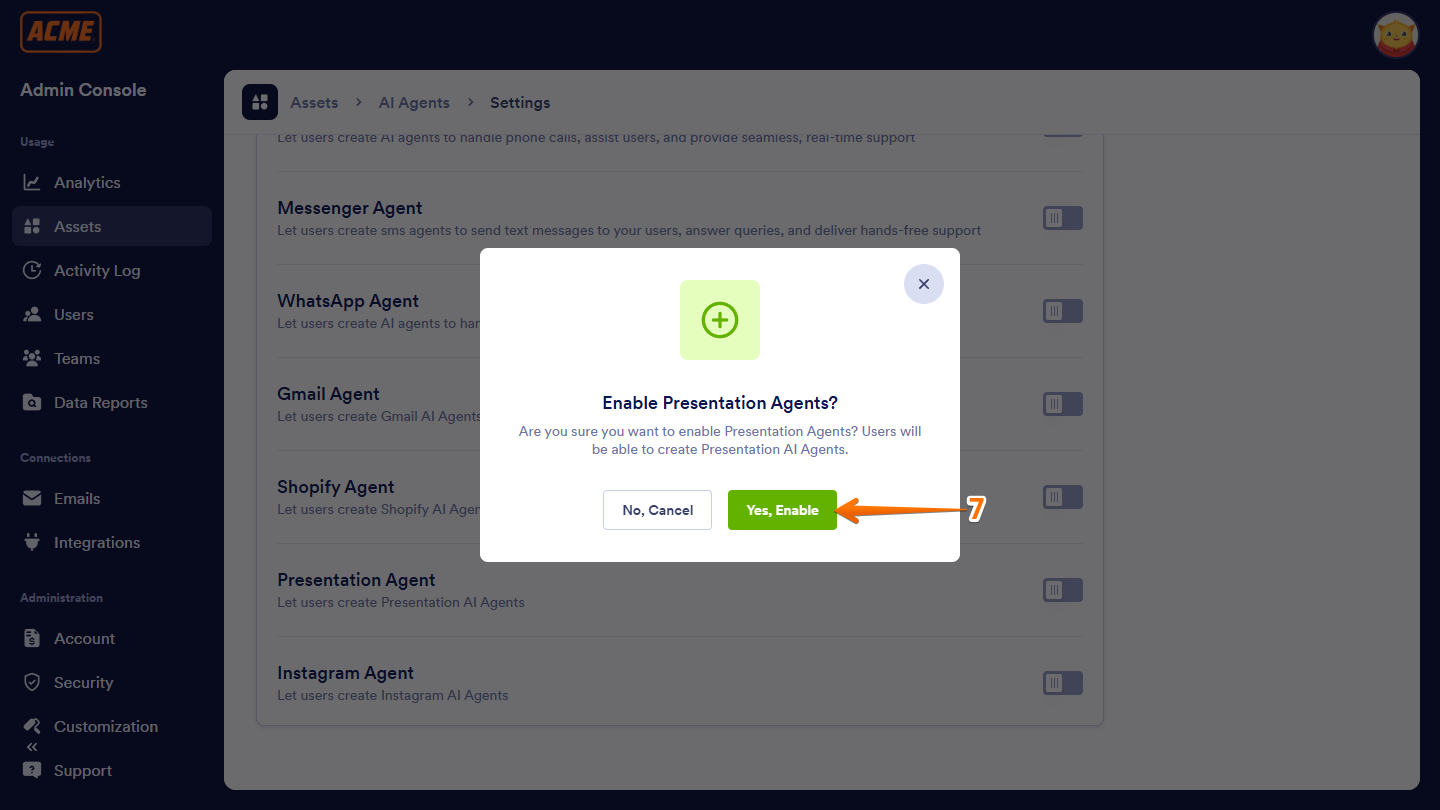
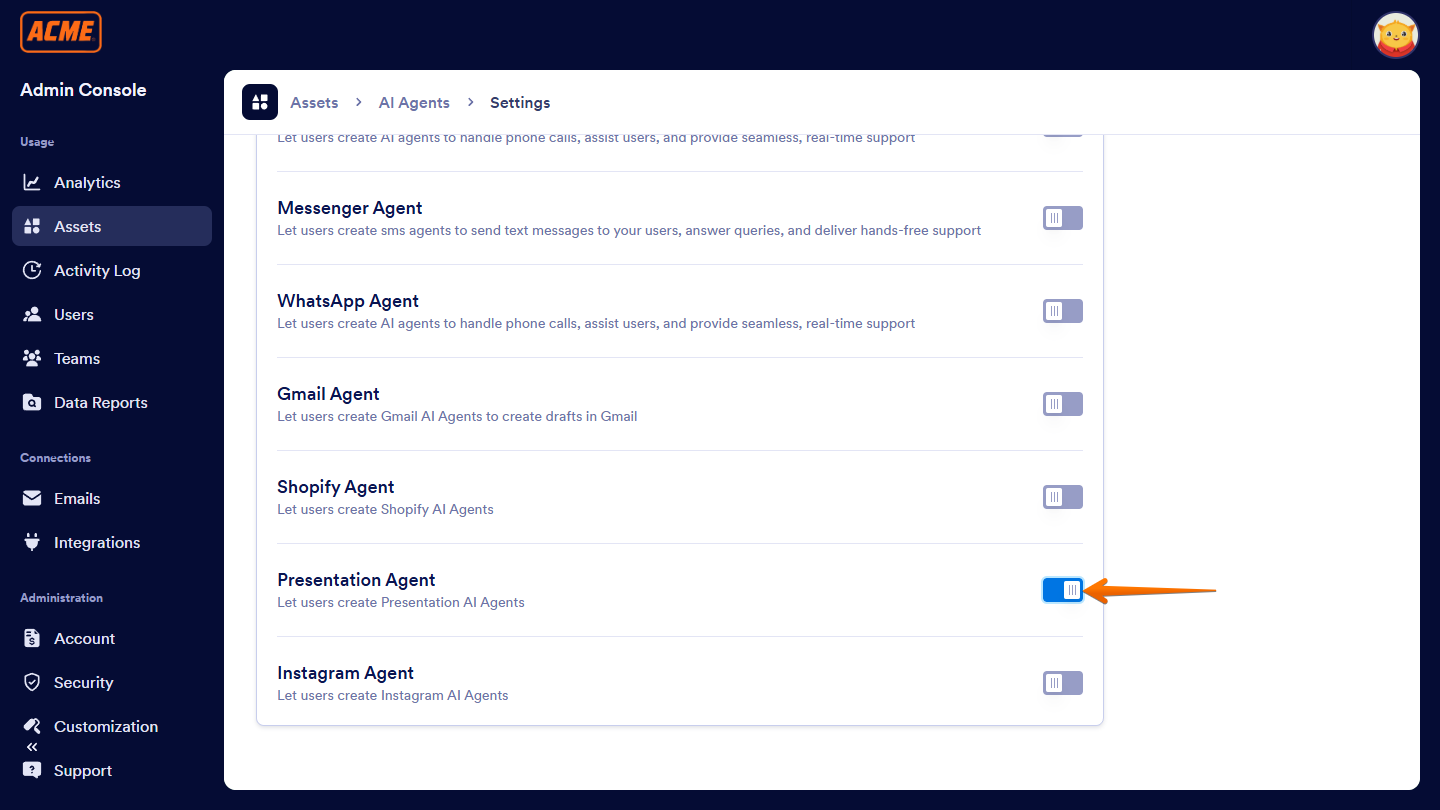
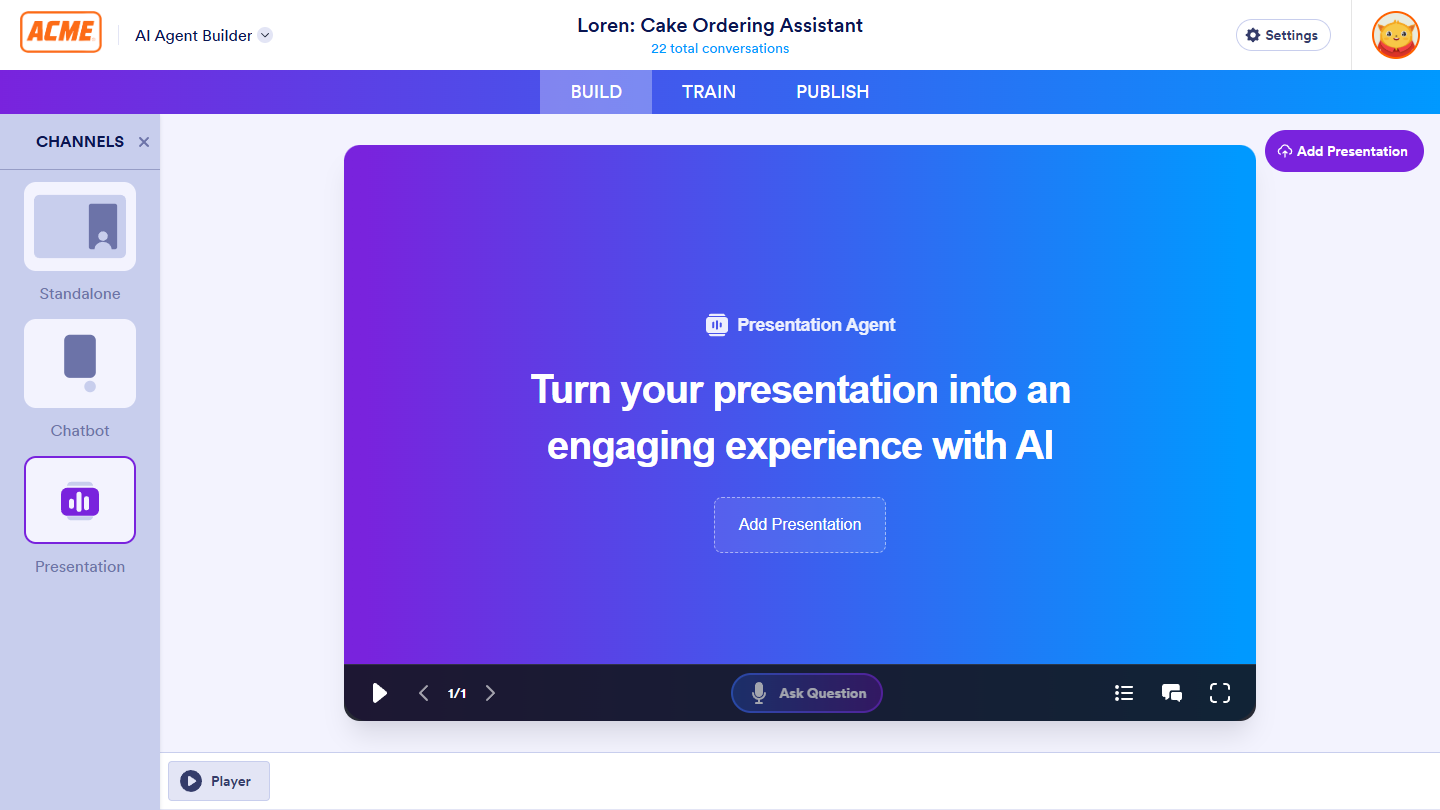
Send Comment: