Overview
As an Admin, you can delete users from the server. However, this is a permanent action that cannot be reversed once done.
Deleting Individual Users
- In the Admin Console, click on Users from the left side menu.
- Scroll down, or use the Search box to locate the desired user.
- Click on the three-dot menu next to the user and select Delete.
- If the user owns any assets, select the new owner from the drop-down menu in the pop-up window if you want to keep the assets.
- Then, click Transfer Assets.
- Finally, click Yes, Delete User on the next page.
Bulk Deleting Users
As an Admin, you can also delete users in bulk. As a reminder, this is a permanent process which cannot be undone. Let’s walk through this process together:
- In the Admin Console, click on Users on the left-hand side of the page.
- Next, click on the checkbox next to the users you’d like to delete, then select Delete.
- If these users own any assets, select the new user from the drop-down menu.
- Then, click Transfer Assets.
- On the next page, click Yes, Delete Users.
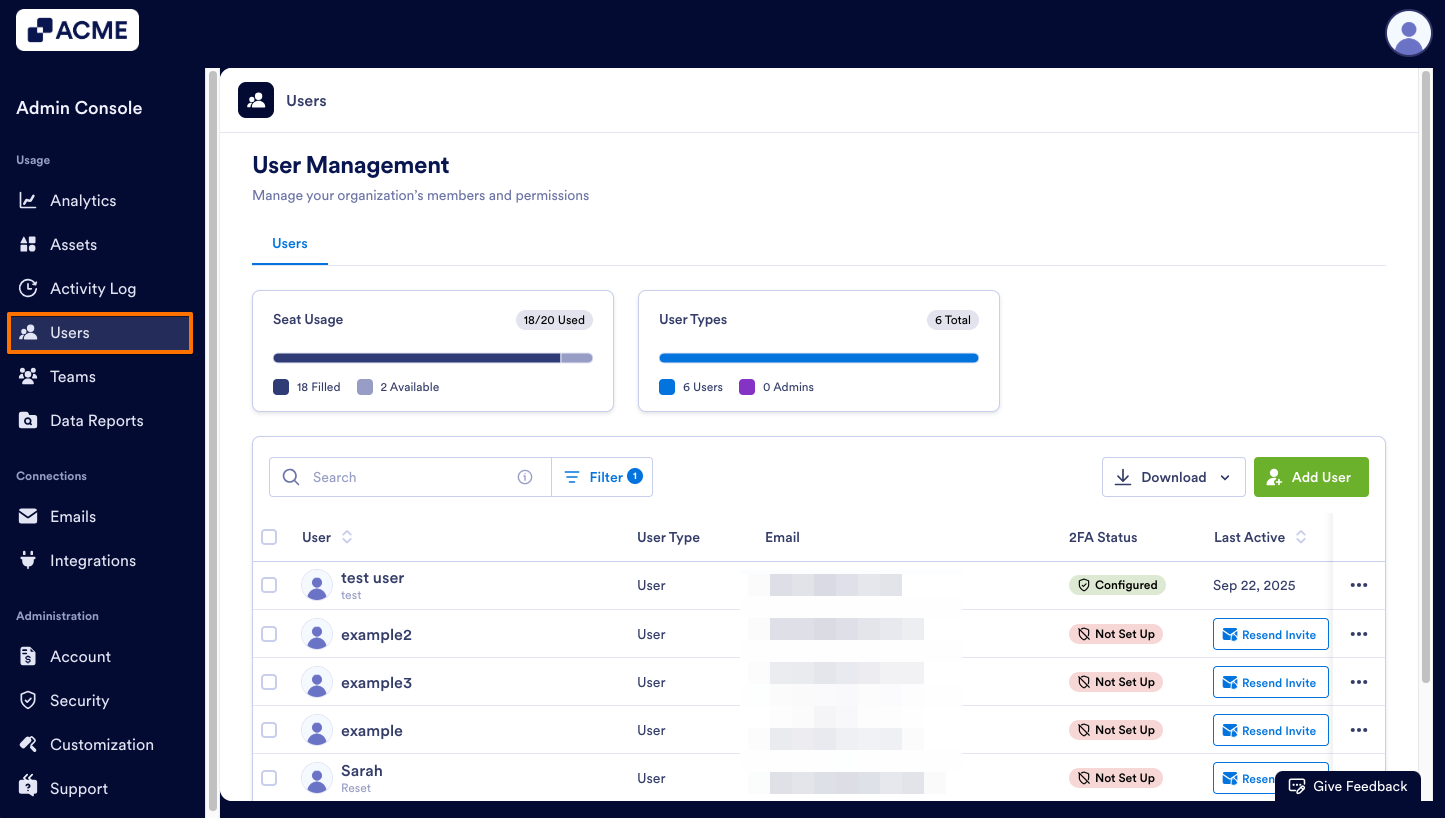
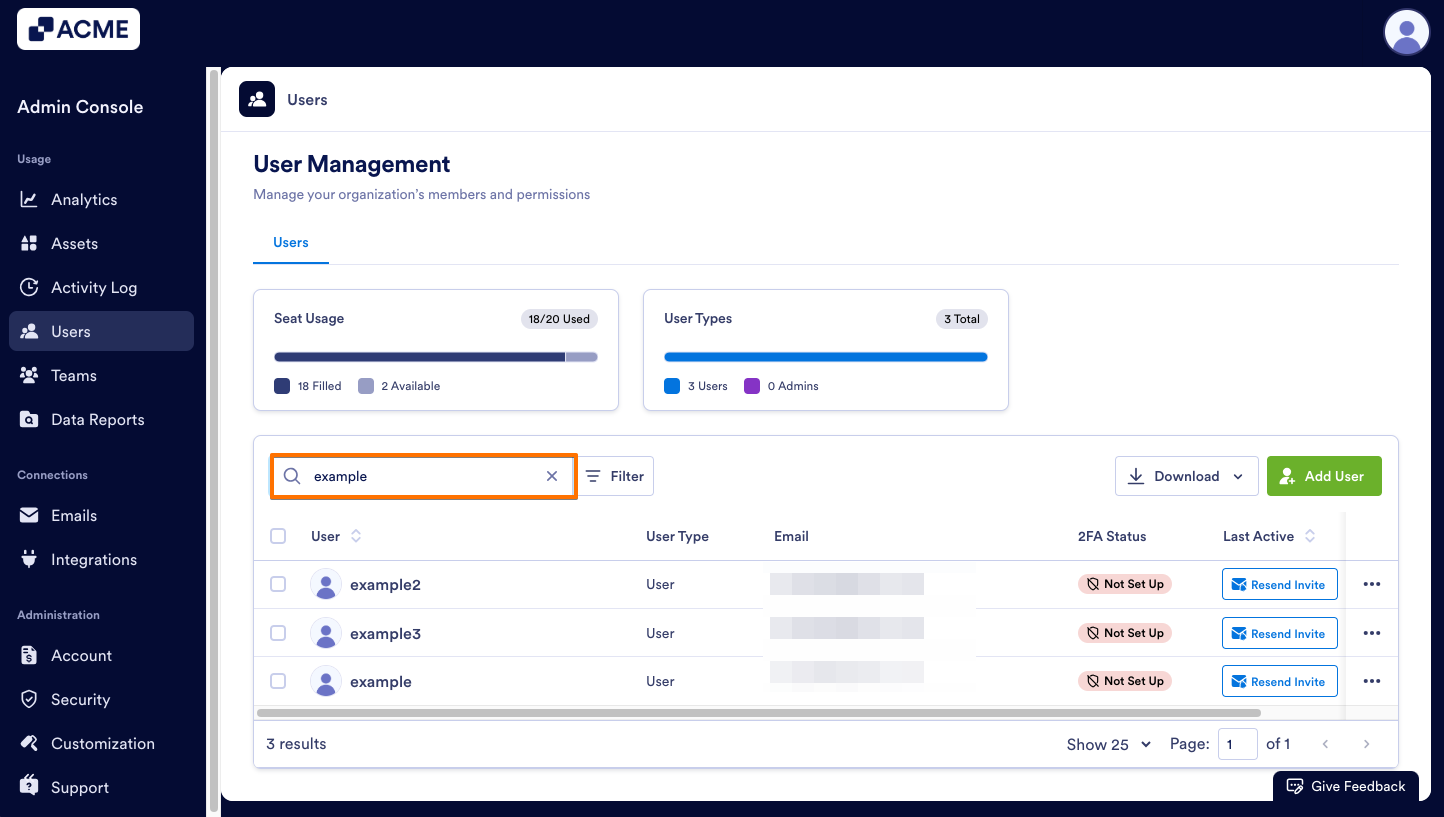
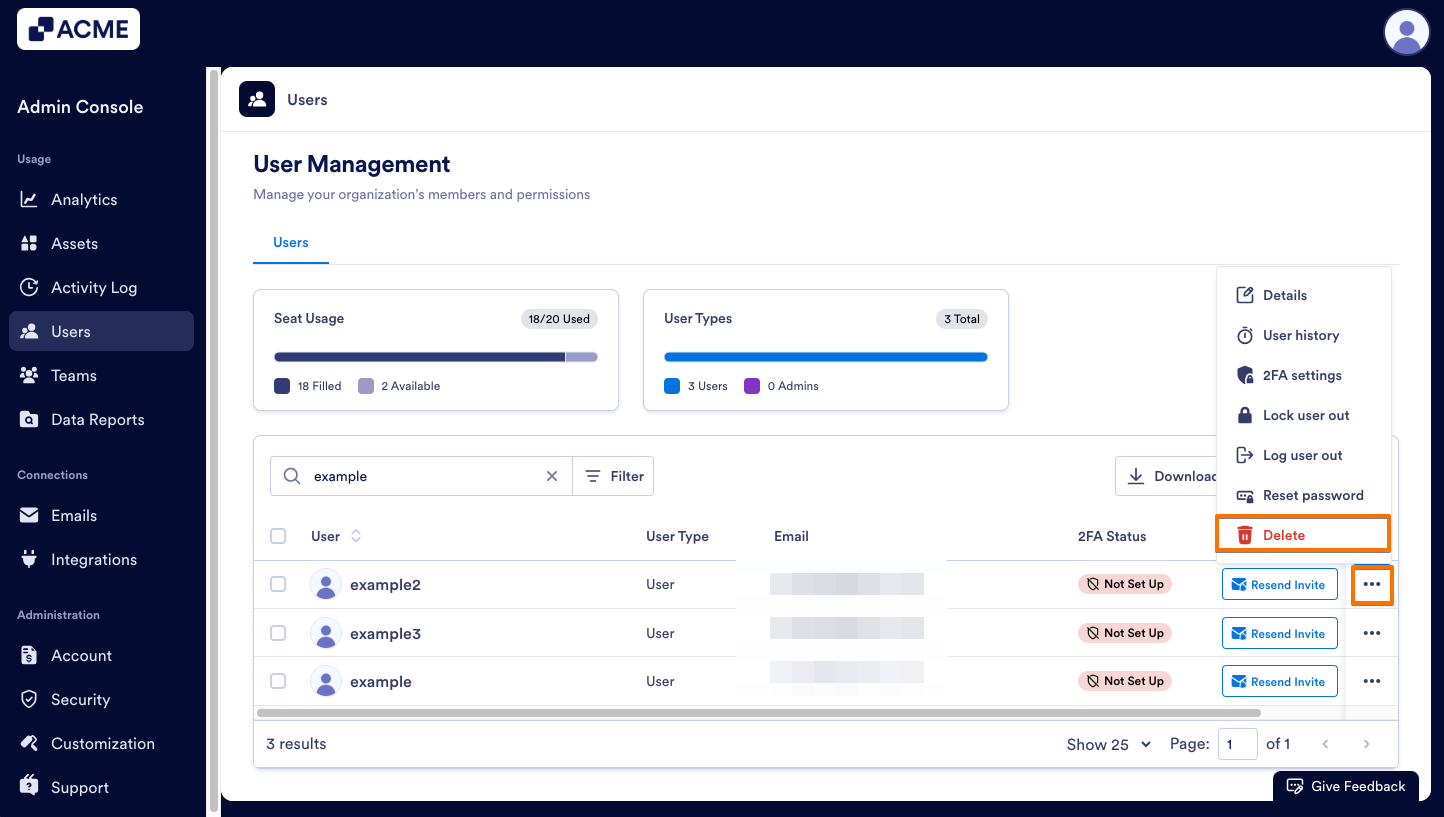
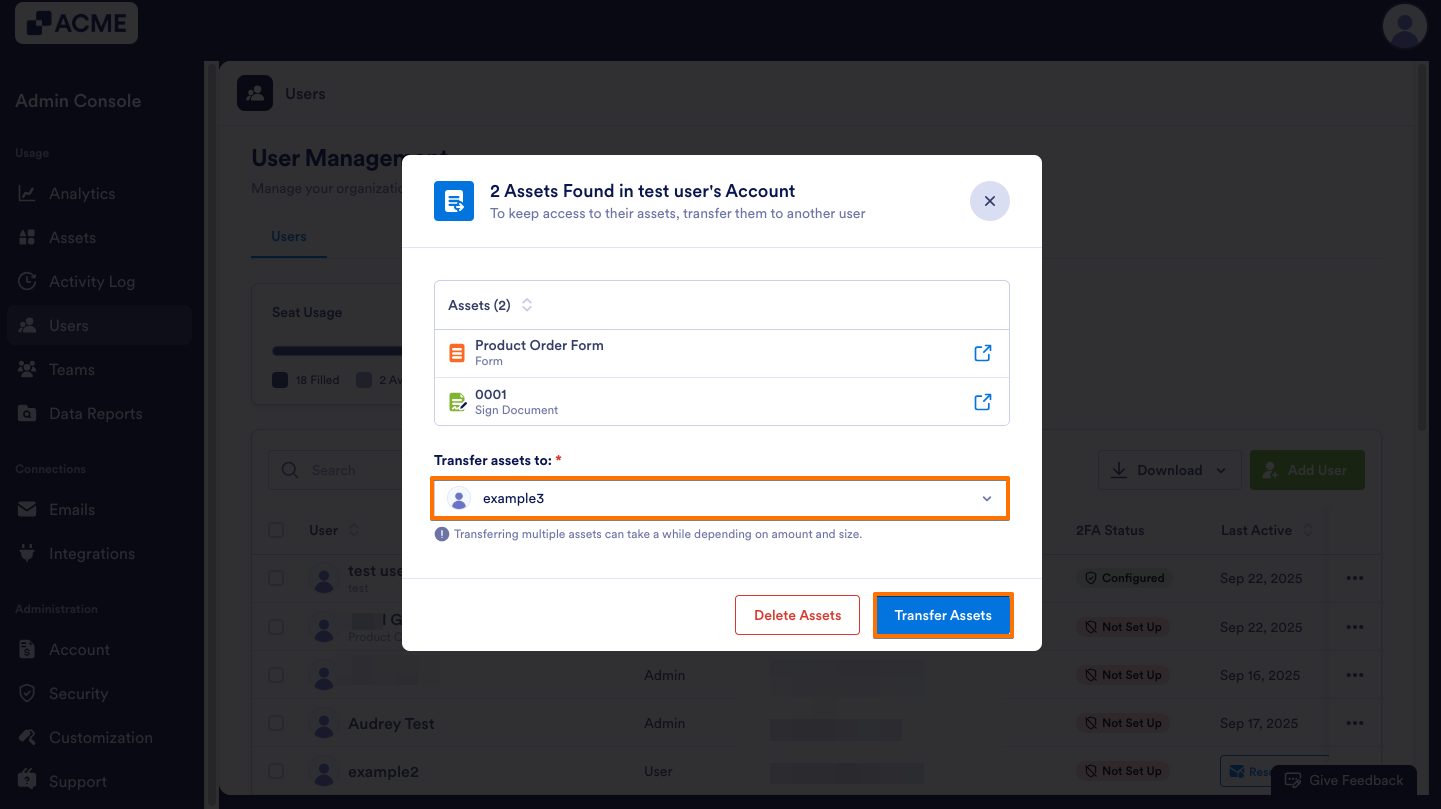
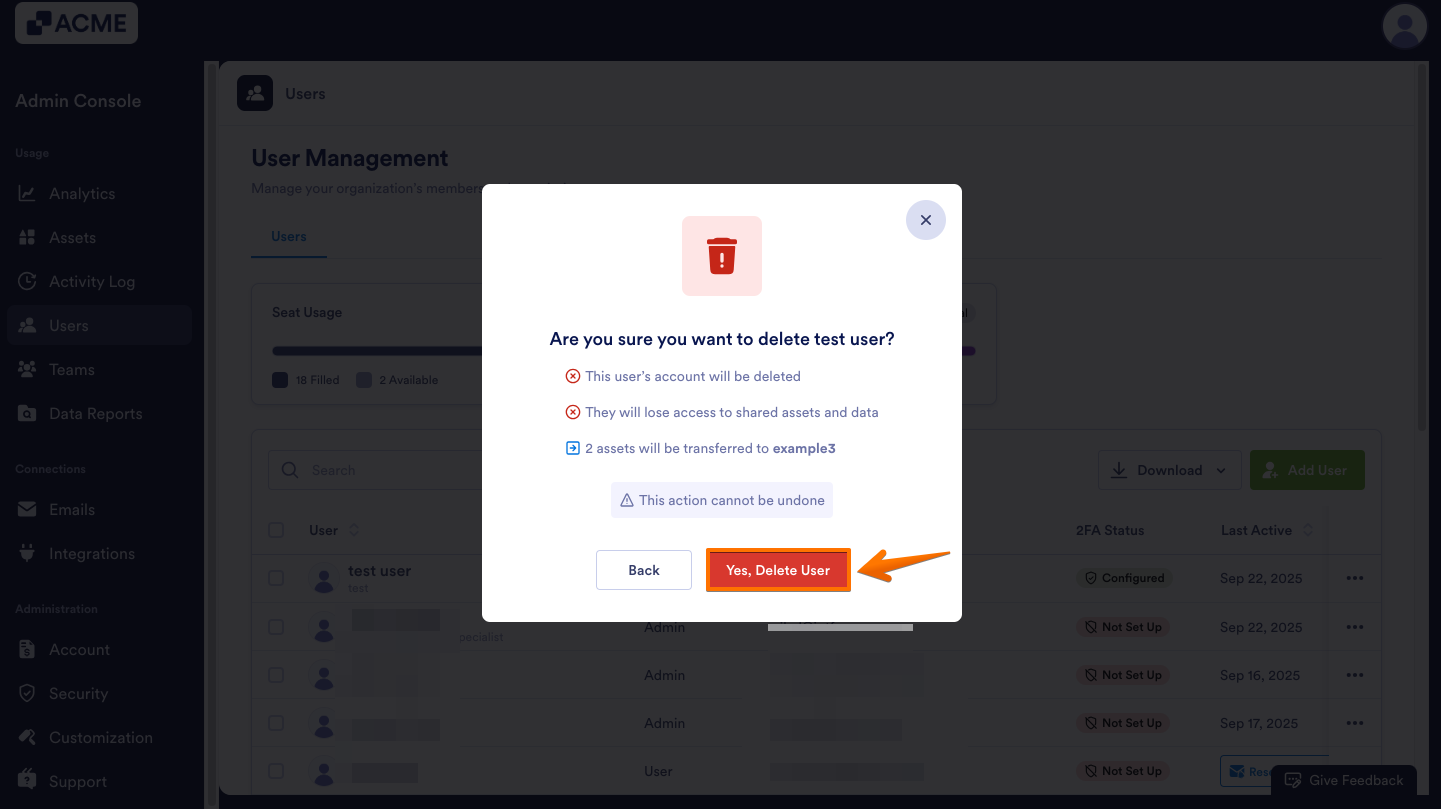
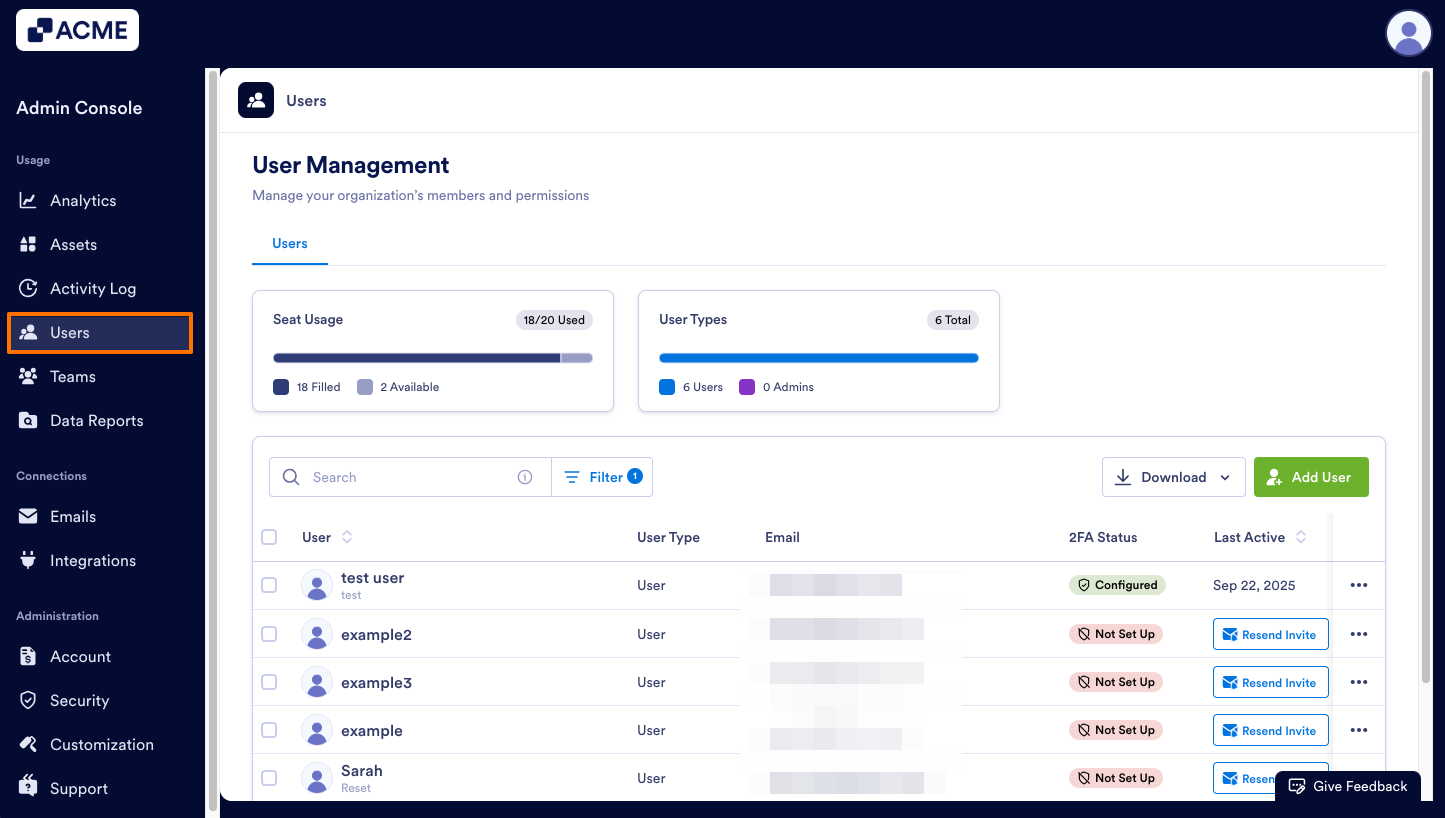
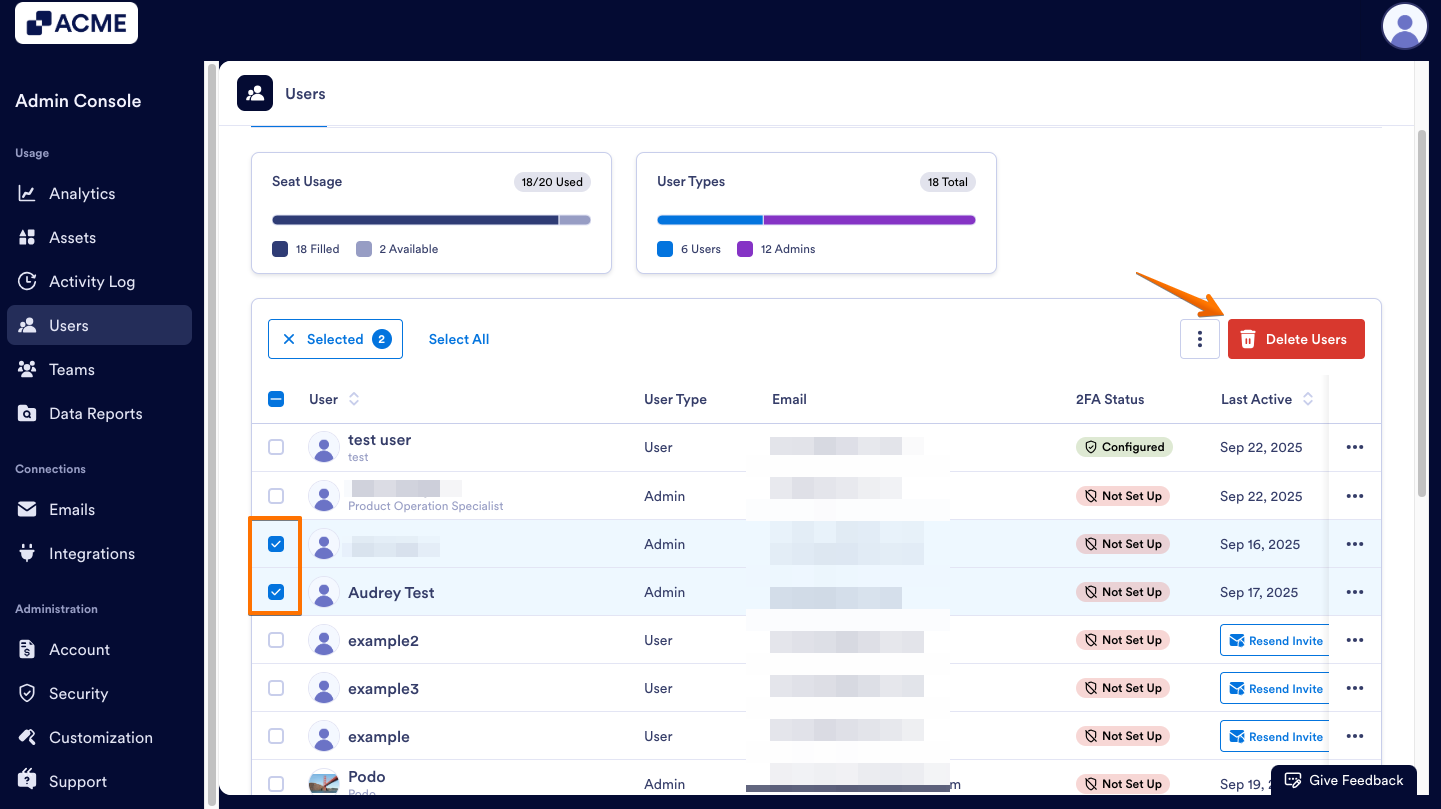
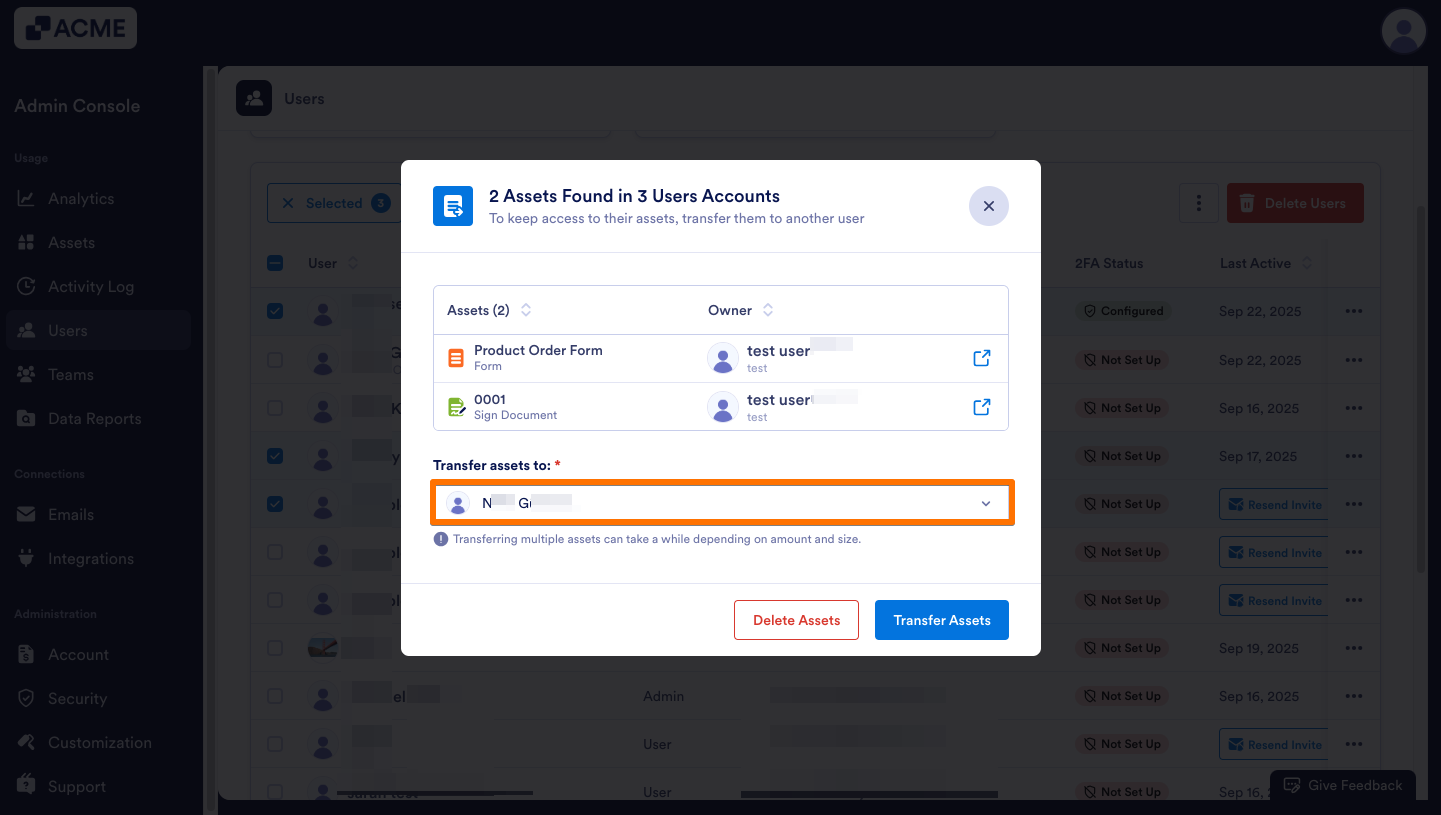
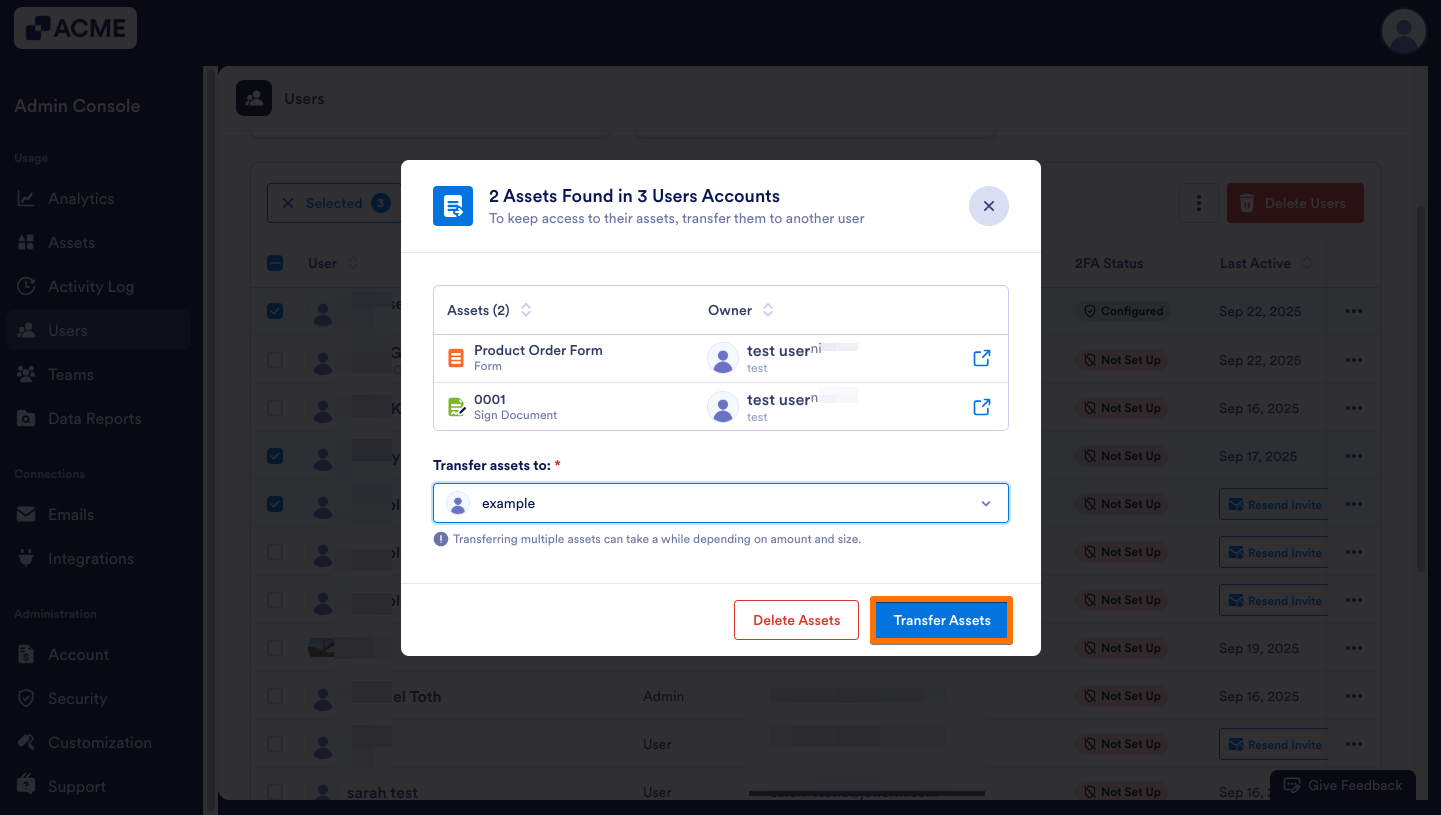
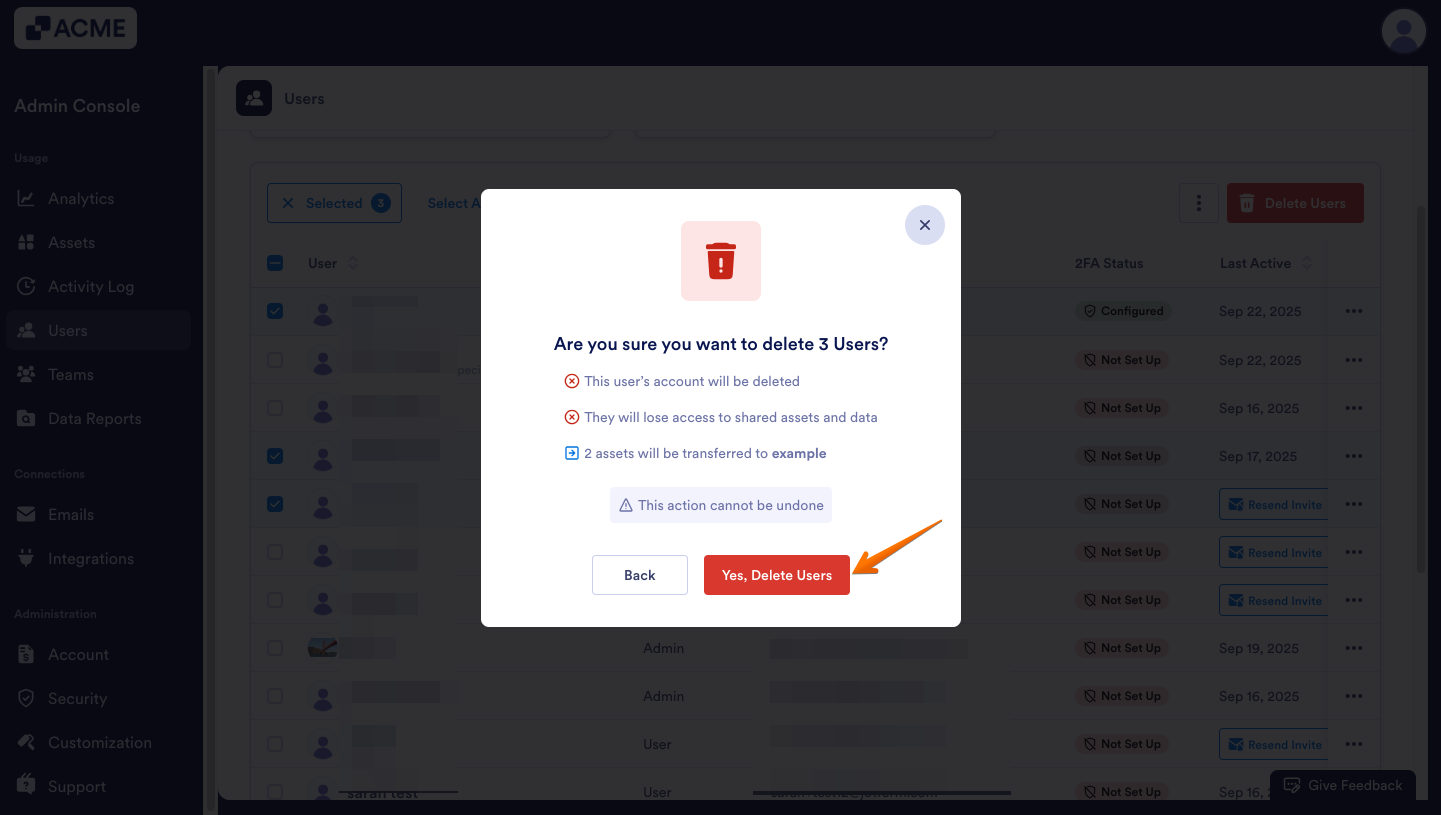
Send Comment: