Overview
As an Admin, you can view all data related to your assets in the Admin Console.
Analytics
In the Admin Console, you can view data on all of the assets:
- Forms
- Signs
- Apps
- Workflows
- AI Agents
Data in the Analytics tab updates every 5 minutes.
Viewing Analytics
- In the Admin Console, click on Analytics on the left-hand side of the page.
- Then, select the asset you’d like to view analytics for.
For more information about managing individual assets, you can check out our guides:
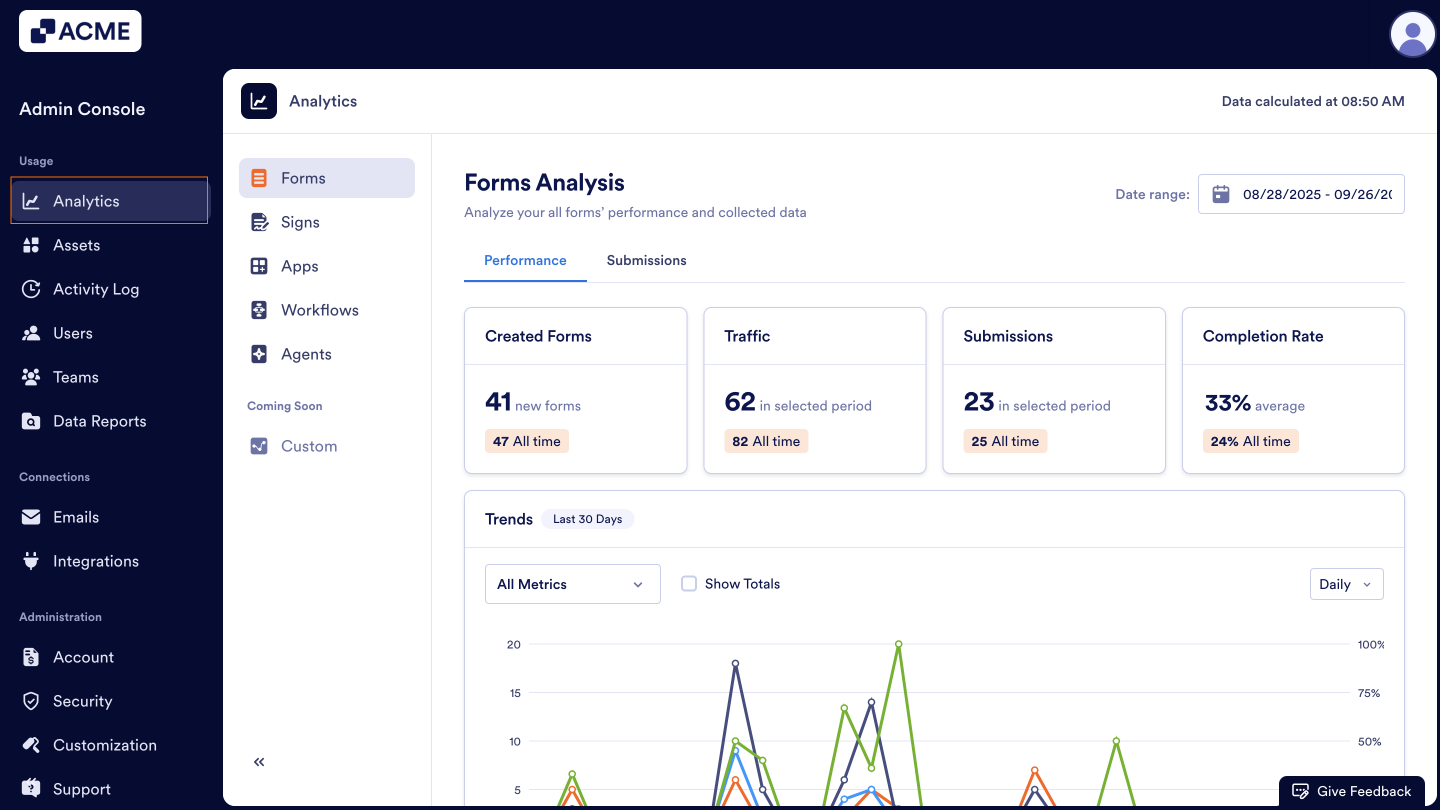
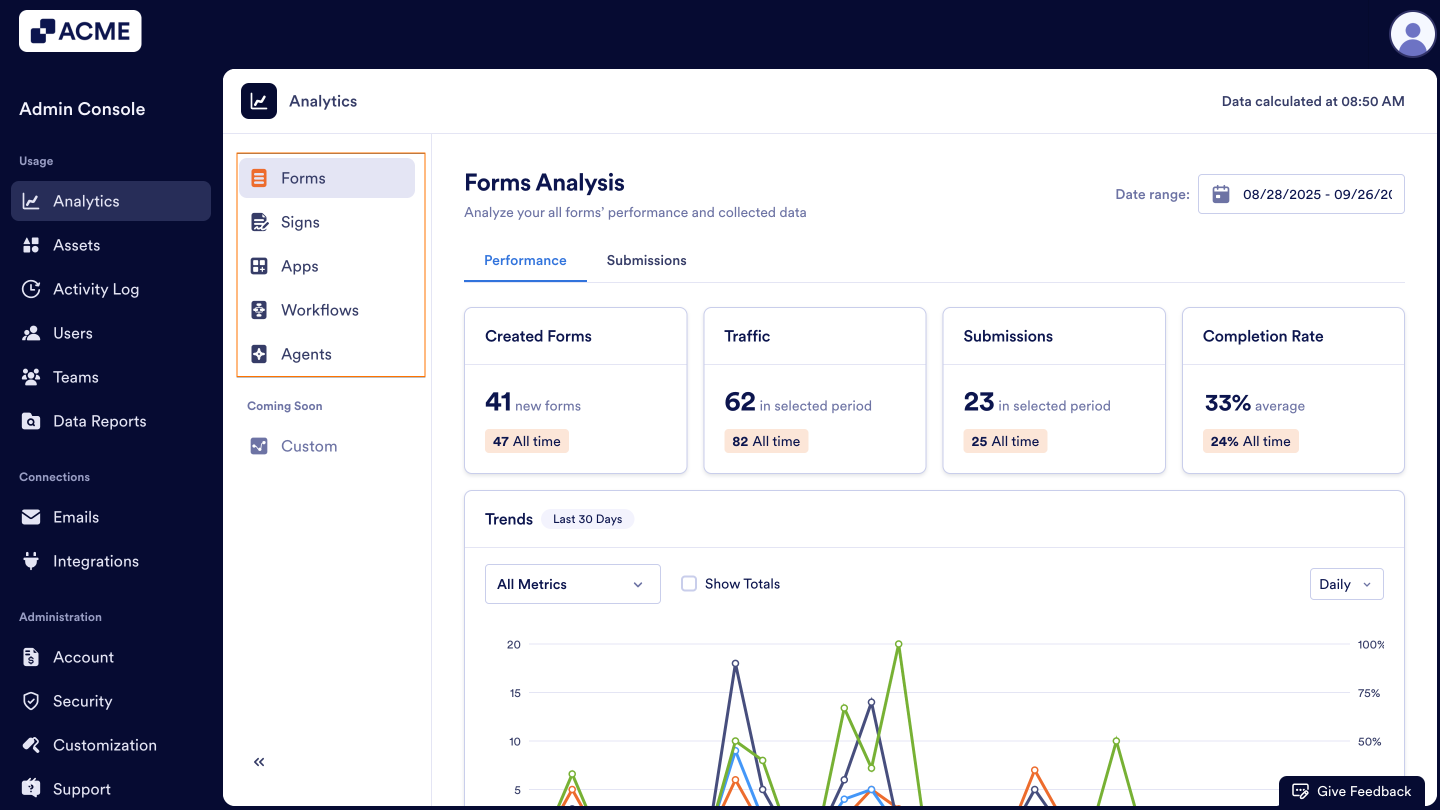
Send Comment: