Best form builders with conditional logic
In recent years, forms have changed from static tools to responsive and intelligent experiences that change as users interact with them. Conditional logic has allowed this transformation to happen by enabling forms to dynamically adapt based on a user’s previous input. Forms with conditional logic don’t show every question to every user but instead create a custom path by basing each question on previous answers.
This smart interaction leads to shorter, more personalized journeys that feel respectful of the user’s time. Online forms with conditional logic provide higher completion rates, cleaner data, and a smoother user experience.
Below, we discuss ten tools to build conditional logic forms. You can use these tools to gather leads, book appointments, conduct surveys, or manage workflows. Jotform, as a no-code solution, leads the list as it makes adaptive forms accessible to everyone, while other options work for specific use cases.
Top 10 tools to build forms with conditional logic
We’ve compared these tools in terms of all their capabilities, especially their conditional logic features. Let’s jump right in.
1. Jotform: Best all-around conditional logic form builder
Best for: Teams and businesses of all sizes looking for a no-code form builder.
Conditional logic features: Show and hide fields, update and calculate fields, enable, require, and mask fields, ability to skip to or hide a page, ability to change the thank you page, and ability to change the email recipient.
Jotform is a pioneer in the no-code form space, and its native conditional logic features make it a go-to dynamic, decision-based form solution. You can use the tool to show or hide specific fields, calculate values, dynamically enable or require inputs, and direct users to a custom thank-you page.
The drag-and-drop builder makes it easy to layer in logic as you build, no technical experience required. For users who need a head start, Jotform offers access to over 10,000 prebuilt templates, many of which already include smart logic for lead generation, event registration, surveys, and more.
Plus, Jotform supports full workflow automation. You can trigger multistep workflows through Jotform Workflows or send tailored responses via email. Its integration ecosystem connects your form data directly to 100-plus apps like Salesforce, Dropbox, Mailchimp, and Stripe.
If you’re working within WordPress, Jotform’s plug-in lets you embed smart conditional forms natively into your site. So, you can use the conditional form WordPress plug-in to capture order details, create a HubSpot deal, send customers to Mailchimp lists, and more, all from your WordPress site.
Plans/Pricing: Starts at $34 per month in the Bronze plan; custom pricing is available with the Enterprise plan.
Pros:
- Full suite of conditional logic options
- Easy-to-use drag-and-drop builder
- Huge library of ready-to-go templates with built-in logic
- Advanced automation and approval workflows
- Extensive third-party integrations
- WordPress plug-in for seamless embedding
Cons:
- Submission and storage limits on free and lower-tier plans
- May be overwhelming for new users
2. WPForms: Best conditional logic form builder for WordPress users
Best for: WordPress site owners.
Conditional logic features: Show and hide fields, ability to skip pages, customized email notifications, and personalized form workflows based on user input.
WPForms is a drag-and-drop form builder built exclusively for WordPress. Its smart conditional logic tools allow you to create dynamic WordPress forms that respond in real time to how visitors interact.
You can show or hide fields, skip pages, or send email alerts based on user choices. The tool’s 2,000-plus templates span everything from contact and payment forms to surveys and event registrations. Forms are fully responsive and optimized for mobile too.
You also get access to a wide range of automation tools and marketing integrations with CRMs, email tools, and payment gateways like Stripe, PayPal, and Square.
Plans/Pricing: Starts at $49.50 per year for the Basic plan. The Elite plan for business owners is $299.50 per year.
Pros:
- Seamless WordPress integration
- Easy-to-use drag-and-drop builder
- Advanced logic and automation tools
- Extensive template and integration library
Cons:
- Limited features on lower-tier plans
- Only available for WordPress users
3. Formidable Forms: Best for advanced WordPress users
Best for: Developers, agencies, and power users building complex, data-rich forms inside WordPress.
Conditional logic features: Show and hide fields, multipage branching, dynamic field population, conditional redirects and confirmations, and conditional email logic.
Formidable Forms is a full-featured WordPress application with conditional logic that lets you create forms that adapt to user input in real time and trigger email notifications based on user choices. The platform also blends advanced logic with front-end display tools.
You can use the Views feature to turn form submissions into dynamic web content without a developer. Features like cascading lookup fields, calculated fields, and multistep forms with autosave provide you with tools to manage information effectively. Formidable also supports payment collection via Stripe, PayPal, and Authorize.net and integrates with over 100 platforms.
Plans/Pricing: Starts at $39.50 per year for the Basic plan. The Elite plan comes to $299.50 per year.
Pros:
- Views for front-end data display
- Excellent for building web applications inside WordPress
- Rich template and calculator tools
- Expansive, developer-friendly integrations
Cons:
- Steeper learning curve for beginners
- Advanced features gated behind higher-tier plans
4. Formstack: Best for enterprise-ready, no-code forms
Best for: Organizations looking for an enterprise-grade no-code platform.
Conditional logic features: Show and hide fields, conditional routing, dynamic sections, logic-based form branching, and custom email workflows.
Formstack is a full productivity suite that you can use to create online forms with conditional logic. Its features allow you to show or hide sections, trigger email alerts, or modify form actions based on user inputs.
The platform also integrates with document generation, digital signature collection, and CRM tools. With over 100 integrations, including Salesforce, Microsoft 365, and HubSpot, Formstack helps unify data across your ecosystem.
Its Forms for Salesforce product is especially notable as it’s natively managed within your Salesforce workflow to reduce IT overhead. Built-in AI features and a large library of templates make setup quick and accessible.
Plans/Pricing: Starts at $83 per month.
Pros:
- Advanced conditional logic for enterprise-grade workflows
- Integrated e-signatures, documents, and forms
- Salesforce-native form builder available
- Intuitive no-code platform with AI features
- 100-plus business tool integrations
Cons:
- Prohibitive pricing for small businesses
- Limited built-in analytics in some areas
5. Typeform: Best for interactive, design-forward forms
Best for: Marketers, UX researchers, and creative teams.
Conditional logic features: If-then logic, question branching, dynamic follow-up questions, and personalized paths based on user responses.
Typeform turns static data collection into an engaging user experience with conversational logic where users see one question at a time, making the experience feel more like a human interaction than a form-fill.
You’ll also find a vast library of customizable templates and the abilities to embed video, adjust branding, and integrate seamlessly with over 300 platforms. The platform is especially effective for surveys, recruitment, and customer feedback. It also offers built-in AI tools that analyze responses to turn qualitative input into actionable insights.
Plans/Pricing: Starts at $29 per month for the Basic plan. Custom pricing is available with the Enterprise plan.
Pros:
- Conversational format increases completion rates
- Strong conditional logic for personalization
- 300-plus integrations with popular tools
- No coding required
Cons:
- Limited response quotas on lower-tier plans
- Not ideal for long or data-heavy forms
6. Zoho Forms: Best form builder with built-in automation
Best for: Small businesses and industry-specific teams.
Conditional logic features: Multilevel conditional logic, smart field rules, automated workflows, approval routing, and dynamic notifications.
Zoho Forms is a conditional form builder that combines ease of use with enterprise-grade power. Its intuitive drag-and-drop interface lets you build fully branded forms. The platform supports both standard and card-style forms, giving you flexibility in how you engage users.
You can trigger email alerts, assign tasks, create multilevel approvals, and auto-route data to CRMs, spreadsheets, and 150-plus integrated tools including Salesforce, Zoho CRM, Slack, and Google Workspace. Other features of the form builder include e-signatures, QR scanning, geotagging, and offline data collection.
Zoho Forms also offers built-in analytics and reports for data collection and analysis. Plus, its mobile app gives you full functionality on the go.
Plans/Pricing: Starts at $12 per month for the Basic plan. The Premium plan is $110 per month.
Pros:
- No-code builder with extensive customization
- Powerful conditional logic and workflow automation
- Offline form capabilities and mobile app
- Built-in analytics and reporting
Cons:
- Basic interface compared to alternatives
- Automation features blocked behind higher pricing tiers
7. Gravity Forms: Best for custom WordPress form building
Best for: Agencies and developers using WordPress.
Conditional logic features: Advanced conditional logic for field visibility, workflows, notifications, and multipage navigation.
If you’re building your site on WordPress, Gravity Forms is the gold standard in form plug-ins. It allows you to capture leads, run surveys, and take payments with strong customization power and security.
The built-in support for conditional logic, file uploads, e-signatures, partial entries, and multipage flows helps you turn forms into full-blown business tools. It also plays nice with Stripe, PayPal, Dropbox, HubSpot, and hundreds of other platforms.
Plans/Pricing: Starts at $59 per year for the Basic license.
Pros:
- Advanced conditional logic and workflow automation
- Excellent support for payments, surveys, quizzes, and e-commerce
- Developer-friendly with full API access
- Scalable from small sites to deeper enterprise needs
Cons:
- Only available for WordPress
- Slight learning curve for beginners
- No free plans
8. Paperform: Best for all-in-one form building
Best for: Teams that want a branded form builder with automation.
Conditional logic features: Dynamic logic for displaying questions, calculating values, and adjusting pricing.
Paperform is a fully customizable digital toolkit that replaces a half-dozen separate tools with one elegant interface. From forms and surveys to bookings, e-commerce, and e-signatures, Paperform helps you automate complex workflows.
It uses a document-style interface for ease of use. You type and style content like you would in Google Docs while adding smart fields, logic, images, and payments as you go. Guided Mode, which shows one question per page, boosts engagement, and users report huge increases in completion rates with this tool.
Built-in calculations allow you to create dynamic pricing, accurate shipping rates, and tons of product customizers. The platform also integrates with tools like Google Sheets, Stripe, Slack, and over 3,000 other apps via Zapier.
Plans/Pricing: Starts at $29 per month for the Essentials plan. Custom pricing is available for the Enterprise plan.
Pros:
- Intuitive doc-style interface
- Smart calculations and conditional logic
- Professional themes that match your brand
- Boosted completion rates through Guided Mode
Cons:
- UI and UX could be improved
- Interface can lag at times
9. Google Forms: Best for real-time collaboration in form creation
Best for: Educators and small teams already using Google Workspace.
Conditional logic features: Basic conditional branching.
Google Forms is the go-to option for quick, no-fuss form building, especially if you’re already using Google’s other tools. Its clean interface, drag-and-drop functionality, and tight integration with Google Sheets make it easy to launch surveys, quizzes, and feedback forms in minutes.
You can choose from multiple question types and organize your form with section breaks. The platform supports basic logic rules, which aren’t as fancy as in the other tools we’ve shared.
However, prebuilt templates save time, while real-time response tracking and auto-generated visualizations give immediate insights. The native integration with Google Sheets allows you to take analysis further with formulas, pivot tables, and charts.
Security is Google-grade, with encryption the whole way through. Plus, the forms comply with major data protection standards. However, Google Forms has limited customization options, as you can’t brand your forms or add advanced calculations without third-party workarounds.
Plans/Pricing: Free for all Google users.
Pros:
- Real-time collaboration and sharing
- Syncs directly with Google Sheets
- Fast setup and beginner-friendly
Cons:
- Limited design customization
- No built-in payment collection
- Only offers basic conditional logic
10. Microsoft Forms: Best for Microsoft 365 users
Best for: Teams, educators, and professionals already using Microsoft.
Conditional logic features: Basic branching logic.
Microsoft Forms is an easy-to-use form builder that integrates with Microsoft 365 tools like Excel, Outlook, and Teams. It’s designed with accessibility and clarity in mind, as it offers customizable themes and AI-driven designs.
With Microsoft Forms conditional logic, you can create surveys, quizzes, and polls in minutes. The platform offers smart question suggestions, real-time visual analytics, and effortless sharing across email, websites, or Teams channels.
Response data is automatically visualized with built-in charts and exported directly into Excel for deeper analysis. Like Google, Microsoft’s security controls keep your data protected.
Plans/Pricing: Free with Microsoft plans.
Pros:
- Fully integrated with Microsoft 365
- AI-powered suggestions and real-time analytics
- Strong privacy and security standards
- Mobile and browser access
Cons:
- Only offers basic conditional logic
- Fewer integrations than competitors
- Not ideal for advanced workflows
A side-by-side comparison
The following table compares the top tools to create conditional logic forms.
| Tool | Best For | Starting Price | Key Logic Features | Unique Pros | Main Cons |
|---|---|---|---|---|---|
| Jotform | All-around conditional logic form building | $34 per month | Advanced conditional logic with multistep workflows | 7,000-plus templates, AI Agents, document automation, multichannel deployment, easy integrations | Some features locked behind higher-tier plans |
| WP Forms | WordPress users | $49.50 per year | Show and hide fields, skip pages, customized email notifications | WordPress integration and template library | Only available for WordPress users |
| Formidable Forms | Developers and agencies | $39.50 per year | Show and hide fields, multipage branching, dynamic field population, conditional redirects and confirmations | Templates and calculator tools | Steep learning curve |
| Formstack | Organizations looking for enterprise-grade solutions | $83 per month | Conditional logic, advanced workflows, multilevel approvals | Document and e-signature tools, Salesforce integration | Limited built-in analytics |
| Typeform | Marketers and UX researchers | $29 per month | If-then logic, question branching, dynamic follow-up questions | 300-plus integrations, conversational format | Not ideal for data-heavy forms |
| Zoho Forms | Industry-specific teams | $12 per month | Multilevel conditional logic, smart field rules, automated workflows, approval routing, dynamic notifications | Zoho ecosystem integration, offline forms, industry-specific templates | Interface can feel dated |
| Gravity Forms | Agencies using WordPress | $59 per year | Advanced conditional logic, dynamic field visibility | WordPress integration, extensive add-ons, secure self-hosting | Only works within WordPress, can get expensive with add-ons |
| Paperform | Teams that want to brand forms | $29 per month | Powerful calculations, conditional logic | Payments, bookings, scheduling, e-signatures | Performance issues |
| Google Forms | Simple conditional logic forms | Free | Basic conditional branching | Google Workspace integration, auto-charting, mobile-friendly interface | Basic styling, no advanced workflows |
| Microsoft Forms | Simple conditional logic forms | Free with Microsoft 365 | Basic conditional branching | AI-powered suggestions, Excel integration, built-in security and compliance | Limited third-party integrations and design customization |
Which conditional logic form building tool is best for you?
When you’re searching for the best tool to create conditional logic forms, you have to take all your goals into account. These may be workflow automation, payment features, native integrations, or a sleek design.
For most users, Jotform stands out as a suitable form builder with conditional logic that adapts to any industry or workflow. It balances customization and smart automation better than most competitors. If you’re ready to see it in action, give the free plan a try. Sign up for free now.
This guide is ideal for professionals and organizations looking to create smarter, more dynamic forms that adapt to user input.

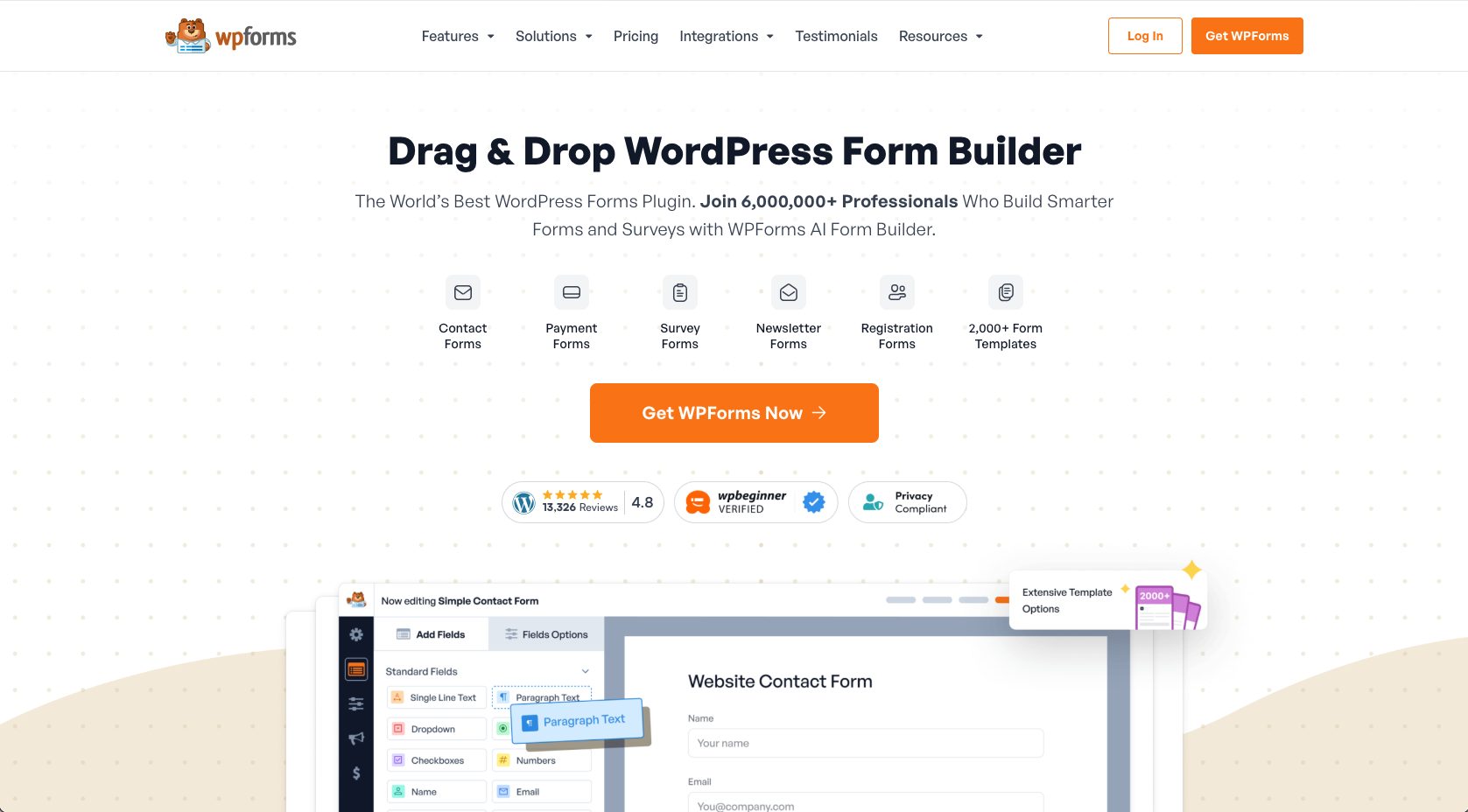
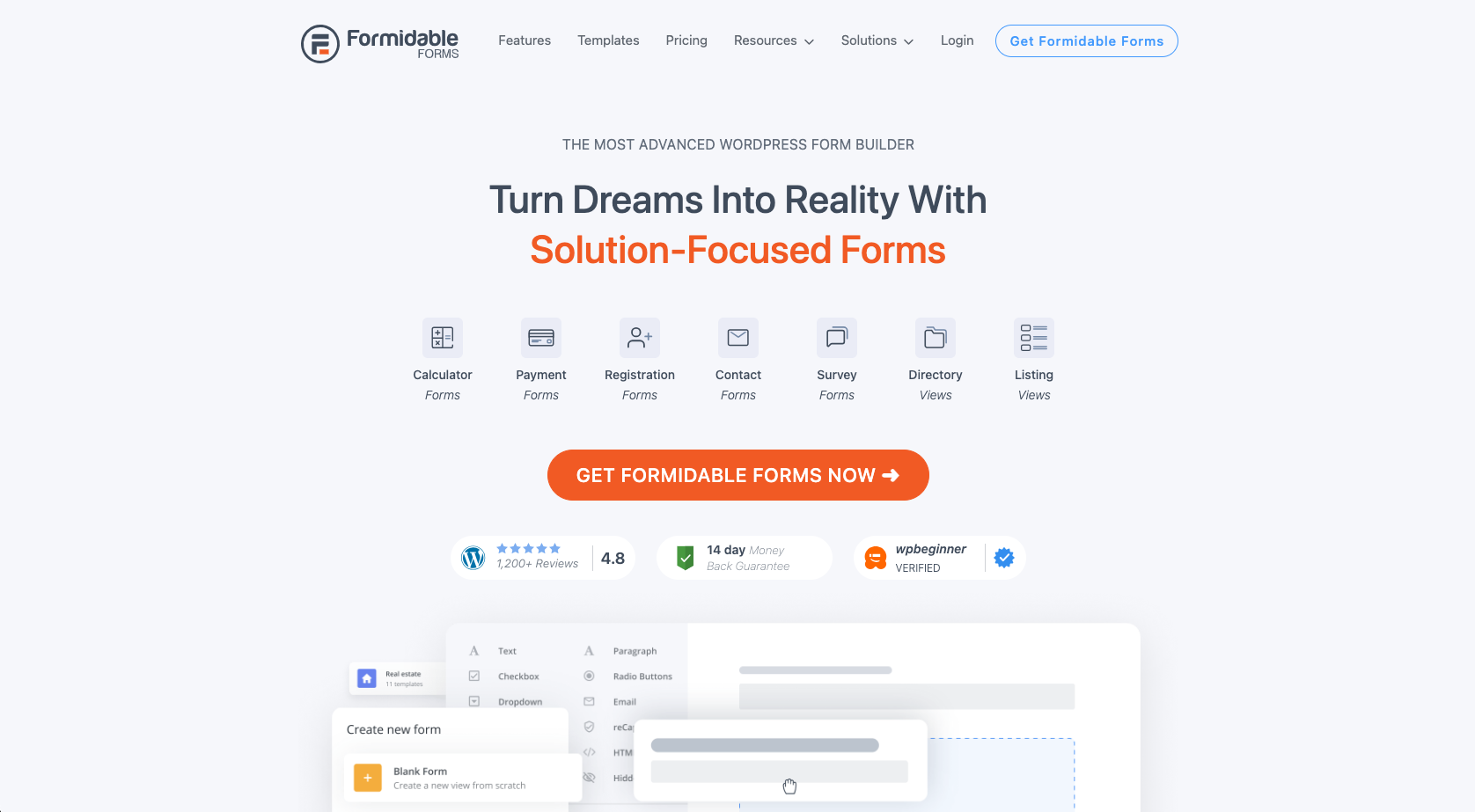
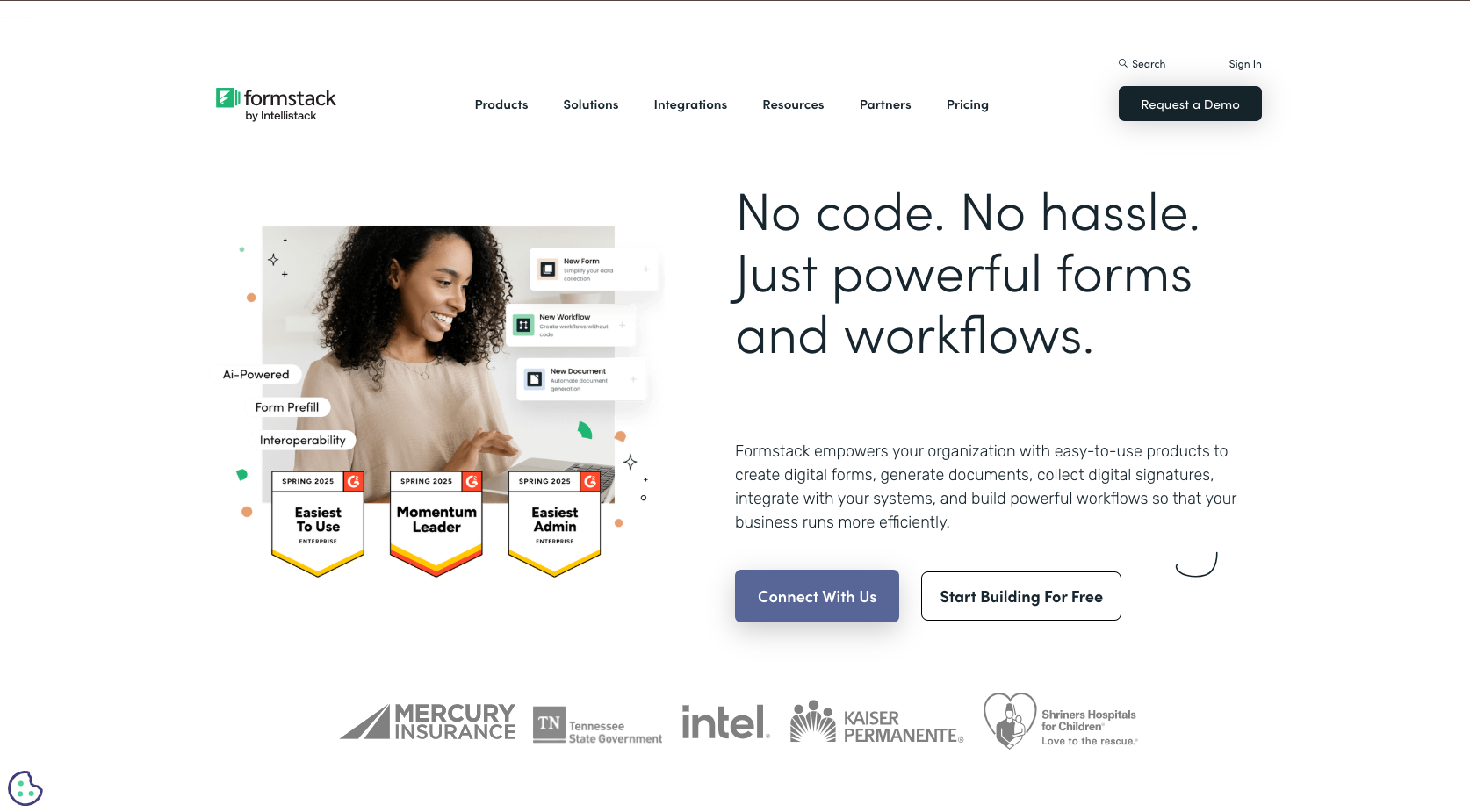
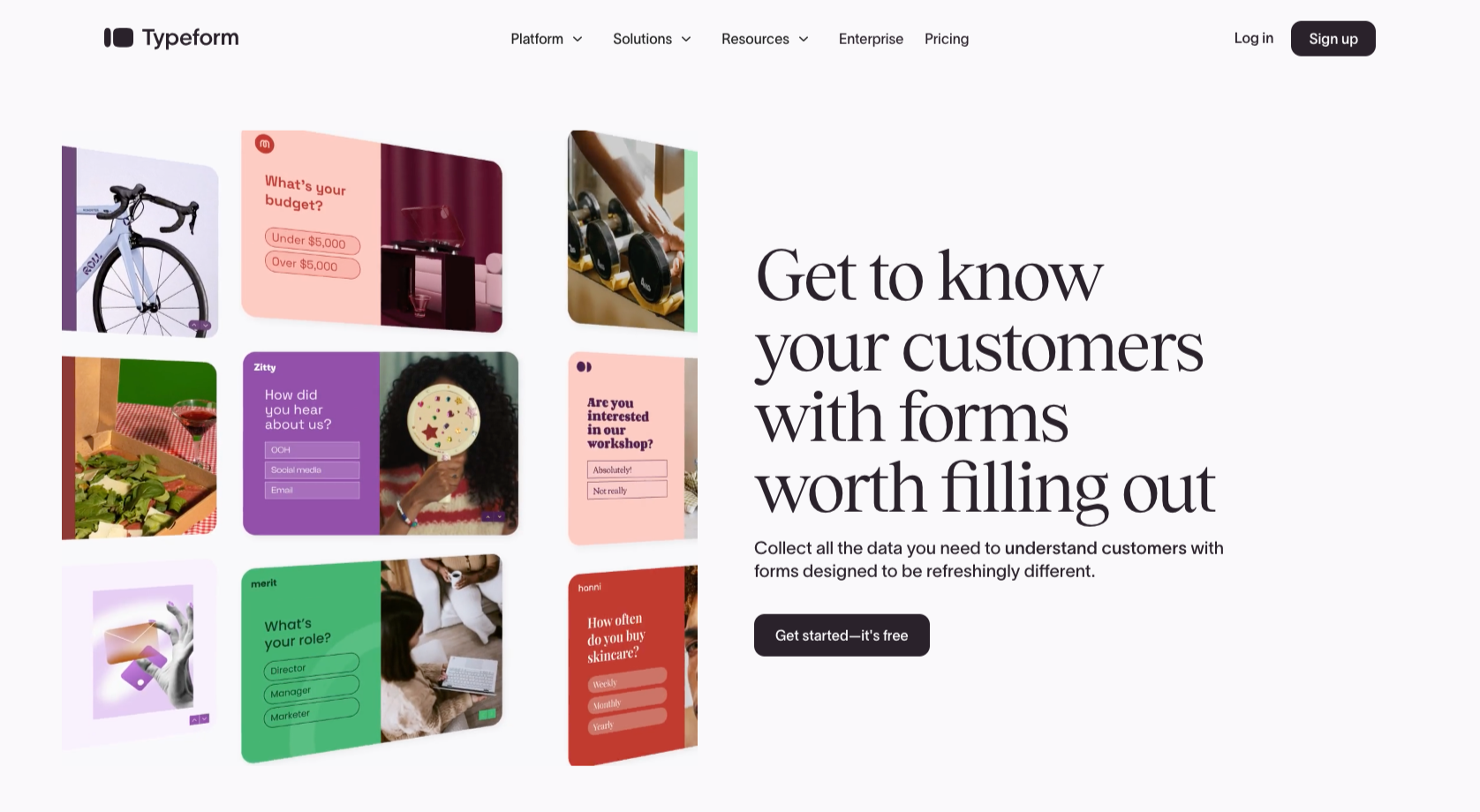
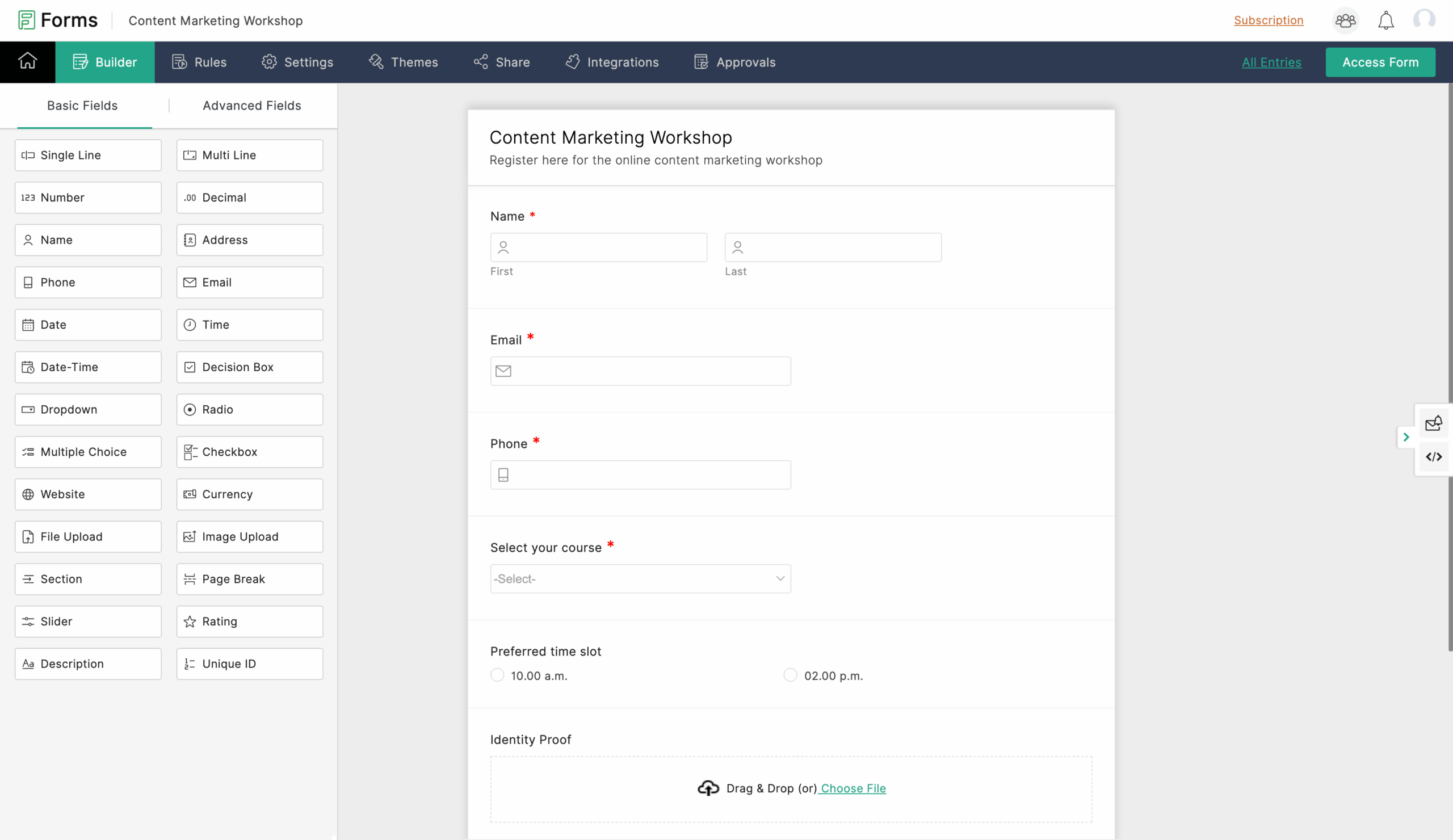
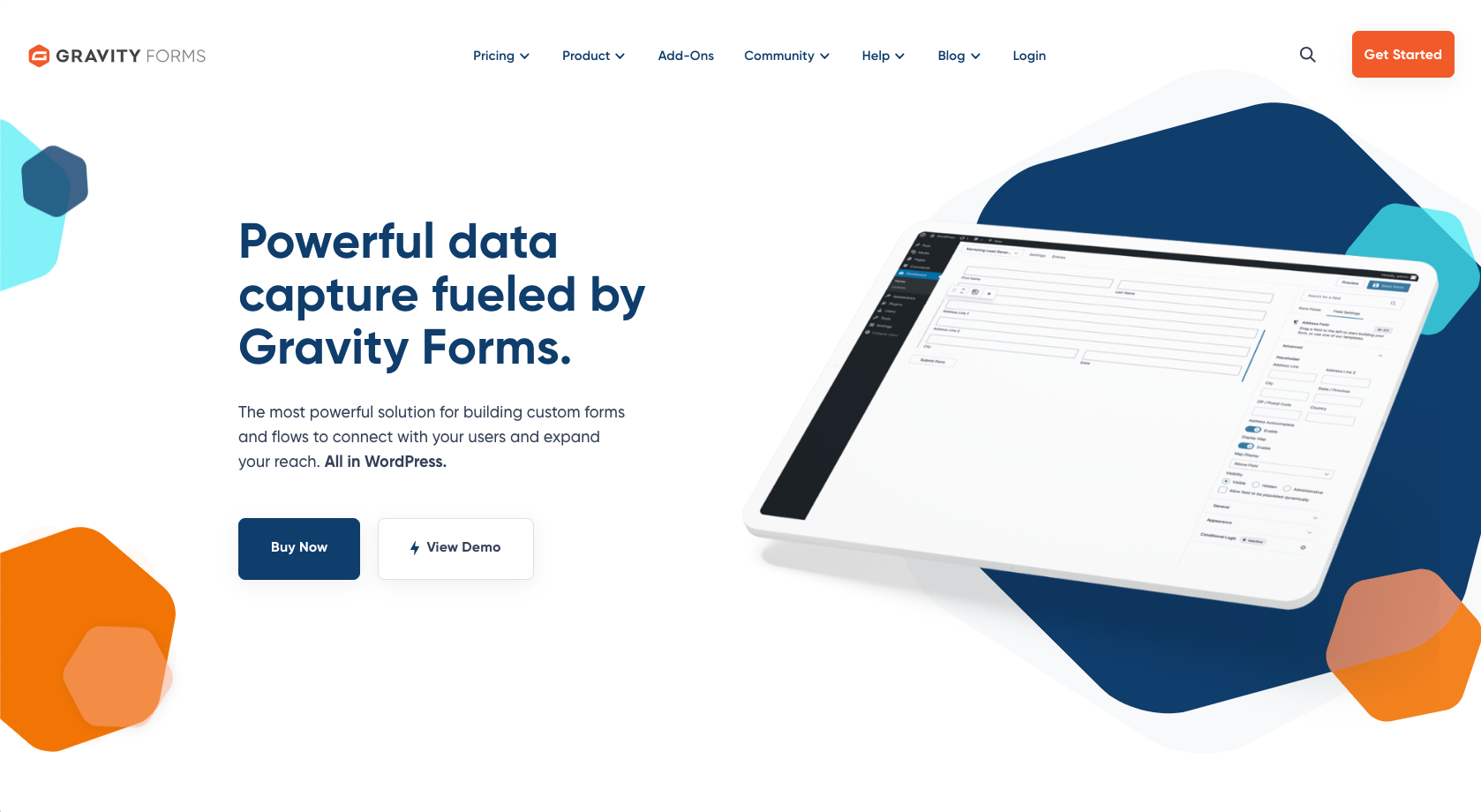


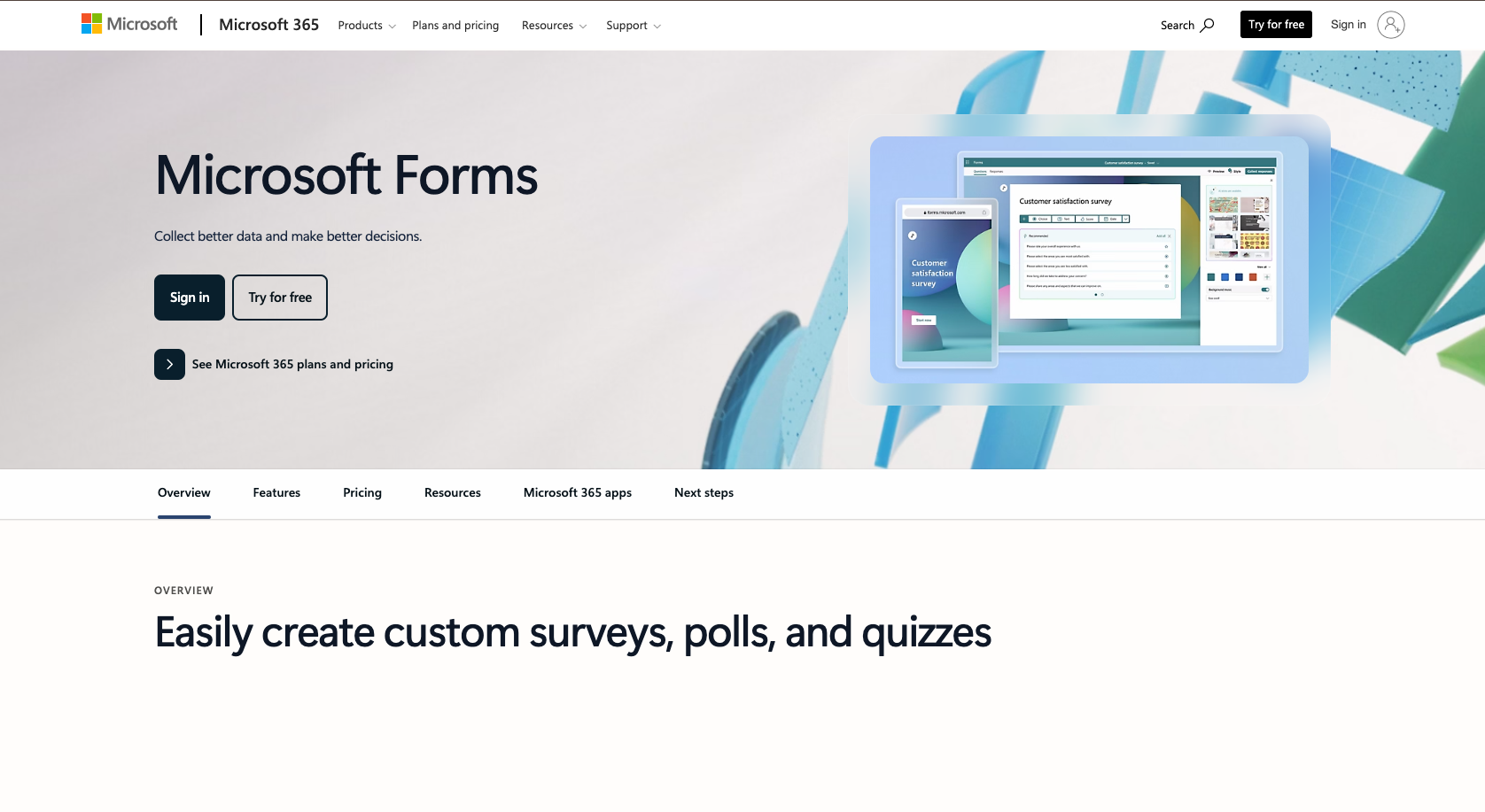













































Send Comment: