10 best AI form builders
Artificial intelligence (AI) is transforming online form creation, letting you build and refine forms in seconds. Gone are the days of manually configuring every field, dropdown, and validation rule. Traditional form builders require tedious manual setup and often lack advanced form builder features that can adapt to your specific needs automatically.
The impact of this transformation extends far beyond just saving time. Modern businesses collect data through dozens of touchpoints, customer feedback surveys, lead generation forms, event registrations, job applications, and support tickets. Each of these requires careful consideration of user experience, data validation, conditional logic, and integration with existing business systems. What once required dedicated developers or extensive training can now be accomplished through simple conversations with AI.
Whether you’re collecting customer feedback, processing job applications, or gathering event registrations, AI-powered form builders can understand your requirements and generate professional forms instantly. These tools don’t just create static forms. They build intelligent, adaptive experiences that can guide users, validate data in real-time, and seamlessly integrate with your existing workflows.
Here are the top 10 AI form builders of 2025, and why Jotform leads the pack.
How we evaluated these AI form builders
Before listing our recommendations, it’s important to understand the comprehensive methodology we used to evaluate each platform. We didn’t just test try tools superficially; we conducted extensive hands-on testing over several weeks, creating dozens of forms across different industries and use cases.
Our evaluation process involved creating identical test scenarios for each platform, ranging from simple contact forms to complex multistep surveys with advanced conditional logic. We measured not just the initial output quality, but how well each platform handled refinements, customizations, and edge cases through follow-up instructions.
| Criterion | Description | Weight |
|---|---|---|
| Prompt comprehension | How well AI interprets natural language and understands context | 25 percent |
| Output quality | Relevance, completeness, and professionalism of generated forms | 25 percent |
| Customization | Flexibility in design, logic, integrations, and post-generation editing | 20 percent |
| Speed and ease of use | Time to first draft, iterative editing, and learning curve | 15 percent |
| Pricing and plans | Value proposition at each subscription tier and feature accessibility | 15 percent |
Testing methodology
- Prompt comprehension testing involved submitting increasingly complex requests, from vague descriptions like “create a customer form” to detailed specifications including specific field types, validation rules, and integration requirements.
- Output quality assessment focused on real-world usability, evaluating field relevance, logical flow, professional appearance, mobile responsiveness, and user experience (UX) best practices adherence.
- Customization capabilities testing examined how easily users could modify forms through additional AI prompts, drag-and-drop editing, or traditional interfaces.
- Speed and ease of use measurements included both quantitative metrics (time from prompt to finished form) and qualitative user experience assessments.
- Pricing evaluation assessed value delivery at each tier, examining feature restrictions, usage scaling, and cost alignment with capabilities.
Top 10 AI form builders
Here are the leading AI form builders that stand out in 2025. Each offers unique strengths, from conversational interfaces to enterprise-grade compliance features. Our rankings reflect not just current capabilities, but also the platforms’ trajectory for continued innovation and improvement.
1. Jotform AI Form Generator
Jotform’s AI Form Generator represents the cutting edge of intelligent form creation, but what truly sets it apart is how it extends AI capabilities beyond initial form generation. While many platforms stop at creating the form, Jotform has built an entire ecosystem where AI continues to add value throughout the form’s lifecycle, from creation through response collection and data analysis.
The platform’s AI doesn’t just understand what kind of form you want to create; it understands your business context. When you describe needing “a customer onboarding form for a software-as-a-service (SaaS) product,” the AI doesn’t just create generic fields. It generates forms optimized for SaaS businesses, including appropriate data collection points, logical flow for software adoption, and even suggests integrations with popular SaaS tools.
Best for: Businesses that want to integrate forms deeply into their operations, teams that value AI assistance throughout the form lifecycle, and organizations that need both simplicity and sophisticated capabilities
Key features: Advanced natural-language processing; 24/7 AI Agents for guided form completion; real-time collaborative editing via chat interface; 250-plus native integrations with popular business tools; intelligent workflow automation; multilingual support with AI-powered translation and localization; advanced analytics and reporting with AI-generated insights from form data
Pros: Rapid prototyping capabilities; context aware; customizable AI agents; comprehensive integration ecosystem; intuitive chat interface; scalable architecture; continuous learning
Cons: Relatively steep learning curve; can be overwhelming if you just need basic features
Plans/pricing: The free tier provides solid basic functionality, making it accessible for small projects and teams; Bronze ($34 per month) unlocks core AI features suitable for small businesses, while Silver ($39 per month) adds advanced integrations; Gold ($99 per month) provides enterprise features including advanced AI Agents and priority support
2. Typeform
Typeform pioneered the conversational approach to forms, and their AI integration maintains this human-centered philosophy while adding sophisticated optimization capabilities. What makes Typeform’s AI particularly valuable is how it focuses on improving user engagement and completion rates, areas where traditional form builders often fall short.
The platform’s AI analyzes response patterns across millions of forms to suggest optimizations for question ordering, wording, and flow. This data-driven approach to form optimization sets Typeform apart from platforms that focus primarily on creation speed.
Typeform’s strength lies in understanding user psychology and applying that knowledge through AI. Their question optimization feature doesn’t just suggest better wording. It analyzes semantic meaning and emotional impact to create more engaging forms.
Best for: Marketing teams focused on lead generation, businesses prioritizing user experience and completion rates, and organizations that want data-driven form optimization
Key features: Conversational user interface design; AI-powered question optimization; intelligent branching logic; advanced engagement analytics with AI-generated user behavior insights; smart completion predictions; dynamic content personalization; integration with major marketing platforms
Pros: Beautiful, engaging user interface that improves completion rates; data-driven optimization based on millions of form interactions; excellent mobile responsiveness and user experience; advanced branching logic capabilities
Cons: Limited customization options for form appearance; can feel restrictive for complex business forms; advanced features require higher-tier plans
Plans/pricing: Free plan available with basic features; paid plans start at $29 per month for enhanced AI features and advanced analytics
3. Google Forms
Google’s approach to AI form building leverages their massive machine learning infrastructure while maintaining the simplicity that made Google Forms the go-to choice for basic form needs. While not as feature-rich as dedicated platforms, Google Forms’ AI capabilities are surprisingly sophisticated for a free tool.
The platform’s AI draws from Google’s understanding of common form patterns across millions of users. When you start creating a form, the AI suggests not just field types but entire form structures based on your initial description or form title.
Google Forms’ AI excels at understanding common form patterns and suggesting improvements. The smart suggestions feature is particularly impressive for educational forms, surveys, and feedback collection. While it lacks the advanced workflow automation of dedicated platforms, its integration with Google’s ecosystem provides unique value for organizations already using Google Workspace.
Best for: Educational institutions, small businesses using Google Workspace, and users who need reliable, free form creation with basic AI assistance
Key features: Smart question suggestions powered by Google’s machine learning algorithms; automatic answer validation with error detection and correction; seamless Google Workspace integration; real-time collaboration with multiple editors and AI-assisted suggestions; automatic response analysis; voice input support; template recommendations
Pros: Completely free with robust feature set; seamless integration with Google Workspace ecosystem; easy collaboration and sharing capabilities; reliable and stable platform with Google’s infrastructure; AI suggestions improve over time with usage; no learning curve for Google users
Cons: Limited customization and branding options; basic AI features compared to dedicated platforms; limited advanced conditional logic capabilities; fewer integration options outside Google ecosystem; basic analytics and reporting features
Plans/pricing: Completely free with a Google account; Google Workspace plans start at $6 per user per month for additional business features
4. Involve.me
Involve.me positions itself as more than a form builder. It’s a platform for creating interactive experiences that engage users throughout the completion process. Their AI focuses on creating dynamic, personalized experiences that adapt to user responses in real-time.
The platform’s strength lies in creating forms that feel more like interactive conversations or assessments rather than traditional data collection tools. This approach is particularly effective for lead qualification, customer assessment, and educational content.
Involve.me’s AI shines in creating engaging, interactive experiences. The platform can generate complete lead qualification funnels, customer onboarding flows, and educational assessments that adapt to each user’s responses. The analytics capabilities provide deep insights into user behavior and conversion optimization opportunities.
Best for: Marketing agencies, businesses focused on lead qualification, educational organizations, and companies wanting to create interactive brand experiences
Key features: Interactive content creation including quizzes, calculators, and assessments; AI-powered personalization; advanced conditional logic with visual workflow builder; comprehensive analytics suite with AI-generated insights and recommendations; white-label capabilities for agencies and enterprise users; advanced integrations with marketing automation and customer relationship management (CRM) platforms; multilingual support with localization features
Pros: Excellent for creating engaging, interactive experiences; strong personalization and conditional logic capabilities; good analytics and conversion optimization features; white-label options for agencies and businesses; intuitive visual workflow builder; effective for lead qualification and assessment
Cons: Steeper learning curve than simpler form builders; can be overkill for basic form needs; pricing can get expensive with advanced features; limited integration options compared to larger platforms
Plans/pricing: Free plan available; paid plans start at $49 per month with advanced AI features in higher tiers
5. ClickUp Forms
ClickUp’s approach to AI form building is unique because it’s designed to integrate seamlessly with project management workflows. Rather than treating forms as standalone tools, ClickUp’s AI understands how form responses should trigger actions, create tasks, and update project statuses. This integration-first approach makes ClickUp Forms particularly valuable for teams that want to streamline their entire workflow, from data collection through project completion.
ClickUp’s AI excels at understanding business processes and suggesting workflow optimizations. When you create a form for collecting project requests, the AI can help summarize the input and assist in routing, prioritizing, and managing those requests within your existing project structure.
Best for: Project management teams, service-based businesses, agencies managing client requests, and organizations wanting unified workflow management
Key features: Native project management integration with automatic task creation from form responses; AI tools to analyze and summarize form data, such as customer sentiment, and populate task descriptions; team collaboration features including shared form editing and response management; custom field mapping; conditional logic to show or hide fields based on user answers; broad integration with over 1,000 other tools
Pros: Seamless integration with ClickUp project management ecosystem; strong workflow automation capabilities; good for teams already using ClickUp; automatic task creation from form responses; collaborative form editing and management
Cons: Limited standalone form building capabilities compared to dedicated tools; best value is for teams already committed to the ClickUp ecosystem; fewer advanced form design options; AI features require a paid plan and a separate add-on purchase
Plans/pricing: A “Free Forever” plan is available. To use ClickUp AI, you must be on a paid plan; the AI add-on costs an additional $7 per user per month (billed annually) or $10 per user per month (billed monthly)
6. Fillout
Fillout takes a distinctly different approach by making AI conversation the primary interface for form creation. Rather than offering AI as an add-on feature, the entire platform is built around natural language interaction with intelligent form generation.
This AI-first approach allows for remarkably sophisticated form creation through simple conversations, including complex conditional logic, multi-step workflows, and advanced validation rules.
Fillout’s strength is in translating complex requirements into functional forms through conversation. You can describe intricate business logic — like “if someone selects ‘enterprise’ as their company size and ‘software’ as their industry, show them pricing options A and B, but if they select ‘small business,’ show them our starter package” — and the AI builds the appropriate conditional structure automatically.
Best for: Users who prefer conversational interfaces, businesses with complex form logic requirements, and teams that want to create sophisticated forms without technical expertise
Key features: Conversational form creation through natural language chat interface; advanced conditional logic generation from simple descriptions; real-time form preview with instant updates; intelligent field validation; custom styling and branding through AI-assisted design; integration marketplace with popular business tools; collaboration features for team-based form development
Pros: Intuitive conversational interface for form creation; excellent at handling complex conditional logic through chat; real-time preview makes iteration easy; good value with generous free plan; strong AI capabilities for natural language processing; fast form creation and deployment
Cons: Newer platform with smaller user community; limited advanced integrations compared to established platforms; fewer template options available; may require more back-and-forth conversation for complex forms; customer support still developing
Plans/pricing: Generous free plan; paid plans start at $19 per month with advanced features and higher usage limits.
7. Feathery
Feathery targets enterprise users who need sophisticated document processing, data extraction, and workflow automation capabilities. Their AI goes beyond form creation to intelligently process uploaded documents and extract relevant information automatically.
This document-centric approach makes Feathery particularly valuable for industries that handle significant paperwork, compliance documentation, or complex application processes.
Feathery’s AI excels in complex business scenarios where forms need to integrate with existing enterprise systems. The document processing capabilities can automatically extract information from resumes, contracts, applications, and other business documents, significantly reducing manual data entry.
Best for: Enterprise organizations, businesses with complex compliance requirements, industries handling significant document processing, and companies needing custom integration development
Key features: Document AI capabilities; advanced workflow automation with conditional routing and approval processes; enterprise security and compliance including SOC 2 and GDPR compliance; custom integration development for complex business systems; advanced analytics and reporting with AI-powered insights; multitenant architecture; API-first design
Pros: Excellent document processing and data extraction capabilities; strong enterprise security and compliance features; highly customizable for complex business needs; good API and integration development support; multitenant capabilities for agencies; scalable architecture for large organizations
Cons: Steep learning curve and complex setup; expensive for small businesses and basic needs; requires technical expertise to maximize potential; limited template library compared to simpler platforms; overkill for standard form creation needs
Plans/pricing: Free plan available; enterprise plans feature custom pricing based on specific requirements and usage volumes
8. Formstack
Formstack focuses on enterprise needs with sophisticated document generation, workflow automation, and industry-specific compliance features. Their AI capabilities are designed to handle complex business processes that extend far beyond simple data collection.
The platform’s strength lies in creating complete business solutions that integrate form collection, document generation, workflow automation, and compliance management into unified systems.
Formstack’s AI is particularly strong in understanding industry-specific requirements and compliance needs. When creating forms for healthcare organizations, the AI automatically suggests HIPAA-compliant configurations, appropriate security measures, and required documentation workflows.
Best for: Large enterprises, highly regulated industries, organizations needing comprehensive document automation, and businesses requiring extensive compliance features
Key features: Comprehensive document automation including contracts, reports, and compliance documentation; industry-specific templates for healthcare, finance, education, and government sectors; advanced HIPAA compliance with audit trails and security monitoring; workflow automation builder with AI-assisted process optimization; advanced analytics and reporting with business intelligence capabilities; API and integration marketplace for enterprise system connectivity; white-label solutions for agencies and reseller partners
Pros: Excellent compliance features for regulated industries; comprehensive document automation capabilities; strong workflow automation and business process management; industry-specific templates and configurations; advanced analytics and reporting features; good white-label options for agencies
Cons: Expensive pricing, especially for small businesses; complex interface with steep learning curve; overkill for simple form creation needs; limited free trial period for evaluation; requires significant setup time for full utilization
Plans/pricing: Plans start at $99 per month with enterprise features
9. Makeforms
Makeforms differentiates itself through a strong focus on security and data protection while maintaining an intuitive user experience. Their AI is trained to understand security requirements and automatically suggest configurations that meet various compliance standards.
This security-first approach makes Makeforms particularly valuable for organizations in regulated industries or those handling sensitive customer data.
Makeforms’ AI understands security implications of different form configurations and proactively suggests improvements. For example, when creating forms that collect personal information, the AI automatically recommends appropriate encryption settings, data retention policies, and access controls.
Best for: Healthcare organizations, financial services, government agencies, and any business prioritizing data security and compliance
Key features: Advanced security configurations; HIPAA and SOC 2 compliance; data encryption and protection; audit trail capabilities; user-friendly interface; integration security assessment; incident response automation
Pros: Outstanding security and compliance features; AI-assisted security configuration and monitoring; good balance of security and usability; comprehensive audit trail and reporting capabilities; proactive security recommendations; suitable for highly regulated industries
Cons: Security focus may be unnecessary for basic use cases; higher pricing for advanced security features; smaller user community and fewer integrations; limited customization options for form design; may feel restrictive for creative form designs
Plans/pricing: Free plan with basic security features; paid plans start at $29 per month with advanced security and compliance capabilities
10. Formester
Formester specializes in educational and assessment applications, with AI capabilities specifically designed for creating quizzes, surveys, and evaluation forms. Their multilingual AI support makes them particularly valuable for international organizations and educational institutions.
The platform’s strength lies in understanding educational contexts and creating appropriate assessment tools with automatic scoring, feedback, and progress tracking.
Formester’s AI excels in educational contexts, understanding pedagogical principles and creating assessments that effectively measure learning outcomes. The automatic translation capabilities maintain educational integrity across languages, not just literal translation but contextually appropriate educational content.
Best for: Educational institutions, training organizations, international businesses needing multilingual forms, and companies conducting employee assessments and evaluations
Key features: Educational assessment creation with AI-powered question generation; automatic scoring and feedback for quizzes and evaluations; multilingual AI translation supporting over 50 languages; progress tracking and analytics for educational outcomes; integration with learning management systems for seamless educational workflows; accessibility compliance meeting educational accessibility standards; collaborative editing for educational team development
Pros: Excellent value with very affordable pricing; strong multilingual support with quality translations; specialized features for educational use cases; automatic scoring and feedback capabilities; good accessibility compliance features; simple interface suitable for educators
Cons: Limited advanced business features; smaller integration ecosystem; basic customization options for branding; less sophisticated AI compared to premium platforms; limited advanced analytics and reporting
Plans/pricing: Very affordable with a free plan available; paid plans start at $13 per month, making it accessible for educational institutions
Why Jotform tops the list
While each platform in our top 10 offers valuable AI capabilities, Jotform distinguishes itself through a combination of advanced features, ease of use, and comprehensive ecosystem integration that makes it the clear leader for 2025.
- Advanced AI Agents: Jotform’s AI Agents provide 24/7 conversational support across multiple channels, trained on your specific forms and documents to automate entire workflows. Unlike simple chatbots, these agents can guide users through complex form completion, answer questions about your business, and even handle basic customer service tasks.
- Seamless integrations: The platform connects effortlessly to CRMs, payment gateways, and offers access to over 7,000 templates for both agents and forms. This extensive integration library means you can connect your forms to virtually any business tool you’re already using.
- Ease of iteration: The chat-based interface allows you to refine fields, logic, and styling without leaving the builder. Simply describe what you want to change, and the AI makes the modifications instantly.
- Scalability: From the free tier suitable for small projects to enterprise plans supporting high-volume usage, Jotform’s flexible pricing structure grows with your needs without forcing unnecessary upgrades.
How to get started with Jotform AI
Ready to experience the power of AI-driven form creation? Getting started with Jotform’s AI Form Generator is straightforward and requires no technical expertise. Here’s your step-by-step guide to creating your first AI-powered form:
- Navigate to Jotform’s AI Form Generator: Access the AI builder from the main dashboard.
- Describe your form in plain English: For example, “Create a customer feedback form for an online store” or “Build a job application form with file uploads”.
- Review and refine via the AI chat interface: The AI will generate your form instantly, and you can make adjustments by chatting with it naturally.
- Embed or share your form: Once satisfied, publish your form and set up AI Agents to guide respondents through completion.
The entire process typically takes just minutes, even for complex forms with conditional logic and multiple pages.
Transform your data collection with AI
AI form builders represent a fundamental shift in how businesses collect and process data. The platforms reviewed offer unprecedented opportunities to streamline workflows, improve user experiences, and create more efficient processes.
For most organizations, Jotform’s AI Form Generator provides the optimal combination of advanced AI capabilities, ease of use, comprehensive integrations, and scalable pricing. Its AI Agents represent a significant advancement in form interaction technology. However, the other tools on this list are particularly aimed towards these specific industries:
- Small businesses and individuals will find excellent value in Google Forms’ free AI features or Fillout’s conversational interface.
- Enterprise organizations should evaluate Formstack and Feathery for advanced compliance features and document processing capabilities.
- Educational institutions benefit from Formester’s specialized features and affordable pricing, while marketing teams should consider Typeform’s engagement optimization.
The key to success lies in understanding how to leverage AI capabilities effectively, integrate forms into broader business workflows, and continuously optimize based on data and feedback.
Ready to revolutionize your form creation process? Start with Jotform’s AI Form Generator free trial and experience how AI can transform your data collection workflows, save hours of manual configuration, and create better user experiences. Don’t let outdated form-building processes hold your business back. Embrace AI-powered form building today!
This article is aimed at business owners, marketers, and teams who want to streamline data collection, improve user experience, and integrate forms seamlessly into their workflows using AI-powered form builders.


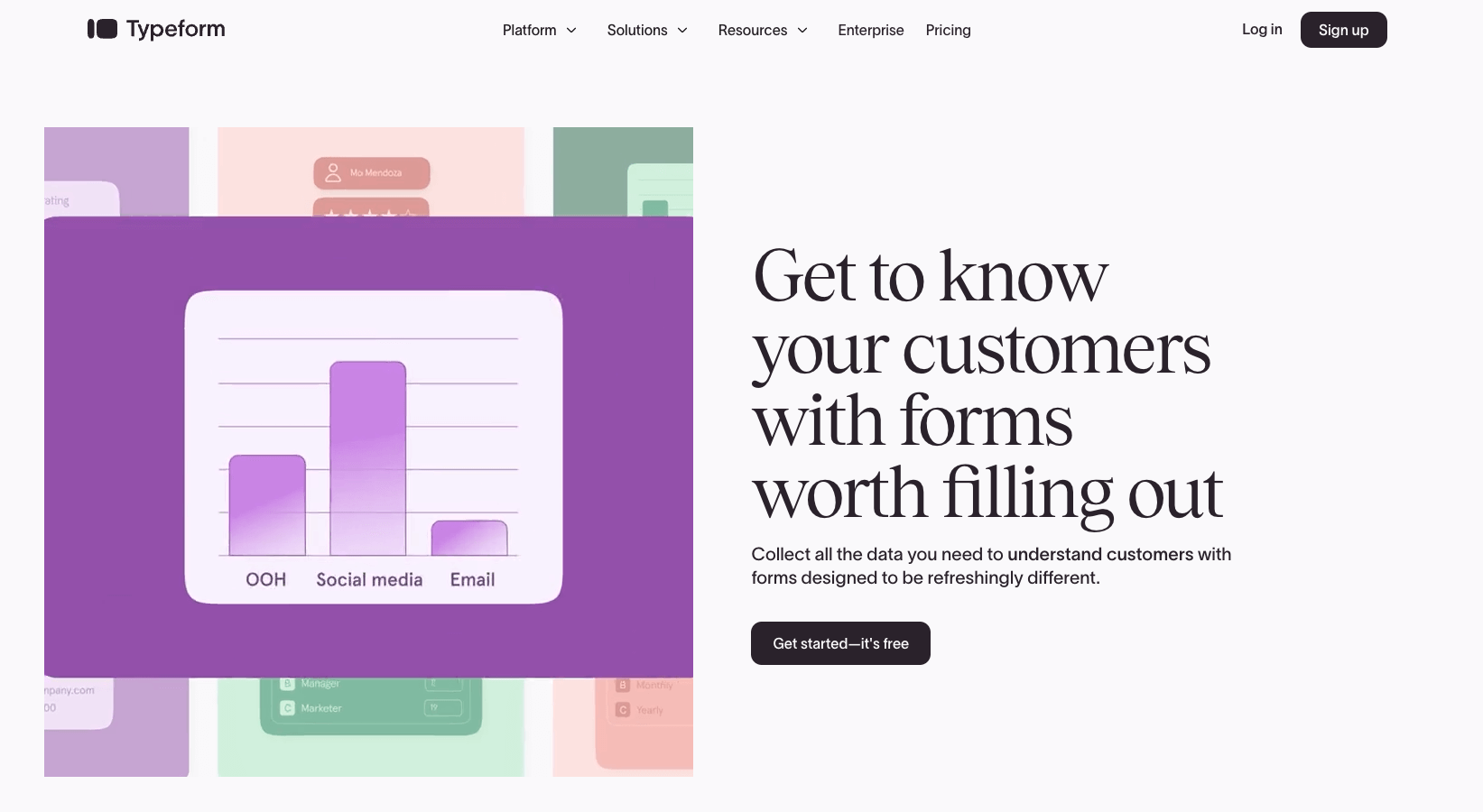
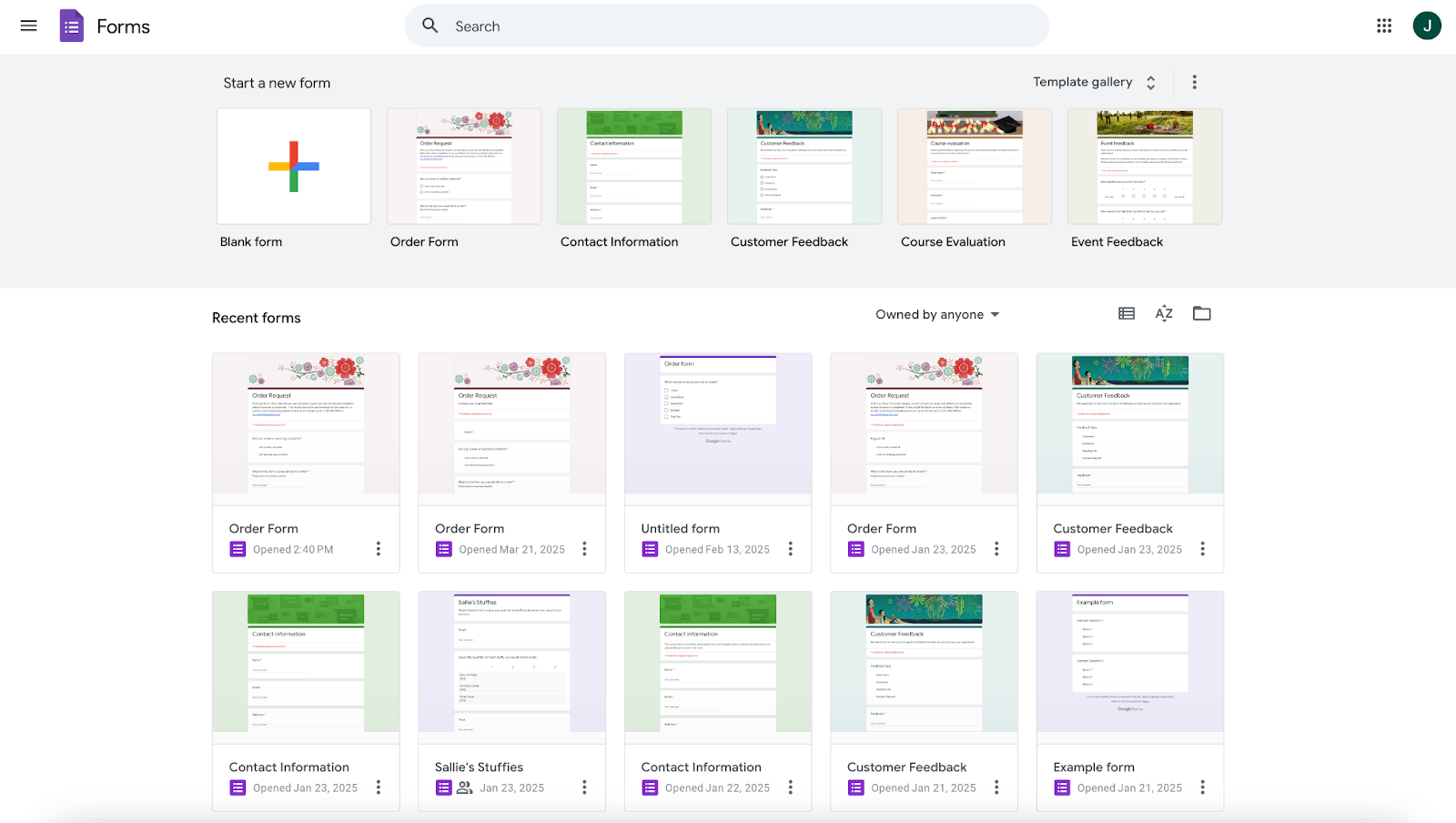
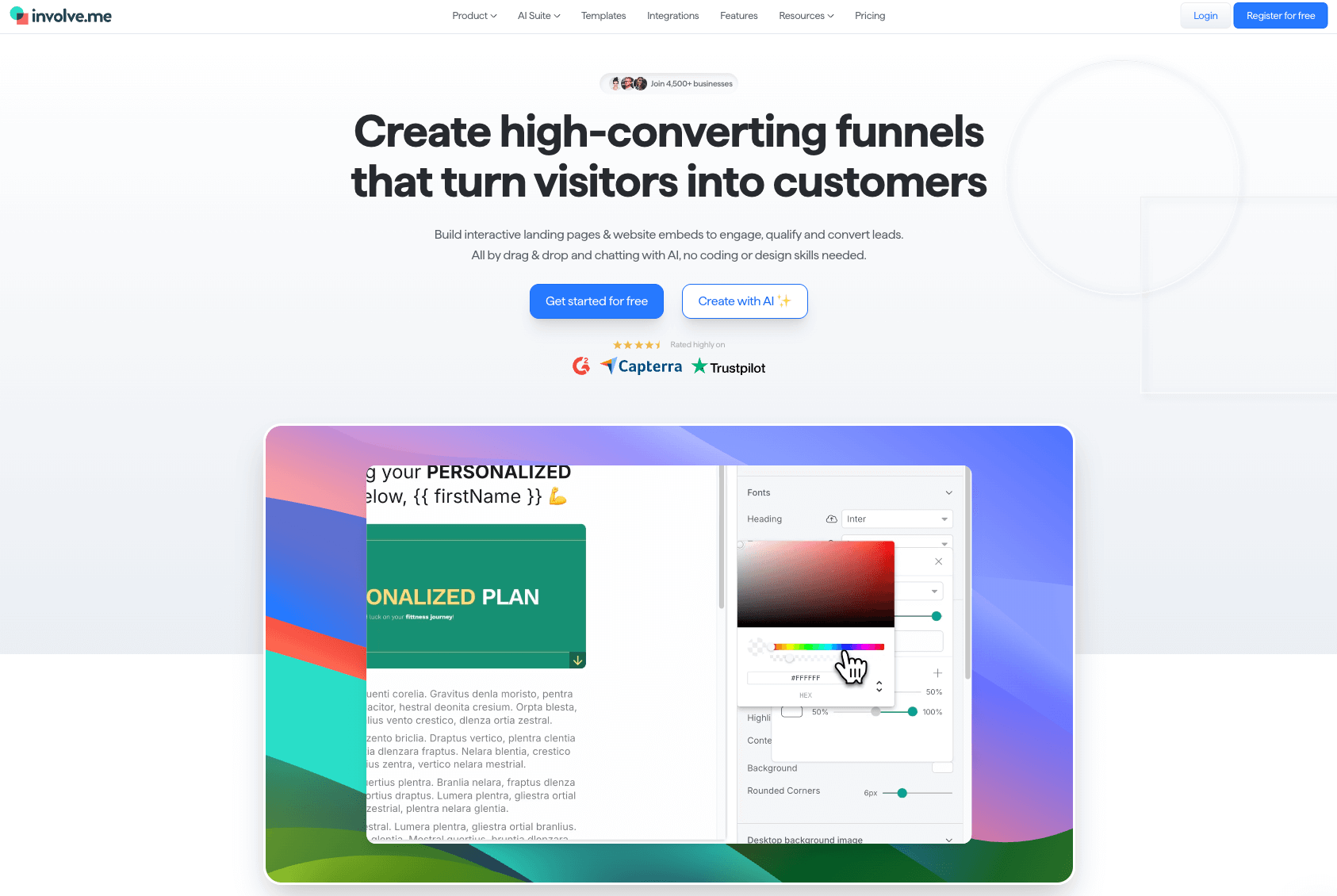
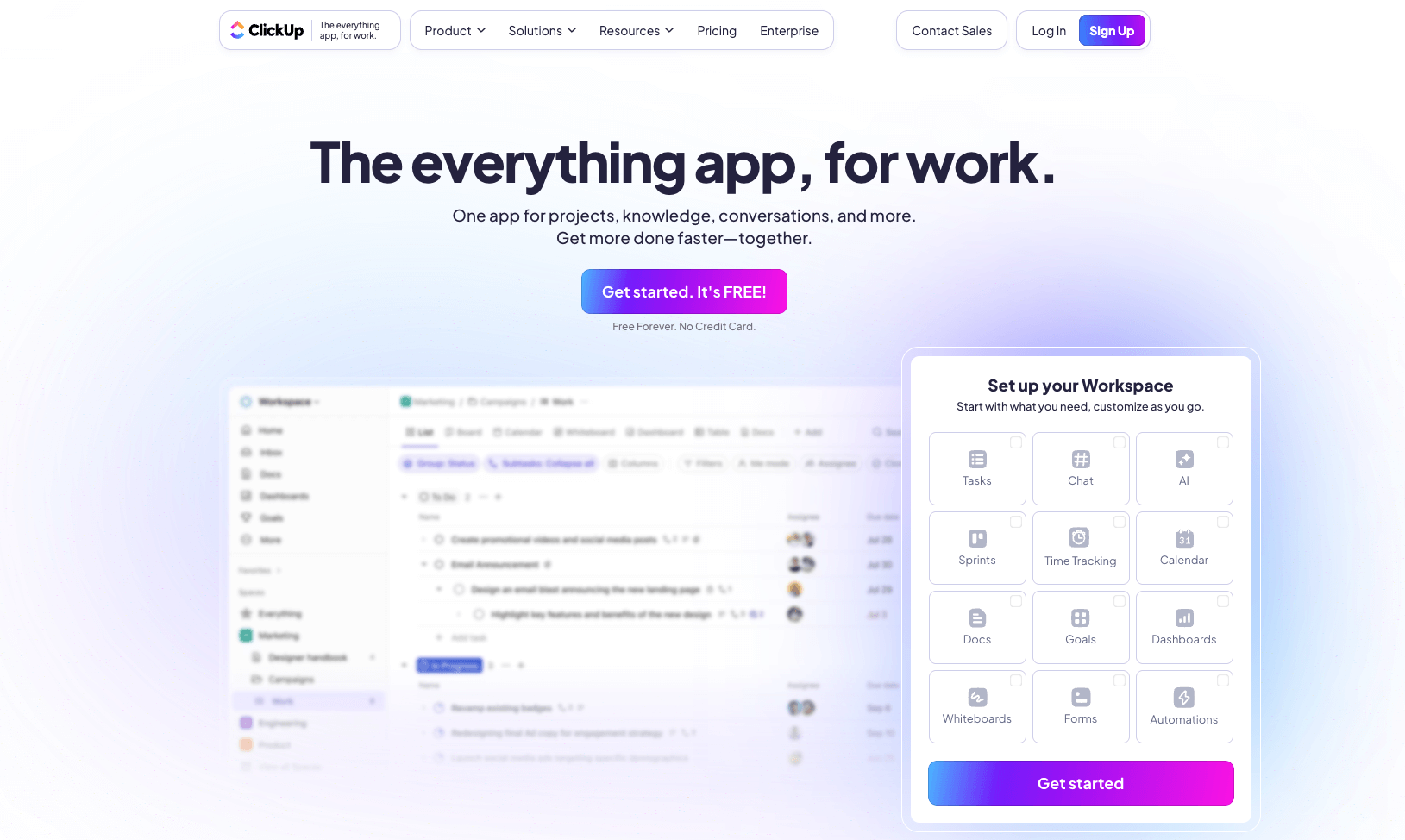
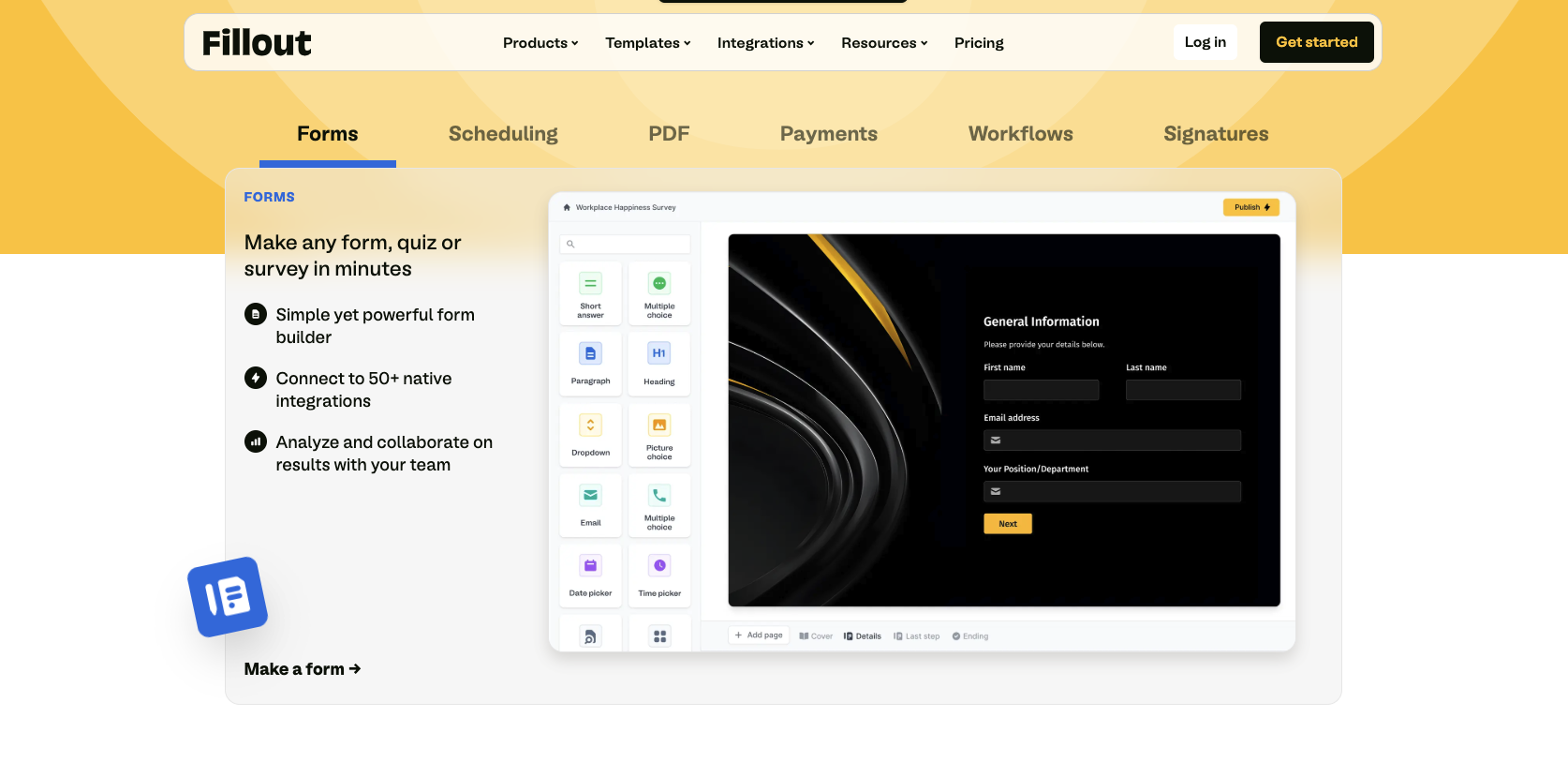
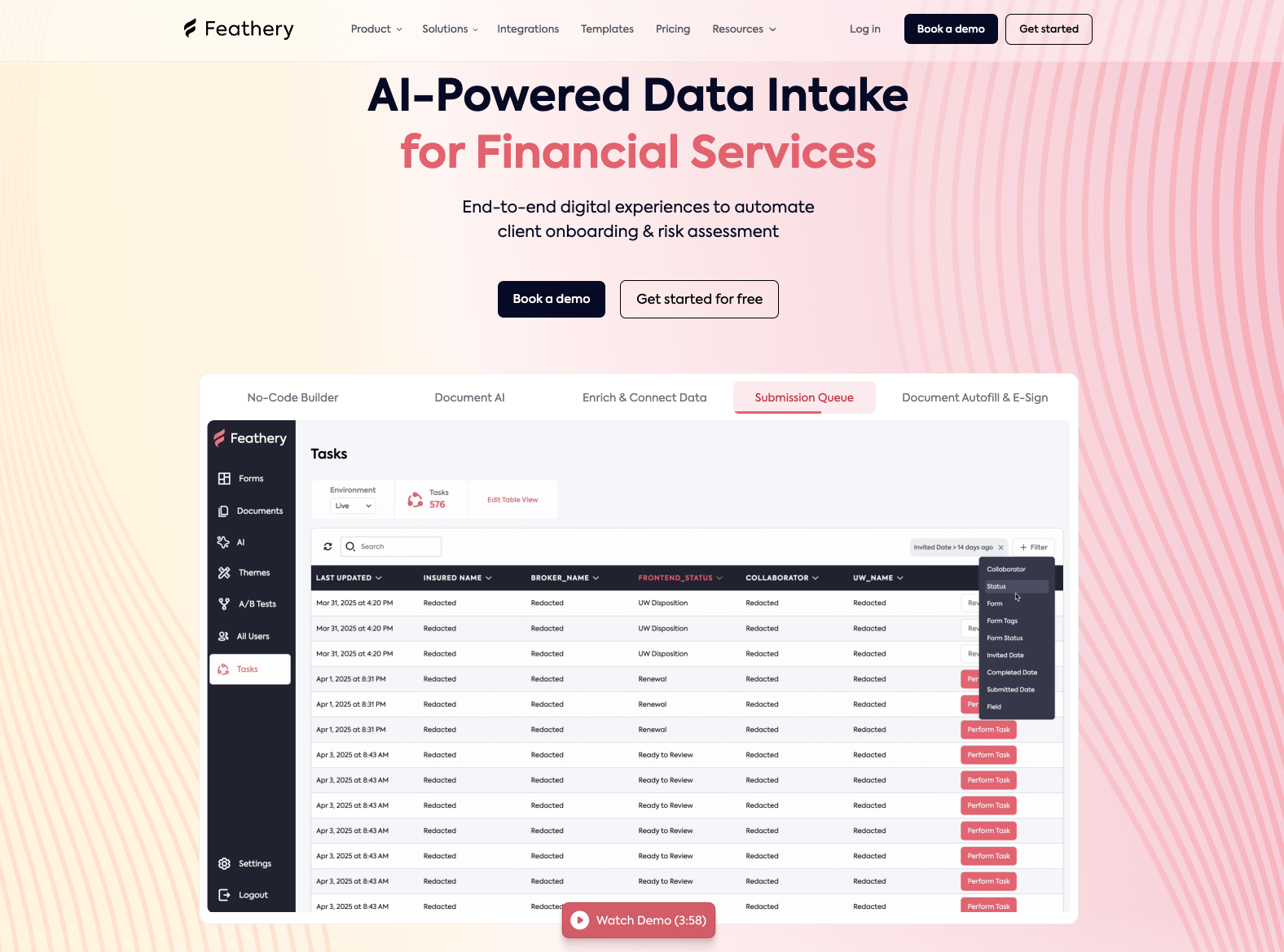
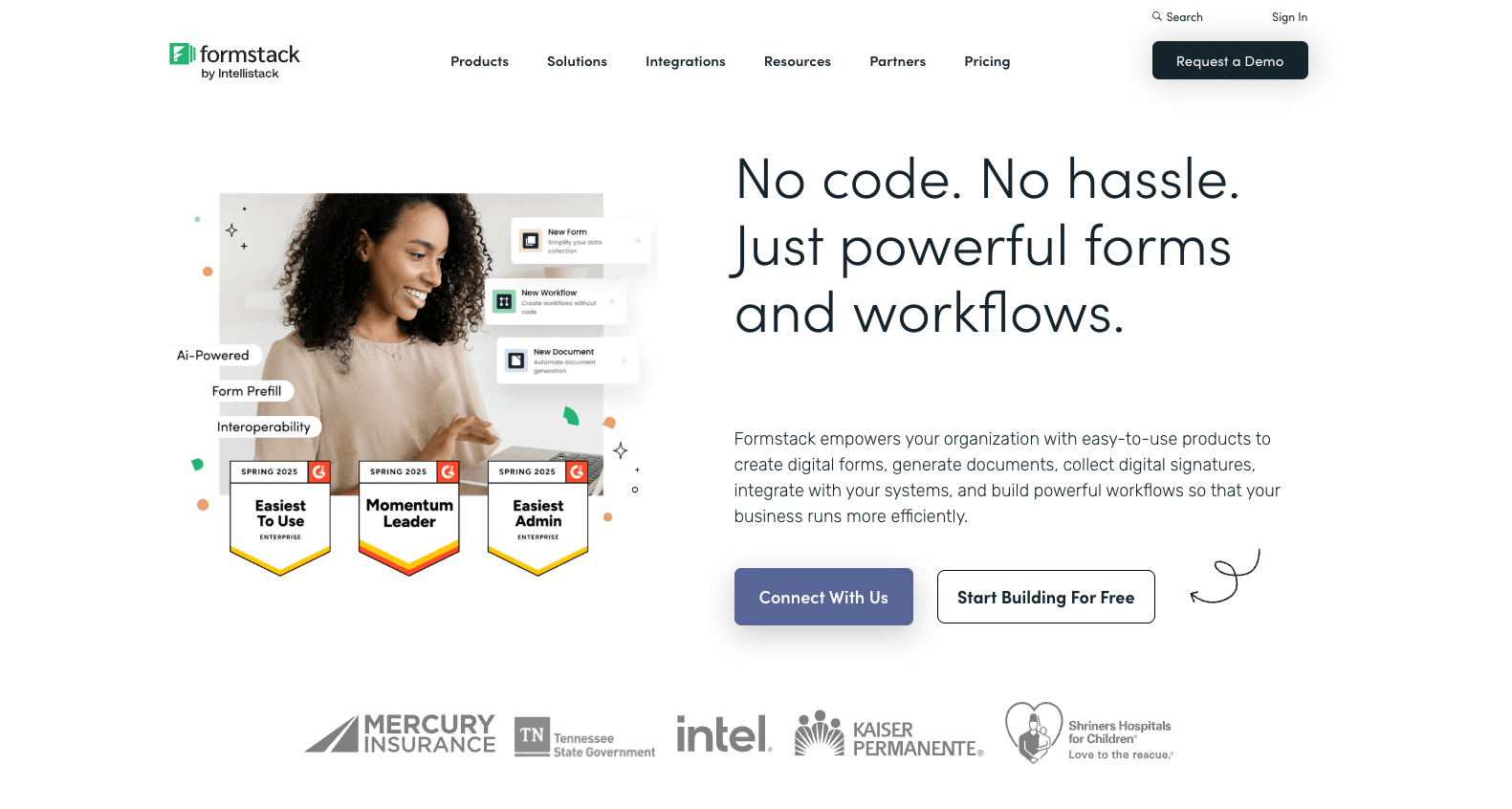
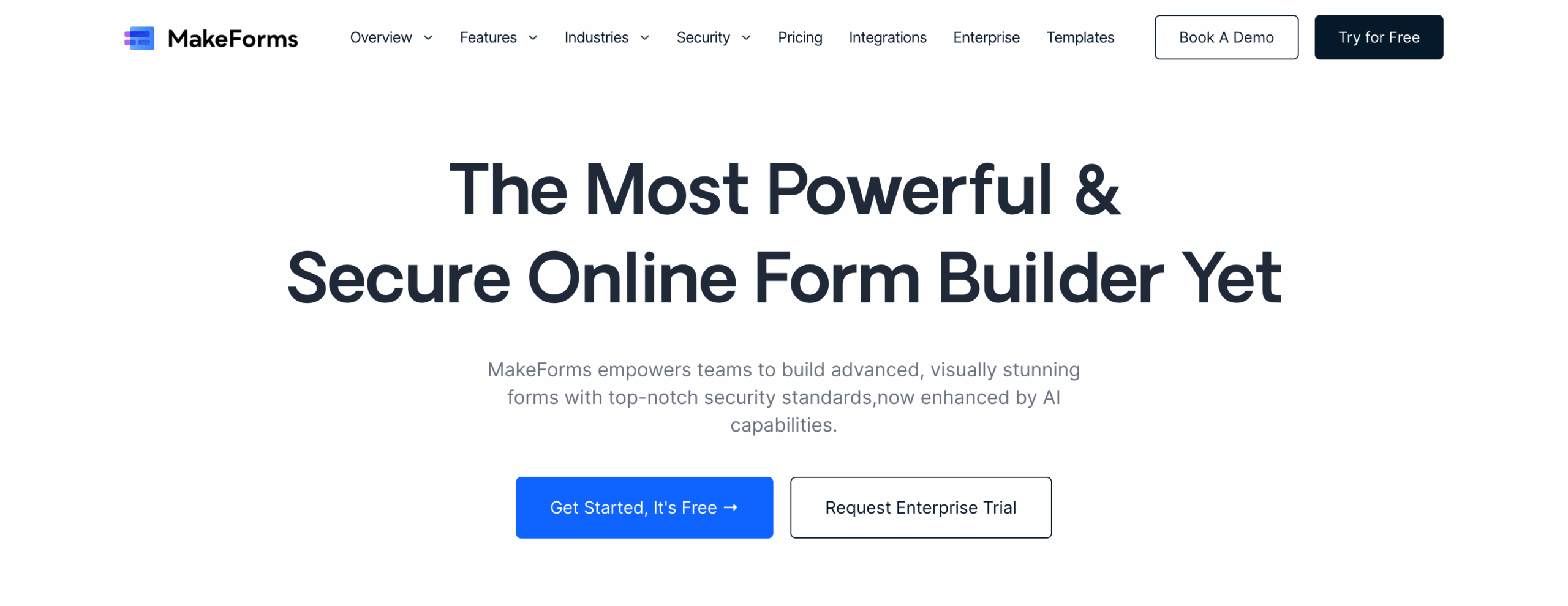
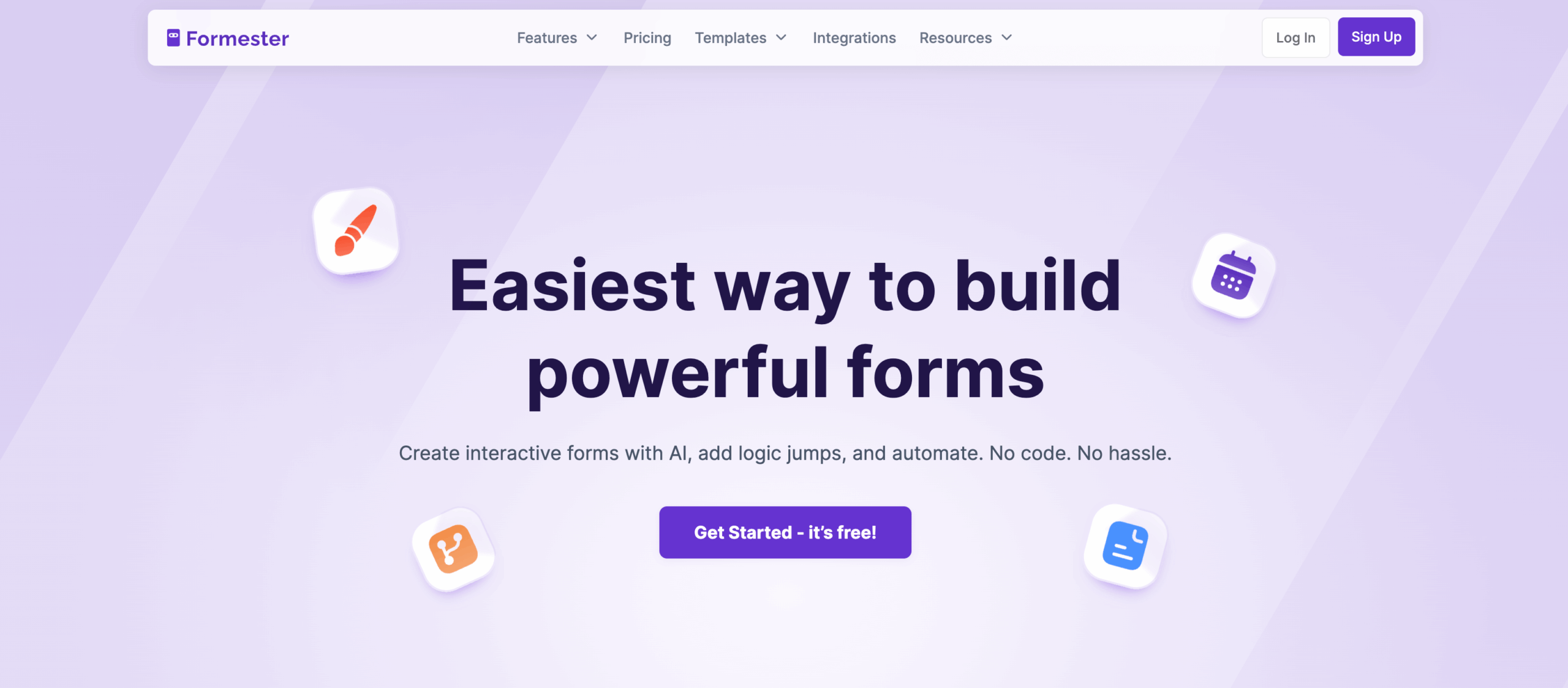





































































































Send Comment: