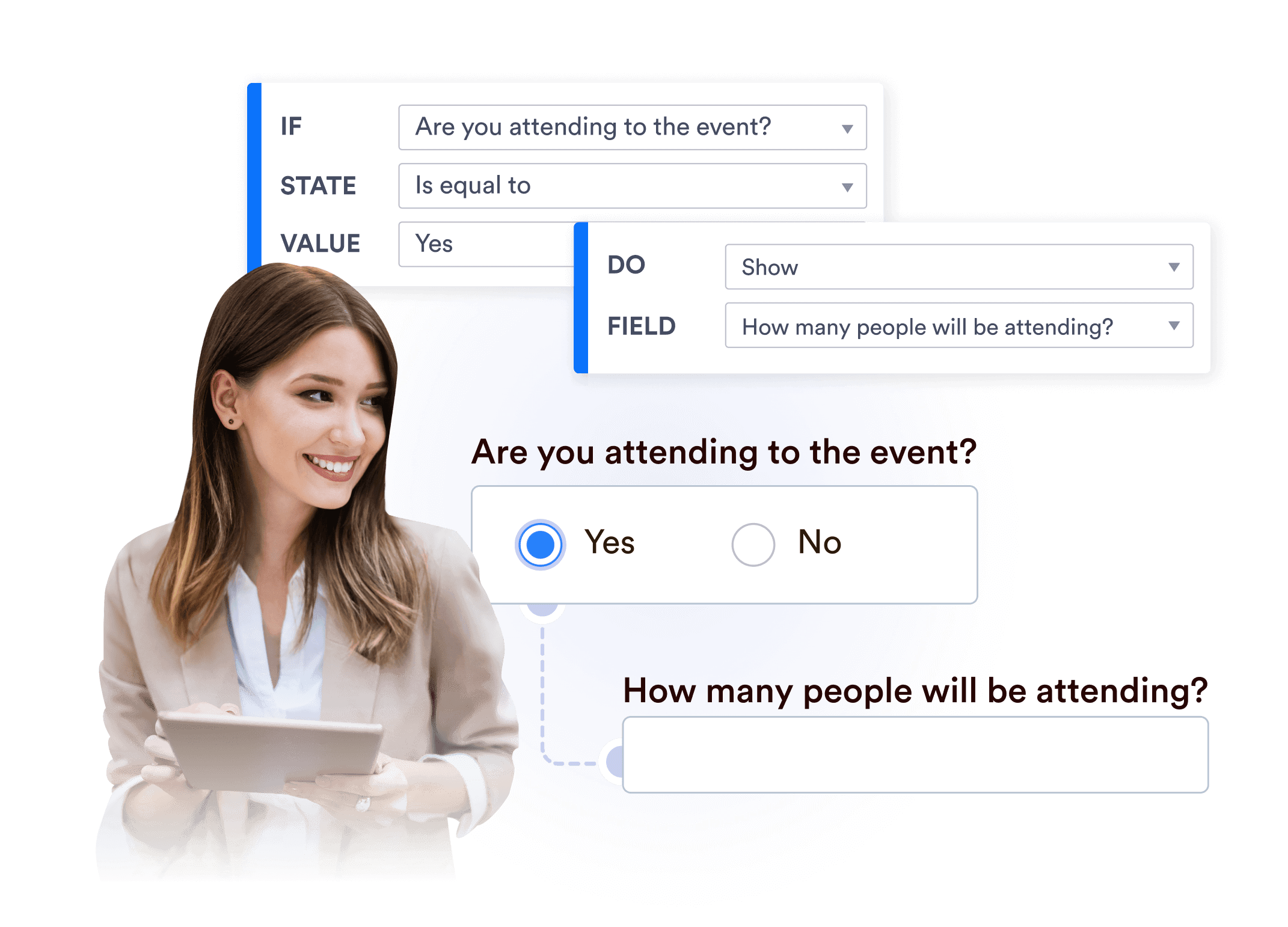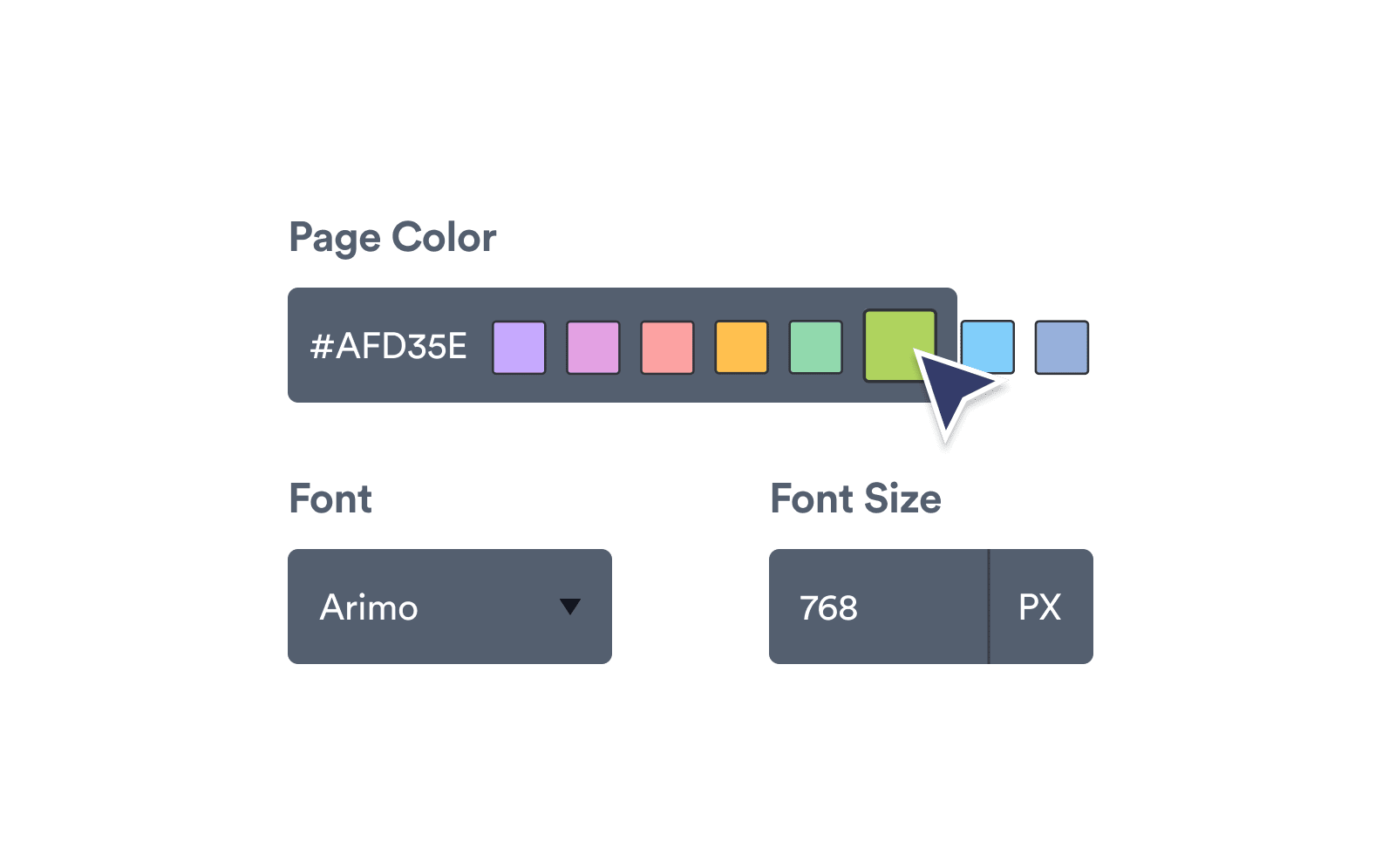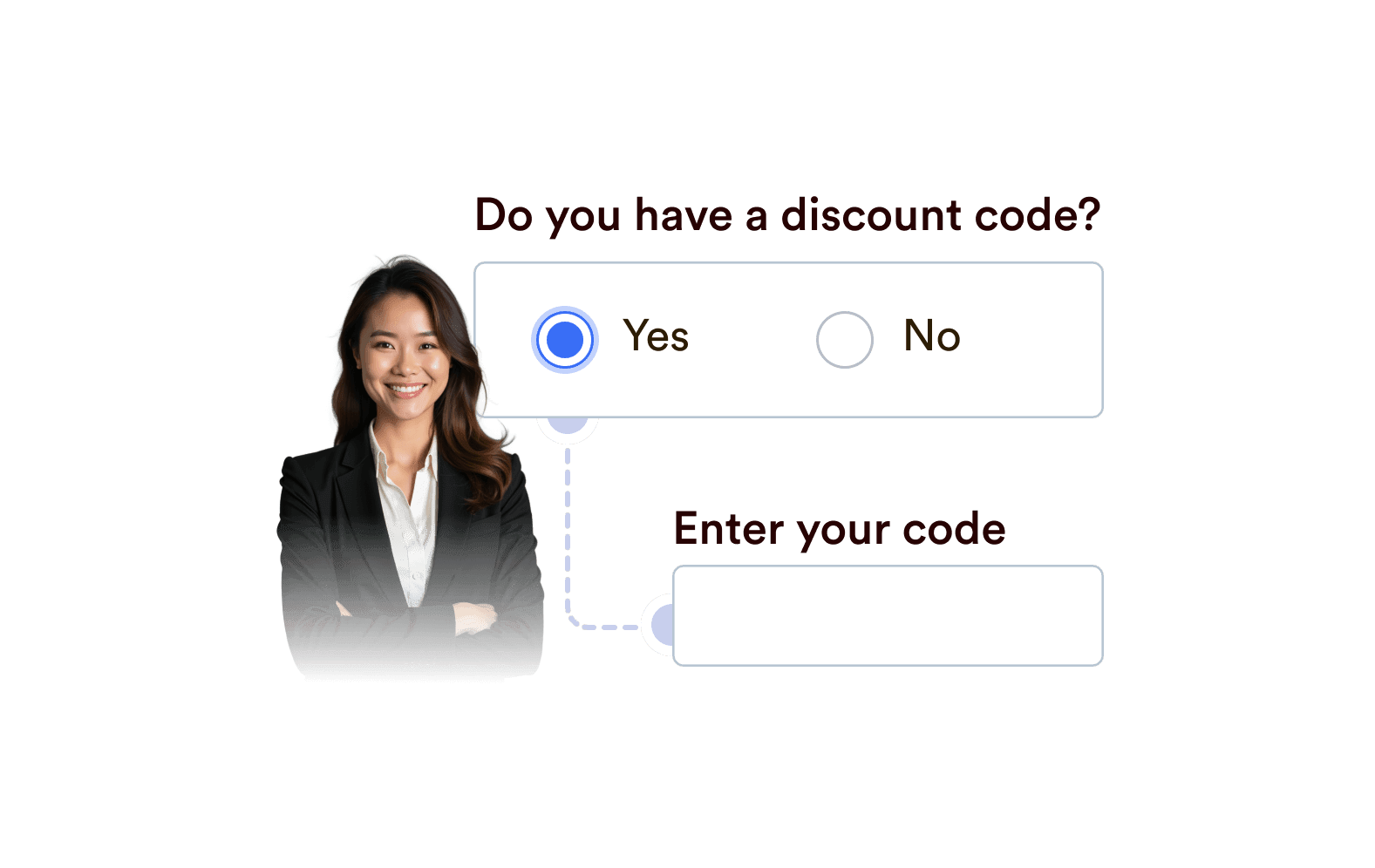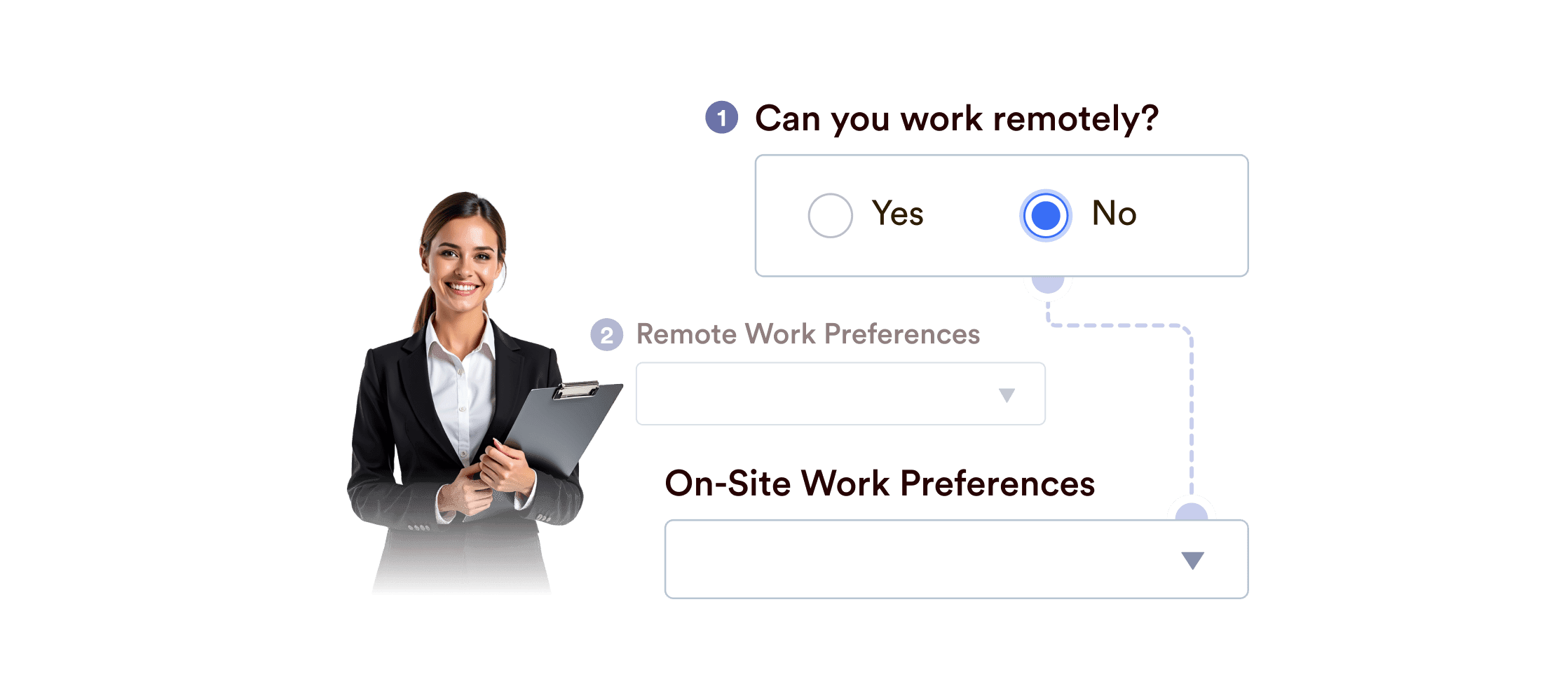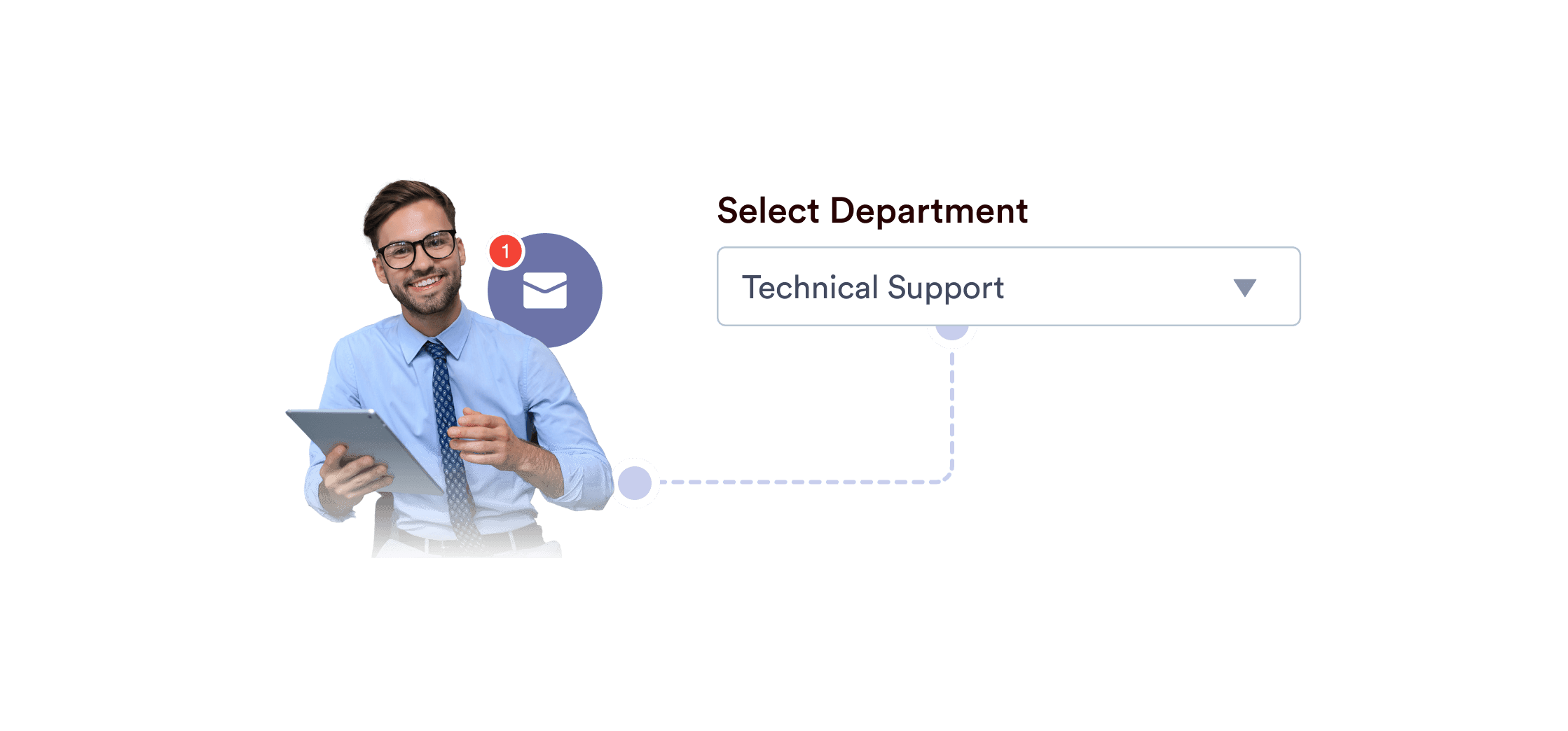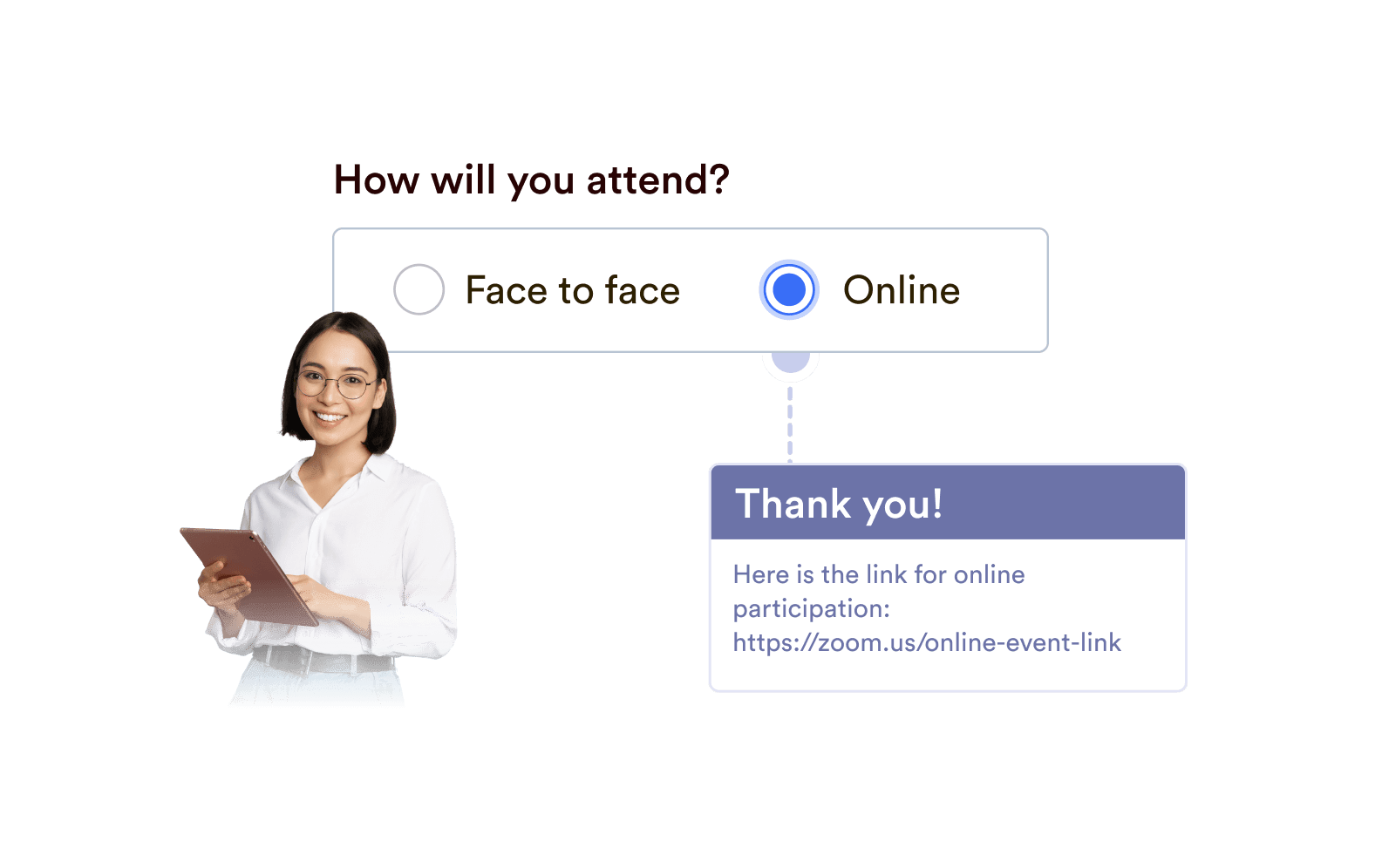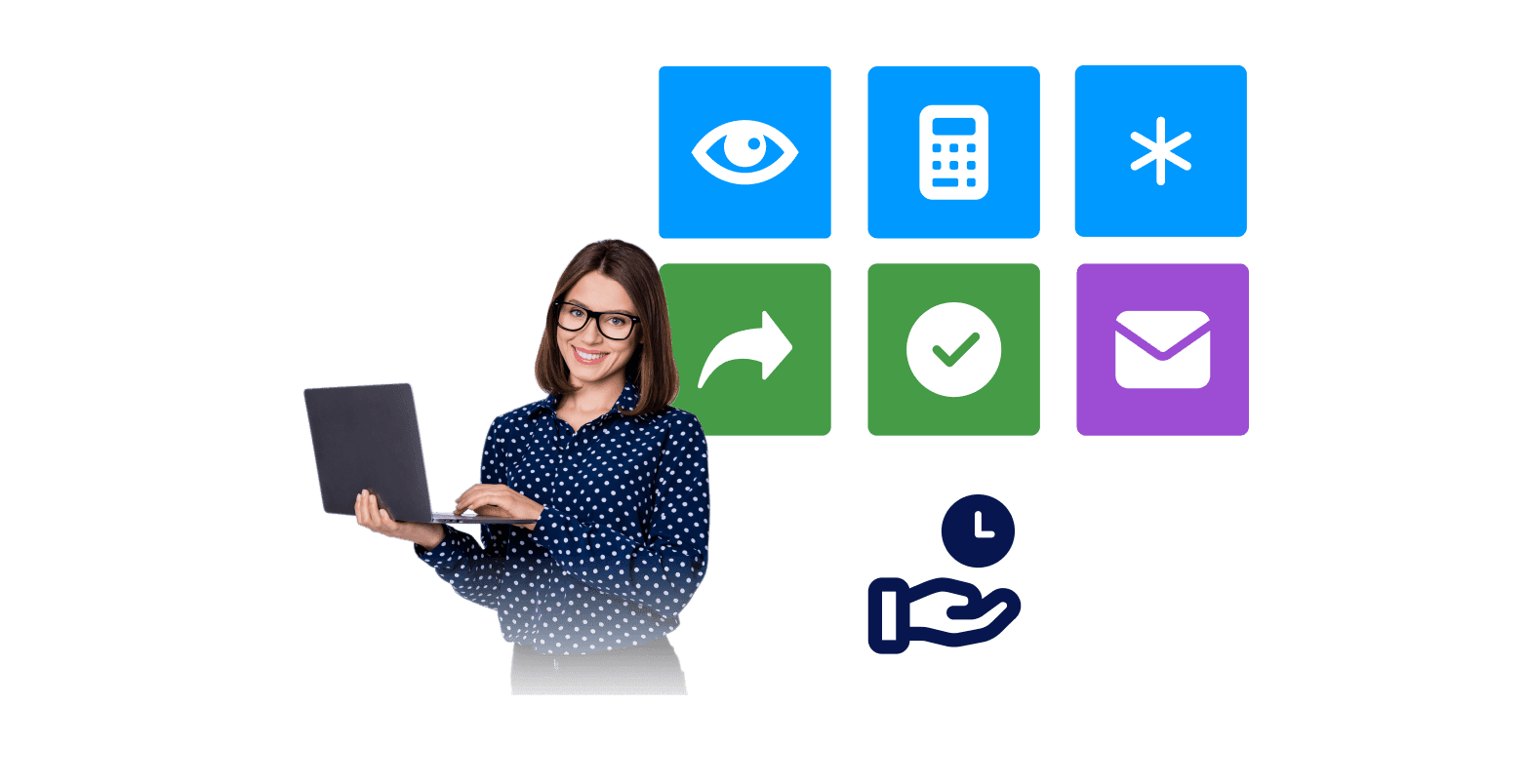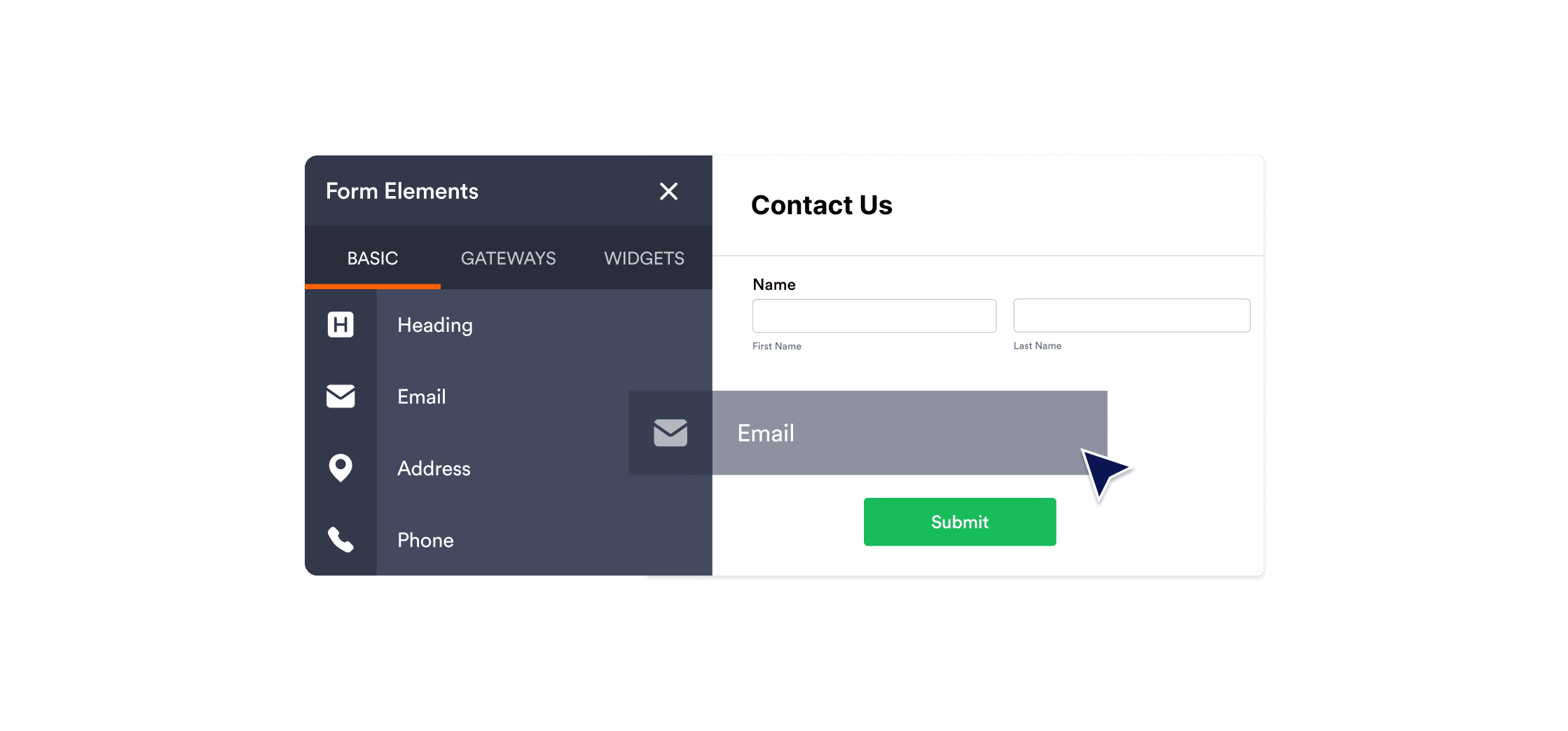
Drag-and-Drop Builder
Effortlessly create complex forms without any coding. Our intuitive builder lets you design and adjust forms by simply dragging and dropping elements, saving valuable time and resources.
Create a Logical FormBuild forms that work for you and your business. Only show the form fields that are relevant to each user based on their previous answers. Sign up today and gain access to thousands of simple and easy-to-customize form templates.
Create a Logical FormConditional logic lets your forms dynamically respond to user inputs, ensuring each respondent sees only relevant questions and fields. It's the easiest way to personalize form interactions and automate actions based on user responses, making form completion faster and more intuitive.
Create a Logical FormMake your smart forms smarter with conditional logic. Set up your form to show or hide form fields, send emails to certain users, show different thank-you messages, and more — all based on how the user fills in your form.
Effortlessly create complex forms without any coding. Our intuitive builder lets you design and adjust forms by simply dragging and dropping elements, saving valuable time and resources.
Create a Logical FormQuickly tailor forms to match your brand’s style and aesthetic. Adjust colors, fonts, and layouts in seconds, creating a cohesive brand experience.
Create a Logical FormDisplay or hide questions dynamically based on user responses. Keep forms concise and relevant by only showing users what's important to them.
Create a Logical FormEasily direct users to different pages of your form depending on their previous answers. Improve navigation and reduce form abandonment by eliminating irrelevant questions.
Create a Logical FormAutomatically send tailored confirmation emails and notifications based on user inputs. Provide a personalized communication experience without manual follow-ups.
Create a Logical FormCustomize thank-you messages dynamically based on form responses. After submission, engage respondents with relevant next steps or personalized information.
Create a Logical FormInstantly embed forms into your website or share via direct links. Reach your audience wherever they are by easily publishing your forms across platforms.
Create a Logical FormIntegrate Jotform conditional logic forms seamlessly into your WordPress site. With our easy-to-use plugin, you can embed intelligent forms directly on your pages or posts. Enhance user engagement and gather precise information effortlessly within your WordPress environment.
Create a Logical FormJotform’s intuitive interface makes adding conditional logic easy—no coding required! Simply define your conditions in a few clicks and watch your form instantly adapt.
Create a Logical FormThis is the best tool ever!!! When we were looking for a solution for online registrations, options that we saw involved spending thousands of dollars with no easy customization - it involved paying developers for their time! With Jotform, you can make changes yourself and don't need a whole lot of experience in developing or coding! Love it and will probably continue using it for many years to come!
Alissa Kline, Council Assistant, KLMCarpenters
Conditional logic allows forms to dynamically adapt based on users' responses. It helps you display relevant questions, hide unnecessary fields, or redirect users to specific pages, ensuring each interaction is personalized and efficient.
Jotform’s conditional logic allows you to create dynamic forms that adapt automatically based on user responses. Instead of presenting every possible question to every respondent, conditional logic personalizes the experience by displaying only the relevant fields, skipping unnecessary sections, and providing tailored follow-ups.
Here's how you can set it up in simple steps:
Using conditional logic in Jotform significantly enhances user experience, improves completion rates, and ensures the accuracy of collected data.
No coding skills are required. Jotform’s intuitive drag-and-drop builder lets you set up complex conditional logic effortlessly, even if you have no technical background.
Yes, conditional logic significantly improves form completion rates by reducing the length of forms and only showing relevant questions, making the form-filling process quicker and more engaging.
Yes, conditional logic is available on all Jotform plans, including the free plan. You can start creating dynamic forms immediately, no matter your subscription level.
You can easily embed forms using a simple embed code provided by Jotform. Just copy and paste the code into your website's HTML, or use our WordPress plugin to integrate forms directly into your WordPress site seamlessly.
Yes, you can use conditional logic to send customized email notifications. Tailor confirmation messages or notifications dynamically, based on user selections or responses, enhancing user communication.
There's no strict limit to how many conditions you can add, allowing you extensive flexibility. However, for optimal performance and user experience, we recommend keeping your form as streamlined and efficient as possible.
Absolutely. You can easily direct users past irrelevant pages to pages that match their previous responses, significantly improving user experience by reducing unnecessary navigation.
Yes, Jotform’s conditional logic forms are fully responsive, ensuring a seamless and interactive experience on all mobile and tablet devices, providing consistent performance everywhere.
Yes, Jotform offers built-in analytics and insights, allowing you to monitor user interactions with conditional logic forms. Understand user behavior, form completion rates, and other valuable metrics to improve your forms continuously.