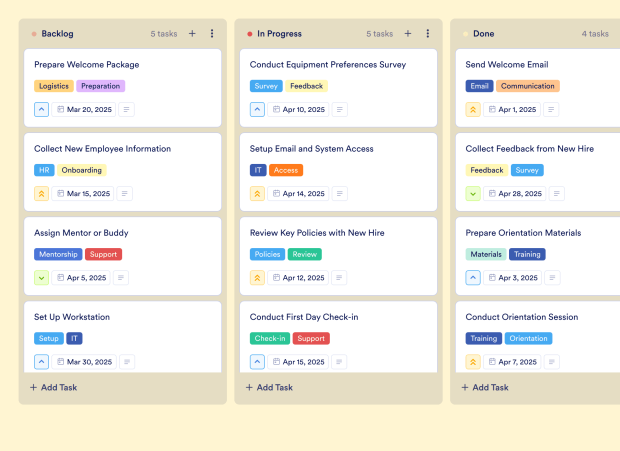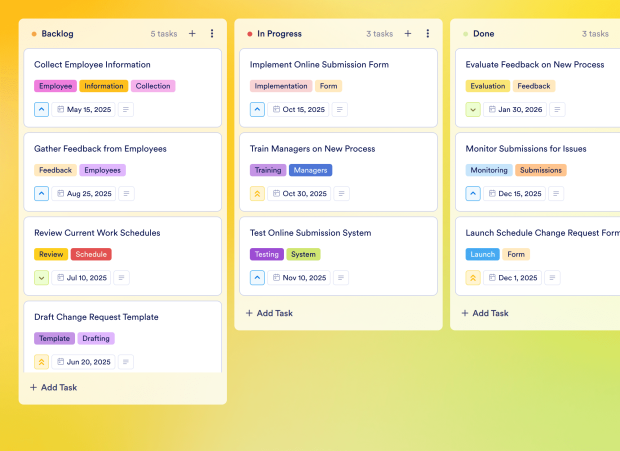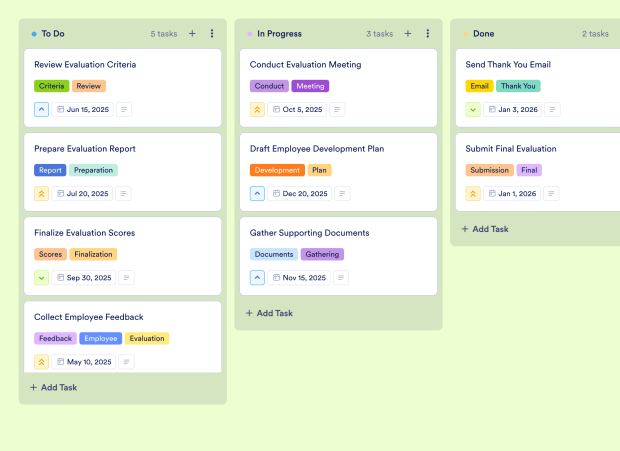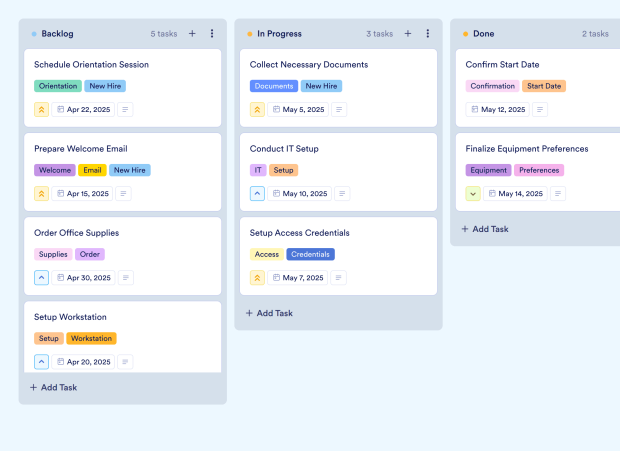Weekly Shift Schedule Template
The Weekly Shift Schedule Template is a specialized board template designed for HR teams and managers responsible for organizing employee shift schedules. This template allows users to efficiently manage shift change requests, track approvals, and document changes, ensuring that staffing needs are met and employees are informed. With its intuitive drag-and-drop interface, users can easily move tasks between different stages such as "Pending Approval," "Approved Changes," and "Completed Changes," making it easy to oversee the entire scheduling process at a glance.
Utilizing Jotform Boards enhances your online task management by enabling the integration of forms that automatically convert submissions into actionable tasks. This digital collaboration tool allows for seamless communication among team members, with features like comments and activity logs to keep everyone updated. Customize your board to fit your specific workflow, track task details such as priority and due dates, and ensure that your shift scheduling process is streamlined and efficient, all while maintaining a clear overview of your team's workload.