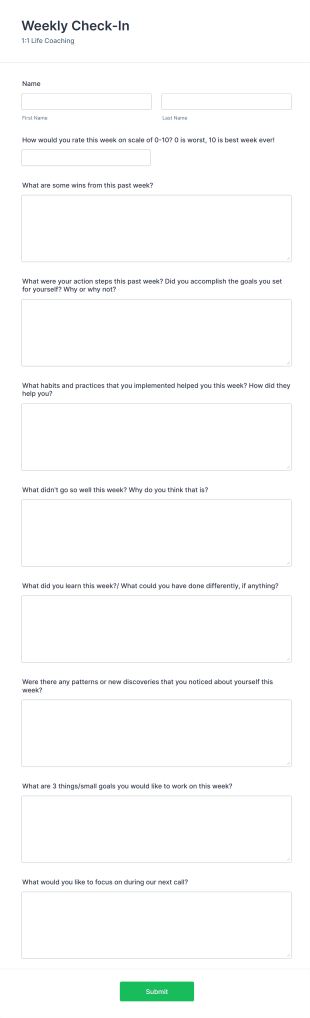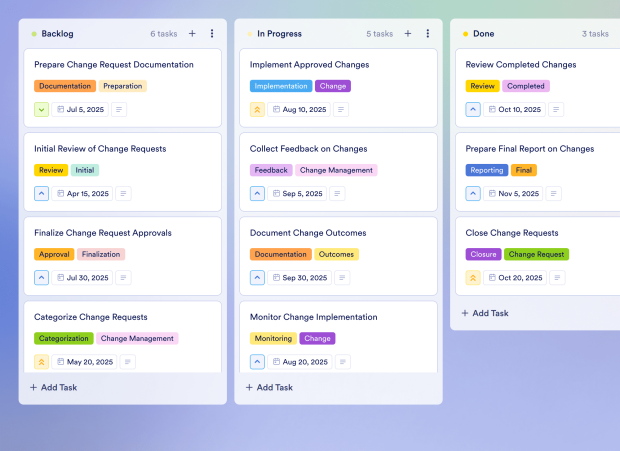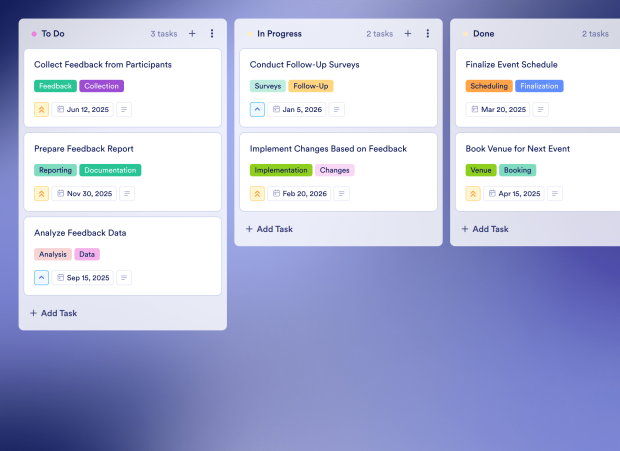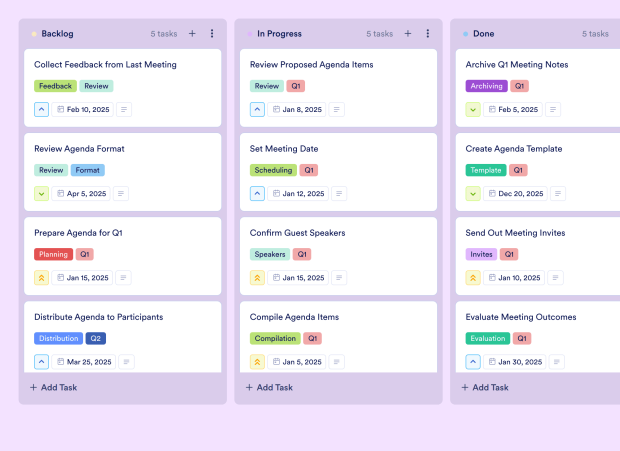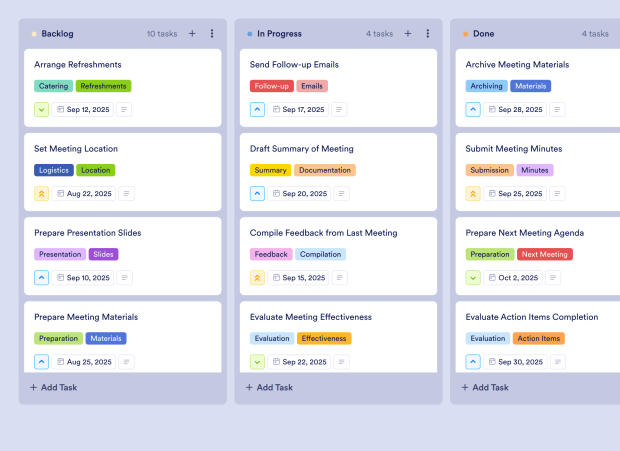Weekly One On One Meeting Template FAQs
1) What is this Weekly One On One Meeting Template used for?
This Weekly One On One Meeting Template is designed to help managers and team leaders organize and track their one-on-one meetings effectively. It ensures that key discussion points, action items, and feedback are documented, enhancing the meeting's productivity.
2) What should be included in a Weekly One On One Meeting Template?
The template should include sections for gathering weekly wins, evaluating performance ratings, identifying action steps, documenting learning points, and planning for the next week. It helps ensure that all important topics are covered during the meeting.
3) When to use a Weekly One On One Meeting Template?
Use this template for regular one-on-one meetings with team members. It is particularly beneficial for weekly check-ins to discuss progress, address challenges, and set goals for the upcoming week.
4) Who can use a Weekly One On One Meeting Template?
Managers, team leads, HR professionals, and coaches can utilize this template to facilitate structured one-on-one discussions with their team members, ensuring effective communication and accountability.
5) What are the benefits of using a Weekly One On One Meeting Template?
This template streamlines the process of conducting one-on-one meetings by providing a clear structure for discussions. It helps track progress over time, encourages accountability, and fosters open communication between managers and team members.
6) Can I assign action items to specific team members?
Yes, you can assign action items to specific team members directly within the board. This feature ensures that everyone knows their responsibilities and can track their progress.
7) How do I track the progress of action items?
Progress can be tracked using the Kanban board view, where tasks can be moved between different stages such as 'In Progress,' 'Done,' and 'Backlog' to visualize their status.
8) Can I connect my forms to this board to create tasks automatically?
Absolutely! You can integrate your Jotform forms with the board, allowing new submissions to automatically create corresponding tasks, making it easier to manage follow-ups and action items.