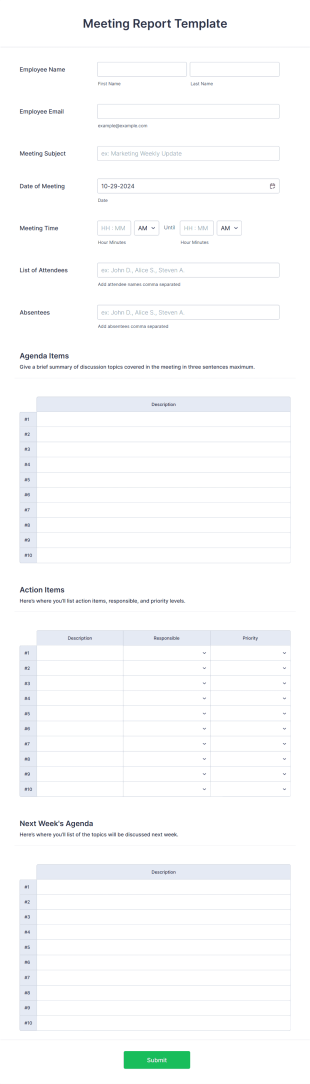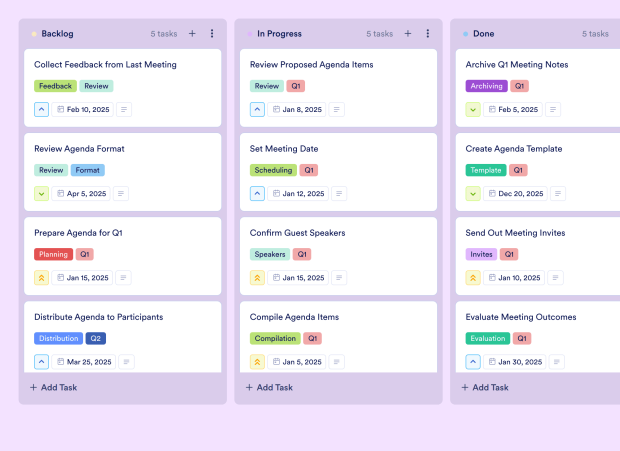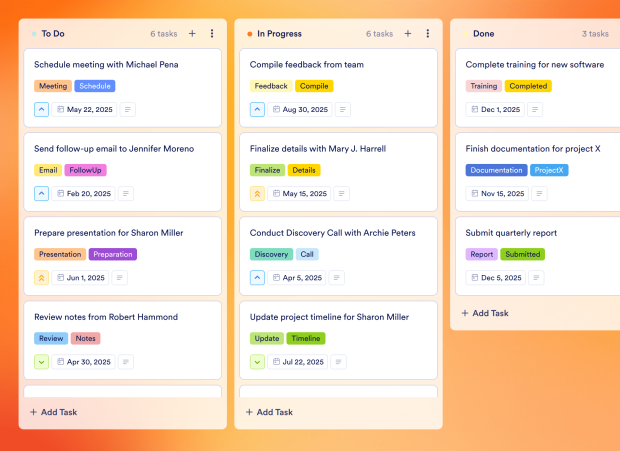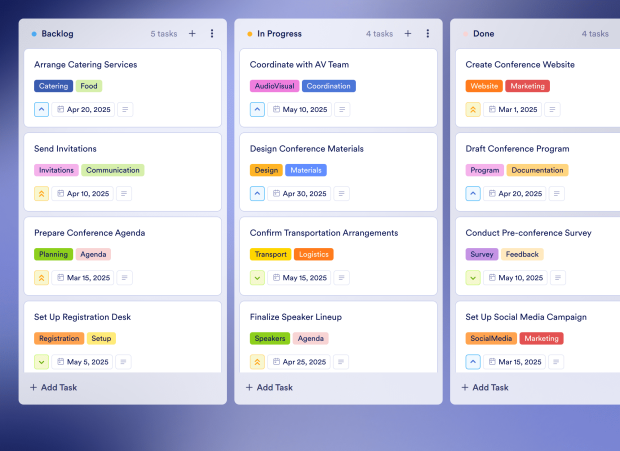Weekly Meeting Template FAQs
1) What is this Weekly Meeting Template used for?
This Weekly Meeting Template is designed to help teams effectively plan, execute, and follow up on weekly meetings. It ensures that all agenda items are covered, and responsibilities are clearly assigned, enhancing meeting productivity.
2) What should be included in a Weekly Meeting Template?
The template should include agenda items, assigned action items, attendee lists, and feedback sections to gather insights on meeting effectiveness. Additionally, it should allow for scheduling follow-up meetings and archiving past meeting documents.
3) When to use a Weekly Meeting Template?
Use this template for all weekly team meetings to maintain structure and ensure that discussions are focused on key objectives. It is particularly useful for recurring meetings where consistent follow-up is required.
4) Who can use a Weekly Meeting Template?
Project managers, team leaders, HR personnel, and any professionals responsible for organizing meetings can benefit from this template. It is also valuable for cross-functional teams that require coordination across various departments.
5) What are the benefits of using a Weekly Meeting Template?
This template streamlines the meeting process by providing a centralized location for agenda preparation, task assignments, and feedback collection. It enhances collaboration and accountability among team members, leading to more effective meetings.
6) Can I assign action items to specific team members?
Yes, you can easily assign action items to specific team members within the template. This ensures clear ownership and accountability for tasks discussed during the meeting.
7) How do I track the progress of action items?
You can monitor the status of action items using the Kanban board layout, moving tasks through stages such as “In Progress” and “Done” for visual tracking.
8) Can I connect my forms to this board to create tasks automatically?
Absolutely! You can integrate your Jotform forms with the board, allowing new form submissions to automatically generate corresponding tasks, simplifying the meeting preparation process.