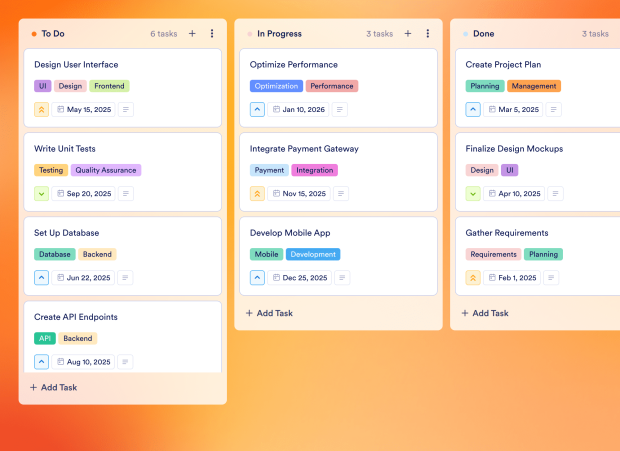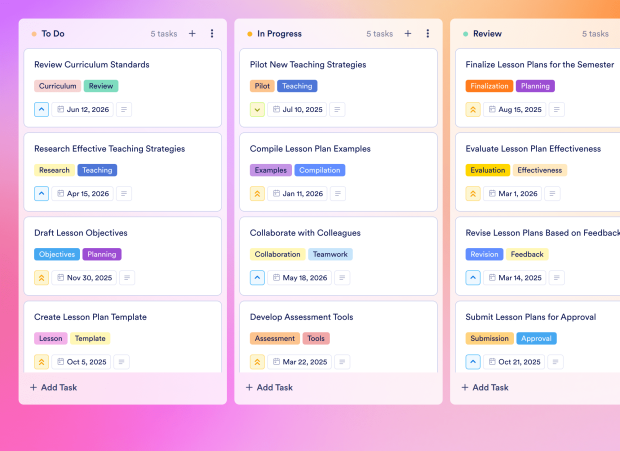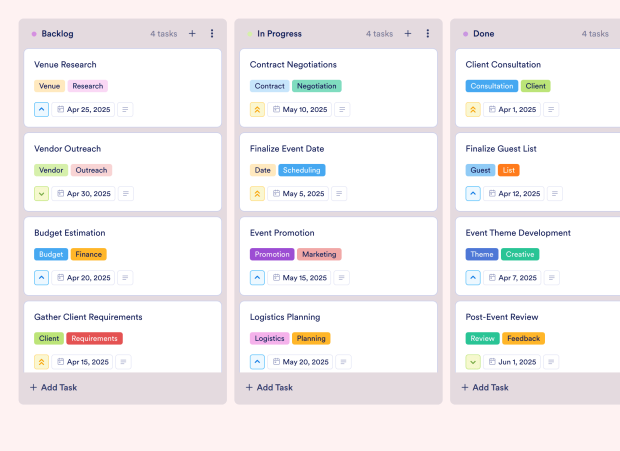Teacher Weekly Planning Board Template FAQs
1) What is this Teacher Weekly Planning Board Template used for?
This Teacher Weekly Planning Board Template helps educators organize and manage their weekly tasks, including lesson planning, grading, and scheduling meetings. It ensures that all teaching responsibilities are clearly outlined and tracked.
2) What should be included in a Teacher Weekly Planning Board Template?
The template should include tasks such as preparing lesson plans, grading assignments, gathering materials, and scheduling parent-teacher meetings. Each task can have priority levels, due dates, and descriptions for clarity.
3) When to use a Teacher Weekly Planning Board Template?
This template is ideal for teachers to use at the beginning of each week to plan their activities and ensure they stay on track with their teaching responsibilities. It helps maintain organization throughout the school week.
4) Who can use a Teacher Weekly Planning Board Template?
This template is designed for teachers, educators, and school administrators who need to manage classroom activities and lesson planning effectively. It is beneficial for both individual teachers and teaching teams.
5) What are the benefits of using a Teacher Weekly Planning Board Template?
Using this template enhances productivity by providing a clear overview of tasks, allowing for better time management and prioritization. It fosters collaboration among teachers and helps maintain a structured approach to lesson planning.
6) Can I assign tasks to specific team members?
Yes, you can assign tasks to individual teachers or team members, ensuring that everyone knows their responsibilities and deadlines.
7) How do I track the progress of tasks on this board?
You can track the progress of tasks by moving them between the different stages on the Kanban board, such as "To Do," "In Progress," and "Done," which provides a visual representation of task status.
8) Can I connect my forms to this board to create tasks automatically?
Yes, you can integrate your Jotform forms with this board. When a new form submission is received, it automatically creates a corresponding task, simplifying the process of task management.