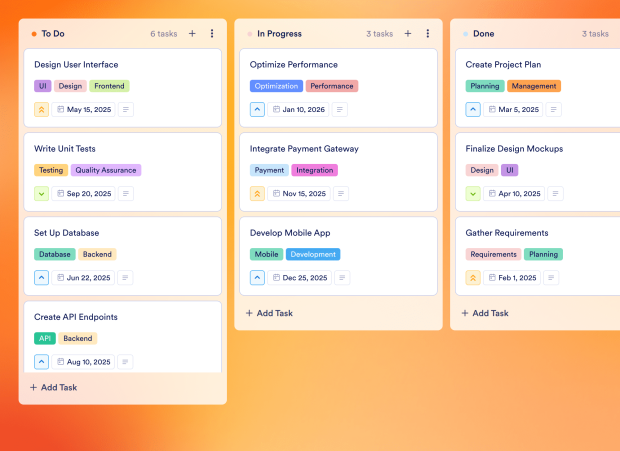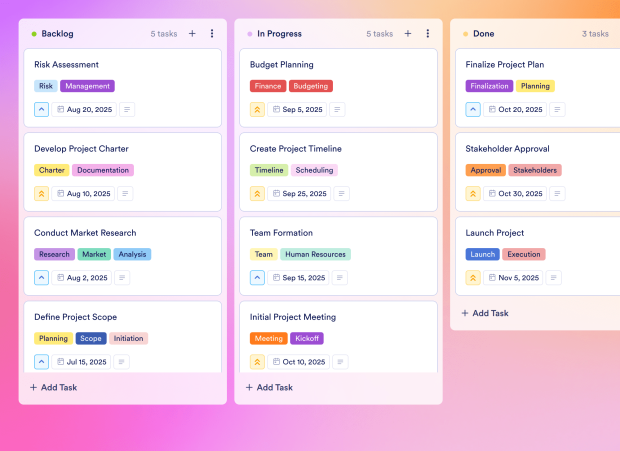Student Project Planning Template FAQs
1) What is this Student Project Planning Template used for?
This Student Project Planning Template is designed to help students and project teams organize, track, and manage their project tasks efficiently. It ensures that every phase of the project is documented and monitored, enhancing overall productivity.
2) What should be included in a Student Project Planning Template?
The template should include tasks such as project proposals, research activities, resource collection, draft submissions, project timelines, presentations, and final reports. It allows for detailed task descriptions, priorities, and due dates.
3) When to use a Student Project Planning Template?
Use this template at the beginning of your project to outline tasks and deadlines. It is especially useful for group projects, thesis work, and any collaborative academic assignments that require clear organization and tracking.
4) Who can use a Student Project Planning Template?
Students, project coordinators, and academic teams can use this template to manage their projects effectively. It is beneficial for both individual and group work, ensuring everyone stays on track.
5) What are the benefits of using a Student Project Planning Template?
This template streamlines project management by providing a clear overview of tasks, deadlines, and responsibilities. It enhances collaboration, accountability, and communication among team members, leading to improved project outcomes.
6) Can I assign tasks to specific team members?
Yes, you can assign tasks to specific team members within the board. This ensures that everyone knows their responsibilities and deadlines, enhancing accountability.
7) How do I track the progress of tasks on this board?
You can track the progress of tasks using the Kanban board view. Move tasks between columns such as “Backlog,” “In Progress,” and “Done” to visually represent the status of each task.
8) Can I connect my forms to this board to create tasks automatically?
Absolutely! By integrating your Jotform forms with the board, new task submissions can be automatically created whenever a form is filled out, streamlining your project management process.