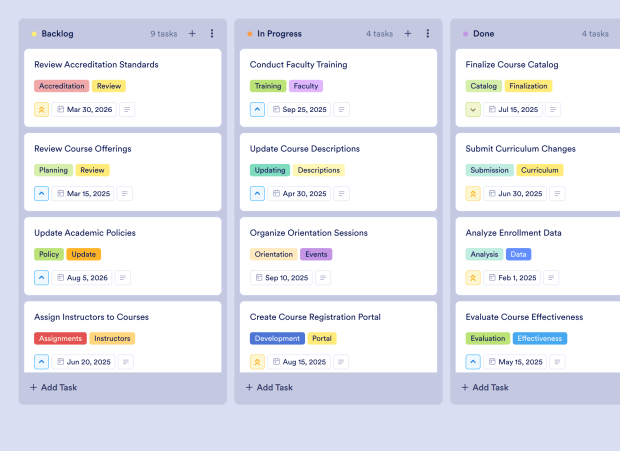Run Of Show Event Template FAQs
1) What is this Run Of Show Event Template used for?
This Run Of Show Event Template is designed to help event planners manage the logistics and schedule of an event efficiently. It allows for tracking tasks such as scheduling sessions, confirming speakers, and coordinating catering services.
2) What should be included in a Run Of Show Event Template?
The template should include key tasks such as finalizing the event schedule, designing marketing materials, booking the venue, sending invitations, and confirming speakers. Each task can have details like priority, due date, and descriptions for clarity.
3) When to use a Run Of Show Event Template?
Use this template during the planning phase of any event to ensure all logistical elements are organized and tracked. It is particularly useful for large events where multiple tasks must be coordinated simultaneously.
4) Who can use a Run Of Show Event Template?
Event planners, coordinators, marketing teams, and administrative staff can use this template to organize and manage events effectively. It is ideal for anyone involved in the planning and execution of events.
5) What are the benefits of using a Run Of Show Event Template?
This template streamlines the event planning process, enhances collaboration among team members, and ensures that all tasks are tracked and completed on time. It helps in maintaining clarity and accountability throughout the event planning stages.
6) Can I assign tasks to specific team members?
Yes, you can assign specific tasks to team members within the board. This feature ensures accountability and clarity regarding who is responsible for each aspect of the event planning.
7) How do I track the progress of tasks on this board?
You can monitor the status of each task using the Kanban board view, moving tasks between columns such as 'To Do,' 'In Progress,' and 'Done' to visually track their progress.
8) Can I connect my forms to this board to create tasks automatically?
Absolutely! By integrating your Jotform forms with the board, new submissions can automatically generate tasks, making it easier to manage incoming requests and information for the event.