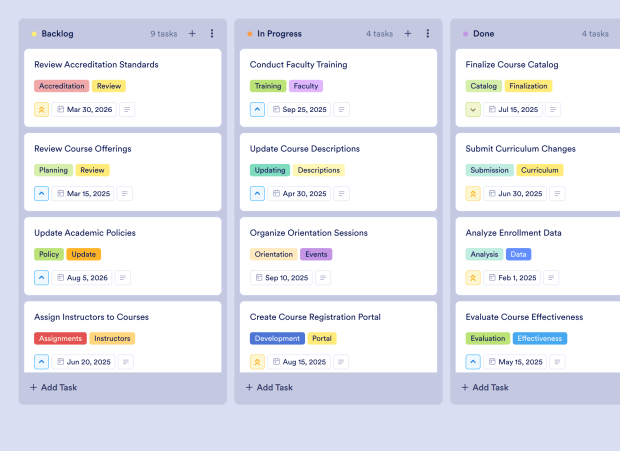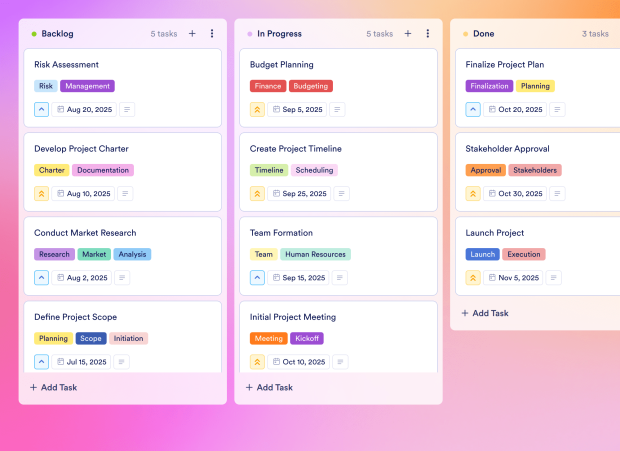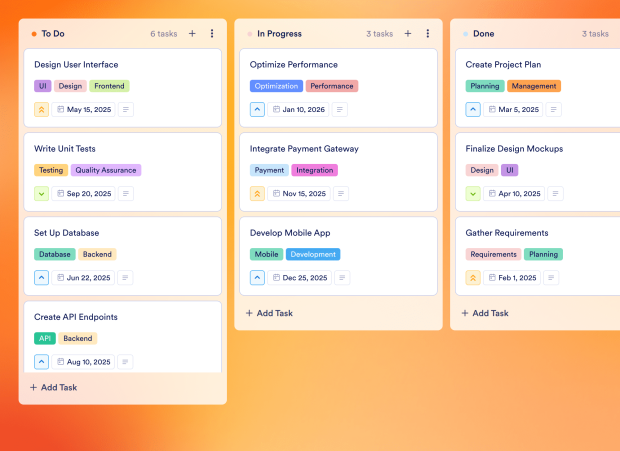Project Risk Register Template
The Project Risk Register Template is an essential tool for project managers and teams focused on identifying, analyzing, and mitigating risks throughout the project lifecycle. This board template allows users to collaboratively manage potential risks that could impact project success, ensuring that all team members are on the same page. Whether you're a project manager overseeing multiple projects or a team member responsible for risk assessment, this template provides a structured approach to documenting and tracking risks effectively.
Utilizing Jotform Boards, this customizable board offers a drag-and-drop interface for easy task management and prioritization. Users can seamlessly connect forms to the board, converting form submissions into actionable tasks for efficient workflow automation. With features like task assignment, activity logs, and comments for internal communication, the Project Risk Register Template enhances digital collaboration and ensures that your team stays organized and proactive in managing risks.
- Go to Category: Project & Task Management
- Go to Category: Project Planning
- Go to Category: Strategy & Planning
- Go to Category: Decision-Making Boards
- Go to Category: Technology & Startups
- Go to Category: Finance & Accounting
- Go to Category: Professional Services
- Go to Category: Executive & Leadership Teams
- Go to Category: Finance & Accounting Teams
- Go to Category: Operations & Logistics Teams