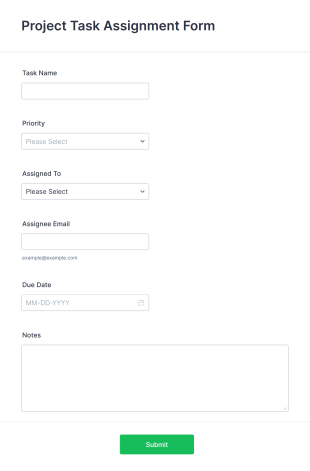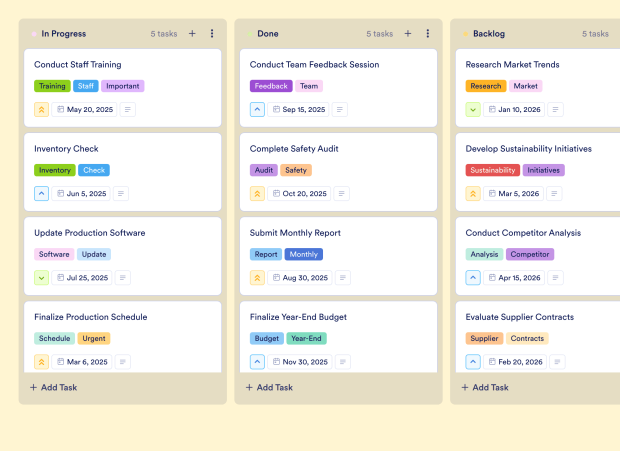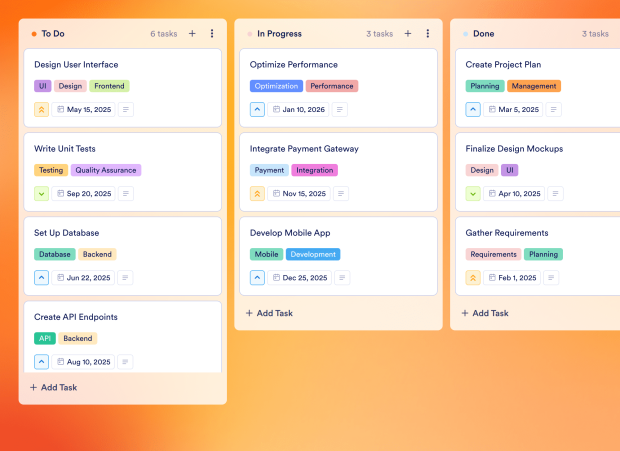Project Resource Management Template
The Project Resource Management Template is a comprehensive board template tailored for project managers, team leads, and freelancers seeking effective resource allocation and tracking capabilities. Whether you're overseeing multiple projects, managing team members, or coordinating tasks across different departments, this customizable board is the ultimate solution. With a user-friendly interface and drag-and-drop functionality, you can easily assign resources, set priorities, monitor progress, and ensure seamless workflow automation throughout the project lifecycle, providing a streamlined approach to project resource management.
Jotform Boards revolutionizes the way you manage your projects by enabling seamless collaboration and efficient task allocation. With the ability to connect forms to your board, you can effortlessly convert data collection into actionable tasks, ensuring a smooth transition from planning to execution. This digital collaboration tool empowers project managers to share boards with teammates, set permissions, assign tasks to specific team members, and track progress in real-time. Elevate your project resource management with the Project Resource Management Template and experience the convenience of customizable boards, digital collaboration, and workflow automation at your fingertips.