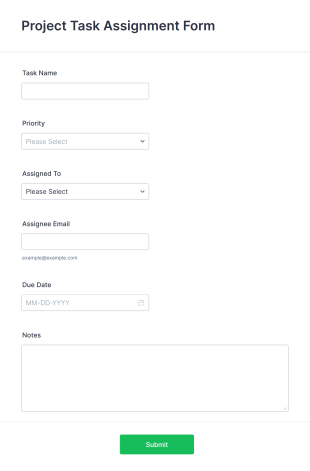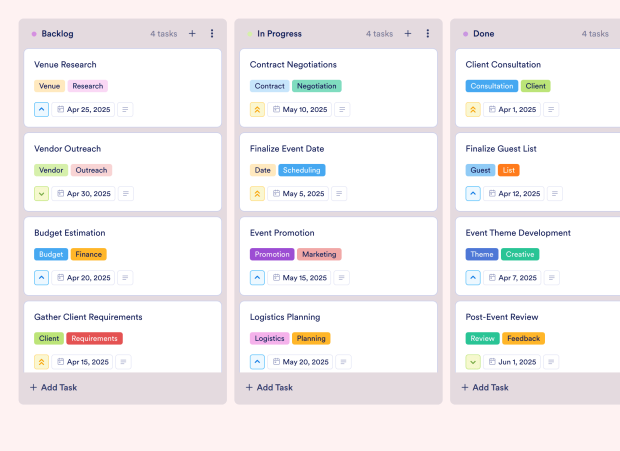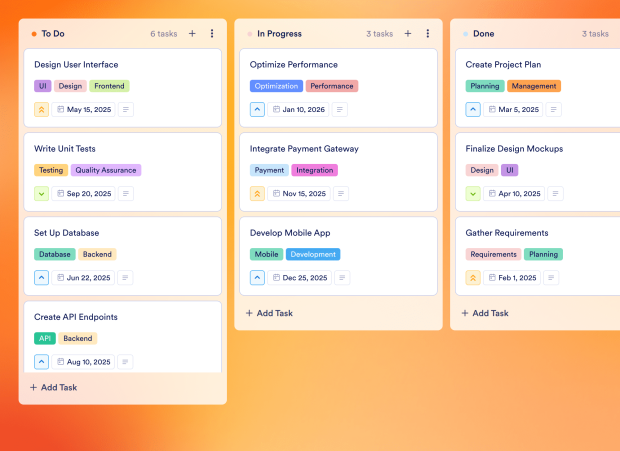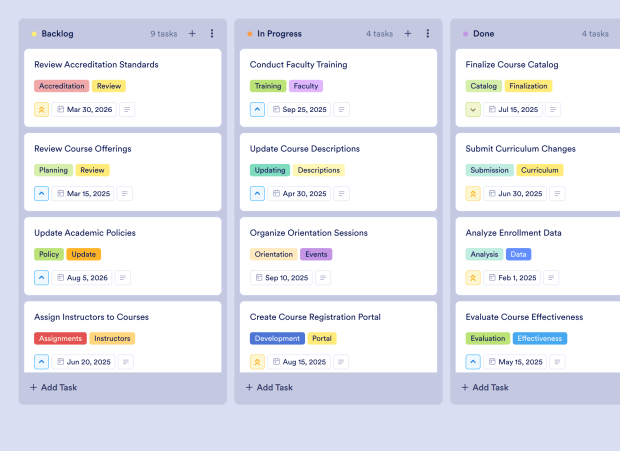Project Resource Allocation Template FAQs
1) What is this Project Resource Allocation Template used for?
This Project Resource Allocation Template helps teams manage and allocate resources effectively throughout the project lifecycle. It ensures that all tasks are organized, prioritized, and assigned to the right team members, enhancing project efficiency.
2) What should be included in a Project Resource Allocation Template?
The template should include tasks such as defining project scope, gathering requirements, creating timelines, identifying risks, and monitoring progress. Each task can have priorities, due dates, and descriptions to provide clarity.
3) When to use a Project Resource Allocation Template?
Use this template at the beginning of a project to set clear objectives and resource allocations. It is especially beneficial during project planning and execution phases to ensure that resources are utilized optimally.
4) Who can use a Project Resource Allocation Template?
Project managers, team leads, and project coordinators can effectively use this template to oversee resource allocation and task management. It is also useful for teams working collaboratively on projects.
5) What are the benefits of using a Project Resource Allocation Template?
This template streamlines the resource allocation process, improves task visibility, and enhances team collaboration. It helps teams stay on track with project timelines and deliverables, ultimately leading to successful project outcomes.
6) Can I assign tasks to specific team members?
Yes, you can assign tasks to specific team members using this template. This ensures accountability and clarity in task ownership within your project.
7) How do I track the progress of tasks on this board?
You can track task progress using the Kanban board view, which allows you to move tasks between different stages, such as Backlog, In Progress, Review, and Done.
8) Can I connect my forms to this board to create tasks automatically?
Yes, you can integrate your Jotform forms with this board template. When a new form submission is received, it automatically creates a corresponding task, allowing for efficient resource allocation and task management.