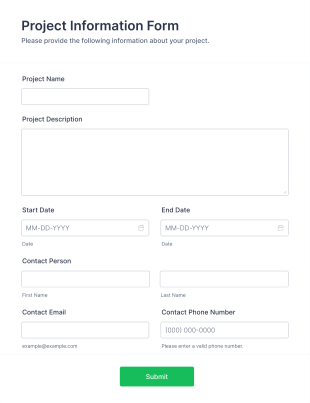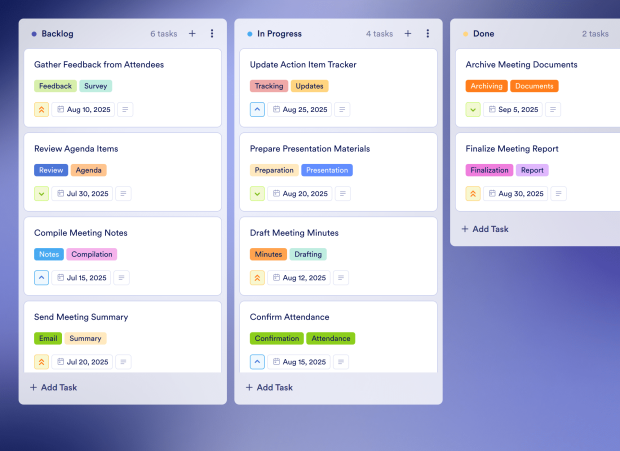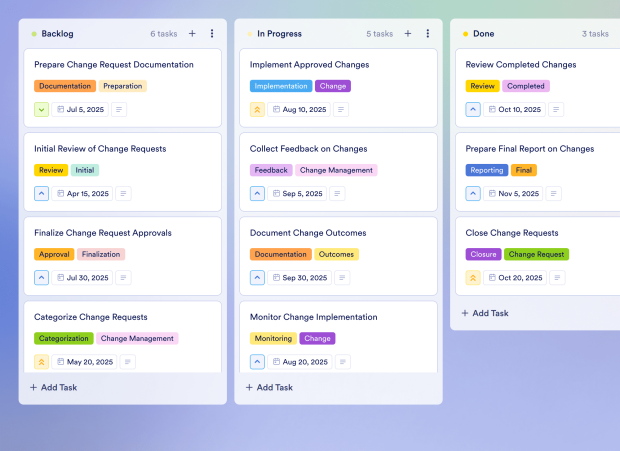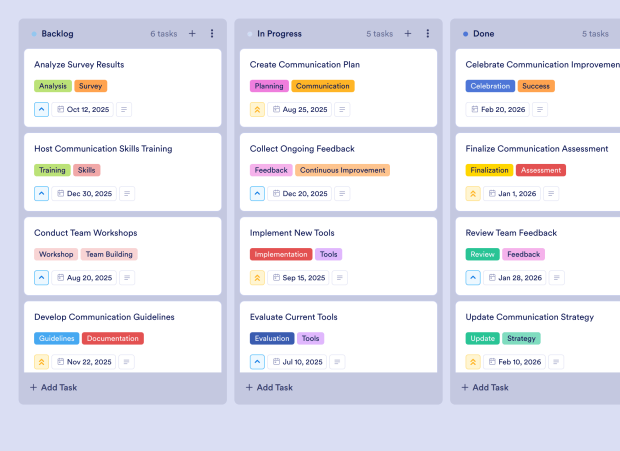Project Kickoff Meeting Template FAQs
1) What is this Project Kickoff Meeting Template used for?
This Project Kickoff Meeting Template is designed to help teams organize and manage the initial stages of a project. It provides a structured approach to defining project scope, identifying stakeholders, and establishing timelines, ensuring all team members are aligned from the start.
2) What should be included in a Project Kickoff Meeting Template?
The template should include key tasks such as defining project scope, creating a project timeline, identifying stakeholders, conducting risk assessments, allocating resources, and establishing a communication plan. These elements are essential for a successful project kickoff.
3) When to use a Project Kickoff Meeting Template?
Use this template at the beginning of any project to set clear objectives, outline responsibilities, and ensure that all stakeholders are informed and engaged. It is particularly useful for new projects or initiatives requiring collaboration across teams.
4) Who can use a Project Kickoff Meeting Template?
This template can be utilized by project managers, team leads, and stakeholders involved in the project. It is beneficial for any organization looking to streamline their project kickoff process and enhance team collaboration.
5) What are the benefits of using a Project Kickoff Meeting Template?
Utilizing this template improves organization, enhances communication, and ensures that all project details are documented and accessible. It fosters collaboration and helps teams stay focused on project objectives, ultimately leading to a smoother project execution.
6) Can I assign tasks to specific team members?
Yes, you can assign individual tasks to specific team members within the template. This feature ensures clear accountability and helps distribute workload effectively among team members.
7) How do I track the progress of tasks on this board?
You can monitor the status of each task using the Kanban board layout. Tasks can be moved between stages such as "Backlog," "In Progress," and "Done" to visually track progress throughout the project lifecycle.
8) Can I connect my forms to this board to create tasks automatically?
Absolutely! You can integrate your Jotform forms with this board template, allowing new form submissions to automatically create corresponding tasks. This feature streamlines task management and ensures that no critical information is overlooked.