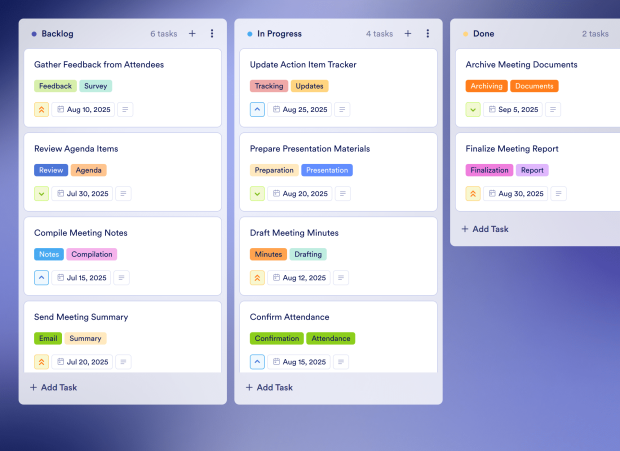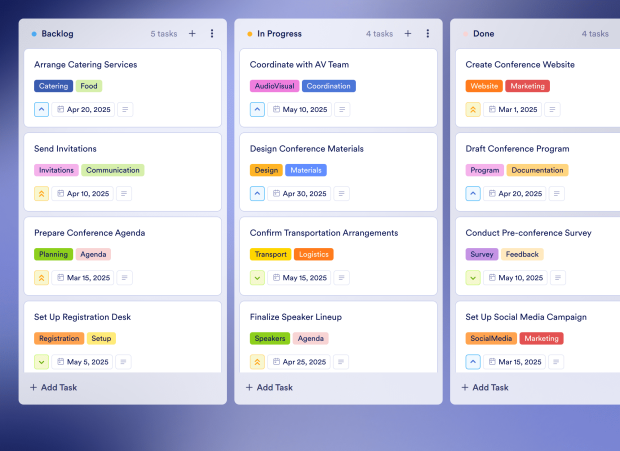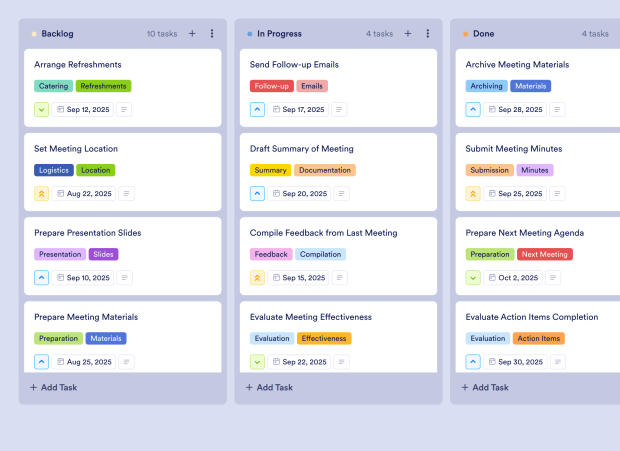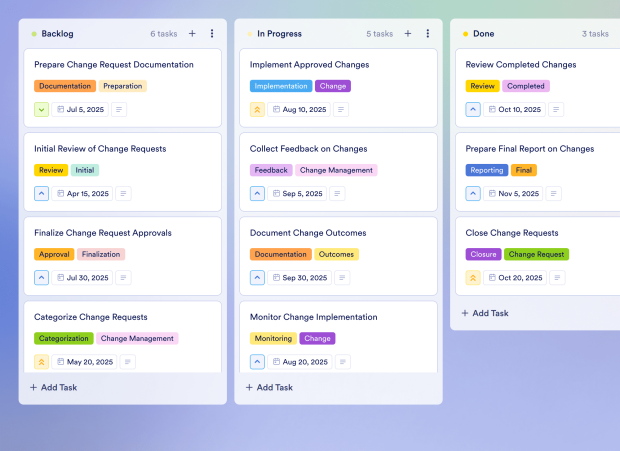Premortem Template FAQs
1) What is this Premortem Template used for?
This Premortem Template is used for identifying and assessing potential risks in a project before they occur. It helps teams proactively manage risks by gathering relevant data, analyzing risk categories, and drafting mitigation strategies.
2) What should be included in a Premortem Template?
The template should include tasks such as collecting risk data, analyzing risk categories, identifying stakeholders, drafting risk reports, and preparing mitigation strategies, along with associated deadlines and priorities.
3) When to use a Premortem Template?
Use this template during the planning phase of a project to foresee potential challenges and develop strategies to prevent them. It is particularly useful for projects with high stakes or complex risk profiles.
4) Who can use a Premortem Template?
Project managers, risk assessment teams, and stakeholders involved in project planning can use this template to ensure comprehensive risk management and collaboration.
5) What are the benefits of using a Premortem Template?
This template enhances proactive risk management, improves team collaboration, and ensures that all potential risks are documented and addressed, ultimately leading to more successful project outcomes.
6) Can I assign tasks to specific team members?
Yes, you can assign tasks to specific team members within the template, ensuring accountability and clear ownership of each risk management activity.
7) How do I track the progress of tasks on this board?
Track the progress of tasks using the visual Kanban board, where you can move tasks between different stages such as Backlog, In Progress, and Done, allowing for easy monitoring of status.
8) Can I connect my forms to this board to create tasks automatically?
Absolutely! You can connect your Jotform forms to this board, which will automatically create tasks from new form submissions, streamlining your workflow.