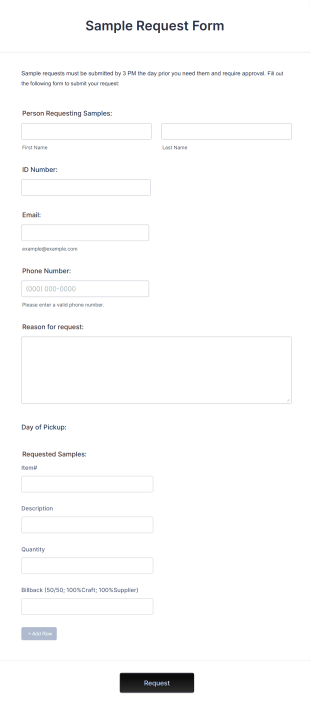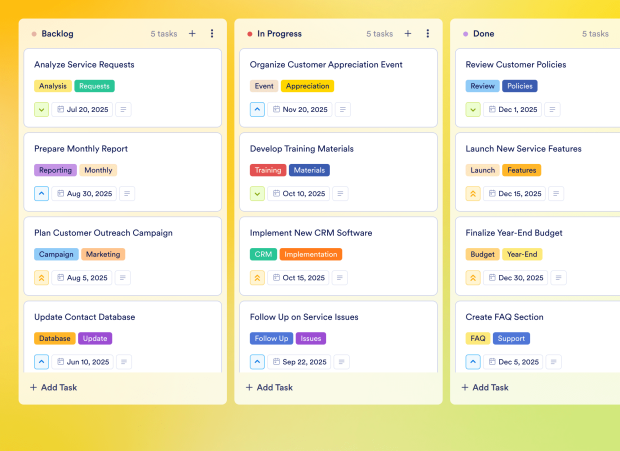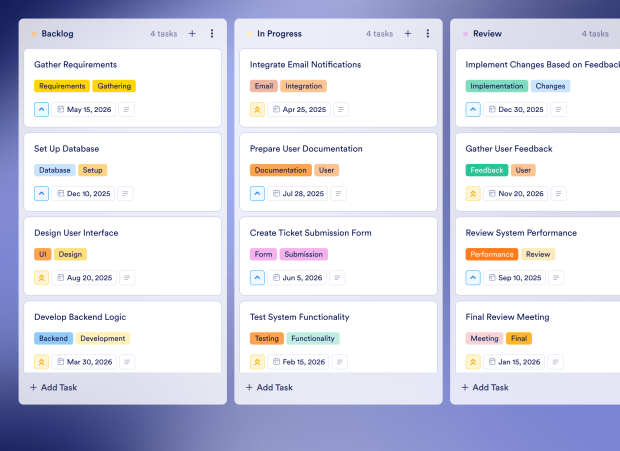Incoming Requests Board Template FAQs
1) What is this Incoming Requests Board Template used for?
This Incoming Requests Board Template is designed to help teams efficiently manage and process incoming sample requests. It allows for the organization of tasks related to gathering, reviewing, and fulfilling requests.
2) What should be included in an Incoming Requests Board Template?
The template should include tasks such as collecting sample requests, reviewing submissions, notifying users of their request status, and preparing sample packages for distribution.
3) When to use an Incoming Requests Board Template?
Use this template when your team is responsible for handling sample requests, ensuring that all submissions are processed systematically and that communication with users is timely and clear.
4) Who can use an Incoming Requests Board Template?
This template is suitable for customer support teams, project managers, and administrative professionals who need to manage incoming requests collaboratively and efficiently.
5) What are the benefits of using an Incoming Requests Board Template?
Using this template streamlines the management of sample requests, enhances team collaboration, and ensures that all tasks are tracked and completed on time, ultimately improving customer satisfaction.
6) Can I assign tasks to specific team members?
Yes, you can assign tasks related to sample requests to specific team members, ensuring accountability and clear ownership of responsibilities.
7) How do I track the progress of tasks on this board?
You can track task progress using the Kanban board layout, moving tasks between stages such as "Backlog," "In Progress," and "Done" for clear visibility.
8) Can I connect my forms to this board to create tasks automatically?
Yes, you can integrate your Jotform forms with the Incoming Requests Board Template. New submissions will automatically create corresponding tasks, facilitating efficient workflow automation.