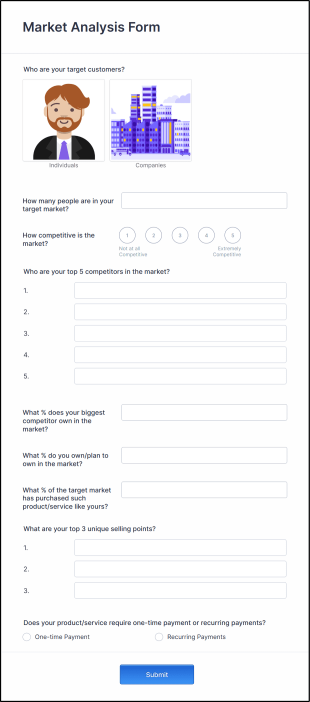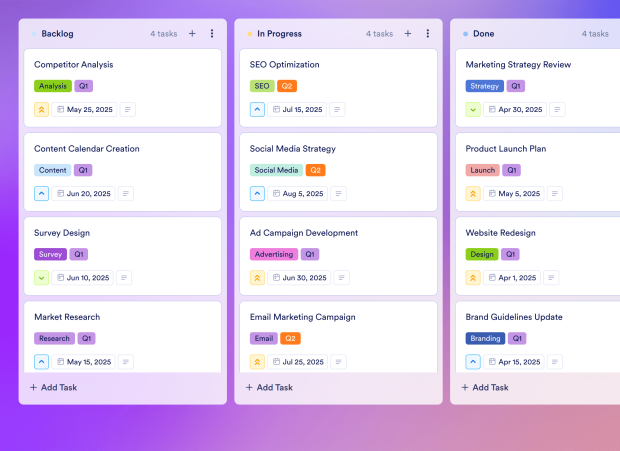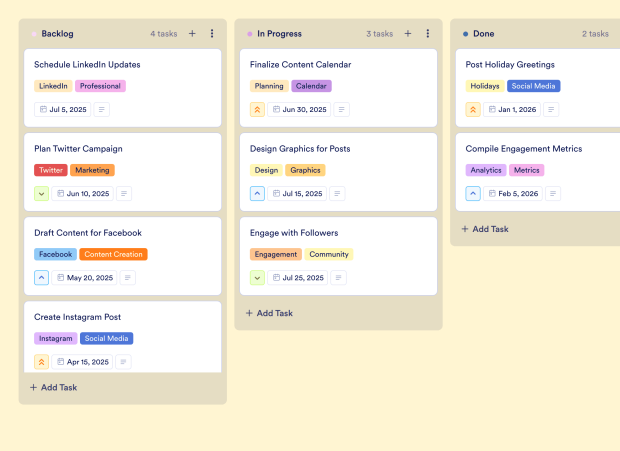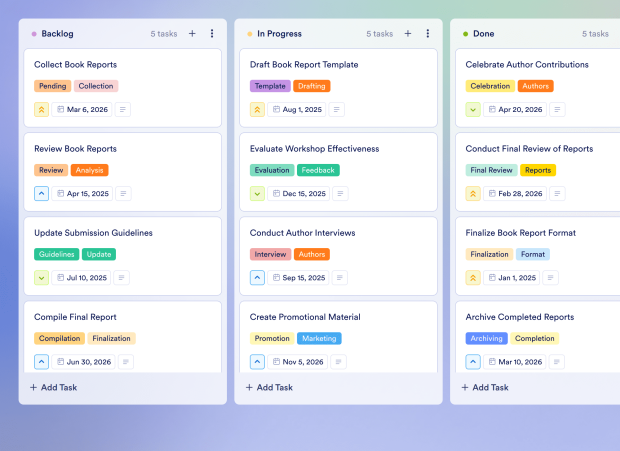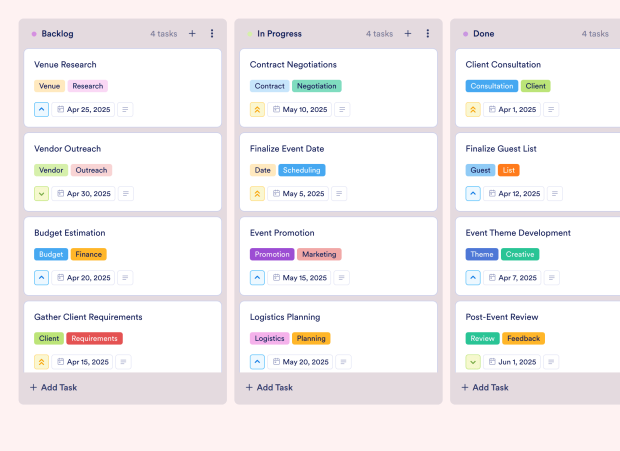Go To Market Strategy Template
The Go To Market Strategy Template is an essential board template designed for marketing teams and product managers aiming to launch new products effectively. This template helps teams organize their market research, competitor analysis, and product positioning strategies. By utilizing this customizable board, users can track tasks such as customer segmentation, pricing strategy development, and campaign performance, ensuring that every aspect of the market entry is meticulously planned and executed.
Jotform Boards enables seamless online task management by allowing users to connect forms to their boards, transforming form submissions into actionable tasks. The drag-and-drop interface simplifies task organization and prioritization, while collaboration features like comments and activity logs facilitate team communication. With a focus on workflow automation, this digital collaboration tool empowers users to create a structured approach to their go-to-market strategies, enhancing productivity and ensuring successful product launches.
- Go to Category: Marketing & Creative Production
- Go to Category: Campaign Planning & Execution
- Go to Category: Strategy & Planning
- Go to Category: Strategic Roadmaps
- Go to Category: Technology & Startups
- Go to Category: Media, Marketing & Advertising
- Go to Category: Marketing & Creative Teams
- Go to Category: Executive & Leadership Teams