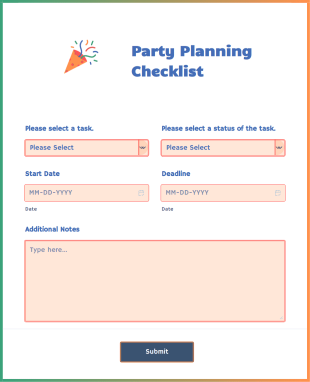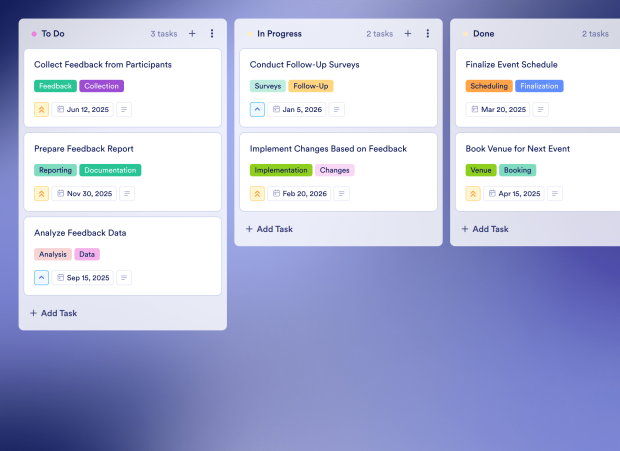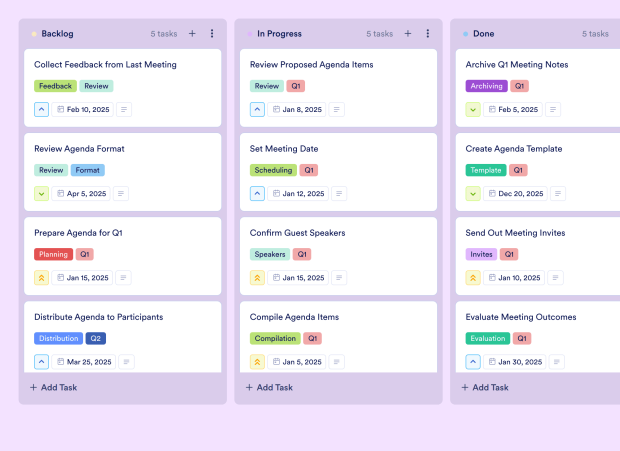Fun Agenda Template
The Fun Agenda Template is a vibrant and engaging board template designed for individuals and teams looking to plan and organize lively events or parties. Whether you're a party planner, a friend coordinating a gathering, or even a solo professional organizing a personal celebration, this template helps you manage all the details effectively. With tasks ranging from choosing a party theme to sending invitations and setting up the venue, you can ensure every aspect of your event is covered in a structured manner. This customizable board allows you to prioritize tasks, set due dates, and collaborate with others to make the planning process enjoyable and efficient.
Utilizing Jotform Boards, you can enhance your online task management by connecting forms to your board, transforming form submissions into actionable tasks. This digital collaboration tool features a drag-and-drop interface, allowing you to organize tasks on a Kanban board effortlessly. With options to add comments, track changes through activity logs, and customize the board layout to fit your unique planning process, the Fun Agenda Template is perfect for ensuring a successful and memorable event. Transform your planning experience with this versatile board template today!