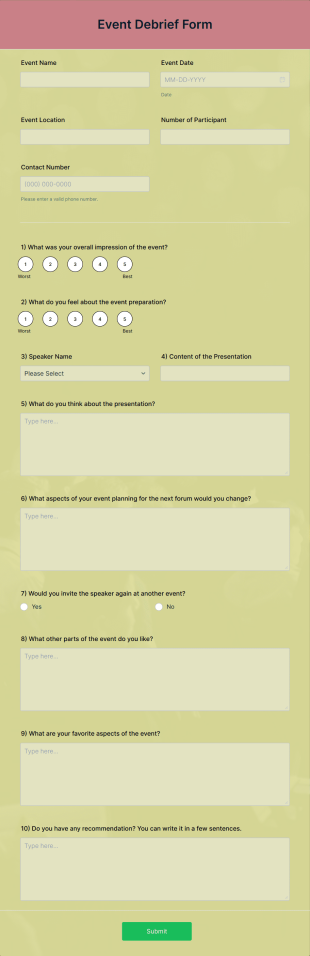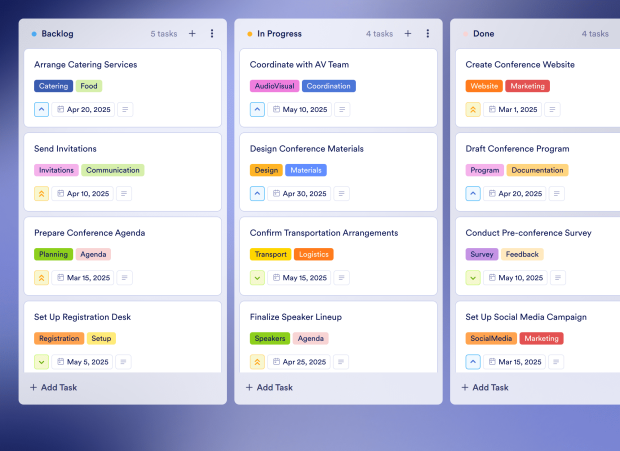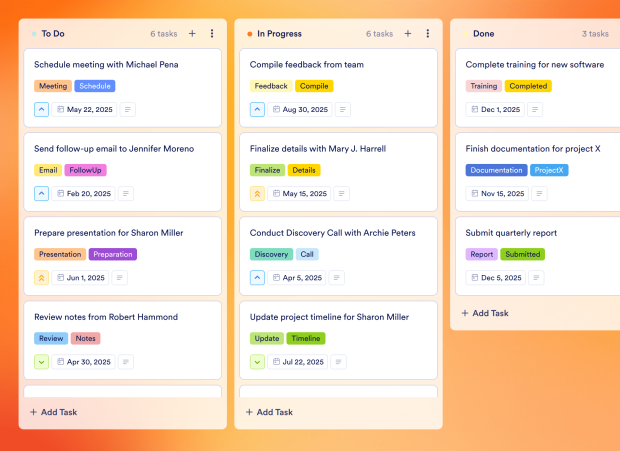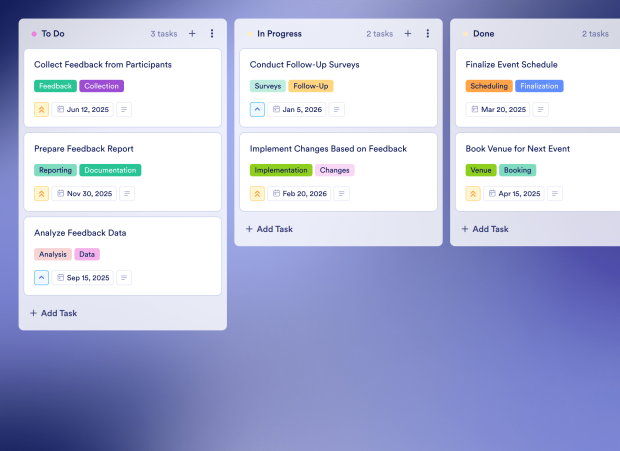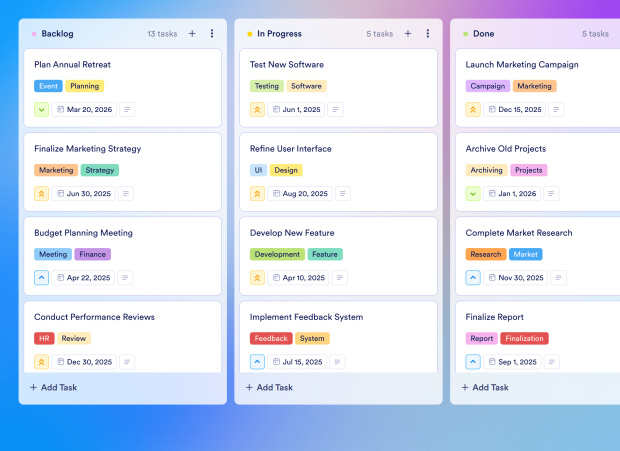Event Post Mortem Template
The Event Post Mortem Template is a specialized board template tailored for event planners, marketing teams, and project managers to conduct in-depth evaluations of their events. This customizable board provides a structured approach to analyzing event successes, challenges, and key learnings. With a user-friendly drag-and-drop interface, teams can assign tasks, set priorities, and collaborate effectively to ensure future events are even more successful. Whether you're organizing a corporate conference, a product launch, or a charity fundraiser, this board template streamlines the post-event analysis process and helps teams optimize their event planning strategies.
Jotform Boards is the ultimate online task management solution for event professionals, offering seamless integration with form submissions to convert feedback and insights into actionable tasks. With features like Kanban boards, task filtering, and activity logs, teams can track progress, assign responsibilities, and communicate efficiently throughout the event post-mortem process. By leveraging this digital collaboration tool, event planners can enhance productivity, streamline workflows, and ensure that every event is a resounding success.