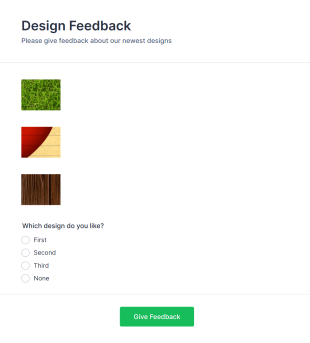Design Critique Template
The Design Critique Template is an essential board template tailored for design teams and creative professionals who need to streamline their design feedback process. This template allows users to collect, analyze, and implement feedback on design iterations collaboratively. Ideal for UX/UI designers, graphic designers, and product teams, it helps ensure that design projects evolve based on user insights and team critiques, ultimately leading to more refined and effective designs.
Utilizing Jotform Boards, this customizable board enhances your online task management by allowing you to transform form submissions into actionable tasks. The drag-and-drop interface makes it easy to organize tasks, set priorities, and track progress through different stages of the design process. Features like comments for internal communication, activity logs for tracking changes, and customizable fields ensure that every aspect of the design critique is covered, making it an invaluable digital collaboration tool.
- Go to Category: Product & Software Development
- Go to Category: UX & Design Workflows
- Go to Category: Meetings & Collaboration
- Go to Category: Brainstorming & Workshops
- Go to Category: Technology & Startups
- Go to Category: Media, Marketing & Advertising
- Go to Category: Engineering & Product Teams
- Go to Category: Marketing & Creative Teams