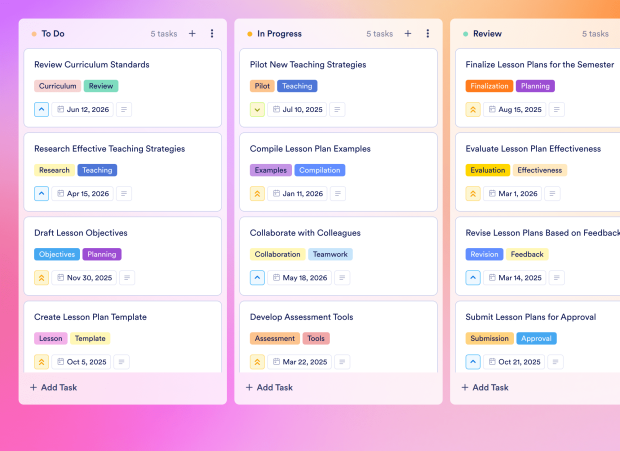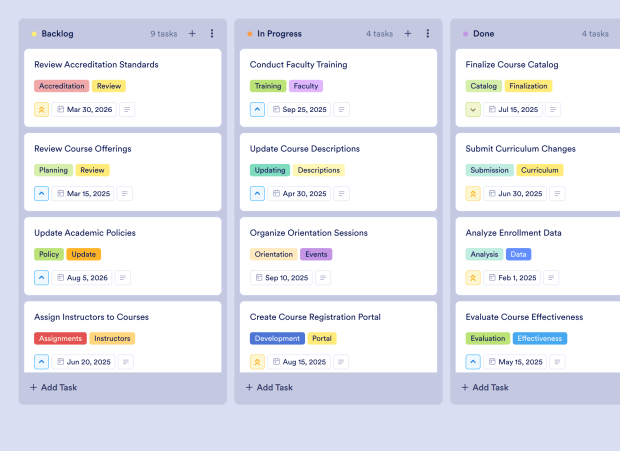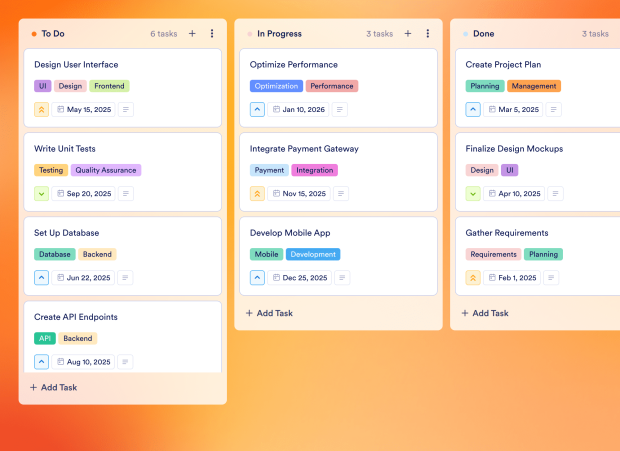Continuous Improvement Board Template FAQs
1) What is this Continuous Improvement Board Template used for?
This Continuous Improvement Board Template helps teams identify and resolve issues systematically. It is particularly useful for managing quality improvement processes and ensuring that solutions are effectively implemented and documented.
2) What should be included in a Continuous Improvement Board Template?
The template should include tasks for defining problems, conducting root cause analysis, planning solutions, implementing changes, and documenting lessons learned. Each task should have clear descriptions and due dates to guide the process.
3) When to use a Continuous Improvement Board Template?
Use this template when you need to address recurring issues, improve processes, or enhance product quality. It is beneficial for teams aiming for continuous improvement and effective problem resolution.
4) Who can use a Continuous Improvement Board Template?
Operations managers, quality assurance teams, project managers, and any professionals involved in process improvement can utilize this template to streamline their problem-solving efforts.
5) What are the benefits of using a Continuous Improvement Board Template?
This template facilitates structured problem-solving, enhances team collaboration, and ensures accountability by tracking tasks and progress. It promotes a culture of continuous improvement by documenting successes and lessons learned.
6) Can I assign tasks to specific team members?
Yes, you can assign tasks to specific team members to ensure accountability and clear ownership of each step in the problem-solving process.
7) How do I track the progress of tasks on this board?
You can monitor the progress of tasks using the Kanban board view, moving tasks between stages such as "Backlog," "In Progress," and "Done" to visualize progress effectively.
8) Can I connect my forms to this board to create tasks automatically?
Absolutely! By connecting Jotform forms to this board, you can automatically create tasks from new submissions, streamlining your workflow and ensuring no important issues are overlooked.