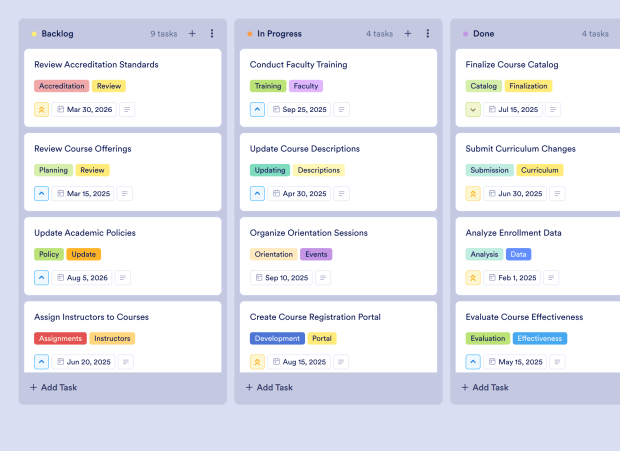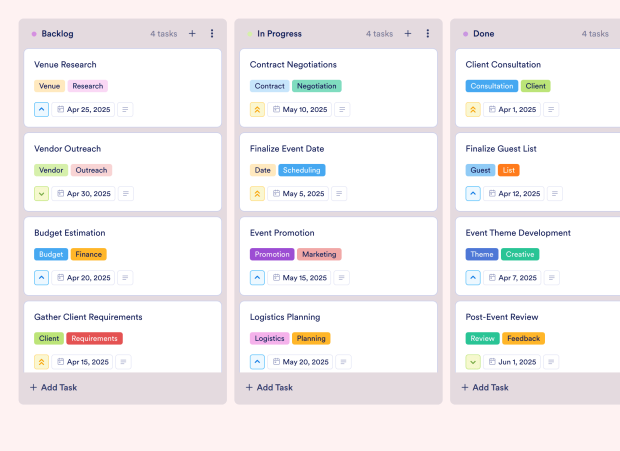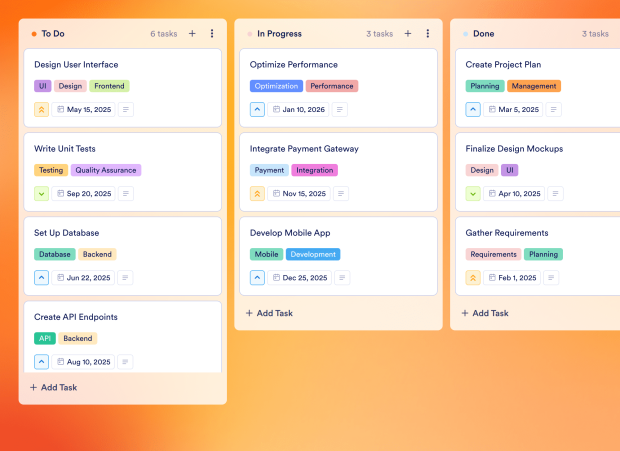Client Workflow Management Board Template FAQs
1) What is this Client Workflow Management Board Template used for?
This Client Workflow Management Board Template helps teams and professionals manage and streamline client interactions and onboarding processes efficiently. It ensures that all client-related tasks are organized, tracked, and completed on time.
2) What should be included in a Client Workflow Management Board Template?
The template should include tasks such as reviewing client information, scheduling consultations, preparing onboarding documents, and follow-ups. Each task can have priority levels, due dates, and descriptions to ensure clarity.
3) When to use a Client Workflow Management Board Template?
Use this template during the client onboarding process, when managing client feedback, or when tracking ongoing client interactions. It is particularly useful for customer support teams and freelancers handling multiple clients.
4) Who can use a Client Workflow Management Board Template?
Freelancers, customer support teams, and professionals in any client-facing role can benefit from this template. It is designed for anyone who needs to manage client workflows and ensure timely follow-ups.
5) What are the benefits of using a Client Workflow Management Board Template?
This template enhances organization, improves task tracking, and facilitates collaboration among team members. It ensures that no client requests are overlooked, leading to better client satisfaction and retention.
6) Can I assign tasks to specific team members?
Yes, you can assign tasks to specific team members within the board. This ensures clear ownership of tasks and accountability throughout the client onboarding process.
7) How do I track the progress of tasks on this board?
You can visualize the progress of tasks using the Kanban board format. Move tasks between columns such as "In Progress," "Done," and "On Hold" to keep track of their status.
8) Can I connect my forms to this board to create tasks automatically?
Absolutely! By integrating your Jotform forms with the board, new tasks will be automatically created whenever a client submits a form, streamlining your workflow and ensuring prompt action.