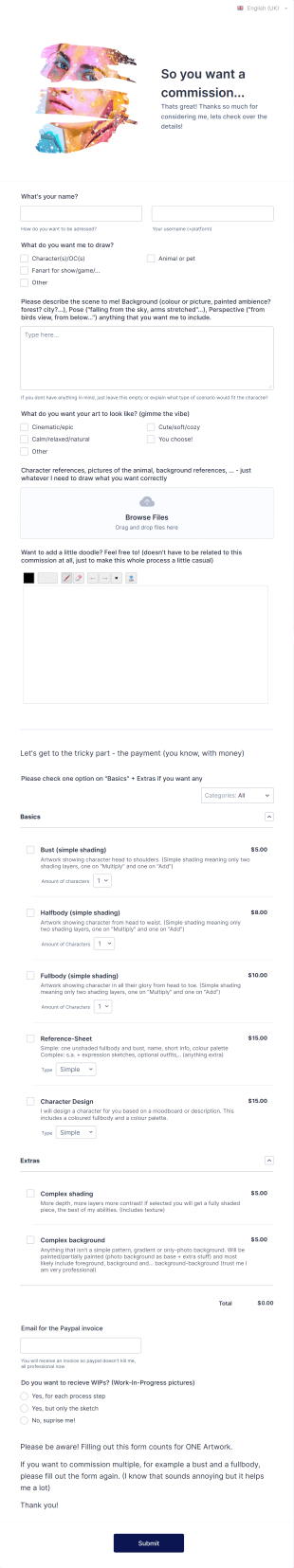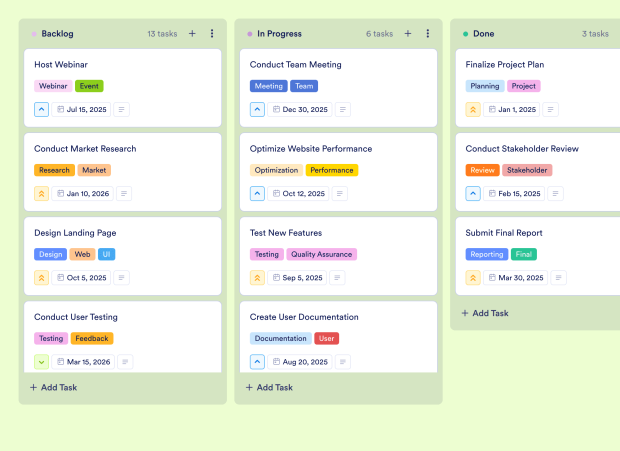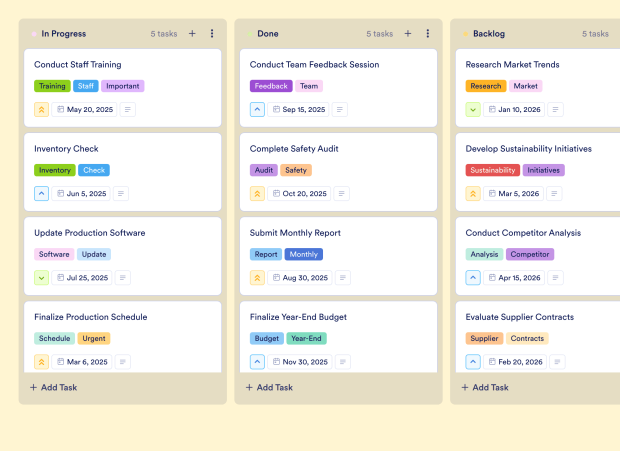Artist Commissions Tracking Board Template
About this template
The Artist Commissions Tracking Board Template is an essential tool for freelance artists managing their commission projects. This board template allows artists to efficiently track and process client requests, from reviewing initial commission inquiries to delivering final artwork. Ideal for solo professionals and creative teams, this customizable board helps streamline workflows by categorizing tasks based on their stages, such as 'Backlog', 'In Progress', 'Feedback', and 'Done'. With features like priority settings, due dates, and detailed descriptions, artists can ensure they meet client expectations and deadlines while maintaining a clear overview of their workload.
Categories
- Go to Category: Project & Task Management
- Go to Category: Classic Kanban
- Go to Category: Personal Productivity
- Go to Category: Personal Projects or Freelance Work
- Go to Category: Media, Marketing & Advertising
- Go to Category: Professional Services
- Go to Category: Freelancers & Solo Professionals
- Go to Category: Marketing & Creative Teams
Details
7 Clone
Created by
Related templates