Did you know that as many as 69% of the visitors to your form leave without completing it? And if you don’t have access to any meaningful form statistics it is virtually impossible to know exactly what triggers this desertion, or how to improve it.
This is why we are excited to announce our integration with Zuko (formerly known as Formisimo) – an easy to use form analytics tool, designed to track every visitor interaction with your forms, and give you advanced data and insights into their behaviour.
Why use Zuko?
Zuko will enable you to make informed decisions on exactly what to improve, cut out or change to improve your form conversions. You can see exactly where users struggle to complete your form, where they drop out, which fields they have to correct the most, how long it takes them to complete, and much more.
With our new integration it will take just minutes to get set up and to start gathering great form data. Here’s how:
In Jotform
1. Open up the form editor for the form you want to track.
2. In the widgets tab of the left, search for “Zuko”:
3. Click and drag the widget onto your form.
In Zuko
1. Log in to your Zuko account. (Don’t have one? Sign up here! They also have a free trial option.)
2. Grab your form URL and copy it (from Quick Share button under Publish tab), then add your Jotform form in Zuko following this easy Zuko guide using the form URL you just copied.
3. After successfully saving your form in Zuko, copy your Zuko slug, which is found under the Details tab as shown below:
4. Paste the Zuko slug on the widget settings
5. Your Zuko Integration is now live, and Zuko is already collecting analytics data every time your form is opened and filled. To get better insights on your data, go ahead and label your fields in Zuko using this guide. To learn more about Zuko, check out the full feature set here.




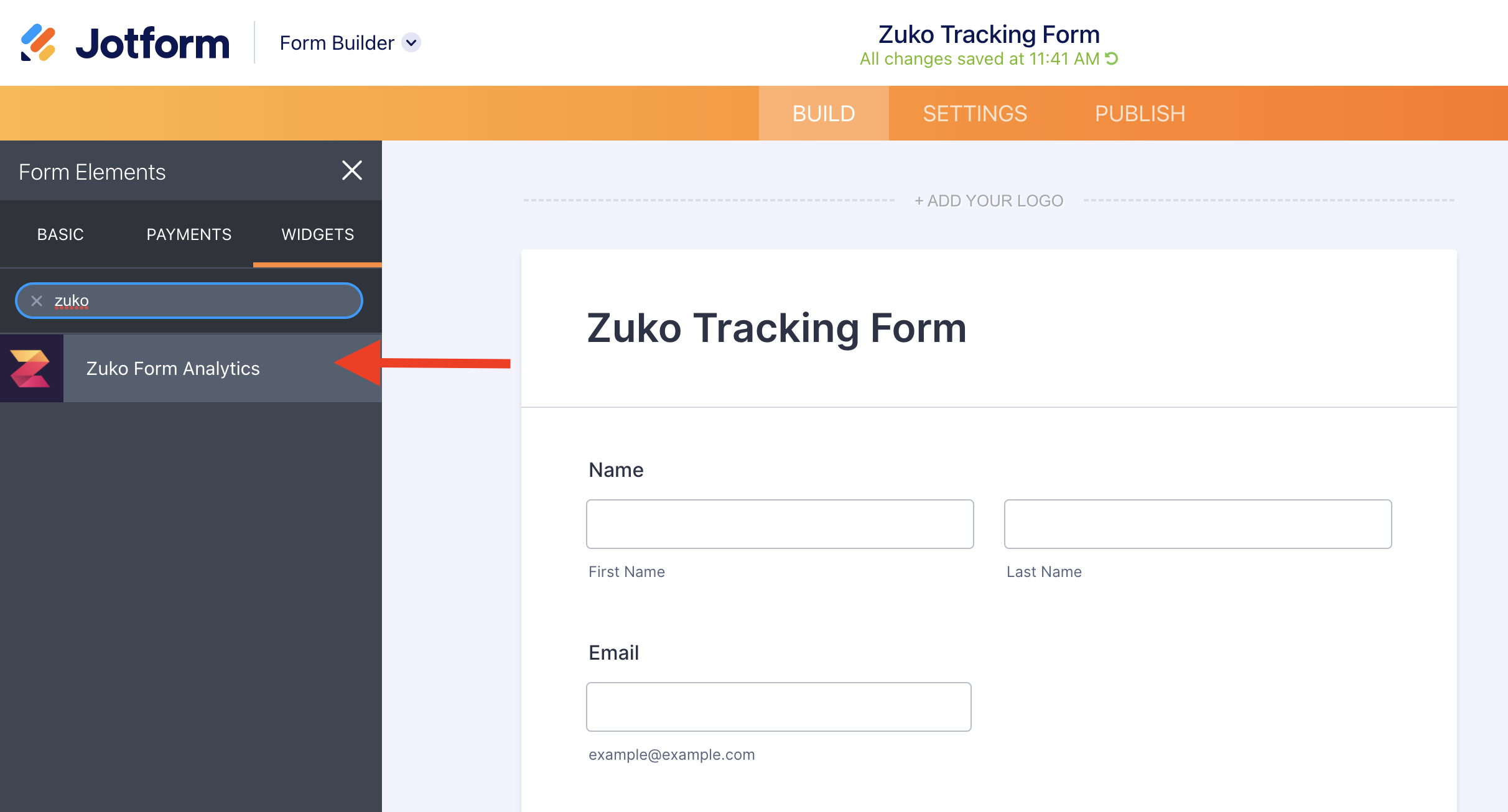
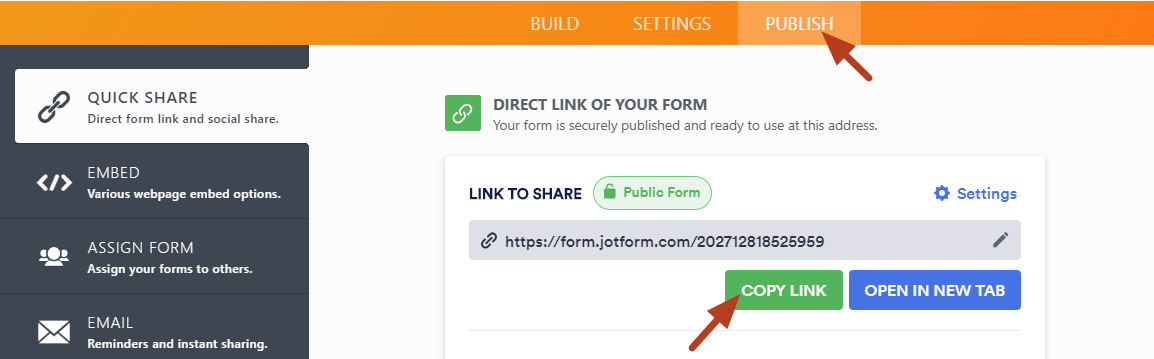
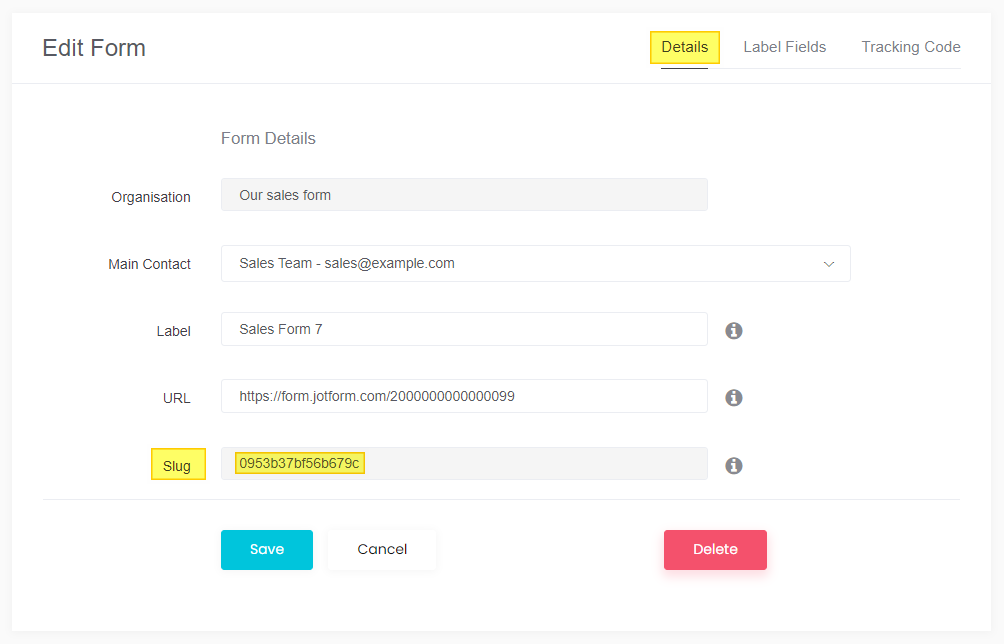
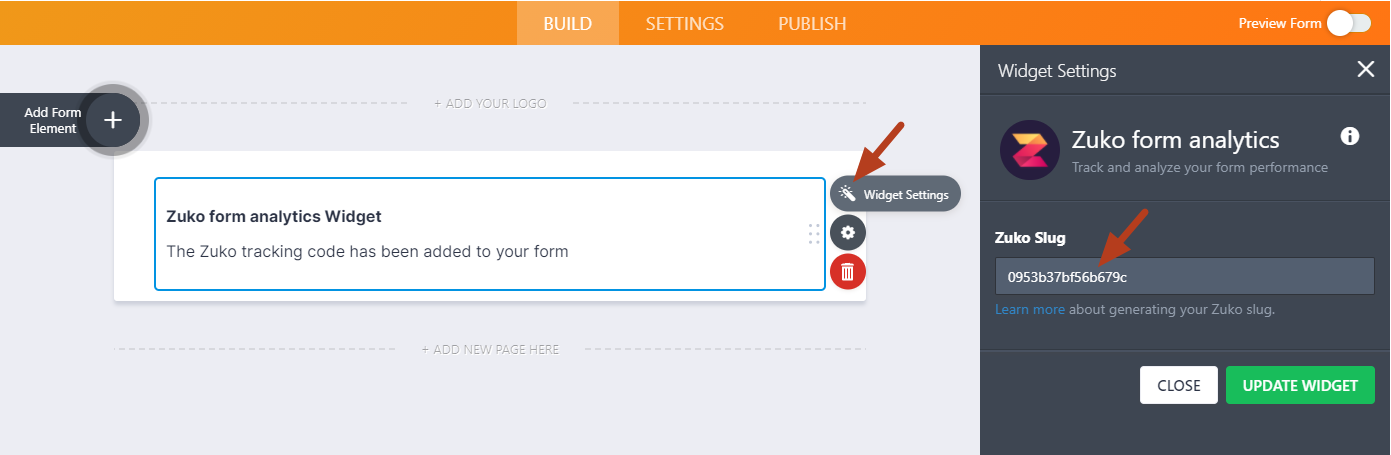












Send Comment:
3 Comments:
More than a year ago
Formisimo has become Zuko. Is the installation via widget still valid for this case?
More than a year ago
so expensive,,
jotform can do this ?
you have all Database to make a result and tracking...
More than a year ago
again you find the most complicated way to explain and install things.
All that is needed is a one click installation.